-
Latest Version
-
Operating System
Windows (All Versions)
-
User Rating
Click to vote -
Author / Product
-
Filename
winscp555setup.exe
-
MD5 Checksum
ab9cb9d51b728e8cfdd717f2af7f6eba
Sometimes latest versions of the software can cause issues when installed on older devices or devices running an older version of the operating system.
Software makers usually fix these issues but it can take them some time. What you can do in the meantime is to download and install an older version of WinSCP 5.5.5.
For those interested in downloading the most recent release of WinSCP or reading our review, simply click here.
All old versions distributed on our website are completely virus-free and available for download at no cost.
We would love to hear from you
If you have any questions or ideas that you want to share with us - head over to our Contact page and let us know. We value your feedback!
What's new in this version:
Back-propagated some improvements and fixes from 5.6 - 5.6.2 beta releases:
- TLS/SSL core upgraded to OpenSSL 1.0.1i. Fixing several moderate severity security defects.
- Workaround for ProFTPD/mod_sftp bug in SFTP space-available packet. 1184
- Using Reverses Order of Symlink Command Arguments workaround for ProFTPD/mod_sftp.
- Workaround for Vandyke VShell incorrect announcement of checksum calculation support.
- Improved detection if user shall be offered external editor auto configuration.
- Showing error details when logging to a file fails.
- Bug fix: If an INI file name is exactly winscp.ini, an INI file path on Preferences dialog is shown incorrectly.
- Bug fix: Failure when processing results of upload in .NET assembly when a directory was created with explicitly set permissions as the first operation.
- Bug fix: Keyboard accelerators to mask boxes on Edit file mask dialog were not working.
- Bug fix: Not possible to select/enter file name with Unicode characters in filename input boxes.
- Bug fix: Wrong “Timeout detected” message when FTP control connection is closed while transferring a file.
- Bug fix: Cannot retrieve file from root folder of FTP server.
- Bug fix: Mouse cursor of file list/directory tree splitter is not adjusted when Show directory tree left of file list preference option is enabled.
 OperaOpera 117.0 Build 5408.39 (64-bit)
OperaOpera 117.0 Build 5408.39 (64-bit) PC RepairPC Repair Tool 2025
PC RepairPC Repair Tool 2025 PhotoshopAdobe Photoshop CC 2025 26.4.1 (64-bit)
PhotoshopAdobe Photoshop CC 2025 26.4.1 (64-bit) OKXOKX - Buy Bitcoin or Ethereum
OKXOKX - Buy Bitcoin or Ethereum iTop VPNiTop VPN 6.3.0 - Fast, Safe & Secure
iTop VPNiTop VPN 6.3.0 - Fast, Safe & Secure Premiere ProAdobe Premiere Pro CC 2025 25.1
Premiere ProAdobe Premiere Pro CC 2025 25.1 BlueStacksBlueStacks 10.42.0.1016
BlueStacksBlueStacks 10.42.0.1016 Hero WarsHero Wars - Online Action Game
Hero WarsHero Wars - Online Action Game TradingViewTradingView - Trusted by 60 Million Traders
TradingViewTradingView - Trusted by 60 Million Traders LockWiperiMyFone LockWiper (Android) 5.7.2
LockWiperiMyFone LockWiper (Android) 5.7.2
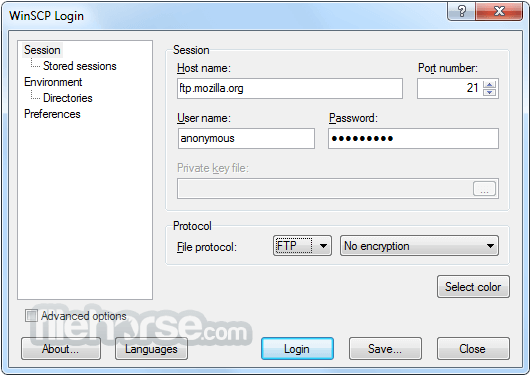
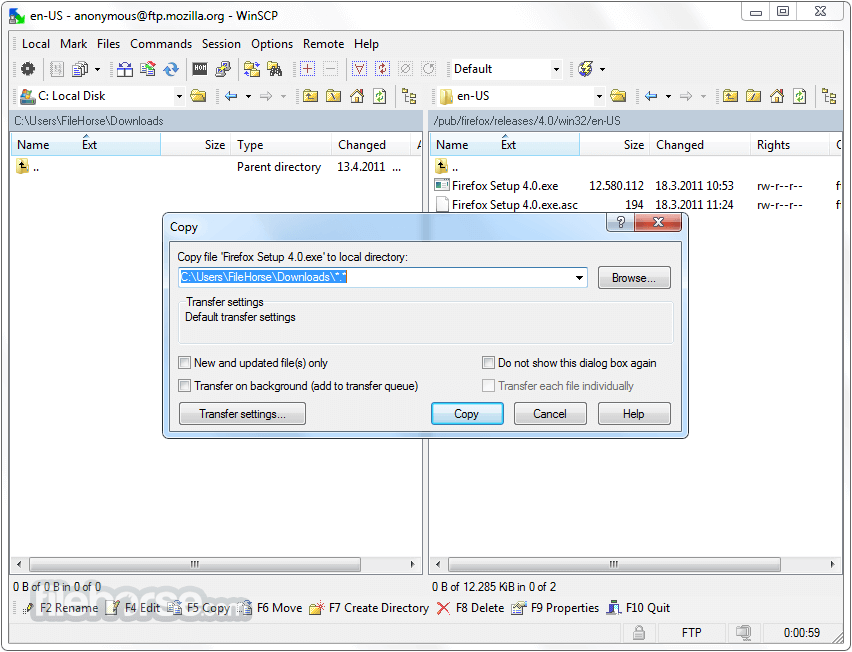
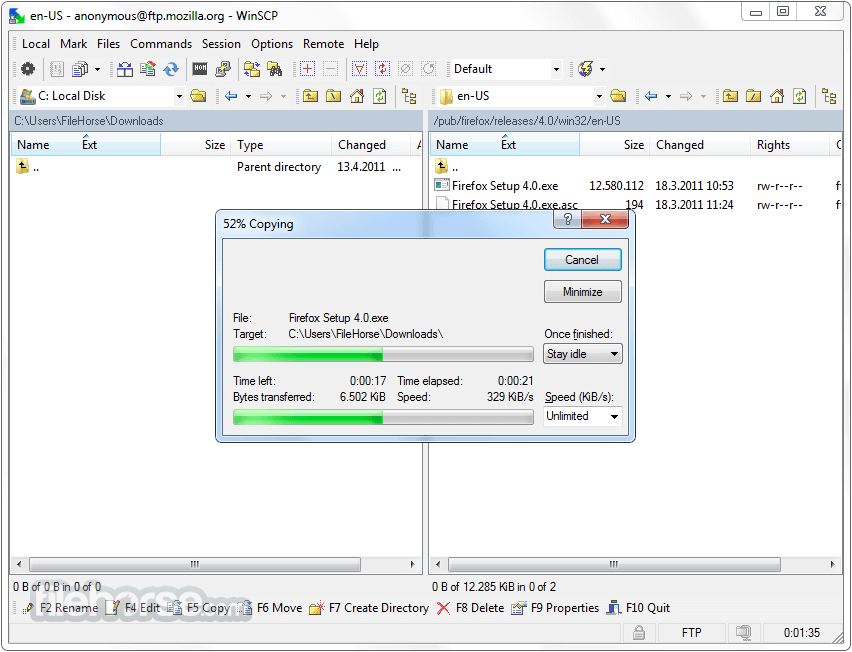
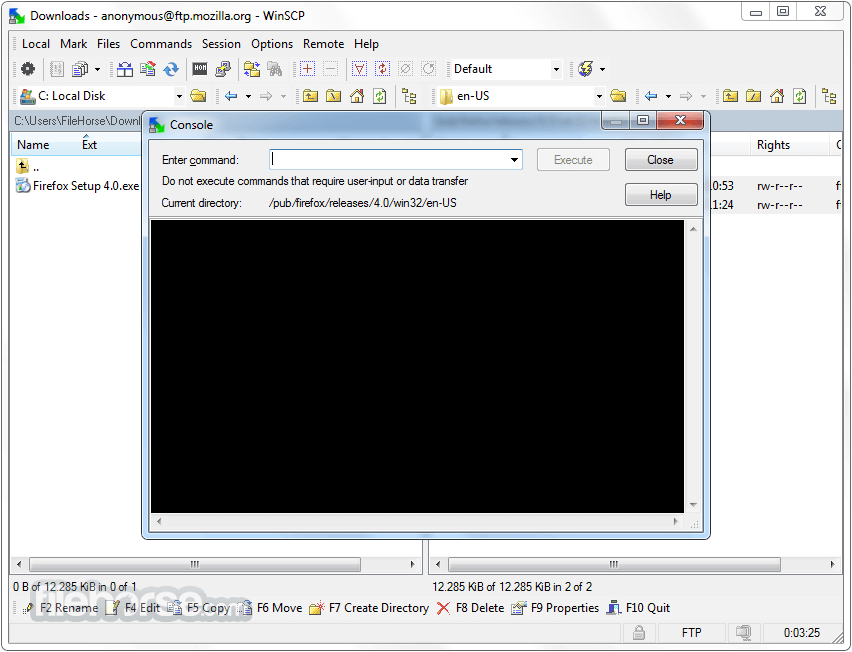
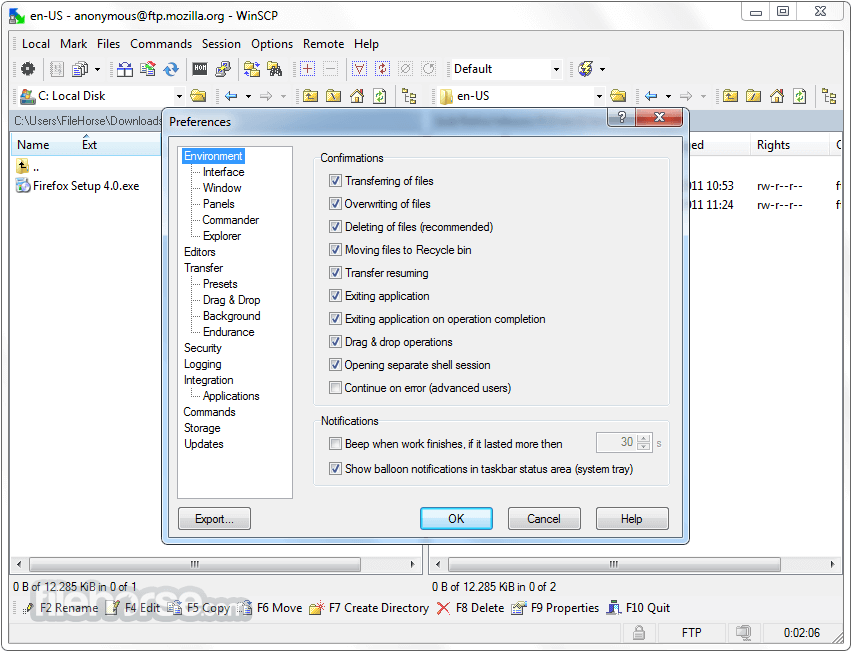





Comments and User Reviews