-
Latest Version
-
Operating System
Windows (All Versions)
-
User Rating
Click to vote -
Author / Product
-
Filename
winscp554setup.exe
-
MD5 Checksum
31b2cb35cf79b67fd5def51a5223bffd
Sometimes latest versions of the software can cause issues when installed on older devices or devices running an older version of the operating system.
Software makers usually fix these issues but it can take them some time. What you can do in the meantime is to download and install an older version of WinSCP 5.5.4.
For those interested in downloading the most recent release of WinSCP or reading our review, simply click here.
All old versions distributed on our website are completely virus-free and available for download at no cost.
We would love to hear from you
If you have any questions or ideas that you want to share with us - head over to our Contact page and let us know. We value your feedback!
What's new in this version:
- TLS/SSL core upgraded to OpenSSL 1.0.1h. It fixes CVE-2014-0224 vulnerability among other.
- Added SessionOptions.TimeoutInMilliseconds as an alternative to SessionOptions.Timeout that can be used from COM hosts not supporting 64-bit integers (such as VBA).
- Support for size and time constraints in wildcard parameter of ls command.
- Using Documents and Desktop subfolders of home directory, if exist, as “Document” and “Desktop” folders under Wine.
- Incremental site search is case sensitive when search text includes any capital letter.
- Support OS.unix=symlink designation of symbolic links in MLSD listing.
- Bug fix: Show inaccessible directories option was incorrectly hiding folders from root.
- Bug fix: Sorting by type is not consistent between local and remote panel.
- Bug fix: Passphrase prompt is missing an option to remember it for the duration of a session.
- Bug fix: During command-line operation, hidden main window is incorrectly shown when restoring application from tray.
- Bug fix: Mouse range selection does not start from focused file after passive panel directory reload.
- Bug fix: SynchronizationCriteria.None and SynchronizationCriteria.Either are not working.
- Bug fix: Invalid proxy autodetection when system Internet Option Use the same proxy for all protocols is turned off.
- Bug fix: Error when using source path ending with backslash with put command.
- Bug fix: Some certificate errors did not show any description.
- Bug fix: When remembering session password is enabled, stored password is used twice, even for two distinct consecutive keyboard-interactive prompts.
- Bug fix: FTP proxy session setting is not logged.
- Bug fix: Failure when current local directory is deleted while no session is opened.
- Bug fix: Connection attempt could not be canceled.
- Bug fix: Tree of current directory on network drive is not refreshed.
- Bug fix: Number of filtered local directories were not shown in status bar.
- Bug fix: Wrong reason is given when checking for application updates fail.
 OperaOpera 117.0 Build 5408.39 (64-bit)
OperaOpera 117.0 Build 5408.39 (64-bit) PC RepairPC Repair Tool 2025
PC RepairPC Repair Tool 2025 PhotoshopAdobe Photoshop CC 2025 26.4.1 (64-bit)
PhotoshopAdobe Photoshop CC 2025 26.4.1 (64-bit) OKXOKX - Buy Bitcoin or Ethereum
OKXOKX - Buy Bitcoin or Ethereum iTop VPNiTop VPN 6.3.0 - Fast, Safe & Secure
iTop VPNiTop VPN 6.3.0 - Fast, Safe & Secure Premiere ProAdobe Premiere Pro CC 2025 25.1
Premiere ProAdobe Premiere Pro CC 2025 25.1 BlueStacksBlueStacks 10.42.0.1016
BlueStacksBlueStacks 10.42.0.1016 Hero WarsHero Wars - Online Action Game
Hero WarsHero Wars - Online Action Game TradingViewTradingView - Trusted by 60 Million Traders
TradingViewTradingView - Trusted by 60 Million Traders LockWiperiMyFone LockWiper (Android) 5.7.2
LockWiperiMyFone LockWiper (Android) 5.7.2
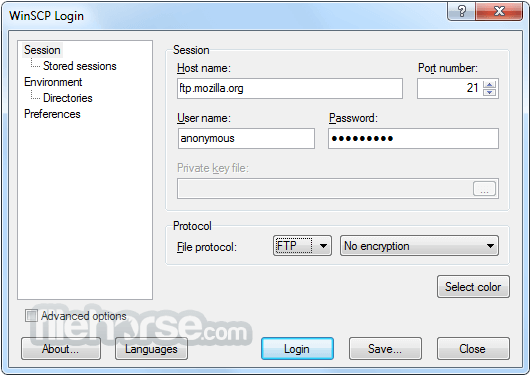
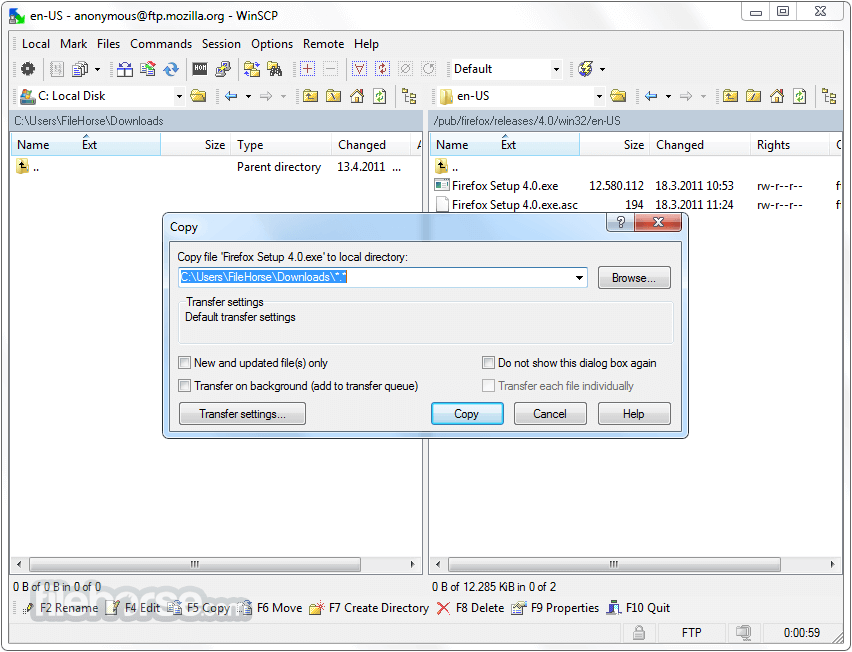
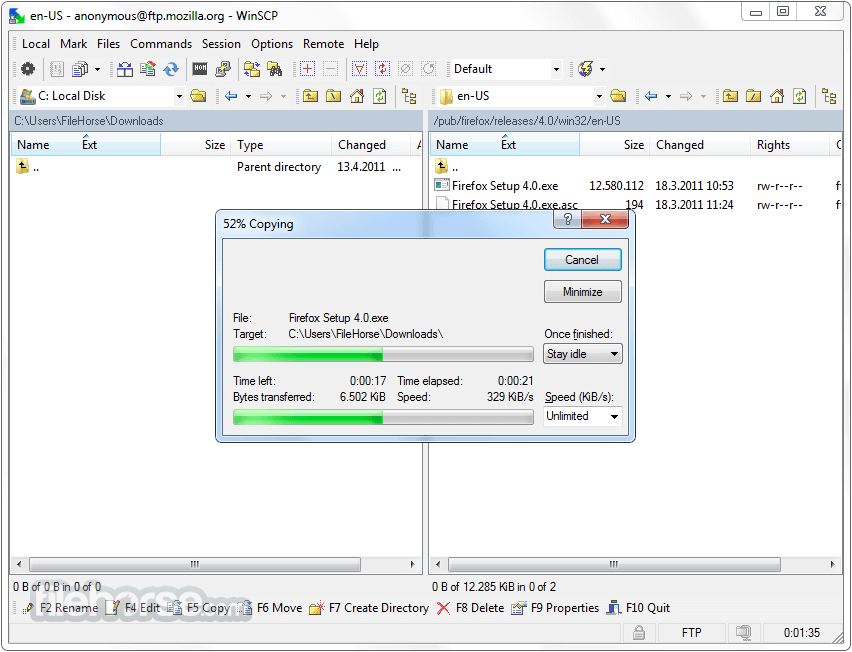
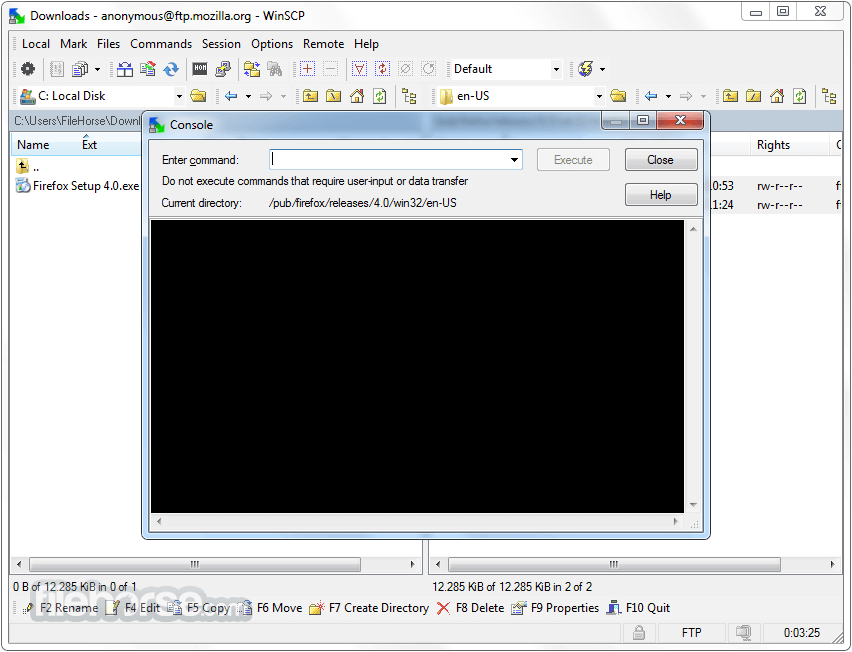
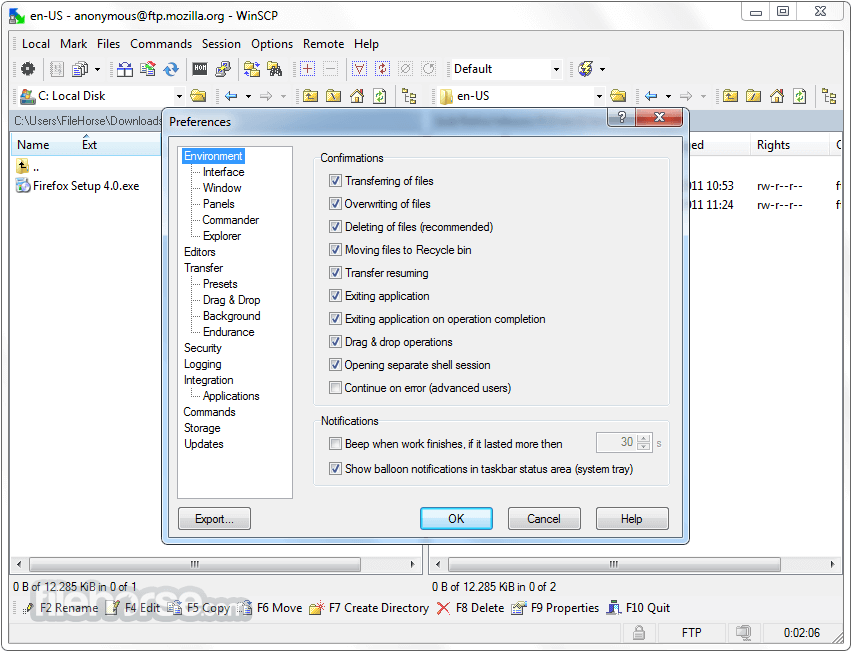





Comments and User Reviews