-
Latest Version
-
Operating System
Windows (All Versions)
-
User Rating
Click to vote -
Author / Product
-
Filename
winscp515setup.exe
-
MD5 Checksum
31398ac7899345bc24da30e9d0574dad
Sometimes latest versions of the software can cause issues when installed on older devices or devices running an older version of the operating system.
Software makers usually fix these issues but it can take them some time. What you can do in the meantime is to download and install an older version of WinSCP 5.1.5.
For those interested in downloading the most recent release of WinSCP or reading our review, simply click here.
All old versions distributed on our website are completely virus-free and available for download at no cost.
We would love to hear from you
If you have any questions or ideas that you want to share with us - head over to our Contact page and let us know. We value your feedback!
What's new in this version:
- New !P pattern to include process ID into session log path.
- Logging file timestamps when transferring using SFTP protocol.
- Workaround for servers that do not acknowledge file transfer.
- Logging parsed directory listing on Normal logging level (previously on Debug 1 level).
- Bug fix: Failure when disposing Session of .NET assembly in process running with restricted privileges.
- Bug fix: open command record in logs with masked-out password did not contain the command name.
- Bug fix: Pointless attempt to update source file timestamp, when uploading with FTP protocol.
- Bug fix: Preserve timestamp checkbox was not available for uploads with FTP protocol.
- Bug fix: Failure when server does not acknowledge file upload with FTP protocol.
- Bug fix: Failure when creating local directory.
- Bug fix: When user cancels connection, authentication window is not closed.
- Bug fix: Build script was not working on 64-bit.
- Bug fix: Build script was calling non-existing target clean.
- Bug fix: Taskbar button does not flash, when message pops up, while WinSCP is on background.
- Bug fix: Custom command pattern !/ had incorrect value when executed on existing secondary shell session just after directory change.
- Bug fix: Failure when reconnecting session with automatic remote panel refresh enabled.
- Bug fix: Failure when canceling FTP password prompt.
- Bug fix: When Change stored password to this one option is checked on password prompt, password is not updated for current session.
- Bug fix: Mouse range selection does not start from focused file after directory reload.
- Bug fix: IP address range 172.16-172.31 was not detected as unroutable for FTP passive mode.
- Bug fix: Remote panel state is lost after closing Console window.
- Bug fix: Failure when reading file into internal editor.
 OperaOpera 117.0 Build 5408.39 (64-bit)
OperaOpera 117.0 Build 5408.39 (64-bit) PC RepairPC Repair Tool 2025
PC RepairPC Repair Tool 2025 PhotoshopAdobe Photoshop CC 2025 26.4.1 (64-bit)
PhotoshopAdobe Photoshop CC 2025 26.4.1 (64-bit) OKXOKX - Buy Bitcoin or Ethereum
OKXOKX - Buy Bitcoin or Ethereum iTop VPNiTop VPN 6.3.0 - Fast, Safe & Secure
iTop VPNiTop VPN 6.3.0 - Fast, Safe & Secure Premiere ProAdobe Premiere Pro CC 2025 25.1
Premiere ProAdobe Premiere Pro CC 2025 25.1 BlueStacksBlueStacks 10.42.0.1016
BlueStacksBlueStacks 10.42.0.1016 Hero WarsHero Wars - Online Action Game
Hero WarsHero Wars - Online Action Game TradingViewTradingView - Trusted by 60 Million Traders
TradingViewTradingView - Trusted by 60 Million Traders LockWiperiMyFone LockWiper (Android) 5.7.2
LockWiperiMyFone LockWiper (Android) 5.7.2
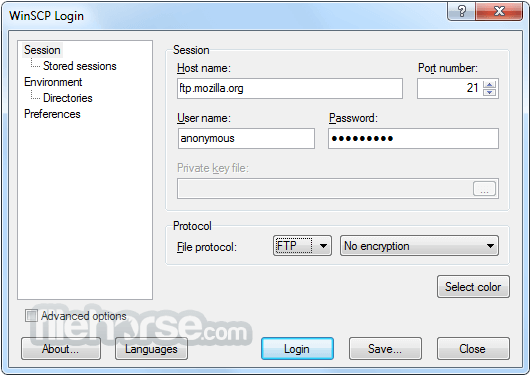
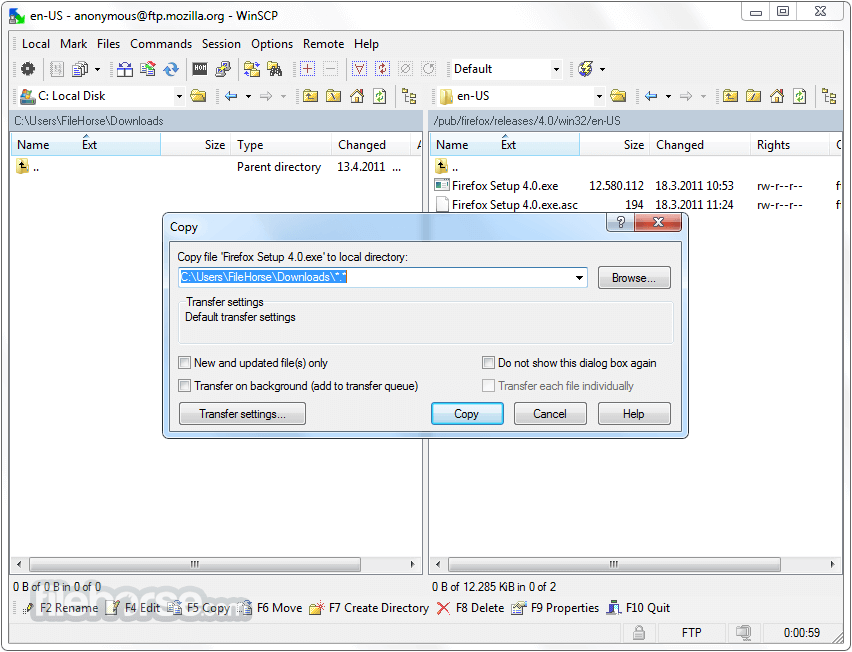
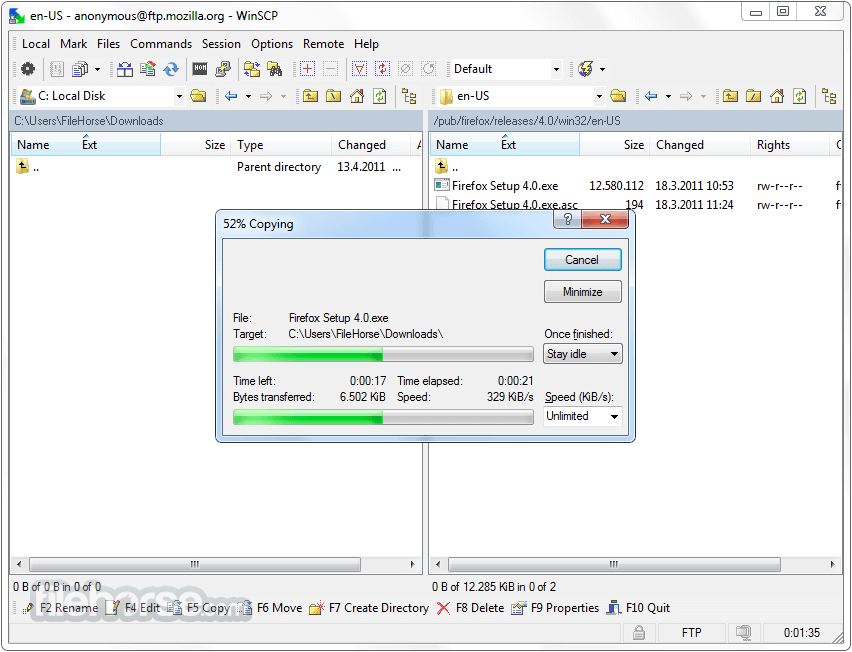
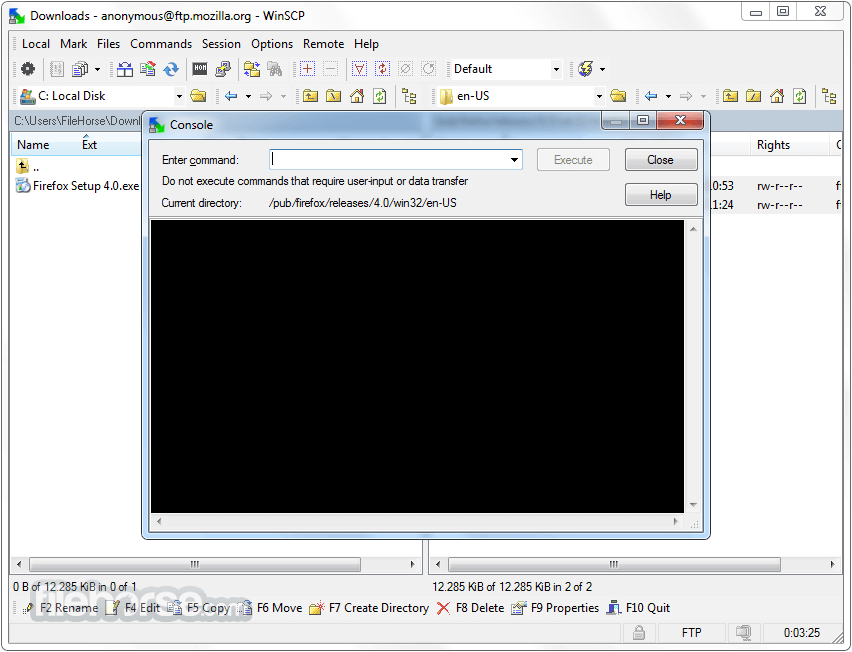
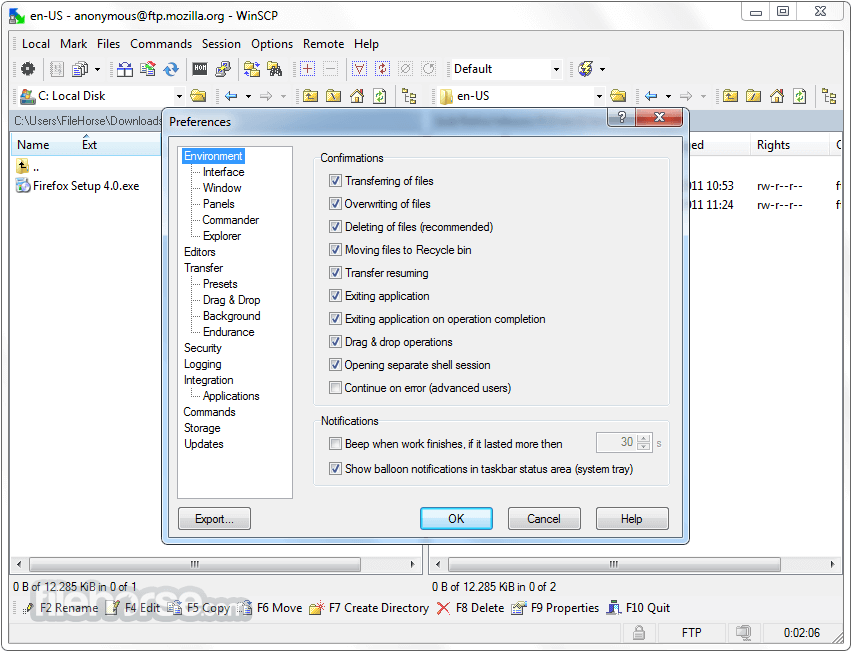





Comments and User Reviews