-
Latest Version
-
Operating System
Windows XP64 / Vista64 / Windows 7 64 / Windows 8 64 / Windows 10 64 / Windows 11
-
User Rating
Click to vote -
Author / Product
-
Filename
winrar-x64-710.exe
-
MD5 Checksum
468b0488243d15750b3cdecfa265093e
Sometimes latest versions of the software can cause issues when installed on older devices or devices running an older version of the operating system.
Software makers usually fix these issues but it can take them some time. What you can do in the meantime is to download and install an older version of WinRAR 7.10 (64-bit).
For those interested in downloading the most recent release of WinRAR (64-bit) or reading our review, simply click here.
All old versions distributed on our website are completely virus-free and available for download at no cost.
We would love to hear from you
If you have any questions or ideas that you want to share with us - head over to our Contact page and let us know. We value your feedback!
What's new in this version:
- "Settings/General" dialog page is split to "Settings/Interface" and "Settings/System" pagesDialog navigation uses vertical tabs instead of horizontal
- WinRAR sets the dark interface mode if "Color mode" option in "Settings/Interface" is set to "Dark"This option can enable dark and light modes unconditionally or use Windows color mode settings
- "Large memory pages" option in "Settings/System" dialog and -mlp command line switch enable using 2 MB memory pages instead of default 4 KB, when allocating large memory areas in RAR archive format compression and extraction routines
- It allows to improve archiving and, in some cases, extraction speedTypically the performance gain is more significant for bigger compression dictionaries and slower compression methods
- This feature requires "Lock pages in memory" privilege and if it is missing, WinRAR proposes to assign it to the current user account, making it available for other software tooWindows restart is necessary to activate the newly assigned privilege
- "Zone value only" option in "Settings/Security" dialog controls if archive Mark of the Web propagation includes only the security zone value or all available fields
- While additional fields, such as a download location or IP address, might help to identify a file source, they can be a privacy concern if file is shared with other persons
- Switch -om[-|1][=list] controls Mark of the Web propagation in WinRAR and console RAR command line mode
- Windows Vista and 32-bit Windows are not supported anymoreWinRAR requires Windows 7 x64 or later
- Unlike WinRAR, 32-bit self-extracting modules are still provided as a part of 64-bit installation package
- "Auto", "Always on" and "Disable" choices are now available for "Delta compression" and "Executable compression" options in "Advanced compression parameters" dialog
- To improve the compression speed, "Auto" applies these options depending on the compression method, such as disabling them for "Fastest" and "Fast" methodsUse "Always on" to enable them for all methods
- Name of environment variable to store the default set of RAR switches is changed from "RAR" to "RARINISWITCHES"It is rather typical for batch scripts to use "RAR" environment variable name to store RAR executable pathname, which led to the name conflict previously
- "Completion message title" and "Completion message text" options on "Text" page of "Advanced SFX options" dialog allow to define a custom message displayed on the successful completion of SFX archive extraction
- This message can also be added with "TextDone" script command
- SFX logo and icon options are moved to the new "Logo and icon" page of "Advanced SFX options" dialogDialog navigation uses vertical tabs instead of horizontal
Windows 11 context menu:
- compression profiles in the new context menu are placed above extraction commands, similarly to the legacy context menu
- separator lines are inserted between archive open, extraction and archiving command groups
- When extracting a file with NTFS "Compressed" attribute, this attribute is assigned in the beginning of file extractionTypically it reduces the extraction time compared to assigning it after writing the file data
- When adding files to existing RAR archive, folders previously stored in such archive are moved to a position after newly added filesSo folder timestamps are set after extracting all files and are not modified when creating files inside of these folders
- Temporary file isn't created anymore for "rar ch -tl" command if other switches or archive parameters do not imply the archive modificationModification time of newest archived file is set directly to originalarchive file, without copying the archive dataIt reduces disk write and processing time
- If archive is truncated at recovery record or quick open information service blocks, the additional message with truncated block type is displayed after the standard "Unexpected end of archive"
- RAR compression algorithm can use multiple Windows processor groups to utilize up to maximum supported 64 logical processorsIt can improve RAR compression speed on systems with logical processors number exceeding 64 and not multiple of 64
- Previously the maximum number of logical processors was limited to a single processor group size, such as 36 for 72 processors
- Additionally to size, a percent of archive size is also displayed for recovery record in "Show information" command
- For RAR 5.0 archives it is the exact value specified when creating the recovery recordFor older RAR formats it is the approximate value calculated from the available data
- When opening a nested archive from another archive opened in WinRAR, Mark of the Web data will be assigned to nested archive unless "Propagate Mark of the Web" option in WinRAR "Settings/Integration" is set to "Never"Previously it was assigned only if this option was set to "For all files" or to "For user defined files" and list of user defined files included the archive extension
- Also "For office files" and "For executable and office files" lists now include popular archive extensions supported by WinRAR
- Assigning Mark of the Web data to nested archives allows to propagate it to files extracted from such archives, which wasn't done by default in previous versions
- We are thankful to Qize Wang (ADLab of VenusTech) for bringing this issue to our attention
Fixed:
- if new files have been added to existing semi-solid RAR archive created with -se or -s switches, such files could be damagedThis issue doesn't affect usual solid archives created with -s, also as non-solid archives
- even though the long range search isn't used with -m1 "fastest" compression method, switches -m1 -mcl+ or -m1 -mcl with 256MB or larger compression dictionary still allocated memory required for long range search algorithm
- if "Remove redundant folders from extraction path" option was on when extracting a file from archive subfolder, clicking on ".." in the file list afterwards displayed the folder with the archive file instead of parent folder inside of archive
- if application was started from archive and created multiple files with monotonically growing date, WinRAR could issue archive update prompts for every created file instead of a single prompt
 OperaOpera 118.0 Build 5461.41 (64-bit)
OperaOpera 118.0 Build 5461.41 (64-bit) PC RepairPC Repair Tool 2025
PC RepairPC Repair Tool 2025 PhotoshopAdobe Photoshop CC 2025 26.5.0 (64-bit)
PhotoshopAdobe Photoshop CC 2025 26.5.0 (64-bit) OKXOKX - Buy Bitcoin or Ethereum
OKXOKX - Buy Bitcoin or Ethereum iTop VPNiTop VPN 6.4.0 - Fast, Safe & Secure
iTop VPNiTop VPN 6.4.0 - Fast, Safe & Secure Premiere ProAdobe Premiere Pro CC 2025 25.2.1
Premiere ProAdobe Premiere Pro CC 2025 25.2.1 BlueStacksBlueStacks 10.42.50.1004
BlueStacksBlueStacks 10.42.50.1004 Hero WarsHero Wars - Online Action Game
Hero WarsHero Wars - Online Action Game SemrushSemrush - Keyword Research Tool
SemrushSemrush - Keyword Research Tool LockWiperiMyFone LockWiper (Android) 5.7.2
LockWiperiMyFone LockWiper (Android) 5.7.2
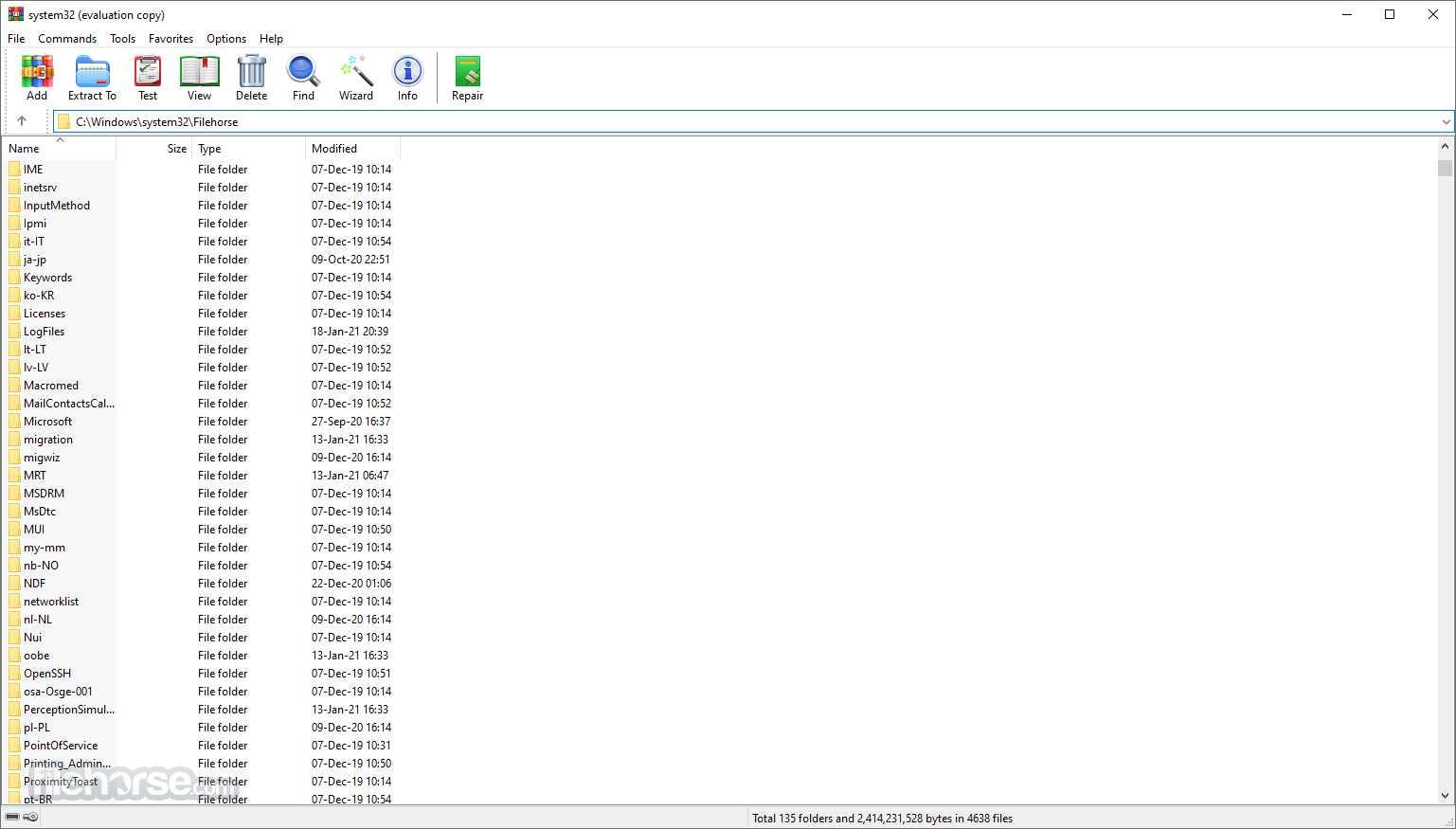
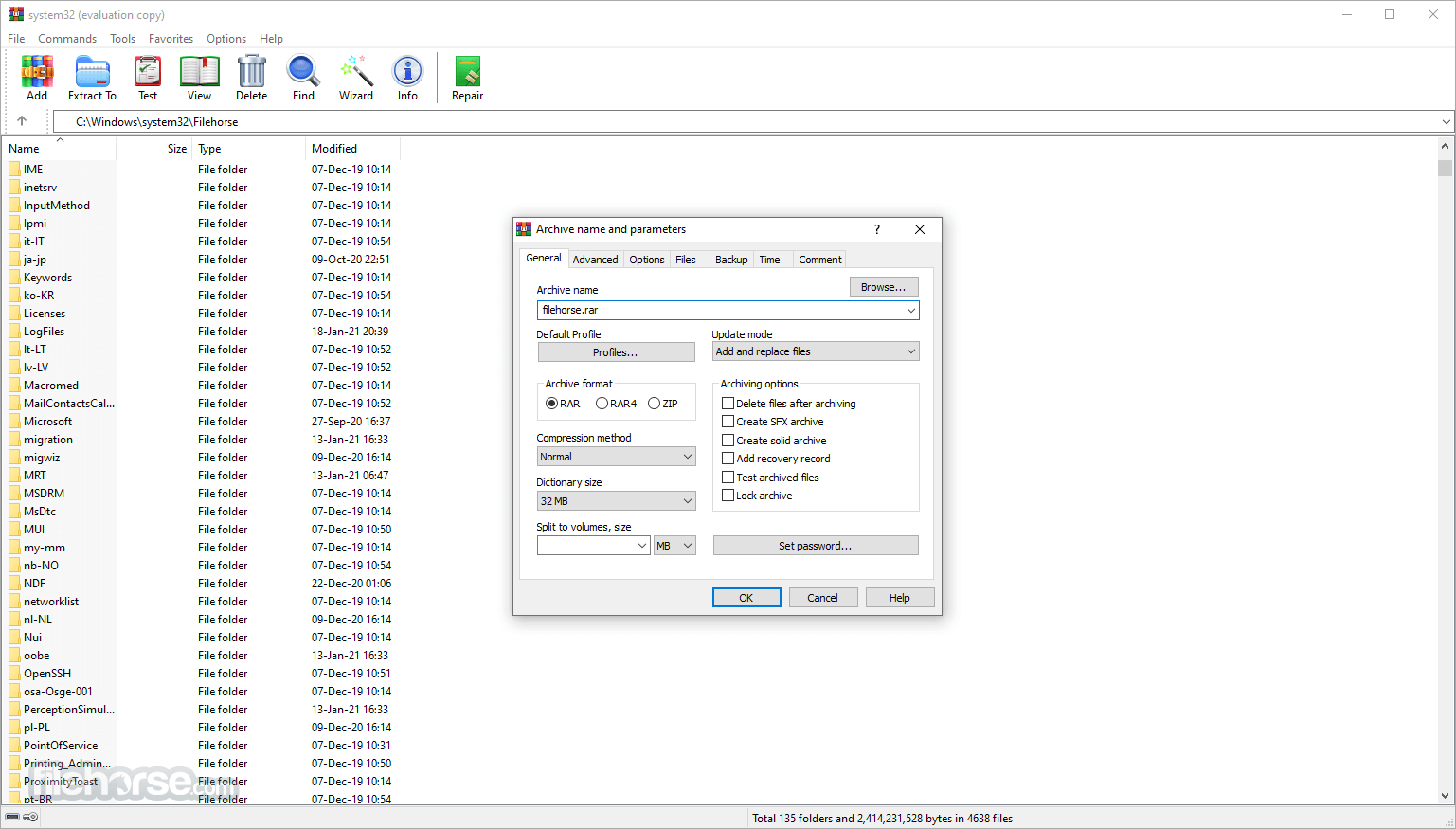



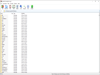
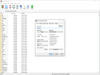
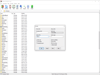
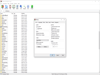
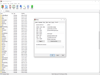
Comments and User Reviews