-
Latest Version
-
Operating System
Windows XP64 / Vista64 / Windows 7 64 / Windows 8 64 / Windows 10 64
-
User Rating
Click to vote -
Author / Product
-
Filename
winrar-x64-591.exe
-
MD5 Checksum
736892142b2449a8d03281c20caa3a39
Sometimes latest versions of the software can cause issues when installed on older devices or devices running an older version of the operating system.
Software makers usually fix these issues but it can take them some time. What you can do in the meantime is to download and install an older version of WinRAR 5.91 (64-bit).
For those interested in downloading the most recent release of WinRAR (64-bit) or reading our review, simply click here.
All old versions distributed on our website are completely virus-free and available for download at no cost.
We would love to hear from you
If you have any questions or ideas that you want to share with us - head over to our Contact page and let us know. We value your feedback!
What's new in this version:
- Dialogs are centered inside of WinRAR window similarly to WinRAR 5.80 and not inside of entire screen as in WinRAR 5.90
- When editing an archived file with external software, extra measures are taken to reduce the probability of interfering with editor and opening its temporary files while editor still may need them.
- "Version to extract" field in archive properties opened from Windows Explorer context menu provides the additional information about ZIP compression and encryption algorithms, such as LZMA or AES. This information was already available in WinRAR "Info" command, but missed in archive information accessible from Windows Explorer.
- "MS DOS" and "Unix" host OS types are recognized and included for LZH archives in "Info" command. Previously the host OS field
- was always "Unknown" for LZH archive format
- Files created by external editor and matching "Settings/Viewer/ Ignore modifications for" masks are never added to archive Previously WinRAR still added them if some file not matching these masks was also created or modified.
Bugs fixed:
- empty file names were displayed inside of some Unix LZH archives
- WinRAR could not process more than 999 7z volumes in a single set
- if user cancelled the user account control prompt after changing "Integrate WinRAR into shell" option, a new state of this option was displayed in "Settings" dialog, even though the actual state of shell integration was not modified
- the main window size could be too small on the first run after clean install with no previous WinRAR version present
- WinRAR could stop responding after editing an archived file with external software in Windows 10 version 2004
 OperaOpera 125.0 Build 5729.49 (64-bit)
OperaOpera 125.0 Build 5729.49 (64-bit) MalwarebytesMalwarebytes Premium 5.4.5
MalwarebytesMalwarebytes Premium 5.4.5 PhotoshopAdobe Photoshop CC 2026 27.1 (64-bit)
PhotoshopAdobe Photoshop CC 2026 27.1 (64-bit) BlueStacksBlueStacks 10.42.153.1001
BlueStacksBlueStacks 10.42.153.1001 OKXOKX - Buy Bitcoin or Ethereum
OKXOKX - Buy Bitcoin or Ethereum Premiere ProAdobe Premiere Pro CC 2025 25.6.3
Premiere ProAdobe Premiere Pro CC 2025 25.6.3 PC RepairPC Repair Tool 2025
PC RepairPC Repair Tool 2025 Hero WarsHero Wars - Online Action Game
Hero WarsHero Wars - Online Action Game TradingViewTradingView - Trusted by 60 Million Traders
TradingViewTradingView - Trusted by 60 Million Traders Edraw AIEdraw AI - AI-Powered Visual Collaboration
Edraw AIEdraw AI - AI-Powered Visual Collaboration
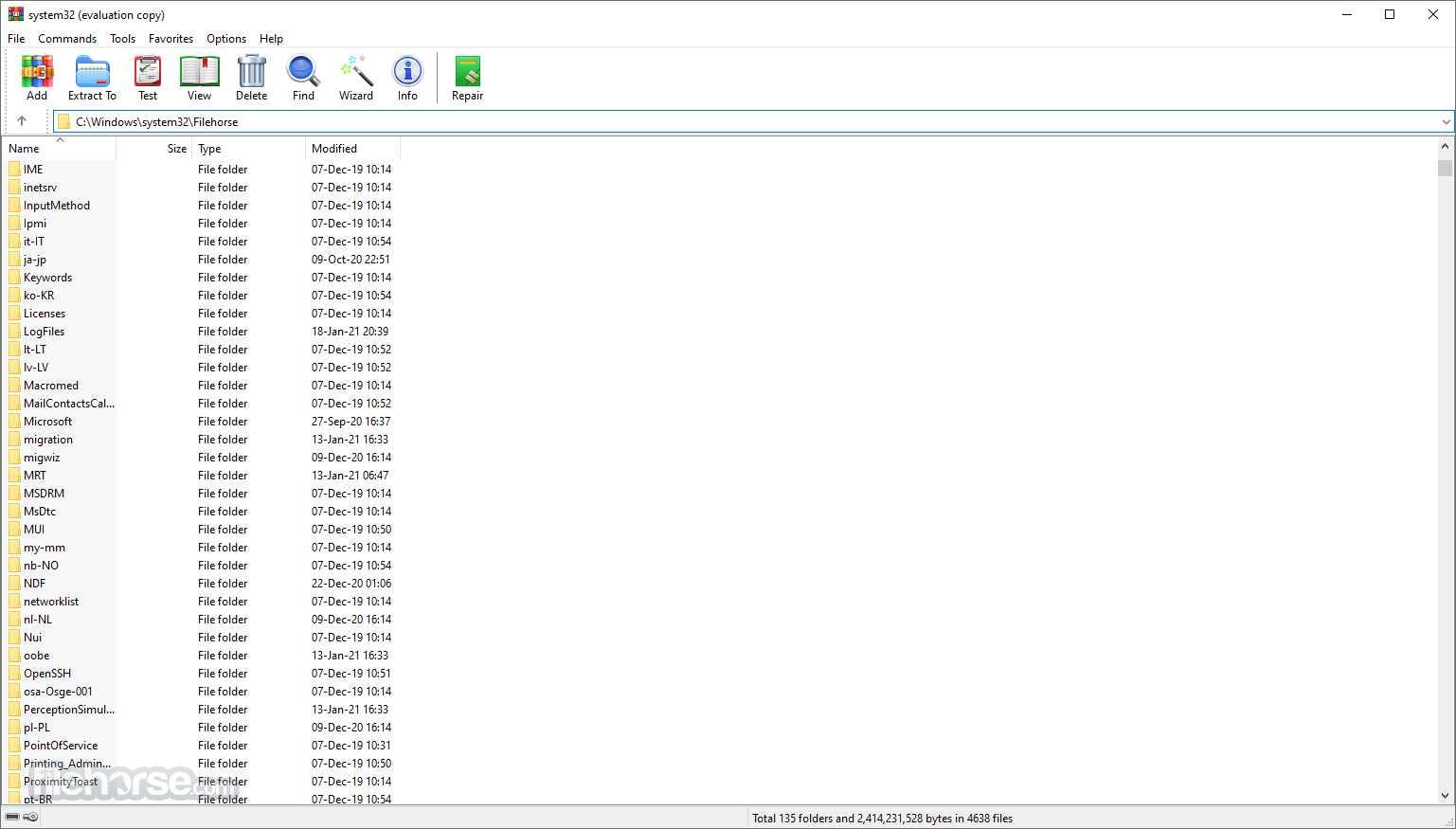
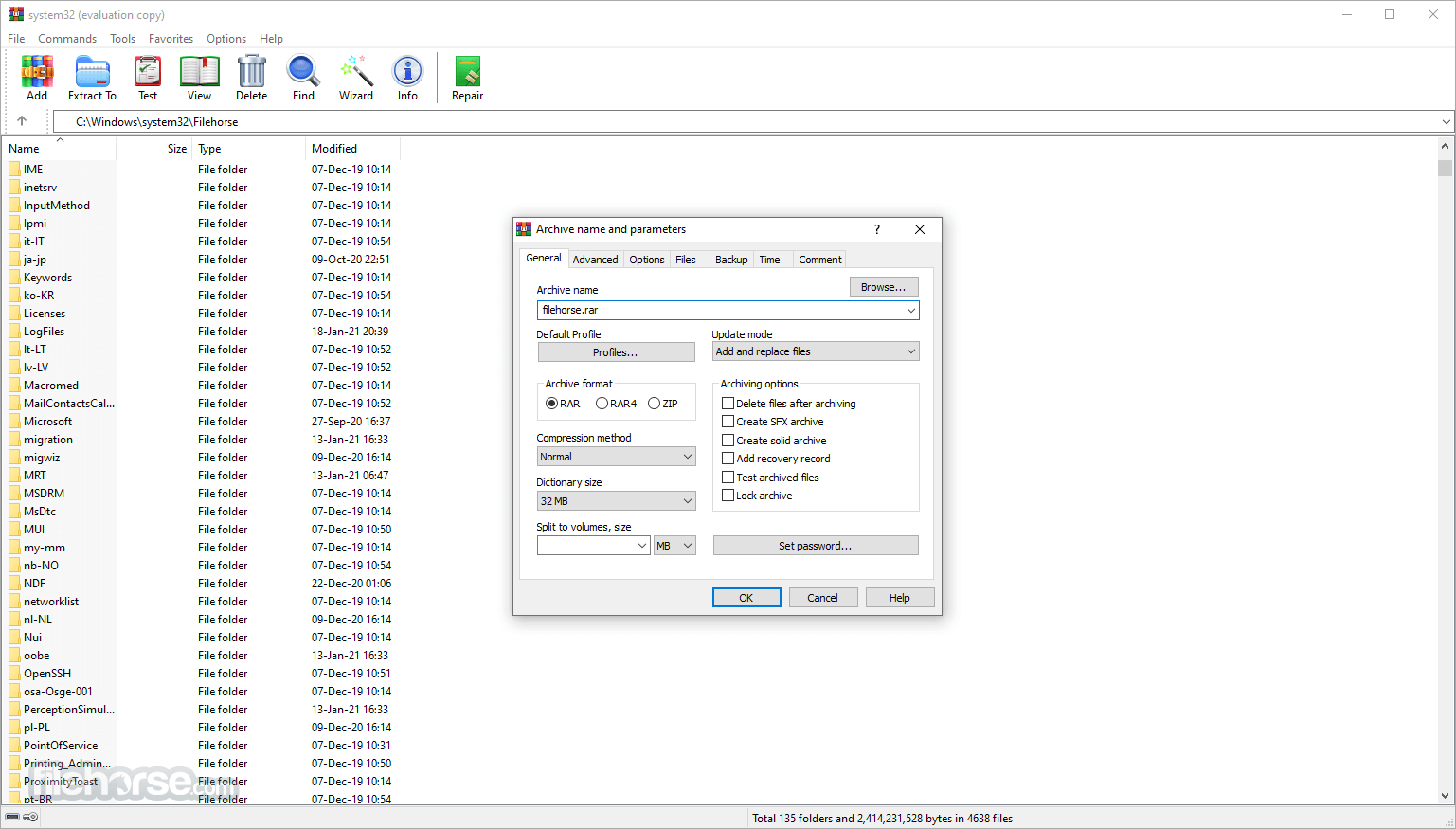



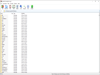
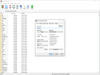
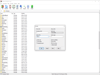
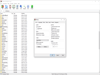
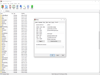
Comments and User Reviews