-
Latest Version
WinRAR 7.01 (32-bit) LATEST
-
Review by
-
Operating System
Windows XP / Vista / Windows 7 / Windows 8 / Windows 10
-
User Rating
Click to vote -
Author / Product
-
Filename
winrar-x32-701.exe
-
MD5 Checksum
547e29c3d612a26d41545a31e6bac6c5
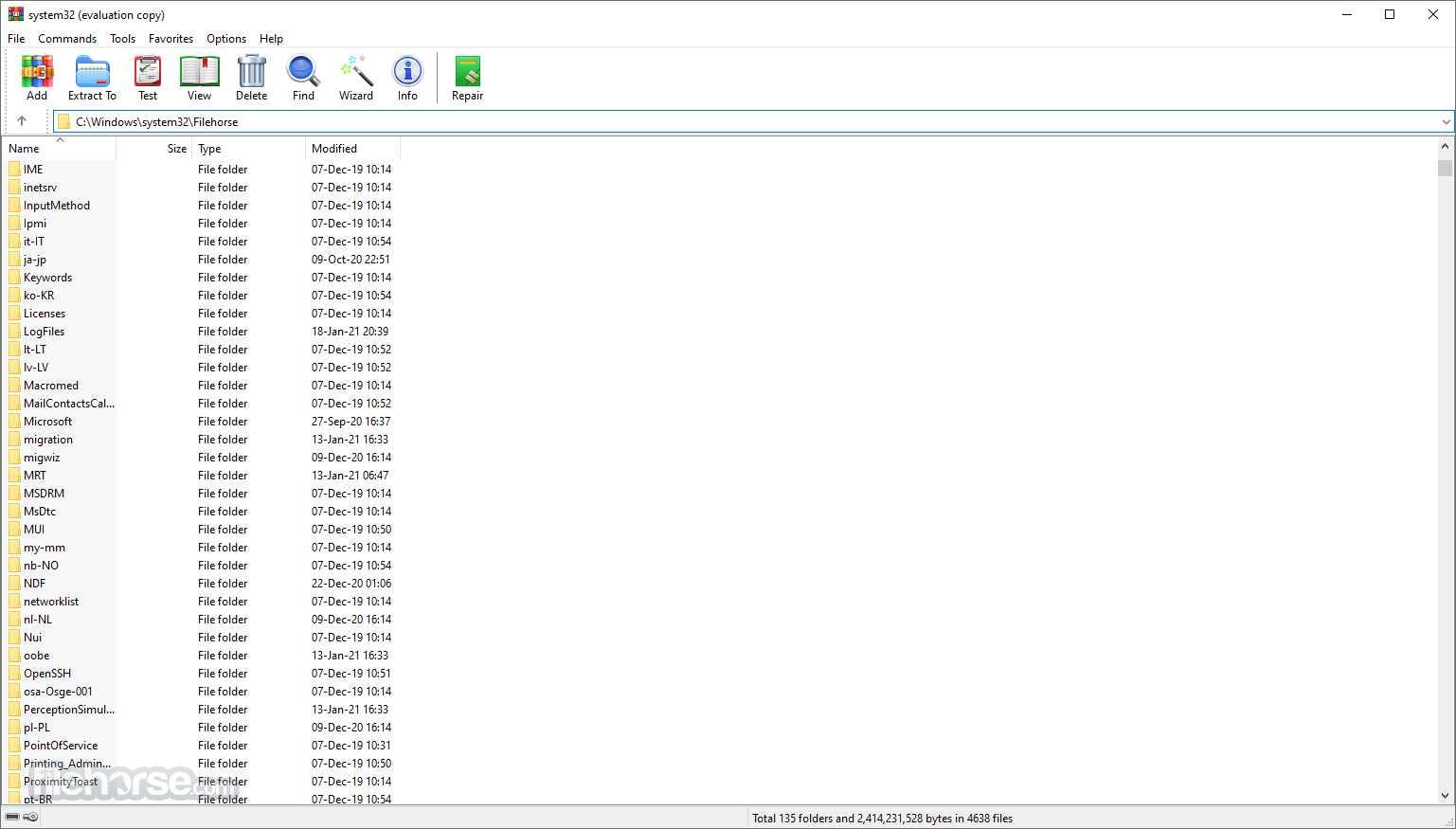
The main features of WinRAR 32bit include powerful general and multimedia compression, solid compression capabilities, protection against archive damage, handling of non-RAR archives like ZIP, scanning for viruses in archives, programmable self-extracting archives (SFX), verification of authenticity, support for NTFS and Unicode, strong AES encryption, multi-volume archive support, command line and graphical interfaces, drag-and-drop functionality, wizard interface, theme customization, folder tree panel, multi-thread support, and integration with the Windows x64 shell.
It provides comprehensive support for RAR and ZIP archives and is capable of unpacking and converting various archive formats, including CAB, ARJ, LZH, TAR, GZ, ACE, UUE, BZ2, JAR, ISO, Z, and 7-Zip. It is available in more than 50 languages.
To extract files using WinRAR, you can open the desired archive in the tool through different methods. One way is to double-click or press Enter on the archive name in the Windows shell (Explorer or Desktop). If Win RAR is associated with archives during installation (the default option), the archive will open in the application. You can also associate WinRAR with archives after installation by using the Integration settings dialog. Another method is to double-click or press Enter on the archive name within the window.
The app fully supports RAR files, allowing you to create and unpack them. If you have the program installed on your computer and downloaded a RAR file from the internet, you can simply double-click on the RAR file icon to open it in WinRAR. Then, you can select all files, click the "Extract To" button, specify the destination path, and press "OK" to extract the files.
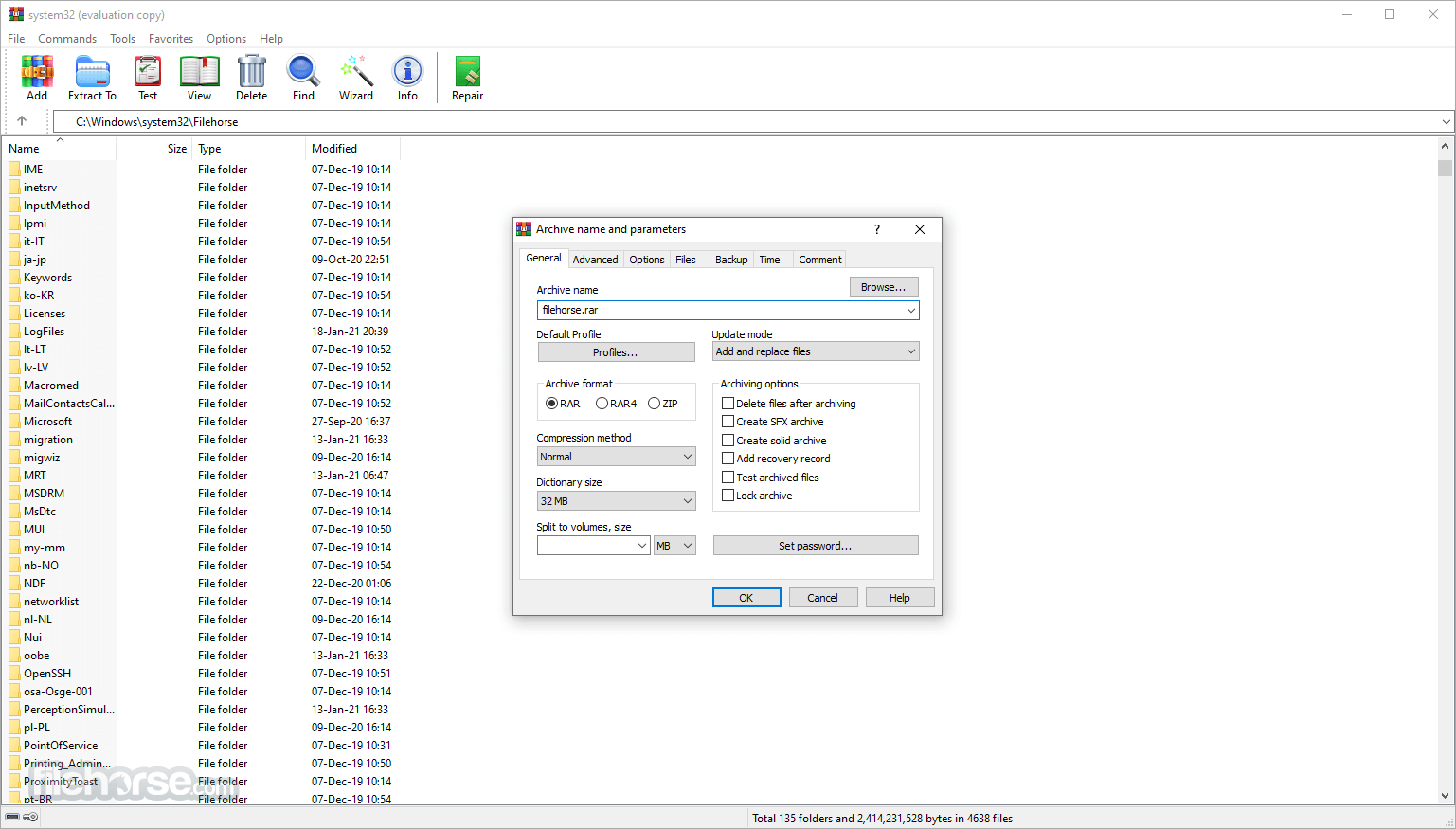
The maximum size limitation for RAR and ZIP archives, as well as for individual files within a RAR archive, is 8,589,934,591 GB (9,223,372,036,854,775,807 bytes). Keep in mind that creating archives larger than 4 GB requires using the NTFS file system, as older file systems do not support such large files.
If you encounter an error message like "CRC failed in a file name. The file is corrupt," it indicates that the file data has become corrupted. Archival corruption can occur during creation, but it may sometimes be reparable if the archive contains a recovery record. Corruption can also result from hardware failures, often caused by overclocked CPUs or unreliable memory.
Key Features
File Compression: It uses advanced compression algorithms to reduce the size of files and folders, making it easier to store and transfer them. It supports various compression formats, including RAR and ZIP.
Archive Extraction: It allows you to extract files from compressed archives quickly and efficiently. It supports a wide range of archive formats, including RAR, ZIP, CAB, ARJ, LZH, TAR, GZ, ACE, UUE, BZ2, JAR, ISO, Z, and 7-Zip.
Archive Creation: You can create new archives in RAR or ZIP formats using WinRAR. It provides options for customization, such as setting compression levels, adding encryption, and creating multi-volume archives.
Encryption and Security: It offers strong AES (Advanced Encryption Standard) encryption to secure your archived files and protect them with a password. This ensures that only authorized users can access the contents of the archive.
Splitting and Joining Archives: The software allows you to split large archives into smaller parts, making it easier to store or transfer them. It also provides options to join split archives back into a single file.
Recovery and Repair: In case of damaged or corrupted archives, it supports recovery options. If an archive contains a recovery record, it can attempt to repair the damaged files, increasing the chances of successful extraction.
Integration and User Interface: It integrates seamlessly with the Windows shell, enabling you to perform common archive operations directly from the context menu. It provides both a command-line interface and a user-friendly graphical interface, offering flexibility to users.
Multilingual Support: The app is available in over 50 languages, making it accessible to a wide range of users worldwide.

Alternatives
WinZip: A popular choice for file compression and encryption, known for its user-friendly interface.
7-Zip: An open-source alternative with a similar range of features, supporting multiple file formats.
PeaZip: Another open-source software that supports a wide range of formats and offers strong encryption options.
Bandizip: A lightweight archiving utility with a simple and intuitive interface.
Pricing
WinRAR is available for purchase on the RARLAB website for €29.95. It offers various licensing options, including a single-user license for personal use and multi-user licenses for commercial purposes.
The pricing structure is reasonable and provides excellent value considering the software's capabilities and long-standing reputation.
System Requirements
It has modest system requirements, ensuring compatibility with a wide range of hardware configurations.
It supports Windows 11/10 (32-bit and 64-bit), macOS, and Linux operating systems.
PROS
- Robust compression algorithms for efficient file size reduction.
- Wide range of supported file formats for both compression and extraction.
- Integration with the Windows shell for seamless access to features.
- Password encryption for secure archiving.
- Ability to split large archives into smaller parts for easy transfer or storage.
- No password recovery option for protected archives.
- Interface design could benefit from a modern update.
WinRAR is widely used for various purposes, including compressing files for storage or email attachments, extracting downloaded files from the internet, creating backups, and archiving large amounts of data. It is known for its efficiency, speed, and compatibility with different archive formats, making it a popular choice among users seeking a reliable file compression and archiving solution.
Note: 40 days trial version.
Also Available: WinRAR (64-bit) and RAR for Mac
What's new in this version:
Fixed:
- Updating an encrypted file in a solid RAR archive produced a corrupt archive if updated file was the first in archive, no password was specified when starting updating and file name encryption in the updated archive wasn't enabled
- WinRAR 7.00 crashed after switching to "Flat folders view" mode from archive subfolder
- Switch -ep4 duplicated the specified path instead of excluding it when extracting
- If archive created by Unix RAR version contained symlinks with path separator characters in target paths, these characters could be broken when modifying such archive with Windows RAR
- Invalid file name was displayed in file rename and file execute WinRAR error messages
- SFX "Shortcut" command failed to recognize empty parameters defined like "Shortcut=D,"",folder", while correctly recognizing such parameters without quote marks like "Shortcut=D,,folder"
- Volume reconstruction didn't work in WinRAR.exe if "rc" command was specified with .rev file, such as "WinRAR rc arc.part1.rev". Unlike RAR, WinRAR required to use only .rar file name here.
 OperaOpera 117.0 Build 5408.39 (64-bit)
OperaOpera 117.0 Build 5408.39 (64-bit) PC RepairPC Repair Tool 2025
PC RepairPC Repair Tool 2025 PhotoshopAdobe Photoshop CC 2025 26.4 (64-bit)
PhotoshopAdobe Photoshop CC 2025 26.4 (64-bit) OKXOKX - Buy Bitcoin or Ethereum
OKXOKX - Buy Bitcoin or Ethereum iTop VPNiTop VPN 6.3.0 - Fast, Safe & Secure
iTop VPNiTop VPN 6.3.0 - Fast, Safe & Secure Premiere ProAdobe Premiere Pro CC 2025 25.1
Premiere ProAdobe Premiere Pro CC 2025 25.1 BlueStacksBlueStacks 10.42.0.1016
BlueStacksBlueStacks 10.42.0.1016 Hero WarsHero Wars - Online Action Game
Hero WarsHero Wars - Online Action Game TradingViewTradingView - Trusted by 60 Million Traders
TradingViewTradingView - Trusted by 60 Million Traders LockWiperiMyFone LockWiper (Android) 5.7.2
LockWiperiMyFone LockWiper (Android) 5.7.2


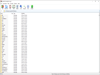
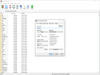
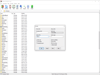
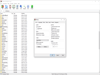
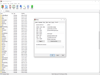
Comments and User Reviews