-
Latest Version
-
Operating System
Windows XP / Vista / Windows 7 / Windows 8 / Windows 10 / Windows 11
-
User Rating
Click to vote -
Author / Product
-
Filename
WinMerge-2.16.30-Setup.exe
-
MD5 Checksum
42eb44bc61aa1a6143e788d354a26b7c
Sometimes latest versions of the software can cause issues when installed on older devices or devices running an older version of the operating system.
Software makers usually fix these issues but it can take them some time. What you can do in the meantime is to download and install an older version of WinMerge 2.16.30.
For those interested in downloading the most recent release of WinMerge or reading our review, simply click here.
All old versions distributed on our website are completely virus-free and available for download at no cost.
We would love to hear from you
If you have any questions or ideas that you want to share with us - head over to our Contact page and let us know. We value your feedback!
What's new in this version:
General:
- BugFix: When using an ini file all differences are displayed as black sections
- Reduced file size of WinMergeU.exe for 32-bit version
File compare:
- BugFix: Fixed an issue where XML format files, such as vcxproj, were not being syntax highlighted.
- BugFix: Fixed an issue where the EOL character was not being displayed in the ARM64 version.
- Modify the "Go to" dialog.
Image compare:
- BugFix: Middle Click to close image tab crash
- BugFix: Fixed an issue where the changed Color distance threshold value would revert back to 0 the next time WinMerge was started.
- Image compare: Increase color distance threshold (CD Threshold) (winmerge/winimerge #29)
Filters:
- Updated file filters to allow UTF-8 without BOM.
Options dialog:
- BugFix: Fixed an issue where the shell integration category page in the
- Options dialog was not displaying correctly in version 2.16.29.
- BugFix: Fixed an issue where plugin settings were not exported when exporting from the Options dialog.
Plugins:
- BugFix: Fixed an issue where the ApplyPatch plugin was not functioning correctly when the 'Plugins -> Manual Unpacking' menu item was checked.
- BugFix: Fixed the problem that the plug-in setting window cannot be opened on 32-bit OS
- Added a "Plugin Settings" button to the "Select Plugin" window.
- Make the plugin settings dialog translatable and enable saving settings to an INI file
Command line:
- BugFix: Fixed the problem that the /fr option is ignored when specifying thecommand line option /new
- BugFix: Fixed the problem of not moving to the conflicted line after auto-merge.
Project file:
- BugFix: Opening a project fails when a path has environmental variables in it
Installer:
- BugFix: Unsuccessful installation, Portable Win32 version
Translations:
Translation updates:
- Brazilian
- Chinese Simplified
- German
- Hungarian
- Japanese
- Korean
- Lithuanian
- Polish
- Portuguese
- Slovenian
 OperaOpera 125.0 Build 5729.49 (64-bit)
OperaOpera 125.0 Build 5729.49 (64-bit) MalwarebytesMalwarebytes Premium 5.4.5
MalwarebytesMalwarebytes Premium 5.4.5 PhotoshopAdobe Photoshop CC 2026 27.2 (64-bit)
PhotoshopAdobe Photoshop CC 2026 27.2 (64-bit) BlueStacksBlueStacks 10.42.153.1001
BlueStacksBlueStacks 10.42.153.1001 OKXOKX - Buy Bitcoin or Ethereum
OKXOKX - Buy Bitcoin or Ethereum Premiere ProAdobe Premiere Pro CC 2025 25.6.3
Premiere ProAdobe Premiere Pro CC 2025 25.6.3 PC RepairPC Repair Tool 2025
PC RepairPC Repair Tool 2025 Hero WarsHero Wars - Online Action Game
Hero WarsHero Wars - Online Action Game TradingViewTradingView - Trusted by 60 Million Traders
TradingViewTradingView - Trusted by 60 Million Traders WPS OfficeWPS Office Free 12.2.0.23155
WPS OfficeWPS Office Free 12.2.0.23155





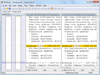
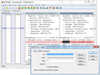
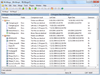
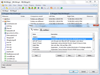
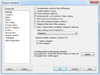
Comments and User Reviews