-
Latest Version
-
Operating System
Windows XP / Vista / Windows 7 / Windows 8 / Windows 10
-
User Rating
Click to vote -
Author / Product
-
Filename
WinMerge-2.16.8-Setup.exe
-
MD5 Checksum
7f6436be7c6f05d840799699305d2c86
Sometimes latest versions of the software can cause issues when installed on older devices or devices running an older version of the operating system.
Software makers usually fix these issues but it can take them some time. What you can do in the meantime is to download and install an older version of WinMerge 2.16.8.
For those interested in downloading the most recent release of WinMerge or reading our review, simply click here.
All old versions distributed on our website are completely virus-free and available for download at no cost.
We would love to hear from you
If you have any questions or ideas that you want to share with us - head over to our Contact page and let us know. We value your feedback!
What's new in this version:
General:
- BugFix: More space for some internationalized strings
- BugFix: Some improvements
File compare:
- BugFix: Ignore case option did not work when Diff algorithm was other than default
- BugFix: A white vertical rectangle was sometimes drawn in the selected area
- BugFix: The title of the file comparison window after changing the language was accidentally changed to "Untitled left/right"
- BugFix: Wrong merging (GitHub #420) (minimal/patience/histogram diff algorithm did not work on Windows XP)
- Extended F4 key movement range to the whole file
- Don't treat UTF-8 and UTF-8 with BOM the same when the "Ignore codepage differences" option is disabled
Folder compare:
- BugFix: Appropriate error messages were not displayed when the file to be deleted no longer existed
- BugFix: 'Show Middle/Right Unique items' menu item does not work properly in 3-way folder compare
- CTRL+Drag folders now has the opposite behavior of the current Include Subfolders option
Image compare:
- BugFix: Fix scrolling glitches
- Reduce flicker on resize
Options dialog:
- Allow choosing image filename patterns from a multi-selection dropdown list
- WildcardDropList: Avoid the String instance as it could throw std::bad_alloc
- Remove duplicate filename patterns without relying on WildcardDropList
- Made Options dialog resizable
Changed the default values for the following options:
- Ignore codepage differences -> disabled
- Include unique subfolders contents -> enabled
About dialog:
- Rework the fix for Github issue #316: GUI glitches/bugs #2
- Replace outdated list of developers in AboutBox with ascii-art gnu from FSF
Installer:
- BugFix: Installation - Internal error: Failed to expand shell folder constant "userdesktop"
- BugFix: Lithuanian.po is missing
- New installer for per-user installation (WinMerge-2.16.8-x64-PerUser-Setup.exe)
Translations:
- Translation updates:
- Brazilian
- Galician
- German
- Lithuanian
- Turkish
- Russian
Manual:
- Update manual for IgnoreCommentsC change
- Update Shortcut_keys.xml
 OperaOpera 125.0 Build 5729.49 (64-bit)
OperaOpera 125.0 Build 5729.49 (64-bit) MalwarebytesMalwarebytes Premium 5.4.5
MalwarebytesMalwarebytes Premium 5.4.5 PhotoshopAdobe Photoshop CC 2026 27.2 (64-bit)
PhotoshopAdobe Photoshop CC 2026 27.2 (64-bit) BlueStacksBlueStacks 10.42.153.1001
BlueStacksBlueStacks 10.42.153.1001 OKXOKX - Buy Bitcoin or Ethereum
OKXOKX - Buy Bitcoin or Ethereum Premiere ProAdobe Premiere Pro CC 2025 25.6.3
Premiere ProAdobe Premiere Pro CC 2025 25.6.3 PC RepairPC Repair Tool 2025
PC RepairPC Repair Tool 2025 Hero WarsHero Wars - Online Action Game
Hero WarsHero Wars - Online Action Game TradingViewTradingView - Trusted by 60 Million Traders
TradingViewTradingView - Trusted by 60 Million Traders WPS OfficeWPS Office Free 12.2.0.23155
WPS OfficeWPS Office Free 12.2.0.23155





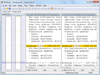
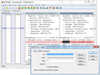
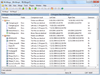
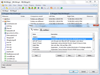
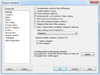
Comments and User Reviews