-
Latest Version
Windows ISO Downloader 8.46 LATEST
-
Review by
-
Operating System
Windows 7 / Windows 7 64 / Windows 8 / Windows 8 64 / Windows 10 / Windows 10 64
-
User Rating
Click to vote -
Author / Product
-
Filename
Windows-ISO-Downloader.exe
-
MD5 Checksum
42be2387ea24923622219a33c504c091

In the past, Microsoft provided disk images for many of its products through its subcontractor "Digital River". These downloads were pulled in early 2014. Afterward, Microsoft made a limited selection of downloads available on their TechBench site. This tool is based on TechBench and makes a range of hidden products available for download.
HeiDoc.net Windows ISO Downloader by Jan Krohn is a powerful software application designed to simplify the process of downloading genuine and untouched Windows operating system ISO files directly from Microsoft servers. This tool eliminates the need to navigate through Microsoft's website, making it a convenient solution for users looking to install or reinstall Windows.
Main Features
Windows ISO Downloads: The software provides a comprehensive collection of Windows operating system ISO files, including different versions and editions, such as Windows 11/10/8/7 and more. Users can select their desired version, language, and architecture to download the appropriate ISO file.
Direct Microsoft Server Access: It establishes a direct connection with Microsoft's servers, ensuring that the downloaded ISO files are genuine and free from tampering or modification.
Offline Installation: The software allows users to download full ISO files, enabling offline installations of Windows without the need for an active internet connection during the installation process.
Windows Office ISO Downloads: In addition to Windows operating systems, it also provides users with access to ISO files for Microsoft Office suites, enabling easy installation and offline setup of Office applications.
User Interface
The user interface of the program is clean, intuitive, and straightforward. It presents users with a well-organized list of available Windows and Office versions, along with relevant details such as release dates, languages, and architectures.
The search functionality and filtering options make it easy to find specific versions quickly. The software's interface is designed with simplicity in mind, ensuring a smooth user experience for users of all skill levels.
How to Use
- Launch the Application: After installation, open the app from the desktop or Start menu.
- Select Windows Version: Browse the list of available Windows versions and select the desired one.
- Choose Language and Architecture: Specify the language and architecture (32-bit or 64-bit) for the selected Windows version.
- Download the ISO: Click on the "Download" button to initiate the ISO file download process. The software will establish a connection with Microsoft's servers and fetch the file.
- Save the ISO: Choose a location on your computer to save the downloaded ISO file.
Q: I'm getting the message "This file is currently unavailable. Please check again later."
A: The file can't currently be made available. The number of different downloads for Windows 7 and Office 2010 that It can offer at the same time is very limited. The files to be unlocked next are determined by community demand. Currently, available downloads are highlighted in green.
Q: I can't find some Windows and Office editions and languages that were available in previous versions.
A: Office 2007 had reached the end of its life cycle, and will not return. Microsoft has restricted the download options for Windows 7 and Office 2010. It has brought back the most important versions. If you feel there's a specific edition or language missing, please consider donating a suitable product key to us to integrate it into the downloader, so that you and other users can benefit from having the download continuously available.
Q: Can you include Windows Enterprise/Server/Vista etc. in the download selection?
A: All editions that Microsoft makes available are included. Should Microsoft decide to make the other editions available at a later point, they will also be added to the list.
Q: Can you include additional languages in the download selection?
A: All languages that Microsoft makes available are included. Should Microsoft decide to make more languages available at a later point, they will also be added to the list. Additional Windows 7 editions and languages can be unlocked by removing the file ei.cfg from the ISO image. This can be done via the ISO tools from within the downloader.
Is HeiDoc.net Windows ISO Downloader free to use?
Yes, the app is available for free. However, some features may require a premium subscription.
Are the downloaded ISO files legal and genuine?
Yes, the ISO files downloaded through the program are sourced directly from Microsoft's servers, ensuring their authenticity.
Can I download ISO files for older versions of Windows?
Yes, the software provides access to ISO files for various versions of Windows, including older ones like Windows 7 and Windows 8.1.
Does HeiDoc.net Windows ISO Downloader support multiple languages?
Yes, the software offers a wide range of language options for downloading ISO files to cater to users from different regions.
Can I use the downloaded ISO files to create bootable USB drives?
Yes, once you have downloaded the ISO file, you can use third-party tools, such as Rufus or Windows USB/DVD Download Tool, to create bootable USB drives.
Alternatives
While the ISO Downloader offers an excellent solution for downloading Windows ISO files, there are alternative software options available in the market, such as Rufus, Microsoft's Media Creation Tool, and Microsoft Windows 11 Installation Assistant. These alternatives provide similar functionality and can be considered based on personal preferences and requirements.
System Requirements
- Operating System: Windows 7 or later
- Processor: 1 GHz or faster
- RAM: 2 GB or more
- Free Disk Space: 50 MB or more
- Simplifies the process of downloading genuine Windows ISO files directly from Microsoft servers.
- Clean and intuitive user interface.
- Supports a wide range of Windows versions and languages.
- Direct access to Microsoft servers ensures the authenticity and integrity of downloaded ISO files.
- Offline installation capability eliminates the need for an active internet connection.
- Limited to Windows operating system ISO files and Microsoft Office ISO files only.
Windows ISO Downloader is an excellent tool for users who frequently need to download Windows ISO files. Its user-friendly interface, direct connection to Microsoft servers, and offline installation capability make it a reliable choice. While the premium subscription offers additional features, the free version of the software still provides substantial value.
Overall, the program streamlines the process of obtaining genuine Windows ISO files and comes highly recommended for users seeking a convenient and trustworthy solution.
Note: Requires .NET Framework.
What's new in this version:
- Added new builds for Office 2019 for Mac
- added new Insider and developer versions up to build 21286
- ISO Tools with full SHA256 support for MSDN metadata dump (and MD5 support for old Digital River downloads)
- many small bugfixes under the hood
 OperaOpera 118.0 Build 5461.41 (64-bit)
OperaOpera 118.0 Build 5461.41 (64-bit) PC RepairPC Repair Tool 2025
PC RepairPC Repair Tool 2025 PhotoshopAdobe Photoshop CC 2025 26.5.0 (64-bit)
PhotoshopAdobe Photoshop CC 2025 26.5.0 (64-bit) OKXOKX - Buy Bitcoin or Ethereum
OKXOKX - Buy Bitcoin or Ethereum iTop VPNiTop VPN 6.4.0 - Fast, Safe & Secure
iTop VPNiTop VPN 6.4.0 - Fast, Safe & Secure Premiere ProAdobe Premiere Pro CC 2025 25.2.1
Premiere ProAdobe Premiere Pro CC 2025 25.2.1 BlueStacksBlueStacks 10.42.51.1001
BlueStacksBlueStacks 10.42.51.1001 Hero WarsHero Wars - Online Action Game
Hero WarsHero Wars - Online Action Game SemrushSemrush - Keyword Research Tool
SemrushSemrush - Keyword Research Tool LockWiperiMyFone LockWiper (Android) 5.7.2
LockWiperiMyFone LockWiper (Android) 5.7.2
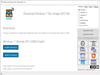
Comments and User Reviews