-
Latest Version
Windows 11 LATEST
-
Review by
-
Operating System
Windows 7 / Windows 8 / Windows 10 / Windows 11
-
User Rating
Click to vote -
Author / Product
Offered as a free upgrade to compatible PCs running Windows 10, this new version of the operating system aims to provide all users access to a wide array of new features and improvements for enhancing daily use, professional workflows, compatibility with touch-friendly devices, re-thinking of many User Interface elements, direct infusion of new local and cloud-based apps and services, a new version of app download and management experience and much more.
Family, friends, obsessions, music, creations — Windows 11 OS is the one place for it all. With a fresh new feel and tools that make it easier to be efficient, it has what you need for whatever’s next.
At its core, Windows 11 does not represent a complete rebuild of Windows 10 but is instead a massive upgrade that aims to improve all aspects of its functioning while retaining full compatibility with all legacy apps that hundreds of millions of Win10 users today use.
The most noticeable new feature of Windows 11 is its user interface which every PC user will have to interact with every day. The biggest change is in the taskbar, which now houses a centered row of larger icons than on any previous version of Windows OS. The leftmost icon activates the new Start Menu which is redesigned to showcase the most commonly used apps, recent files, and easy access to full app listing and search.
- Maximize your productivity
- New ways to connect
- Your content, curated by you
- Playtime. Anytime.
The entire OS is full of new animations, and transitions, and the main visual theme features a very eye-catching style of frosted glass. This makes the entire OS enticing and approachable for both novices and seasoned users.
Under the hood, Windows 11 hides an incredible variety of new tools, services, and optimizations that go from the ability to resize windows to much more versatile virtual grids (similarly as is available in the PowerToys app and its FancyZones service), all the way to the full integration of Android apps that can be run straight on the Win11 desktop same as any other app. It is important to note that those Android apps will be offered on the Microsoft Store in collaboration with the Amazon Android app store.
Windows 11 is available for FREE to all Windows 10 users who have compatible PC. Hardware compatibility can be checked with two apps, the official PC Health Check app developed by Microsoft and the open-source solution WhyNotWin11.
Minimum system requirements
- Processor - 1 gigahertz (GHz) or faster with 2 or more cores on a compatible 64-bit processor or System on a Chip (SoC)
- Memory - 4 GB RAM
- Storage - 64 GB or larger storage device
- System firmware - UEFI, Secure Boot capable
- TPM - Trusted Platform Module (TPM) version 2.0
- Graphics card - DirectX 12 compatible graphics / WDDM 2.x
- Display - >9” with HD Resolution (720p)
- Internet connection - Microsoft account and internet connectivity required for setup for Windows 11 Home
- 5G support requires a 5G capable modem.
- Auto HDR requires an HDR monitor.
- BitLocker to Go requires a USB flash drive (available in Windows Pro and above editions).
- Client Hyper-V requires a processor with second-level address translation (SLAT) capabilities (available in Windows Pro and above editions).
- Cortana requires a microphone and speaker and is currently available on Windows 11 for Australia, Brazil, Canada, China, France, Germany, India, Italy, Japan, Mexico, Spain, the United Kingdom, and the United States.
- DirectStorage requires an NVMe SSD to store and run games that use the "Standard NVM Express Controller" driver and a DirectX12 GPU with Shader Model 6.0 support.
- DirectX 12 Ultimate is available with supported games and graphics chips.
- Presence requires a sensor that can detect human distance from the device or intent to interact with the device.
- Intelligent Video Conferencing requires a video camera, microphone, and speaker (audio output).
- Multiple Voice Assistant (MVA) requires a microphone and speaker.
- Snap three-column layouts require a screen that is 1920 effective pixels or greater in width.
- Mute/Unmute from Taskbar requires a video camera, microphone, and speaker (audio output). The app must be compatible with features to enable global mute/unmute.
- Spatial Sound requires supporting hardware and software.
- Teams require a video camera, microphone, and speaker (audio output).
- Touch requires a screen or monitor that supports multi-touch.
- Two-factor Authentication requires the use of a PIN, biometric (fingerprint reader or illuminated infrared camera), or a phone with Wi-Fi or Bluetooth capabilities.
- Voice Typing requires a PC with a microphone.
- Wake on Voice requires a Modern Standby power model and microphone.
- Wi-Fi 6E requires new WLAN IHV hardware and driver and a Wi-Fi 6E capable AP/router.
- Windows Hello requires a camera configured for near infrared (IR) imaging or a fingerprint reader for biometric authentication. Devices without biometric sensors can use Windows Hello with a PIN or portable Microsoft-compatible security key.
- Windows Projection requires a display adapter that supports Windows Display Driver Model (WDDM) 2.0 and a Wi-Fi adapter that supports Wi-Fi Direct.
Why is TPM required for Windows 11?
It requires TPM (Trusted Platform Module) for enhanced security. TPM communicates with various security components and software within your operating system. In case your antivirus and VPN tools fail, TPM acts as a last line of defense, preventing unauthorized access by hackers. It plays a crucial role in safeguarding your system and ensuring the protection of your data when using programs like web browsers.
Enabling TPM differs based on the motherboard you have, and you may need to update your BIOS or UEFI settings to access it. Some ASUS BIOS updates already include the required TPM version, eliminating the need for any adjustments.
When will Windows 12 be released?
Windows 12 is expected to launch in late 2024 or early 2025. While it has reportedly appeared in the Canary Channel, it hasn’t been officially confirmed yet. The system requirements for Windows 12 are likely to be higher than those for Windows 11.
How to obtain Windows 11
If your system meets the requirements for upgrading from Windows 10 or if you plan to make a fresh purchase, you can acquire Windows 11 in the following ways:
- Direct download: Simply download the OS file and allow the setup wizard to handle the installation process for you.
- Installation Media: Create a bootable DVD, which can be used to install Windows 11 on a PC.
- ISO virtual disc: Run a Windows 11 ISO file from a virtual drive.
Both Windows 10 and Windows 11 initially included the default personal productivity assistant, Cortana. However, Windows 11 introduces a new AI-driven assistant called Windows CoPilot. This integrated assistant enhances productivity by streamlining processes across all applications. With CoPilot conveniently accessible from the taskbar, managing and customizing your system becomes more intuitive and connected.
Moreover, Windows CoPilot in Windows 11 functions similarly to other AI assistants. It can provide summaries of content you are currently viewing, whether it's within apps or web browsers. Sporting a user interface akin to Bing Chat dialog boxes, you can ask CoPilot questions or initiate internet searches just as you would with any search engine.
Upgrading from Windows 10
After a long wait, it has finally arrived as the successor to Windows 10, bringing along various new features. While there aren't significant changes in appearance and design, the functionality has been significantly enhanced. Gamers will appreciate the improved performance, comparable to that of NVIDIA GeForce.
Furthermore, it offers easier meeting participation and communication options. Additionally, it includes an Android emulator for playing mobile games on your PC. We can expect many more features to come in the following years as Microsoft continues to develop its new operating system.
System requirements
These are the minimum system requirements for installing Windows 11 on a PC. If your device does not meet these requirements, you may not be able to install Windows 11 on your device and might want to consider purchasing a new PC.
If you are unsure whether your PC meets these requirements, you can check with your PC Original Equipment Manufacturer (OEM) or, if your device is already running Windows 10, you can use the PC Health Check app to assess compatibility. Note that this app does not check for graphics card or display, as most compatible devices will meet those requirements listed below.
- Processor: 1 gigahertz (GHz) or faster with 2 or more cores on a compatible 64-bit processor or System on a Chip (SoC).
- RAM: 4 gigabyte (GB).
- Storage: 64 GB or larger storage device.
- System firmware: UEFI, Secure Boot capable.
- TPM: Trusted Platform Module (TPM) version 2.0.
- Graphics card: Compatible with DirectX 12 or later with WDDM 2.0 driver.
- Display: High definition (720p) display that is greater than 9” diagonally, 8 bits per color channel.
- Exciting new features introduced
- Robust video gaming capabilities
- Enhanced upgrades to existing features
- Free installation for Windows 10 users
- Improved performance compared to previous versions
- Runs Android apps
- Includes Microsoft Teams integration
- The updated Start menu and Taskbar may require some time to adjust
- The removal of useful tools such as Timeline, certain tablet gestures, and the Action Center is a downside.
- Requires strict system requirements
- Not compatible with all PCs
- Roll-out launch may have limitations
All in all, Windows 11 introduces a sleek and visually appealing interface, introduces new tools and default applications, enhances capabilities, and improves performance. While retaining the extensive feature set of Windows 10, Windows 11 adds modern interface elements and convenient features like Snap Layouts and Widgets.
For these reasons, it continues to be a top choice for desktop operating systems, earning recognition alongside the polished and capable Apple macOS by the FileHorse Review team.
 OperaOpera 117.0 Build 5408.39 (64-bit)
OperaOpera 117.0 Build 5408.39 (64-bit) PC RepairPC Repair Tool 2025
PC RepairPC Repair Tool 2025 PhotoshopAdobe Photoshop CC 2025 26.3 (64-bit)
PhotoshopAdobe Photoshop CC 2025 26.3 (64-bit) OKXOKX - Buy Bitcoin or Ethereum
OKXOKX - Buy Bitcoin or Ethereum iTop VPNiTop VPN 6.3.0 - Fast, Safe & Secure
iTop VPNiTop VPN 6.3.0 - Fast, Safe & Secure Premiere ProAdobe Premiere Pro CC 2025 25.1
Premiere ProAdobe Premiere Pro CC 2025 25.1 BlueStacksBlueStacks 10.41.661.1001
BlueStacksBlueStacks 10.41.661.1001 Hero WarsHero Wars - Online Action Game
Hero WarsHero Wars - Online Action Game TradingViewTradingView - Trusted by 60 Million Traders
TradingViewTradingView - Trusted by 60 Million Traders LockWiperiMyFone LockWiper (Android) 5.7.2
LockWiperiMyFone LockWiper (Android) 5.7.2
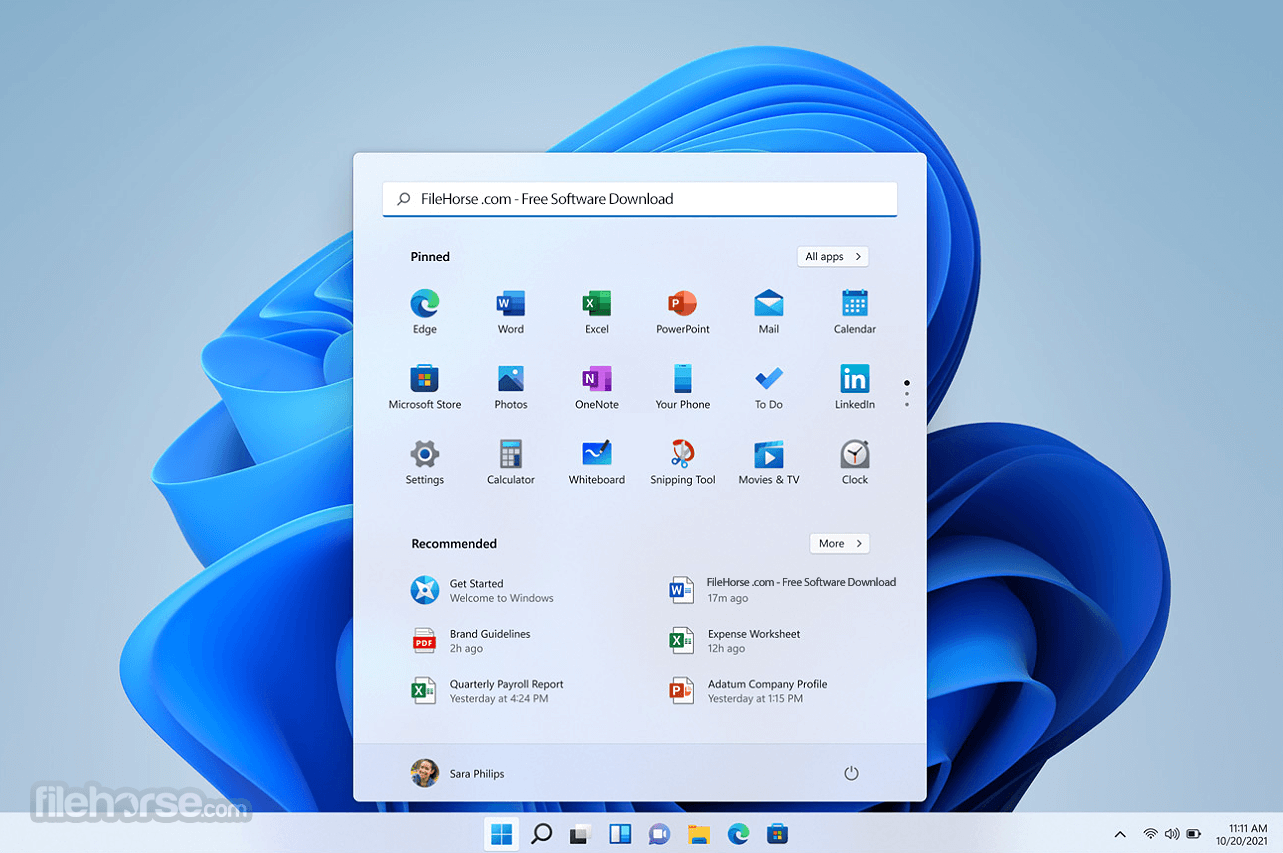







Comments and User Reviews