-
Latest Version
WindowFX 6.13 LATEST
-
Review by
-
Operating System
Windows Vista / Windows 7 / Windows 8 / Windows 10 / Windows 11
-
User Rating
Click to vote -
Author / Product
-
Filename
WindowFX-sd-setup.exe
-
MD5 Checksum
e6c902a46164bc164c1d004dcfdc3e5d
Customize your windows and menus with stunning animations and effects. Get it NOW!
Add an amazing assortment of features to Windows, which can be applied in a subtle way to give Windows a little umph. Download WindowFX to enhance your window capabilities!
Stardock`s WindowFX allows users to animate windows and start menus with slick animations and effects. It gives you so many polished and reliable window enhancement capabilities including: animations, window resizing options, and movement customization.
The app not only makes the windows experience look cool but, it also helps you focus on what is important with options to control background windows and desktop icons.
Animate the fluid motions of windows as they open, close, minimize, and maximize. Observe windows gracefully wobble as you drag them across your desktop.
Highlight the active window by subtly dimming inactive ones. Elevate your windows management experience with convenient right-click options for tasks like adjusting transparency, resizing, and rolling up windows.
Features and Highlights
Apply custom animations
Choose from over 30 animated effects for Windows when they open, close, minimize, and restore. Several of these include substyles for different animation types. Also, explore over 20 Start menu animations.
Corner hotspots
Users have a great deal of control over how the mouse cursor is displayed. The color, opacity, and size can easily be adjusted on the fly. Even the shadows can be modified including dynamic shadows that allow users to set light sourcing onto cursors.
Advanced "right-click" options
Control your window effects, transparency, and window resizing by using your "right-click".
Double-click to hide icons
Simply double-click your desktop to hide your icons.
Hide text labels for desktop icons
Already know what your desktop icons are? Easily hide them to avoid desktop clutter.
Hide icon shortcut overlays
Remove the unnecessary arrow at the bottom of your desktop icons.
Remain focused
Simply double-click your desktop to hide your icons.
Add momentum to your workflow
Window FX has a "window flick" option that allows you to add movements, fade windows and add speed to quickly throw your windows around your monitor.
Top software from Stardock
Object Desktop
Customize your Windows experience with this complete suite of desktop enhancement products.
Fences
Automatically organize your desktop apps, files, and folders on Windows 10 and 11.
Start11
Customize the Start Menu and Taskbar in Windows 10/11.
WindowBlinds
Customize the look and feel of your Windows 10/11 Start menu, taskbar, window frames, and control buttons.
Groupy
Keep your desktop organized with the only universal tab experience for Windows 10 and 11.
System Requirements
- Windows 11/10/8/7
- 1GHz Processor
- 50 MB Available System Memory
- 100 MB Available Hard Drive Space
- Enhances Windows experience
- Offers polished animations
- Provides window management options
- Convenient right-click features
- Customizable cursor hotspots
- Trial version limit
- Requires Windows OS
- Moderate system requirements
What's new in this version:
- Adds in Windows 11 animations
 OperaOpera 118.0 Build 5461.60 (64-bit)
OperaOpera 118.0 Build 5461.60 (64-bit) PC RepairPC Repair Tool 2025
PC RepairPC Repair Tool 2025 PhotoshopAdobe Photoshop CC 2025 26.5.0 (64-bit)
PhotoshopAdobe Photoshop CC 2025 26.5.0 (64-bit) OKXOKX - Buy Bitcoin or Ethereum
OKXOKX - Buy Bitcoin or Ethereum iTop VPNiTop VPN 6.4.0 - Fast, Safe & Secure
iTop VPNiTop VPN 6.4.0 - Fast, Safe & Secure Premiere ProAdobe Premiere Pro CC 2025 25.2.3
Premiere ProAdobe Premiere Pro CC 2025 25.2.3 BlueStacksBlueStacks 10.42.53.1001
BlueStacksBlueStacks 10.42.53.1001 Hero WarsHero Wars - Online Action Game
Hero WarsHero Wars - Online Action Game SemrushSemrush - Keyword Research Tool
SemrushSemrush - Keyword Research Tool LockWiperiMyFone LockWiper (Android) 5.7.2
LockWiperiMyFone LockWiper (Android) 5.7.2
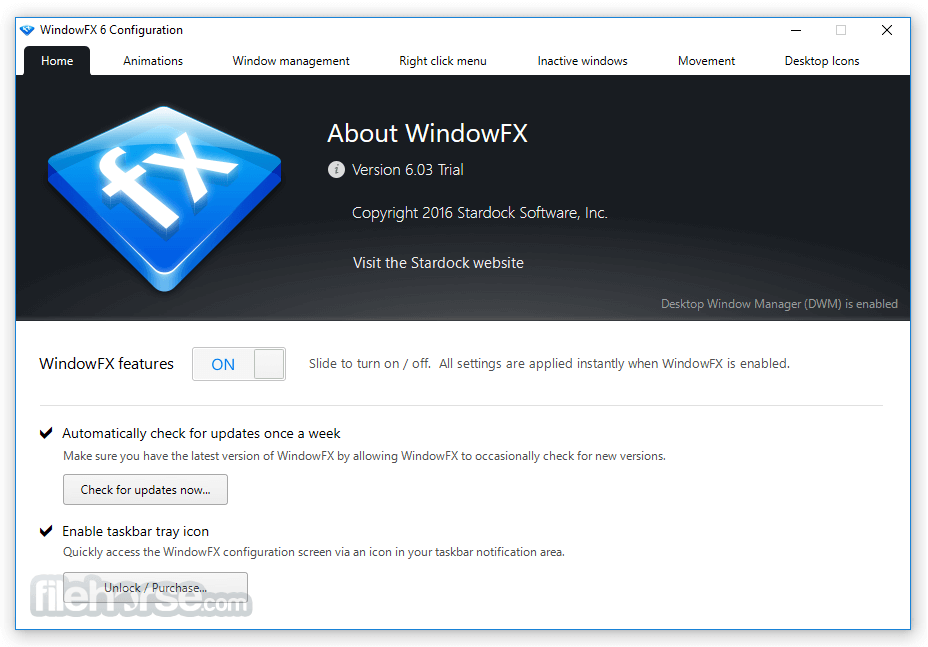









Comments and User Reviews