-
Latest Version
WhatsApp for Windows 2.2319.7.0 (32-bit) LATEST
-
Review by
-
Operating System
Windows 10 (32-bit) / Windows 11
-
User Rating
Click to vote -
Author / Product
-
Filename
WhatsApp Installer.exe
The WhatsApp for PC 32bit offline installer is available for Windows 11, 10, 8, and 7 and is synced with your mobile device. Because the app runs natively on your desktop, you'll have support for native desktop notifications and better keyboard shortcuts. When the tool finally got a voice calling feature last year it left us with just one question: when do we get video? Well, now it's underway.
Just like WhatsApp Web, the New Desktop App lets you message friends and family while your phone stays in your pocket. the software must be installed on your cell phone so you can use WhatsApp 2025 on your PC. The tool supports only 64-bits versions of Windows.
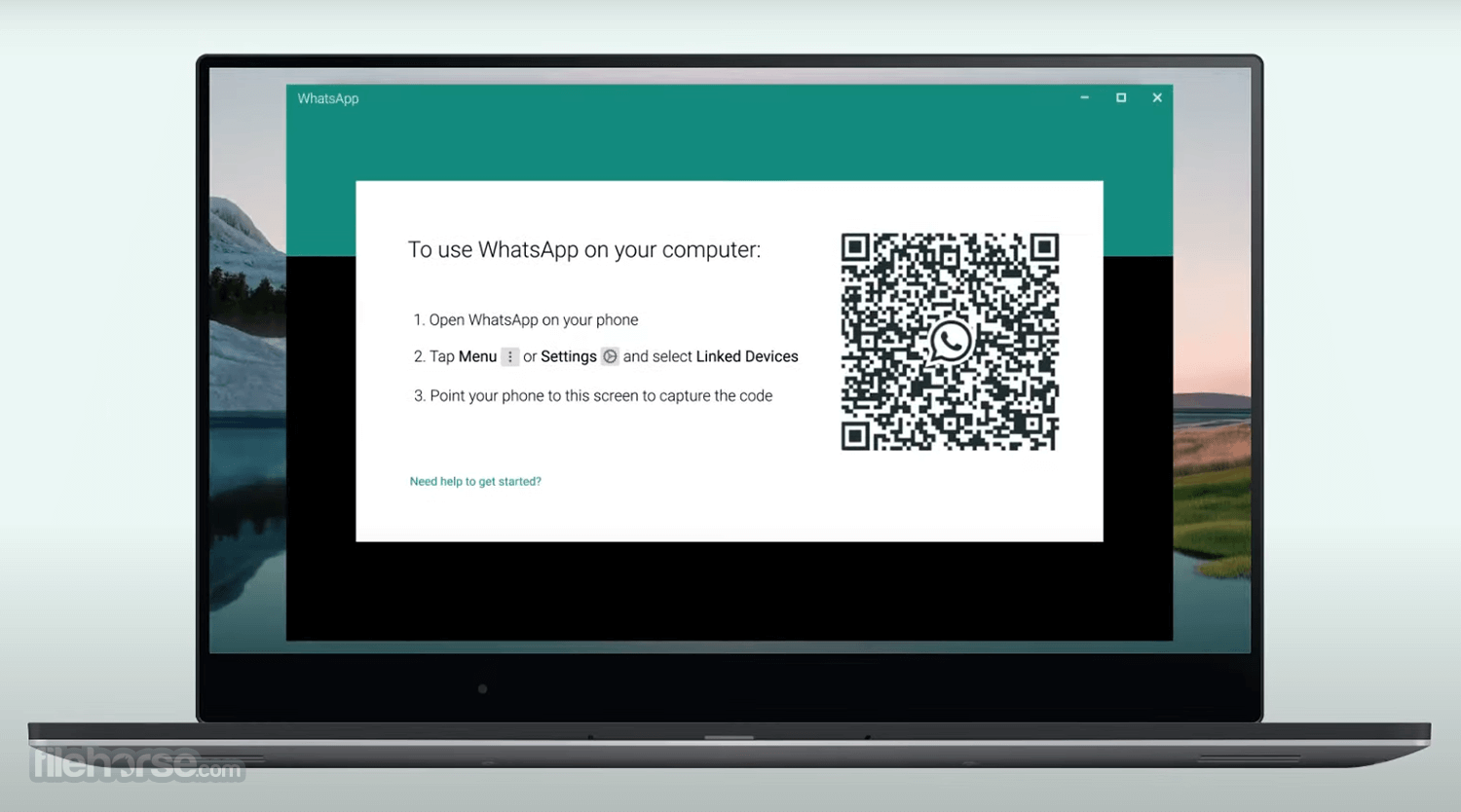
Highlights
Simple, Reliable Messaging
Message your friends and family for free. The product uses your phone's Internet connection to send messages so you can avoid SMS fees.
Groups to keep in touch
Keep in touch with the groups of people that matter the most, like your family or coworkers. With group chats, you can share messages, photos, and videos with up to 256 people at once. You can also name your group, mute or customize notifications, and more.
Keep the Conversation Going
With the program on the web and desktop, you can seamlessly sync all of your chats to your computer so that you can chat on whatever device is most convenient for you. Download the desktop app or visit web.whatsapp.com to get started.
Speak Freely
With voice calls, you can free talk to your friends and family, even if they're in another country. And with free video calls, you can have face-to-face conversations when voice or text just isn't enough. The app voice and video calls use your phone's Internet connection, instead of your cell plan's voice minutes, so you don't have to worry about expensive calling charges.
Security by Default
Some of your most personal moments are shared on the software, which is why it built end-to-end encryption into the latest versions of the app. When end-to-end is encrypted, your messages and calls are secured so only you and the person you're communicating with can read or listen to them, and nobody in between, not even the app 2025 at the latest.
Share Moments that Matter
Send photos and videos on WhatsApp 32bit instantly. You can even capture the moments that matter to you most with a built-in camera. With What's App, photos and videos send quickly even if you're on a slow connection.
Document Sharing Made Easy
Send PDFs, documents, spreadsheets, slideshows, and more, without the hassle of email or file-sharing apps. You can send documents up to 100 MB, so it's easy to get what you need over to who you want.
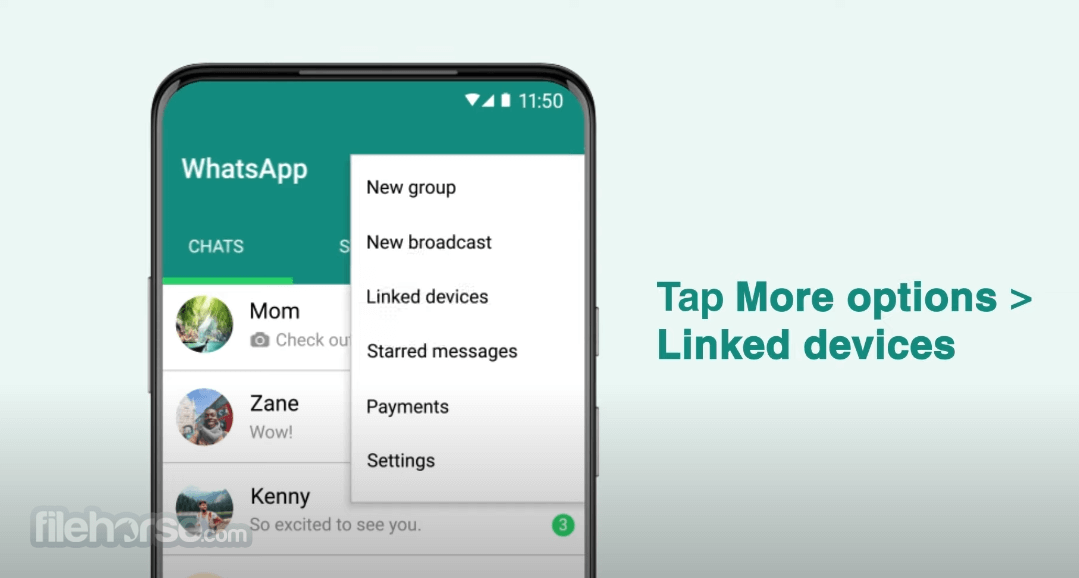
Key Features
Cross-Platform Communication: Tha app is available for various platforms, including smartphones (iOS and Android), as well as web and desktop versions for Windows and Mac. This allows users to communicate seamlessly across different devices.
Phone Number-Based Registration: To use WhatsApp, users need to register with their phone number. This unique identifier is used to connect with other WhatsApp users in their contacts.
Messaging and Calls: Users can send text messages, and voice messages, and make voice and video calls to their contacts through WhatsApp. These services use internet connectivity, either through Wi-Fi or mobile data.
Group Chats: It supports group chats, where multiple users can participate in a single conversation. Group members can share messages, media files, and even make group calls.
End-to-End Encryption: It provides end-to-end encryption by default, which means that messages and calls are secured and can only be accessed by the intended recipients. This ensures a high level of privacy and security for user communications.
Media Sharing: Users can easily share various media files such as photos, videos, and documents through WhatsApp. It also supports features like location sharing, contact sharing, and voice notes.
Status Updates: Similar to stories on other social media platforms, it allows users to share temporary status updates with their contacts. These updates can include text, photos, videos, or GIFs and disappear after 24 hours.
WhatsApp Business: In addition to the standard version, it offers a separate app called WhatsApp Business. It is designed specifically for small businesses to interact with their customers, providing features like business profiles, automated messages, and statistics.
Integration with Phone Contacts: It automatically syncs with the user's phone contacts, making it easy to find and connect with friends and family members who are also using WhatsApp.
International Communication: It enables users to communicate with people around the world without incurring international calling or messaging charges. As long as both parties have internet access, they can connect and communicate through the app.

FAQ
Is it possible to use WhatsApp simultaneously on both my computer and phone?
Yes, you can use WhatsApp on your computer and phone simultaneously. WhatsApp web and desktop applications are extensions of your WA account on your phone. Your messages are synchronized across all devices, allowing you to access them seamlessly. You can link up to four devices in addition to your phone.
What happens if my phone is offline?
Your phone needs to be online only during the initial registration or when pairing new devices. After you sign up, your phone does not need to stay online for WhatsApp to work on linked devices. However, if you don't use your phone for more than 14 days, the linked devices will go offline.
Why does WhatsApp Desktop display "Outdated"?
The app is introducing a new Windows Store version of WhatsApp Desktop to replace the older desktop app. As a result, the older version may show the label "Outdated" in the window title. However, some users may not prefer the new version due to missing features or a different appearance. The last version without the "Outdated" label and featuring a green icon is WhatsApp 2.23.10.5.
Why should I use WhatsApp on my PC/Mac?
Using WhatsApp on a desktop computer offers several advantages. You can enjoy a larger screen for messaging, multitask while staying connected on WhatsApp, and send/receive messages even if your phone is not nearby. Additionally, typing on a physical keyboard can be more convenient compared to a small touch screen.
Can I make video calls with WhatsApp Desktop?
Yes, you can make free voice and video calls on WA Desktop using your laptop or PC webcam.
Is WhatsApp secure?
It provides end-to-end encryption as the default setting for all private communications. This encryption covers messages, calls, group chats, and one-on-one conversations, as well as any photos or files you share. However, since WhatsApp is owned by Facebook/Meta, some users have concerns about privacy. Those who prioritize security often opt for platforms like Signal or Telegram when sharing personal or sensitive information.
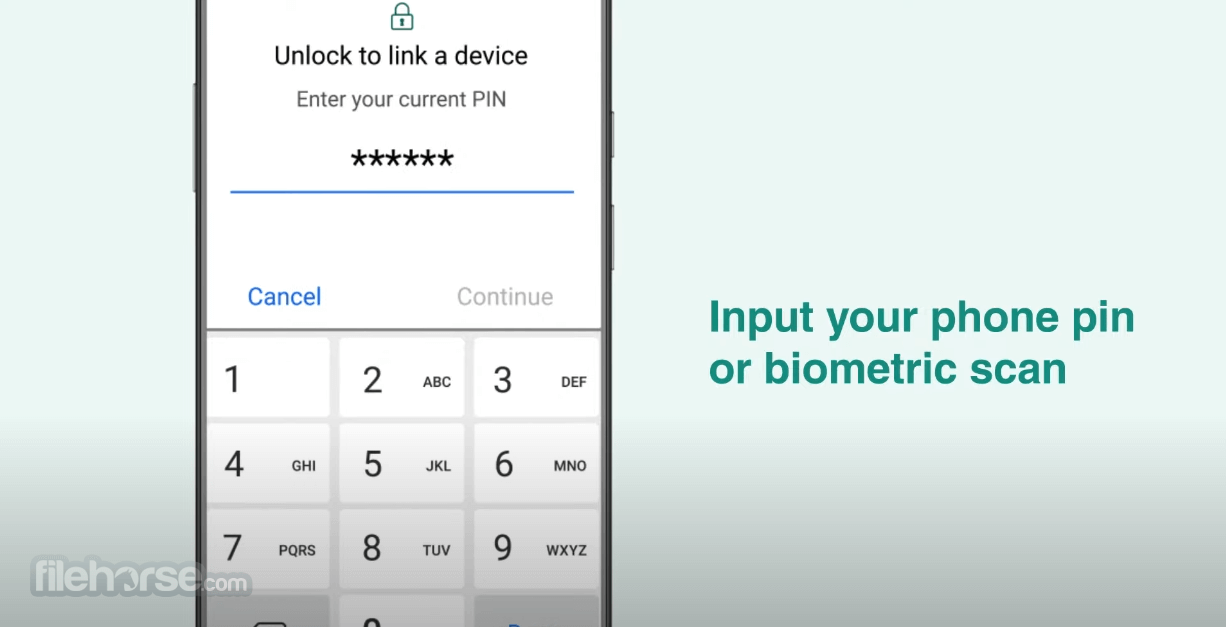
Alternatives
Telegram: A feature-rich messaging app with a focus on security and privacy. It offers cloud-based storage, group chats, voice, and video calls, and supports various platforms.
Signal: Known for its strong privacy and security features, Signal is an encrypted messaging app that allows secure messaging, voice and video calls, and file sharing.
Discord: Originally designed for gamers, Discord has become a popular choice for communication among various communities. It offers text and voice chat, file sharing, and supports large group conversations.
Skype: A long-standing communication platform, Skype provides messaging, voice, and video calling features, and supports both individual and group conversations. It also offers international calling and screen-sharing capabilities.
Viber: Viber is a messaging and calling app that provides free messaging, voice, and video calls, and allows sharing of photos, videos, and files. It supports various platforms and offers end-to-end encryption for privacy.
System Requirements
- Operating System: Windows 11, 10, 8, or 7 (32-bit or 64-bit)
- Processor: Intel Pentium 4 or AMD Athlon 64 processor or later.
- RAM: At least 2 GB of RAM or more.
- Storage: 2 GB of free storage space.
- Internet Connection: A stable internet connection is required for sending and receiving messages, as well as syncing data.
- Graphics: A graphics card that supports DirectX 9 or later.
- Webcam and Microphone (optional): If you want to make video and voice calls using WhatsApp on your PC.
- Seamless Communication: Instant messaging on a larger screen
- Easy File Sharing: Share files effortlessly between PC and phone
- Multi-Device Sync: Access chats across devices simultaneously
- Enhanced Productivity: Efficiently manage messages on a PC
- Expanded Features: Take advantage of desktop-specific functionalities
- Mobile Dependency: Requires a connected smartphone
- Limited Privacy Control: Less control over privacy settings
- Web Connectivity: Needs a stable internet connection
- Potential Distractions: Can lead to reduced productivity if not managed well
WhatsApp is a widely-used messaging application that allows users to send messages, make calls, and share media files. It offers cross-platform communication, end-to-end encryption, and group chats, and supports various features like status updates and media sharing. With its user-friendly interface and extensive capabilities, the app has become a popular choice for communication among millions of users worldwide.
Note: WhatsApp must be previously installed on the mobile phone.
Also Available: WhatsApp for PC (64-bit), WhatsApp for Mac and WhatsApp for Web.
 OperaOpera 117.0 Build 5408.39 (64-bit)
OperaOpera 117.0 Build 5408.39 (64-bit) PC RepairPC Repair Tool 2025
PC RepairPC Repair Tool 2025 PhotoshopAdobe Photoshop CC 2025 26.3 (64-bit)
PhotoshopAdobe Photoshop CC 2025 26.3 (64-bit) OKXOKX - Buy Bitcoin or Ethereum
OKXOKX - Buy Bitcoin or Ethereum iTop VPNiTop VPN 6.3.0 - Fast, Safe & Secure
iTop VPNiTop VPN 6.3.0 - Fast, Safe & Secure Premiere ProAdobe Premiere Pro CC 2025 25.1
Premiere ProAdobe Premiere Pro CC 2025 25.1 BlueStacksBlueStacks 10.41.661.1001
BlueStacksBlueStacks 10.41.661.1001 Hero WarsHero Wars - Online Action Game
Hero WarsHero Wars - Online Action Game TradingViewTradingView - Trusted by 60 Million Traders
TradingViewTradingView - Trusted by 60 Million Traders LockWiperiMyFone LockWiper (Android) 5.7.2
LockWiperiMyFone LockWiper (Android) 5.7.2






Comments and User Reviews