-
Latest Version
WeBuilder 2025 18.3 LATEST
-
Review by
-
Operating System
Windows 10 / Windows 11
-
User Rating
Click to vote -
Author / Product
-
Filename
webuild2025.exe
-
MD5 Checksum
c11e31a6508b8cc4f239f4d61fa18f84
Clean interface, quick startup, superb flexibility, and powerful features allow you to create and manage code written in HTML, CSS, JavaScript, PHP, Ruby, Python, ASP, SSI, Perl, and other languages faster and easier, while integrated tools enable you to validate, reuse, navigate and deploy your code in an efficient and sophisticated manner. Download WeBuilder for PC Now!

Features and Highlights
Built-in AI assistant - New!
Generate, modify and optimize code automatically, solve coding challenges.
Super quick
Loads much faster than any other code editor or IDE with similar features
Powerful syntax highlighting
Supports HTML, CSS, JavaScript, PHP, XML, ASP, ASP.Net, C#.Net, Perl, Python, Ruby, SQL, Apache and more
Full Unicode support
Supports UTF-8 with and without BOM as well as UTF-16
Code intelligence
Tons of intelligent code completion, navigation, and suggestion features
HTML5 and CSS3 ready
Coding features are up-to-date with modern standards
Direct FTP/SFTP/FTPS
Edit directly on your web server or publish local development copy updates with a single click
Smart code re-use
Code snippet library and code templates with assignable shortcuts
Advanced search and replace
Quick search, detailed search, file search, regular expression support, detailed results and more
Fully-packed HTML & CSS editor
HTML & CSS editor with auto complete, inspector, code assistants and more
Fully-packed PHP editor
PHP editor with auto-complete, syntax check, debugger, beautifier and more
Fully-packed JavaScript editor
JavaScript code editor with auto complete, language tools and more
Integrated validation & debugging
Spell checker, W3 HTML and CSS validator, JSLint JavaScript checker, realtime PHP checker, xDebug PHP debugger

How is WeBuilder better?
- Faster startup
- Unlike with other web development IDEs, you do not have to wait while it loads.
- No clutter
- WeBuilder is quick, clean and lightweight. It very powerful, yet not stuffed with useless buttons or panels.
- Attention to detail
- WeBuilder features are carefully crafted with speed and productivity in mind.
- Superb FTP/SFTP/FTPS features
- Upload/update your online website files in a just few clicks.
- A lot of integrated tools
- Syntax checkers, validators, debuggers, beautifiers, HTML Tidy, CSS prefixizer etc.

How do I uninstall the software?
This software can be completely uninstalled from your system and it is easy to do so.
To uninstall the software:
- Open Windows Control Panel.
- Open Programs and Features.
- Select the program you want to uninstall and click Uninstall.
Visual Studio Code - Free, extensible, and feature-rich.
UltraEdit - Robust editor for large files and coding.
Sublime Text - Lightweight editor with powerful plugins.
Notepad++ - Simple and fast for basic coding needs.
Eclipse - Versatile IDE with wide plugin support.
Komodo Edit - Simple multi-language code editor.
PROS
- New AI Integration
- User-Friendly Interface
- Wide Language Support
- Fast and Lightweight
- Powerful Debugging Tools
- Customizable Shortcuts
- Limited Collaboration Features
- No Real-Time Preview
- Fewer Plugins Compared to Competitors
- Windows-Only Availability
What's new in this version:
Added:
- New AI model support - Claude Sonnet, new OpenAI models, DeepSeek (AWS version)
- Send whole files to AI chat
- Specify global or per-project AI instructions
- Warning against accidentally executing long AI conversations that may spend AI credits quickly
- AI thinking information support
Fixed:
- AI updates real time and is less likely to experience timeouts
- Restored xray function that was broken previously
- Many other smaller fixes and additions
 OperaOpera 118.0 Build 5461.60 (64-bit)
OperaOpera 118.0 Build 5461.60 (64-bit) PC RepairPC Repair Tool 2025
PC RepairPC Repair Tool 2025 PhotoshopAdobe Photoshop CC 2025 26.6.0 (64-bit)
PhotoshopAdobe Photoshop CC 2025 26.6.0 (64-bit) OKXOKX - Buy Bitcoin or Ethereum
OKXOKX - Buy Bitcoin or Ethereum iTop VPNiTop VPN 6.4.0 - Fast, Safe & Secure
iTop VPNiTop VPN 6.4.0 - Fast, Safe & Secure Premiere ProAdobe Premiere Pro CC 2025 25.2.3
Premiere ProAdobe Premiere Pro CC 2025 25.2.3 BlueStacksBlueStacks 10.42.53.1001
BlueStacksBlueStacks 10.42.53.1001 Hero WarsHero Wars - Online Action Game
Hero WarsHero Wars - Online Action Game SemrushSemrush - Keyword Research Tool
SemrushSemrush - Keyword Research Tool LockWiperiMyFone LockWiper (Android) 5.7.2
LockWiperiMyFone LockWiper (Android) 5.7.2
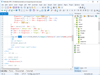
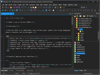
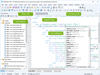
Comments and User Reviews