-
Latest Version
Webcam Toy LATEST
-
Review by
-
Operating System
Windows 7 / Windows 8 / Windows 10 / Windows 11
-
User Rating
Click to vote -
Author / Product
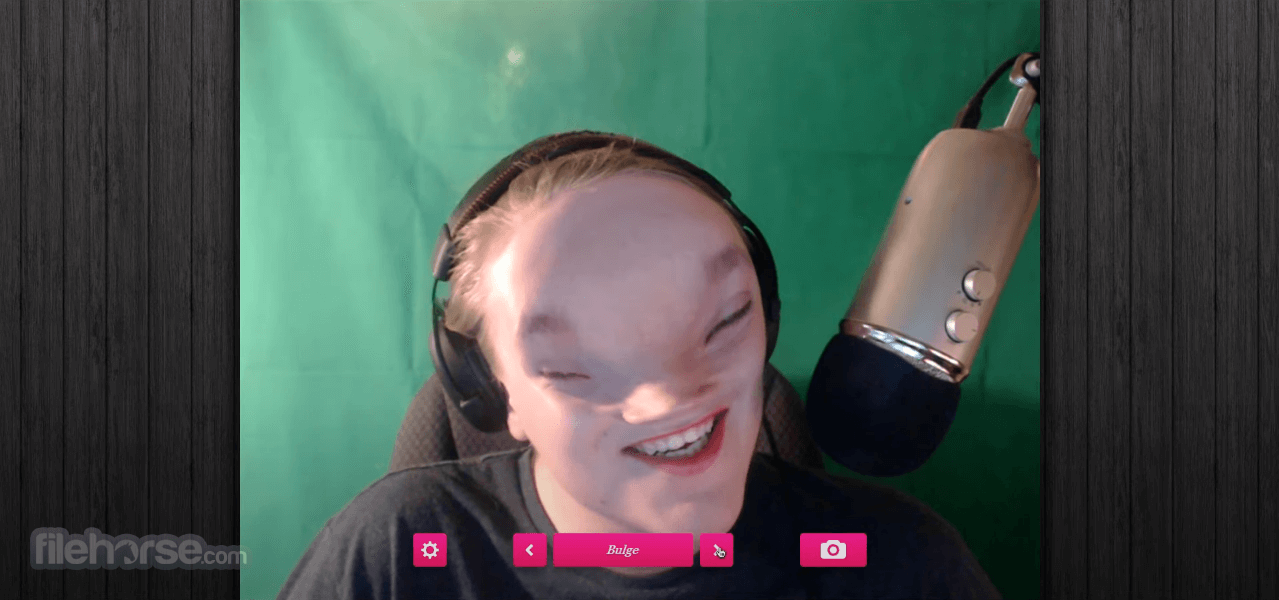
To make the entire process of creating the final image as easy as possible, developers from Neave Interactive have created a simple procedure in which you only need to take a webcam snapshot of you, and then immediately get presented with a list of over 80 fun effects and visual filters (such as Retro, Soft Focus, Vintage, Watercolor, Glaze, Smoke and others) from which you can pick the best one.
The selected picture will be offered for an immediate social network share, but of course, you can also download the final result to your local storage and use the image in any way you want.
The entire experience of using Webcam Toy is fast and intuitive, and is perfect for users who don’t have much experience in handling modern photo-editing suites and know many details about photography and configuring cameras.

The simple solution of snapping a picture and picking the desired result is appealing to both younger users and older novices who just want to create a fun-looking selfie that can be shared with their family, friends, classmates, and social network friends in mere seconds.
This Chrome extension is available only in the English language, but because of the incredible simplicity of its use and the lack of deep customization options, it can be easily used without translation to any other language.
Features and Highlights
- One of the simplest and most streamlined ways to create fun-looking selfies on PC.
- Used by millions of people all around the world.
- Take full advantage of your small PC webcam.
- Apply over 80 visually appealing effects and filters.
- Share the final image on popular social networks (Facebook, Twitter, Tumblr)
- Save your fun photos to local storage.
- No premium unlocks.
- 100% FREE
Webcam Toy is one of the smallest Chrome extensions you can find on the Chrome Web Store, clocking in at just around 25 KB in size. This was made possible by it relying almost completely on the standalone Webcam Toy web app page that is called upon whenever you click the camera icon that will land in your Chrome toolbar.

The Chrome app does not have its interface (a pop-up window or standalone floating window), but it serves the role of an ordinary bookmark. By clicking on it, Chrome browser will open a new tab and load a Webcam Toy webpage where you can start the procedure of creating a selfie, picking the desired effect, and choosing what to do with a final product (immediately share it on the social network with built-in share links, or download it to your PC storage for later use).
FAQ
Is Webcam Toy free to use?
Yes, Webcam Toy is completely free—you can use it online anytime without signing up or paying.
What can I do with Webcam Toy?
You can take photos using your webcam, apply over 80 fun real-time effects or filters, then save or share the results instantly
Do I need to install software to use Webcam Toy?
No installation is required—you simply open the website in a compatible browser (like Chrome or Edge), allow camera access, and start snapping photos.
Are my photos stored online by default?
No - photos are stored only on your device unless you choose to share them via social media or other platforms
Which browsers are supported by Webcam Toy?
Webcam Toy works best in modern browsers like Chrome and Edge that support HTML5 and WebRTC camera access—it won't run in unsupported browsers
Alternatives
ManyCam: The best free live studio & webcam effects software for Windows.
OBS Studio: A free and open-source software for live streaming and video recording with powerful customization options.
XSplit Broadcaster: Offers professional-grade streaming and recording tools with a user-friendly interface.
SplitCam: A free webcam software that provides effects, overlays, and screen sharing capabilities.
Logitech Capture: Specifically designed for Logitech webcams, it offers easy customization and streaming features.
Streamlabs OBS: Ideal for gamers, it combines streaming, recording, and content creation tools into one package.
PROS
- Easy to use for photo editing with a webcam.
- Offers over 80 fun effects and filters.
- Immediate social network sharing is available.
- Ideal for both young users and older novices.
- Free to use with no premium unlocks.
- Limited to the English language only.
- No deep customization options.
- Requires Chrome browser for usage.
 OperaOpera 125.0 Build 5729.49 (64-bit)
OperaOpera 125.0 Build 5729.49 (64-bit) MalwarebytesMalwarebytes Premium 5.4.5
MalwarebytesMalwarebytes Premium 5.4.5 PhotoshopAdobe Photoshop CC 2026 27.2 (64-bit)
PhotoshopAdobe Photoshop CC 2026 27.2 (64-bit) BlueStacksBlueStacks 10.42.153.1001
BlueStacksBlueStacks 10.42.153.1001 OKXOKX - Buy Bitcoin or Ethereum
OKXOKX - Buy Bitcoin or Ethereum Premiere ProAdobe Premiere Pro CC 2025 25.6.3
Premiere ProAdobe Premiere Pro CC 2025 25.6.3 PC RepairPC Repair Tool 2025
PC RepairPC Repair Tool 2025 Hero WarsHero Wars - Online Action Game
Hero WarsHero Wars - Online Action Game TradingViewTradingView - Trusted by 60 Million Traders
TradingViewTradingView - Trusted by 60 Million Traders WPS OfficeWPS Office Free 12.2.0.23155
WPS OfficeWPS Office Free 12.2.0.23155







Comments and User Reviews