-
Latest Version
WD Data LifeGuard Diagnostics 1.37 LATEST
-
Review by
-
Operating System
Windows XP / Vista / Windows 7 / Windows 8 / Windows 10 / Windows 11
-
User Rating
Click to vote -
Author / Product
-
Filename
WinDlg_v1_37.zip
Note: Data Lifeguard Diagnostic for Windows has been DEPRECATED and replaced with the Western Digital Dashboard utility.
WD Data LifeGuard is a powerful Windows software developed by Western Digital, designed to help users monitor, test, and diagnose the health of their Western Digital hard drives. It offers a comprehensive suite of diagnostic tests and tools to ensure the reliability and performance of WD drives.

Main Features
- Drive Information: Provides detailed information about the connected WD drive, including model, serial number, capacity, firmware version, and interface type.
- Quick Test: Performs a rapid scan of the drive to identify any potential issues.
- Extended Test: Conducts a thorough examination of the drive's surface to detect bad sectors and other errors.
- Write Zeros: Allows users to overwrite all data on the drive with zeros, effectively erasing it and preparing it for reuse.
- SMART Status: Displays the Self-Monitoring, Analysis, and Reporting Technology (SMART) attributes of the drive, indicating its health status.
- Drive Erase: Securely wipes the drive by overwriting it with zeros or a predetermined pattern, ensuring data cannot be recovered.
- Firmware Update: Enables users to update the firmware of their WD drive to the latest version, addressing potential compatibility or performance issues.
- Drive Information Export: Permits users to export drive information and test results for further analysis or documentation.
It boasts a user-friendly interface with intuitive navigation and clear labeling. The main dashboard provides quick access to all essential features, while additional settings and options are neatly organized within menus. The graphical representation of test results makes it easy for users to interpret diagnostic data.
Installation and Setup
The installation process for this program is straightforward and hassle-free. Users can download the app from the official Western Digital website and follow the on-screen instructions to install it on their Windows-based PC. Once installed, the software automatically detects connected WD drives, eliminating the need for manual configuration.
How to Use
- Launch the app on your PC.
- Select the WD drive you wish to test from the list of detected drives.
- Choose the desired test (Quick Test, Extended Test, etc.) from the available options.
- Click on the "Start Test" button to initiate the diagnostic process.
- Wait for the test to complete and review the results.
- Take appropriate action based on the test findings, such as replacing a faulty drive or performing a secure erase.
- Download the Western Digital Data Lifeguard Diagnostics, WinDlg_vx_xx.zip
- Extract and run the program, WinDlg_vx_xx.exe. If running Windows Vista (or later), you will need to Right-Click on the WinDlg_vx_xx.exe file and choose to Run As Administrator.
- Read and accept the license agreement to continue.
- On the main program screen, there are two windows. In the top window, you will see the drives in your system that are available for testing. The model number, serial number, capacity, and SMART status of each drive will be displayed. In the bottom window, the partition information for the selected drive will be displayed.
- Highlight the drive and select the icon on the top row to test or run SMART status.
- When you select the run tests icon, the "DLGDIAG - Select an Option" window appears.
- You will see the following options:
- QUICK TEST - performs SMART drive quick self-test to gather and verify the program information contained on the drive.
- EXTENDED TEST - performs a Full Media Scan to detect bad sectors. The test may take several hours to complete depending on the size of the drive.
- ERASE - writes zeros to the drive with options of Full Erase and Quick Erase. The file system and data will be lost.
- VIEW TEST RESULT - displays the latest test results.
- Select the test you wish to perform and click the Start button.
- When the test completes, you will be notified with a pass/fail message. Click the Close button.
My Book AV-TV, My Book, My Book Duo, My Book Pro, My Book, My Book Duo, WD Elements Portable, WD Elements Desktop, WD AV, WD Blue, WD Black, WD RE / WD RE4, WD Red, WD S25, WD Se, WD Purple, WD Red Pro, WD Ae, WD Re+, WD Gold, WD Blue (Mobile), WD Black (Mobile), WD Red (Mobile), G-RAID Studio, WD Black SSHD, WD Blue SSHD, WD Laptop Mainstream, WD Desktop Mainstream, WD Desktop Performance, My Passport Air, My Passport Pro, My Passport Ultra Metal, My Passport Ultra (WD Backup), My Passport, My Passport SSD, My Passport Ultra, My Passport (Works with PlayStation 4), WD Elements SE, My Passport Ultra (USB-C), My Passport Ultra for Mac (USB-C), WD Gaming Drive (Works with PlayStation 4)
FAQ
Can WD Data LifeGuard Diagnostics be used with non-WD drives?
No, the software is specifically designed for Western Digital hard drives and may not work with drives from other manufacturers.
How long does the Extended Test take to complete?
The duration of the Extended Test varies depending on the size and speed of the drive, but it typically takes several hours to complete.
Is it safe to use the Drive Erase feature?
Yes, the Drive Erase feature securely wipes the drive to prevent data recovery. However, ensure you have backed up any important data before proceeding with the erase operation.
Can WD Data LifeGuard Diagnostics repair bad sectors?
No, the software cannot repair bad sectors. However, it can identify their presence, allowing users to take appropriate action, such as replacing the drive.
Does WD Data LifeGuard Diagnostics support macOS?
No, the software is only compatible with Windows operating systems.
Alternatives
CrystalDiskInfo: A free, open-source utility that provides information about HDD and SSD health, including SMART data and temperature monitoring.
Seagate SeaTools: A diagnostic tool specifically designed for Seagate and Maxtor drives, offering a range of tests and features for drive health assessment.
HD Tune: A popular HDD and SSD utility that offers benchmarking, health monitoring, and error scanning functionalities.
Victoria: A robust HDD diagnostic tool with advanced features for low-level HDD diagnostics and repair.
System Requirements
- Operating System: Windows 11, 10, 8 or 7
- Processor: Pentium 4 or later
- RAM: 512 MB or higher
- Hard Drive Space: 100 MB of free disk space
- User-friendly interface
- Comprehensive diagnostic tests
- Secure drive erase feature
- Firmware update capability
- Free to download and use
- Limited to Western Digital drives
- Extended test duration
- Windows-only compatibility
- This product is not developed actively anymore
What's new in this version:
Changes:
- Description change for Erase and Quick Erase on SMR drives
 OperaOpera 118.0 Build 5461.41 (64-bit)
OperaOpera 118.0 Build 5461.41 (64-bit) PC RepairPC Repair Tool 2025
PC RepairPC Repair Tool 2025 PhotoshopAdobe Photoshop CC 2025 26.5.0 (64-bit)
PhotoshopAdobe Photoshop CC 2025 26.5.0 (64-bit) OKXOKX - Buy Bitcoin or Ethereum
OKXOKX - Buy Bitcoin or Ethereum iTop VPNiTop VPN 6.4.0 - Fast, Safe & Secure
iTop VPNiTop VPN 6.4.0 - Fast, Safe & Secure Premiere ProAdobe Premiere Pro CC 2025 25.2.1
Premiere ProAdobe Premiere Pro CC 2025 25.2.1 BlueStacksBlueStacks 10.42.51.1001
BlueStacksBlueStacks 10.42.51.1001 Hero WarsHero Wars - Online Action Game
Hero WarsHero Wars - Online Action Game SemrushSemrush - Keyword Research Tool
SemrushSemrush - Keyword Research Tool LockWiperiMyFone LockWiper (Android) 5.7.2
LockWiperiMyFone LockWiper (Android) 5.7.2
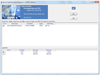
Comments and User Reviews