-
Latest Version
WBFS Manager 4.0 (64-bit) LATEST
-
Review by
-
Operating System
Windows XP64 / Vista64 / Windows 7 64 / Windows 8 64 / Windows 10 64
-
User Rating
Click to vote -
Author / Product
-
Filename
WBFS-Manager-v4.0-64-Bit.zip
-
MD5 Checksum
1147a4530d9e7250aeb7c0c804211446
WBFS is the file system used by the Nintendo Wii to store game backups.
Do you want to back up your Wii data? If so, then you’ll want to download the Wii Backup File System (WBFS) Manager. It is an application that backs up data in Wii-supported formats.
You can manage the application with a command prompt function which lets you give your system instructions.
Whether you’re a novice or an expert, the WBFS Manager 64-bit should be simple for anyone to figure out how to use. If you want to use an external source to execute your Wii games, then this tool will come in handy. The file sizes will be lowered to 100 MB. This utility will automatically accommodate all the necessary functions.
For instance, backups are made regularly, specific files are extracted, and ISO sent to the USB drive are just a few functions done automatically. In addition, any files on the WBFS drive can be deleted, renamed, or copied with this utility.
The installation of the application and figuring out how to use it takes a couple of minutes only. Since it mostly has automated functions, there isn’t much you need to do to use the application other than starting it up.
There really is no better third-party app for creating backups of your Wii data and then storing those backups on your computer system.
Highlights
- Listing of games with titles, sizes, and codes.
- Drag-and-drop support for adding multiple files at once to the WBFS drive.
- Easy-to-use interface which also reports available, total, and used disk space at a glance.
- Batch processing of multiple ISOs.
- Rename discs on the WBFS drive.
- Multilingual support
- Homebrew Channel entry creation
- Indirect Drive-To-Drive transferring and cloning
- Automatic RAR archive extraction
- Batch extraction and deletion
- Exporting a list of games on a drive to a .CSV
- Ability to use more than one cover directory
- Channel Creation
- Game Backup Management: Easily add and remove Wii game backups from your WBFS drive.
- Game Information: View essential information about each game, such as title, size, and region.
- Batch Operations: Perform batch transfers of multiple games at once, saving time.
- Cover Art: Automatically download and display cover art for your games.
- Partition Formatting: Format and partition your external drive into WBFS format if needed.
- Error Handling: Detect and correct errors on WBFS drives, ensuring data integrity.
- Multilingual Support: The app is available in multiple languages for a global user base.
It features a straightforward and user-friendly interface. It provides a clean layout with easily accessible buttons and menus. The software's simplicity makes it suitable for both beginners and experienced users.
Game titles and cover art are displayed in a grid view, making it easy to identify and manage your game collection.
Installation and Setup
- Download the installer from the official website or FileHorse.
- Run the installer and follow the on-screen instructions.
- Once installed, launch the application.
- Connect your WBFS-formatted drive to your computer.
- The software should automatically detect your drive, and you can start managing your game backups.
- Connect your WBFS-formatted external drive to your computer.
- Launch the app.
- Use the "Add" button to select and add Wii game backups to your drive.
- Use the "Remove" button to delete games from your drive.
- Manage cover art and game information using the provided options.
- Perform batch transfers or other operations as needed.
What is the function of the WBFS Manager?
It offers batch processing capabilities and allows you to perform actions such as closing, deleting, or renaming WBFS drives. Undoubtedly, it proves to be a valuable application. It not only enables you to access existing files but also facilitates the creation of new backups with just a few clicks.
Can I use WBFS Manager with USB flash drives?
Yes, it supports both external hard drives and USB flash drives as long as they are formatted in WBFS.
Is WBFS Manager compatible with macOS?
WBFS Manager is primarily designed for Windows, but you can use it on macOS using virtualization or compatibility software like Wine.
Does WBFS Manager support game backups from all regions?
Yes, it can handle game backups from various regions without any issues.
Can I use WBFS Manager to convert game backups to other formats?
No, the tool is primarily for managing games in WBFS format. If you need to convert game backups, you might need additional software.
Is the WBFS Manager still actively maintained and updated?
No, this product is not developed actively anymore.
System Requirements
- Windows 7, 8, 10 or 11.
- .NET Framework 3.5 or higher
- A WBFS-formatted external drive or USB flash drive
- Simple and user-friendly interface.
- Efficient management of Wii game backups.
- Batch operations for faster transfers.
- Cover art and game information retrieval.
- Multilingual support.
- Free and open-source.
- This application has been discontinued.
- Limited to Windows (though there are workarounds for other platforms).
- No support for converting game backups to other formats.
WBFS Manager is a valuable tool for Wii enthusiasts who want to manage their game backups with ease. Its user-friendly interface and essential features make it a reliable choice for those using WBFS-formatted drives.
While it may not have as frequent updates as some other software, it remains a functional and free option for Wii game management.
Note: Requires .NET Framework.
Also Available: WBFS Manager (32-bit)
 OperaOpera 118.0 Build 5461.41 (64-bit)
OperaOpera 118.0 Build 5461.41 (64-bit) PC RepairPC Repair Tool 2025
PC RepairPC Repair Tool 2025 PhotoshopAdobe Photoshop CC 2025 26.5.0 (64-bit)
PhotoshopAdobe Photoshop CC 2025 26.5.0 (64-bit) OKXOKX - Buy Bitcoin or Ethereum
OKXOKX - Buy Bitcoin or Ethereum iTop VPNiTop VPN 6.4.0 - Fast, Safe & Secure
iTop VPNiTop VPN 6.4.0 - Fast, Safe & Secure Premiere ProAdobe Premiere Pro CC 2025 25.2.1
Premiere ProAdobe Premiere Pro CC 2025 25.2.1 BlueStacksBlueStacks 10.42.50.1004
BlueStacksBlueStacks 10.42.50.1004 Hero WarsHero Wars - Online Action Game
Hero WarsHero Wars - Online Action Game SemrushSemrush - Keyword Research Tool
SemrushSemrush - Keyword Research Tool LockWiperiMyFone LockWiper (Android) 5.7.2
LockWiperiMyFone LockWiper (Android) 5.7.2
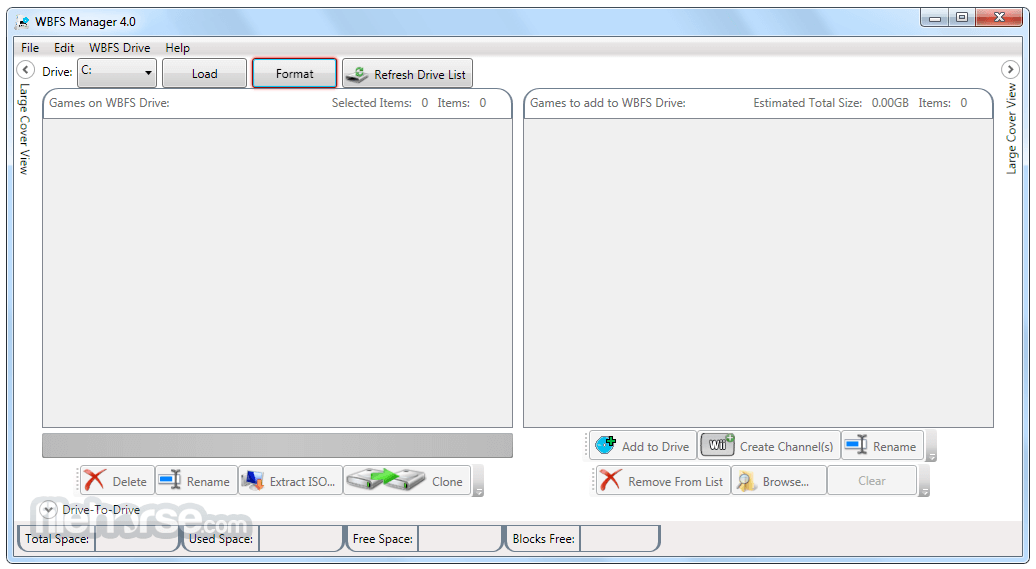





Comments and User Reviews