-
Latest Version
Wakuoo 1.0.1.0000 LATEST
-
Review by
-
Operating System
Windows 7 / Windows 8 / Windows 10 / Windows 11
-
User Rating
Click to vote -
Author / Product
-
Filename
wakuoo_setup_v1.0.1.0000_dl_int.exe

Wakuoo is a cutting-edge PC emulator software designed to bridge the gap between different operating systems, allowing users to run Windows applications on non-Windows platforms with ease.
Developed with a focus on performance, compatibility, and user experience, it aims to provide a seamless emulation environment for both casual users and professionals alike.
Wakuoo Android Emulator supports all game sources that are verified by Google Play Store, and both iOS and Android players can log in to their game account to experience ALL fresh, trendy, and hot mobile games on PC, with little effort but a boost in performance.
The pacesetter, the challenger, the surfer – is ready for the game.
Features and Highlights
1. Keyboard and mouse support: directly use keyboard and mouse to input and operate within applications and games.
2. Large screen with high resolution: one click to enter full-screen mode, experience games and apps with a larger interface, and a wider and broader view.
3. External device connection: support headsets, handles, or gamepads, gain professional gaming experiences in MOBA, FPS, or any other game types that you could think of.
4. Multi-Android Instances: one click to switch engines automatically, no need to worry about other settings with multiple Android versions available.
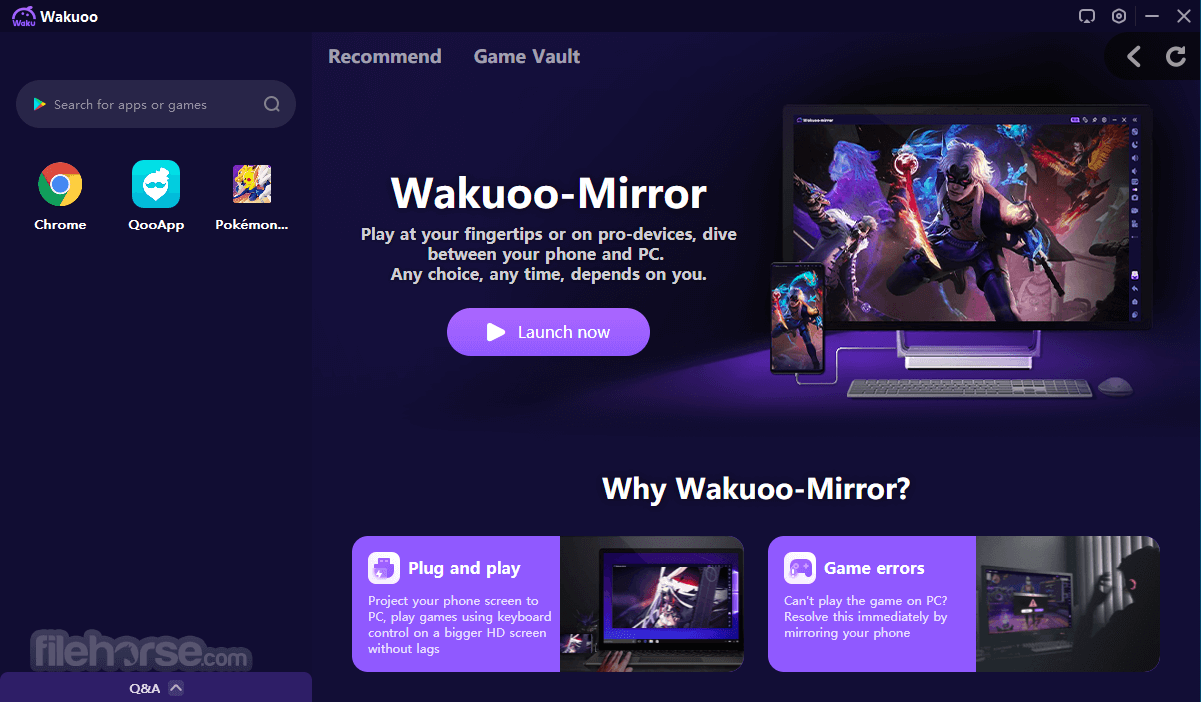
Designed for Both Pro-gamers and Rookies
- Not good at computers? Won't be a problem! Wakuoo software is way simpler than traditional emulators.
- Not familiar with keyboard mapping? Try AI automatic settings or connect your own device!
- Need to kill time during work? It allows you to use TikTok and Snapchat on your office PC!
- Want immersive gaming experiences? No worries, developped with top-notch technology, It offers you the stablest and smoothest gaming experience. No lag, no annoying messages, you'll never be bothered in the world of games.
Key Features
- Cross-platform compatibility: It supports emulation on a wide range of operating systems including macOS, Linux, and various versions of Windows.
- High-performance emulation engine: Powered by advanced emulation technology, it delivers smooth and responsive performance, even when running resource-intensive applications.
- Easy installation and setup: With a straightforward installation process and intuitive setup wizard, users can get up and running with Wakuoo in minutes.
- Extensive compatibility: It boasts broad compatibility with a vast array of Windows software, ensuring that users can run their favorite applications without hassle.
- Customization options: From display resolution settings to input device configurations, it offers a range of customization options to tailor the emulation experience to individual preferences.
It features a clean and user-friendly interface, with intuitive controls and straightforward navigation.

The main dashboard provides easy access to emulation settings, installed applications, and other essential features, making it simple for users to manage their emulation environment with ease.
Installation and Setup
Installing the program is a breeze thanks to its streamlined installation process. Users can download the software from the official website or FileHorse and follow the on-screen instructions to complete the setup.
Once installed, a helpful setup wizard guides users through the initial configuration, making it easy to customize settings according to their preferences.
How to Use
Using this app is straightforward and intuitive. After completing the installation and setup process, users can launch the software and begin installing their favorite Windows applications.
It provides a virtual Windows environment within which users can install and run their desired software just like they would on a native Windows system.
FAQ
Is Wakuoo compatible with all Windows applications?
It boasts extensive compatibility with a wide range of Windows software. While most applications should run smoothly, some may require additional configuration or compatibility settings to function optimally.
Can I transfer files between the host and guest operating systems?
Yes, it supports file sharing between the host and guest operating systems, allowing users to easily transfer files back and forth as needed.
Does Wakuoo support hardware acceleration?
Yes, teh app leverages hardware acceleration technologies to optimize performance and enhance the emulation experience. Users can enable hardware acceleration via the settings menu for improved performance.
Alternatives
BlueStacks: Play and Run Android Mobile Games and Apps on Windows PC.
LDPlayer: Lightweight emulator optimized for gaming with advanced features like multi-instance and macros.
NoxPlayer: Android emulator with a simple interface and excellent performance.
VirtualBox: A free and open-source virtualization software that allows users to run multiple operating systems simultaneously on a single machine.
VMware Workstation: A powerful virtualization platform that offers advanced features and robust performance for professional users.
Recommended System Requirements
- OS: Windows 8 / Windows 10 / Windows 11
- Processor: Intel or AMD with more core processors
- Graphics Card: Higher version
- RAM: 8 GB or higher
- Storage: 10 GB+
- Cross-platform compatibility
- High-performance emulation engine
- Easy installation and setup
- Extensive compatibility with Windows software
- User-friendly interface
- Some applications may require additional configuration for optimal performance
- Paid version required for access to premium features and support options
- It's been a long time since there was an update on the official website.
All in all, it stands out as a top choice for users seeking a reliable and feature-rich PC emulator software. With its cross-platform compatibility, high-performance emulation engine, and user-friendly interface, it provides a seamless emulation experience for running Windows applications on non-Windows platforms.
Whether you're a casual user or a professional seeking a versatile emulation solution, Wakuoo delivers on all fronts, making it a worthy addition to any software toolkit.
 OperaOpera 118.0 Build 5461.60 (64-bit)
OperaOpera 118.0 Build 5461.60 (64-bit) PC RepairPC Repair Tool 2025
PC RepairPC Repair Tool 2025 PhotoshopAdobe Photoshop CC 2025 26.5.0 (64-bit)
PhotoshopAdobe Photoshop CC 2025 26.5.0 (64-bit) OKXOKX - Buy Bitcoin or Ethereum
OKXOKX - Buy Bitcoin or Ethereum iTop VPNiTop VPN 6.4.0 - Fast, Safe & Secure
iTop VPNiTop VPN 6.4.0 - Fast, Safe & Secure Premiere ProAdobe Premiere Pro CC 2025 25.2.3
Premiere ProAdobe Premiere Pro CC 2025 25.2.3 BlueStacksBlueStacks 10.42.53.1001
BlueStacksBlueStacks 10.42.53.1001 Hero WarsHero Wars - Online Action Game
Hero WarsHero Wars - Online Action Game SemrushSemrush - Keyword Research Tool
SemrushSemrush - Keyword Research Tool LockWiperiMyFone LockWiper (Android) 5.7.2
LockWiperiMyFone LockWiper (Android) 5.7.2



Comments and User Reviews