-
Latest Version
-
Operating System
Windows (All Versions)
-
User Rating
Click to vote -
Author / Product
-
Filename
w32dsm89.zip
-
MD5 Checksum
18465b89ad01cbc5f5317929790b80f1
Sometimes latest versions of the software can cause issues when installed on older devices or devices running an older version of the operating system.
Software makers usually fix these issues but it can take them some time. What you can do in the meantime is to download and install an older version of W32DASM 8.9.
For those interested in downloading the most recent release of W32DASM or reading our review, simply click here.
All old versions distributed on our website are completely virus-free and available for download at no cost.
We would love to hear from you
If you have any questions or ideas that you want to share with us - head over to our Contact page and let us know. We value your feedback!
What's new in this version:
- Fixes for MMX and certain 32 and 16 bit instruction decodes
- Added Code Patcher Assembler Feature (See Tutorial 11.0 in help file)
- Added change indicators to the CPU registers and flag displays:
-- CPU Register that change value from last instruction execute appear as CAPITAL LETTERS ie eax -> EAX
-- CPU flags that changed from last instruction appear as HIGHLIGHTED text
- Added checkbox to force all rep instructions to "STEP THRU" even in "STEP INTO" mode
- Added enable/disable "Command Line Option Dialog Box" in Debugger Options
- Added "LPSYSTEMTIME" decode in API Details logic
- Undocumented New Feature: All Call and Jump Cross Reference Addresses may be "jumped to" by double right clicking on the reference address. To return to the reference, press F12.
- Undocumented New Feature: There is a new button on the Lower Left Hand Debugger Window Display2 that is called "oper". This button will put the Display 2 Window in a mode that will give computed values of the operand/s of the current instruction.
 OperaOpera 117.0 Build 5408.35 (64-bit)
OperaOpera 117.0 Build 5408.35 (64-bit) PC RepairPC Repair Tool 2025
PC RepairPC Repair Tool 2025 PhotoshopAdobe Photoshop CC 2025 26.3 (64-bit)
PhotoshopAdobe Photoshop CC 2025 26.3 (64-bit) OKXOKX - Buy Bitcoin or Ethereum
OKXOKX - Buy Bitcoin or Ethereum iTop VPNiTop VPN 6.3.0 - Fast, Safe & Secure
iTop VPNiTop VPN 6.3.0 - Fast, Safe & Secure Premiere ProAdobe Premiere Pro CC 2025 25.1
Premiere ProAdobe Premiere Pro CC 2025 25.1 BlueStacksBlueStacks 10.41.661.1001
BlueStacksBlueStacks 10.41.661.1001 Hero WarsHero Wars - Online Action Game
Hero WarsHero Wars - Online Action Game TradingViewTradingView - Trusted by 60 Million Traders
TradingViewTradingView - Trusted by 60 Million Traders LockWiperiMyFone LockWiper (Android) 5.7.2
LockWiperiMyFone LockWiper (Android) 5.7.2





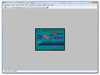
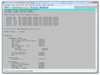
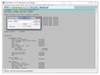
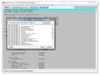
Comments and User Reviews