-
Latest Version
W32DASM 8.93 LATEST
-
Review by
-
Operating System
Windows (All Versions)
-
User Rating
Click to vote -
Author / Product
-
Filename
w32ds893.zip
-
MD5 Checksum
d3aa1d40e7eaf1b7dedb2e6e8621a782

Note: This product is not developed actively anymore.
This tool relies on the use of a low-level programming language called assembly language (asm) to discover all the connections between compiled code and machine code instructions that are powering the computation ability of modern CPUs that power our home and business PCs.
By observing the way the target application is talking with the CPU, it can detect all of their interactions and translate machine language queries back into the assembly language. These observations can help programmers to learn the inner functions of unknown software, reverse-engineer its source code, and find out how it all works.

It has a built-in support for disassembling code of wide variety of files, including formats such as .exe, .386, .com, .cpl, .dll, .drv, .fon, .mpd, .ocx, .vbx and .vxd.
During and after the disassembly procedure, users are encouraged to save their findings and create projects that can be resumed at a later time. The app can easily handle 32-bit disassembled executable files of all sizes.
- Disassembles Both 16 and 32 Bit Windows Programs
- Displays for Exports, Imports, Menu, Dialog, and Text References
- Integrated Debugger for 32 Bit Programs (16 Bit Debug Not Available)
- Includes Text Search and Navigation Functions
To streamline the process of the disassembly, developers of W32DASM from the software house URsoftware have included helpful tools such as Search function, smart implementation of instruction pointers, break/load DLLs, thread creation/exit monitoring, execution of jumps and calls, examining of data objects and segments in a hexadecimal display, and even searching of function lists that can be imported/exported.
The app is not directly configurable (even keyboard shortcuts are fixed), but it at least supports the ability to change its main font.
W32DASM is an old application that is not actively upgraded anymore, but it still provides extensive toolset needed to accurately and reliably disassemble and reverse-engineer compiled code.
It is 100% FREE and can be used on all versions of Windows OS (due to its age it is not optimized for newer versions of Windows, but the app works fine even on Windows 10 and Windows 11).

How to Use
- Open W32DASM – Launch the software on your PC.
- Load an Executable – Click "Open File to Disassemble" and select a .exe or .dll file.
- Disassemble the File – The software will analyze and display assembly code.
- Navigate the Code – Use the scrollbar or search function to locate specific instructions.
- Find Strings – Click "String Data References" to view text strings used in the program.
- Check Function Calls – View imported API calls to understand dependencies.
- Set Breakpoints – If debugging, identify key locations to pause execution.
- Annotate Code – Add comments for better understanding of the disassembled code.
- Export Assembly Code – Save the disassembled output for further analysis.
- Use with a Debugger – Combine W32DASM with a debugger like OllyDbg for deeper inspection.
If you are looking for an excellent alternative to this product, we recommend OllyDbg.
PROS
- User-Friendly Interface: Easy to navigate, suitable for beginners.
- Comprehensive Disassembly: Provides detailed disassembly of 16-bit and 32-bit Windows executables.
- Integrated Debugger: Includes basic debugging tools for step-by-step code analysis.
- Search Functionality: Allows searching for strings and functions within the disassembled code.
- Free to Use: No cost for downloading and using the tool.
- Outdated: Not updated for modern operating systems or executables (e.g., 64-bit support is lacking).
- Limited Features: Lacks advanced features found in more modern disassemblers.
- Basic Debugger: The integrated debugger is quite rudimentary compared to standalone debuggers.
- Performance Issues: May run slowly or crash when handling large files.
- Compatibility: May not work well with newer versions of Windows or more complex executables.
What's new in this version:
- Fixes for MMX and certain 32 and 16 bit instruction decodes
- Added Code Patcher Assembler Feature (See Tutorial 11.0 in help file)
- Added change indicators to the CPU registers and flag displays:
-- CPU Register that change value from last instruction execute appear as CAPITAL LETTERS ie eax -> EAX
-- CPU flags that changed from last instruction appear as HIGHLIGHTED text
- Added checkbox to force all rep instructions to "STEP THRU" even in "STEP INTO" mode
- Added enable/disable "Command Line Option Dialog Box" in Debugger Options
- Added "LPSYSTEMTIME" decode in API Details logic
- Undocumented New Feature: All Call and Jump Cross Reference Addresses may be "jumped to" by double right clicking on the reference address. To return to the reference, press F12.
- Undocumented New Feature: There is a new button on the Lower Left Hand Debugger Window Display2 that is called "oper". This button will put the Display 2 Window in a mode that will give computed values of the operand/s of the current instruction.
 OperaOpera 125.0 Build 5729.49 (64-bit)
OperaOpera 125.0 Build 5729.49 (64-bit) MalwarebytesMalwarebytes Premium 5.4.5
MalwarebytesMalwarebytes Premium 5.4.5 PhotoshopAdobe Photoshop CC 2026 27.2 (64-bit)
PhotoshopAdobe Photoshop CC 2026 27.2 (64-bit) BlueStacksBlueStacks 10.42.153.1001
BlueStacksBlueStacks 10.42.153.1001 OKXOKX - Buy Bitcoin or Ethereum
OKXOKX - Buy Bitcoin or Ethereum Premiere ProAdobe Premiere Pro CC 2025 25.6.3
Premiere ProAdobe Premiere Pro CC 2025 25.6.3 PC RepairPC Repair Tool 2025
PC RepairPC Repair Tool 2025 Hero WarsHero Wars - Online Action Game
Hero WarsHero Wars - Online Action Game TradingViewTradingView - Trusted by 60 Million Traders
TradingViewTradingView - Trusted by 60 Million Traders WPS OfficeWPS Office Free 12.2.0.23155
WPS OfficeWPS Office Free 12.2.0.23155


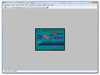
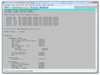
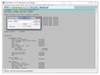
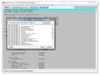
Comments and User Reviews