-
Latest Version
Voicemod 3.8.12 LATEST
-
Review by
-
Operating System
Windows 10 / Windows 11
-
User Rating
Click to vote -
Author / Product
-
Filename
VoicemodInstaller_3.8.12.exe
-
MD5 Checksum
cd8b793b9e5f83a99ed4f900458751cc

Express yourself with our real-time AI Voice Changer and soundboard, allowing you to become whoever you want, whenever you want in the metaverse. Create your unique sonic identity for platforms like Roblox, OBS, VRChat, Discord, and more.
Voicemod brings real-time voice changing and custom sound effects to all your favorite games and communication desktop apps, including Discord, ZOOM, Google Meet, Minecraft, Lethal Company, Overwatch, Rust, Fortnite, Valorant, League of Legends, Among Us, Roll20, Escape from Tarkov, WhatsApp Desktop, Gorilla Tag, and many more!
The app Desktop version is the top free voice changer & soundboard software for Windows (coming soon for Linux and Mac OSX). An online voice modifier with effects capable of converting your voice into a robot, female, or girl online. It’s great for games and chatting as an app. Add a real-time voice changer to your app with a simple SDK!
90+ different voices and effects and also the possibility of having custom content. Ok, real-time is impressive. But sometimes Talking Mode can be a good choice. 20 minutes of implementation and forever fun for your users. Transform existing audio either in a video or audio file. Download NOW!

Features and Highlights
Discover the most fun Live Voice Changer
The tool's compatible with online games such as PUBG (Players Unknown Battleground), LOL (League of Legends), Minecraft (troll like a boss), or Fortnite. It also works with chat tools like Discord, Skype, or on platforms like VRChat. An app for YouTubers and gamers.
Change your voice with tons of awesome effects
Use female, girl, sci-fi celebrity voice changer, and AutoTune voices (as a trap singer). It has tons of funny voice effects, creates some hilarious moments with teammates, and proximity chat with a female voice, pitch effect, deep voice, chipmunk, and much more...
Over 90+ Voice Effects
2x1, 8bits, Adult to Children, Alien, Android, Aphonic, Baby, Happy Birthday, Bot, Cathedral, Cave, Central, Children to Adult, Chipmunk, Cop, Crazy, CS·CT, CS·T, Dark, Dark, Kong, Magic chords, Man to Woman, Octaver, Ogre, Party Time, Possessed, Robot, Romantic, Ruby, Santa, Second Life, Sleepyhead, Spacemen, Speech Jammer, Speechifier, Spirit, Storyteller, Stranger, Student Hall, Student Playtime, Sword, Telephone, Underwater, Venom, Vibrato, Voicetune, VR, Wah-Wah, Woman to Man & Zombie.
Meme Sound Machine - Instant Troll Sound Buttons
The tool’s Meme Sound Machine is a feature that works like a Soundboard app and works with online games or software like TeamSpeak or Discord for Prank Calls. You can load funny sound in MP3 or WAV format and plan them with hotkeys. You only have to search for the best meme sounds and play your audio files in Overwatch, Fortnite, CSGO, or PUBG. Which is the best Soundboard software for Windows PC? The answer is very simple: Meme Sound Machine, the Instant Sound Buttons function compatible with TS3 and Discord. A new way of trolling in gaming!
How to use Voicemod for Windows PC?
Download for free, install and use the voice modulator/modifier with free effects. The craziest and funny thing to play & talk online.
How could you use the Voicemod Voice Changer SDK?
LIVE VOICE CHANGER
Voicemod changes your voice in real time – no pre-recording needed.
EASY INTEGRATION
Get the voice modulator up and running in less than 5 minutes.
EXTRA TOOLS
Create your own voices and add any sound clips to the soundboard.
AWESOME VOICES
Explore over 90 different voices and effects.
FULL INTEGRATION
Utilize the Voicemod voice emulator directly in games or any other applications.
OPTIMIZED PERFORMANCE
Voicemod will not affect the performance of your games or apps.
And much more
The possibilities are endless. How would you use it?
How to use Voicemod Voice Changer on Skype:
- Open Voicemod Voice Changer App.
- Open Skype App.
- At the upper left side click on your user icon to open your Account settings.
- Select Settings from the list of options.
- Expand the Microphone list and select Microphone (Voicemod Virtual Audio Device (WDM)).
- Close the Account settings window.
- Open Voicemod Voice Changer App.
- Download the Discord app and open it.
- At the bottom left side, you will find your user information. Go to User Settings.
- Go to Voice & Video on your App Settings section.
- Expand the Input Device list and select Microphone (Voicemod Virtual Audio Device (WDM)).
- Press Esc.
- Open Voicemod Voice Changer App.
- Open Twitch App.
- At the upper right side click on your user name and select Settings.
- Go to Audio/Video.
- On the Microphone section expand the Device list and select Microphone (Voice mod Virtual Audio Device (WDM)).
- Press Done!
- Wide Range of Voice Effects
- Real-Time Voice Modulation
- User-Friendly Interface
- Customizable Soundboards
- Integration with Popular Apps
- Limited Free Features
- Occasional Performance Lag
- Requires Stable Internet
- Subscription Cost
- Compatibility Issues on Some Platforms
 OperaOpera 118.0 Build 5461.41 (64-bit)
OperaOpera 118.0 Build 5461.41 (64-bit) PC RepairPC Repair Tool 2025
PC RepairPC Repair Tool 2025 PhotoshopAdobe Photoshop CC 2025 26.5.0 (64-bit)
PhotoshopAdobe Photoshop CC 2025 26.5.0 (64-bit) OKXOKX - Buy Bitcoin or Ethereum
OKXOKX - Buy Bitcoin or Ethereum iTop VPNiTop VPN 6.4.0 - Fast, Safe & Secure
iTop VPNiTop VPN 6.4.0 - Fast, Safe & Secure Premiere ProAdobe Premiere Pro CC 2025 25.2.1
Premiere ProAdobe Premiere Pro CC 2025 25.2.1 BlueStacksBlueStacks 10.42.51.1001
BlueStacksBlueStacks 10.42.51.1001 Hero WarsHero Wars - Online Action Game
Hero WarsHero Wars - Online Action Game SemrushSemrush - Keyword Research Tool
SemrushSemrush - Keyword Research Tool LockWiperiMyFone LockWiper (Android) 5.7.2
LockWiperiMyFone LockWiper (Android) 5.7.2

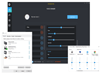
Comments and User Reviews