-
Latest Version
-
Operating System
Windows 7 / Windows 8 / Windows 10
-
User Rating
Click to vote -
Author / Product
-
Filename
VNC-6.0.0-Windows.exe
-
MD5 Checksum
34d87b37122317156329158248bd59d6
Sometimes latest versions of the software can cause issues when installed on older devices or devices running an older version of the operating system.
Software makers usually fix these issues but it can take them some time. What you can do in the meantime is to download and install an older version of VNC Connect 6.0.0.
For those interested in downloading the most recent release of VNC Server or reading our review, simply click here.
All old versions distributed on our website are completely virus-free and available for download at no cost.
We would love to hear from you
If you have any questions or ideas that you want to share with us - head over to our Contact page and let us know. We value your feedback!
What's new in this version:
All platforms
- NEW: VNC has a new brand name, VNC Connect. VNC Server and VNC Viewer have new brand colors, icons and logos.
- NEW: VNC Connect is licensed by annual subscription rather than perpetual license key. When a paid Professional or Enterprise subscription expires, remote access stops. If you’re an existing, entitled VNC 5.x customer, you can automatically upgrade to a new Enterprise subscription.
- NEW: Establish secure, seamless, reliable cloud connections from VNC Viewer to VNC Server. If you have an Enterprise subscription, this can be as well as, or instead of, traditional direct connections.
- NEW: Invite people in to your team to quickly share remote access, and manage computers, subscriptions, renewals and payment methods much more conveniently online using your RealVNC account.
- NEW: Sign in to VNC Viewer with your RealVNC account credentials to backup and sync your address book between all your desktop and mobile devices.
- NEW: VNC Address Book is integrated into VNC Viewer, so everything is accessible from one place. Use File > Import connections to transfer VNC 5.x connections in from VNC Address Book, or from a directory of .vnc files.
- NEW: VNC Viewer can remember remote access credentials so you don’t have to enter them each time. Note under Linux we additionally recommend setting a master password for VNC Viewer; see below. Learn how passwords are stored.
- NEW: Use File > Preferences > Privacy to set a master password to protect VNC Viewer from unauthorized use.
- NEW: Save desktop previews for connections (that is, screenshots in thumbnail form) to make VNC Viewer more intuitive to use.
- NEW: Give connections friendly names.
- NEW: Quickly forget sensitive data such as passwords and desktop previews if VNC Viewer is running on a shared computer.
- NEW: If you start VNC Viewer and simultaneously establish a direct connection at the command line, use the -useaddressbook flag to integrate with your address book, for example vncviewer -useaddressbook 192.168.1.99:65. If the connection is to a known computer, stored settings are applied. If the connection is to a new computer, it is added to your address book.
- NEW: Configure the rate at which a desktop is panned when in full screen mode using the BumpScrollSpeed VNC Viewer parameter.
- VNC Server now needs an Enterprise subscription in order to run in User Mode or Virtual Mode. Only direct connectivity is available in these modes.
- VNC Viewer now sets File > Preferences > Proxy to the system proxy server by default, rather than to no proxy server.
- VNC Deployment Tool and VNC Viewer for Java are no longer supported.
Windows:
- NEW: Support for Windows Server 2016. Full supported platforms list.
Known issues
- VNC Connect is only available in English. Spanish, French and German versions will follow soon.
- After resuming from sleep, it may take a minute or so for your VNC Server computer to be available for cloud connections.
- Standard selection mechanisms such as CTRL-A or holding down the SHIFT or CTRL key while clicking do not yet allow you to select multiple connections in VNC Viewer.
- Choosing File > Export connections in VNC Viewer to export to .vnc files exports all connections, not just the one currently-selected.
 OperaOpera 125.0 Build 5729.49 (64-bit)
OperaOpera 125.0 Build 5729.49 (64-bit) MalwarebytesMalwarebytes Premium 5.4.5
MalwarebytesMalwarebytes Premium 5.4.5 PhotoshopAdobe Photoshop CC 2026 27.2 (64-bit)
PhotoshopAdobe Photoshop CC 2026 27.2 (64-bit) BlueStacksBlueStacks 10.42.153.1001
BlueStacksBlueStacks 10.42.153.1001 OKXOKX - Buy Bitcoin or Ethereum
OKXOKX - Buy Bitcoin or Ethereum Premiere ProAdobe Premiere Pro CC 2025 25.6.3
Premiere ProAdobe Premiere Pro CC 2025 25.6.3 PC RepairPC Repair Tool 2025
PC RepairPC Repair Tool 2025 Hero WarsHero Wars - Online Action Game
Hero WarsHero Wars - Online Action Game TradingViewTradingView - Trusted by 60 Million Traders
TradingViewTradingView - Trusted by 60 Million Traders Edraw AIEdraw AI - AI-Powered Visual Collaboration
Edraw AIEdraw AI - AI-Powered Visual Collaboration
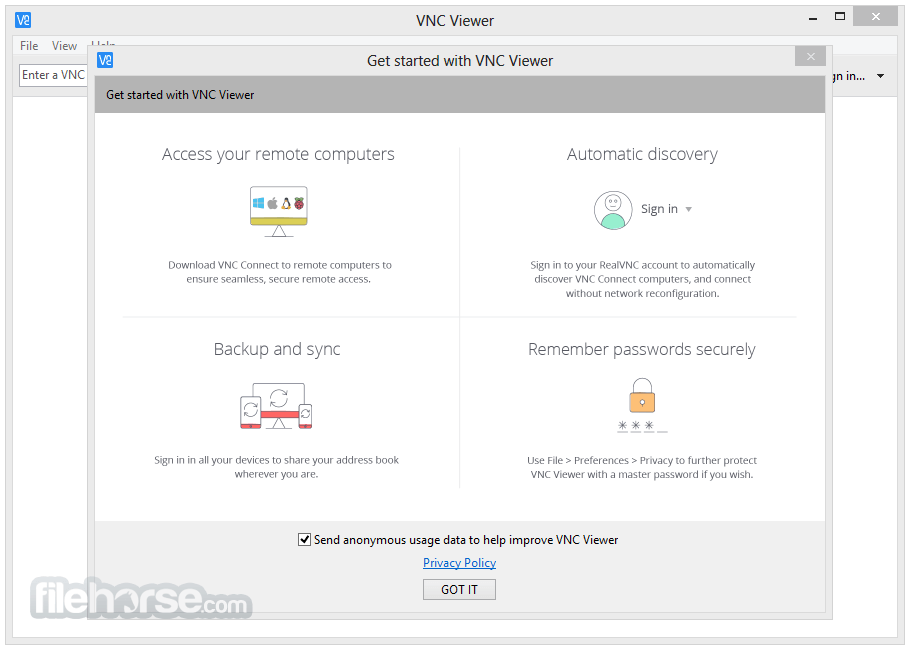
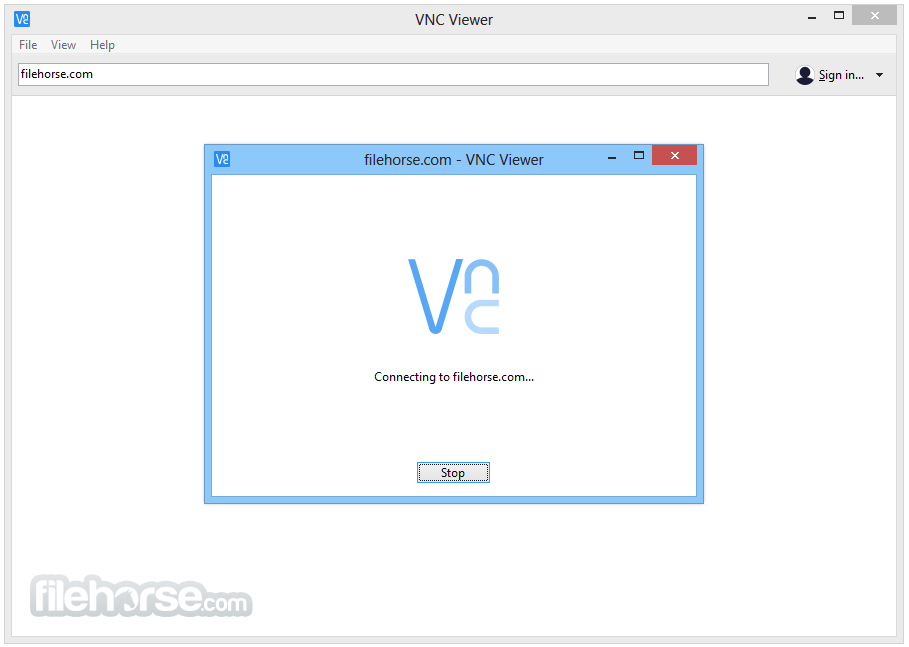
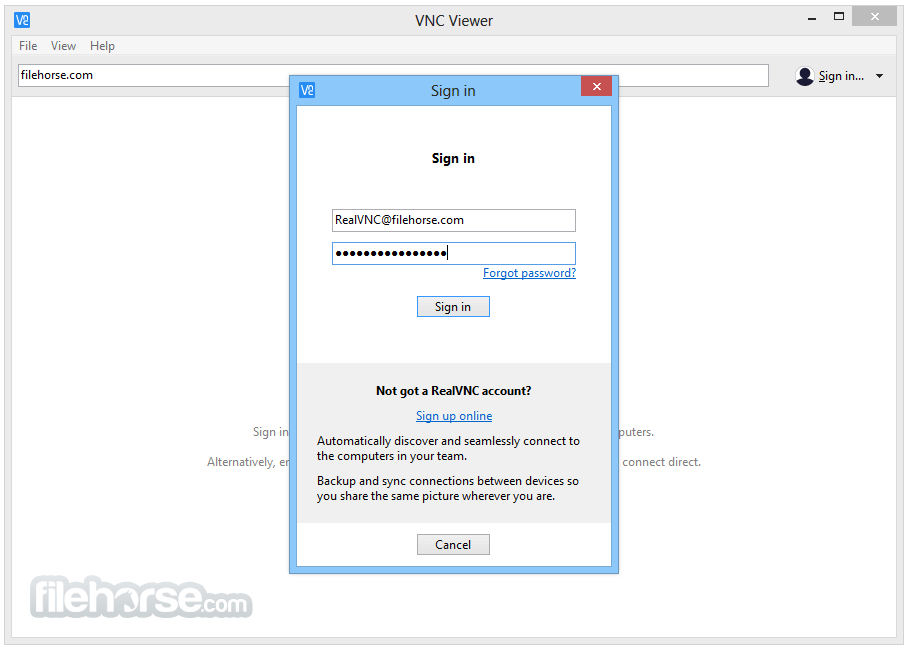
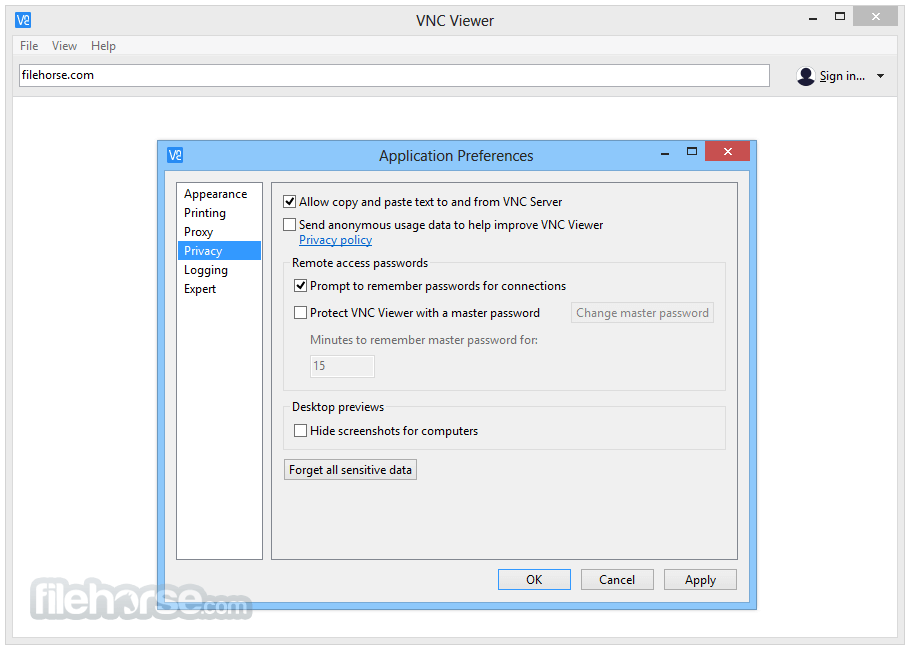
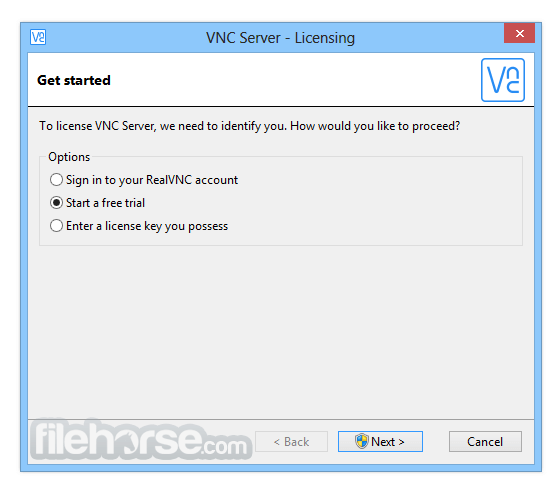
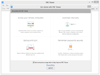
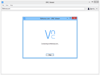
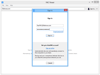
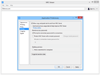
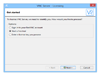
Comments and User Reviews