-
Latest Version
-
Operating System
Windows (All Versions)
-
User Rating
Click to vote -
Author / Product
-
Filename
VNC-5.3.0-Windows.exe
-
MD5 Checksum
717f2a8358066143a0078f4bc5df0cb5
Sometimes latest versions of the software can cause issues when installed on older devices or devices running an older version of the operating system.
Software makers usually fix these issues but it can take them some time. What you can do in the meantime is to download and install an older version of VNC 5.3.0.
For those interested in downloading the most recent release of VNC Server or reading our review, simply click here.
All old versions distributed on our website are completely virus-free and available for download at no cost.
We would love to hear from you
If you have any questions or ideas that you want to share with us - head over to our Contact page and let us know. We value your feedback!
What's new in this version:
All platforms:
- Providing VNC Server and VNC Viewer are both version 5.3, connections use the very latest RFB 5 protocol for enhanced security, with updated cipher suites and support for Perfect Forward Secrecy
- VNC Server with an Enterprise or a Personal license can restrict the IP addresses on which it listens for connections, reducing the attack surface. Note the InTransports parameter has been removed, which means VNC Server with a Free license can no longer listen on just IPv4 addresses, or on just IPv6 addresses
- VNC Viewer can send keep alive messages to VNC Server in order to maintain (perhaps minimized) connections that might otherwise be considered idle by routers or gateways, and unexpectedly terminated. Conversely, the same mechanism can clean up connections that have terminated, perhaps due to network failure
- VNC Server has a new screen capture architecture that is both more robust and responsive. Users should see fewer disconnections and reconnections when transiting between desktop and login screens. System administrators should be aware of a new vncagent binary and process
- Screen capture on Windows 8+ computers using DirectX is now more efficient, giving a better user experience. As part of this work, the UpdateMethod parameter has been renamed CaptureMethod on all platforms, and has new defaults that make choosing the optimal capture method easier
- Configuring security for VNC Server at the command line or using policy is now simpler using new, separate, more intuitive Authentication and Encryption parameters. On upgrade, SecurityTypes and UserPasswdVerifier values are mapped appropriately unless a VNC password is mandated using policy
- The vncpasswd utility now has flags that make specifying a VNC password for VNC Server in all modes easier. In addition, running the utility without a flag now shows the help rather than defaulting to VNC Server in User Mode.
- The Password parameter is now included in policy template files so VNC Server with an Enterprise license can be remotely provisioned with a VNC password. To obtain a password in the correct obfuscated format, run vncpasswd -print
Windows:
- Support for Windows 10
- VNC Viewer can send media keys such as Play and Volume Up to VNC Server
- VNC Server can remap keys received from VNC Viewer, perhaps to inject a non-native character or control key
 OperaOpera 125.0 Build 5729.49 (64-bit)
OperaOpera 125.0 Build 5729.49 (64-bit) MalwarebytesMalwarebytes Premium 5.4.5
MalwarebytesMalwarebytes Premium 5.4.5 PhotoshopAdobe Photoshop CC 2026 27.2 (64-bit)
PhotoshopAdobe Photoshop CC 2026 27.2 (64-bit) BlueStacksBlueStacks 10.42.153.1001
BlueStacksBlueStacks 10.42.153.1001 OKXOKX - Buy Bitcoin or Ethereum
OKXOKX - Buy Bitcoin or Ethereum Premiere ProAdobe Premiere Pro CC 2025 25.6.3
Premiere ProAdobe Premiere Pro CC 2025 25.6.3 PC RepairPC Repair Tool 2025
PC RepairPC Repair Tool 2025 Hero WarsHero Wars - Online Action Game
Hero WarsHero Wars - Online Action Game TradingViewTradingView - Trusted by 60 Million Traders
TradingViewTradingView - Trusted by 60 Million Traders Edraw AIEdraw AI - AI-Powered Visual Collaboration
Edraw AIEdraw AI - AI-Powered Visual Collaboration
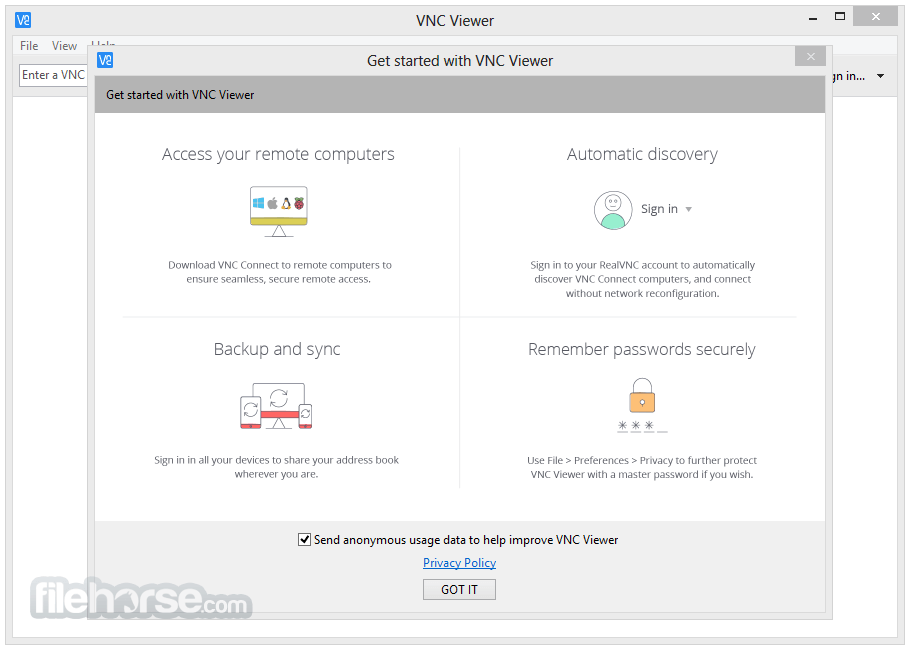
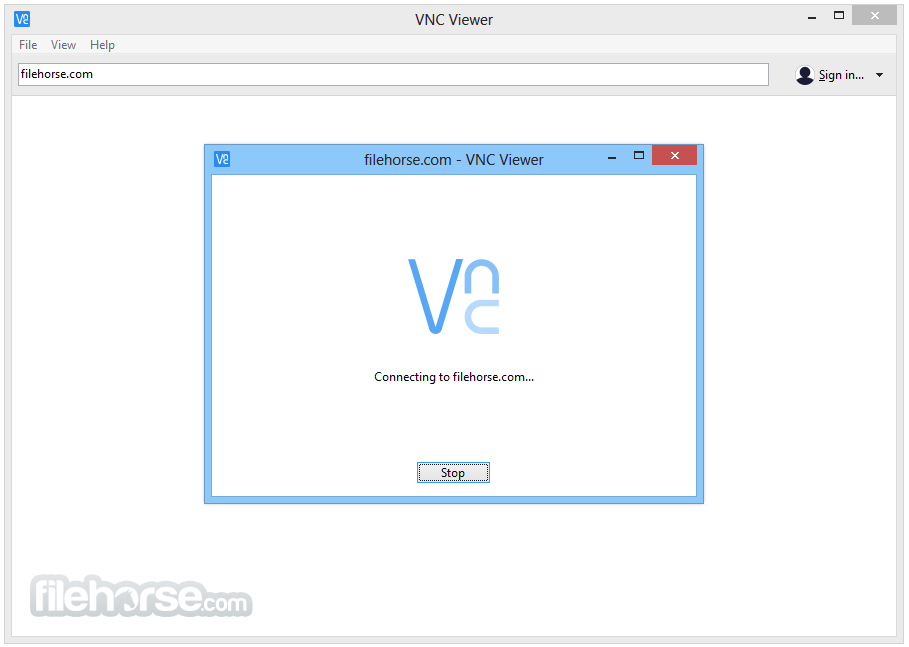
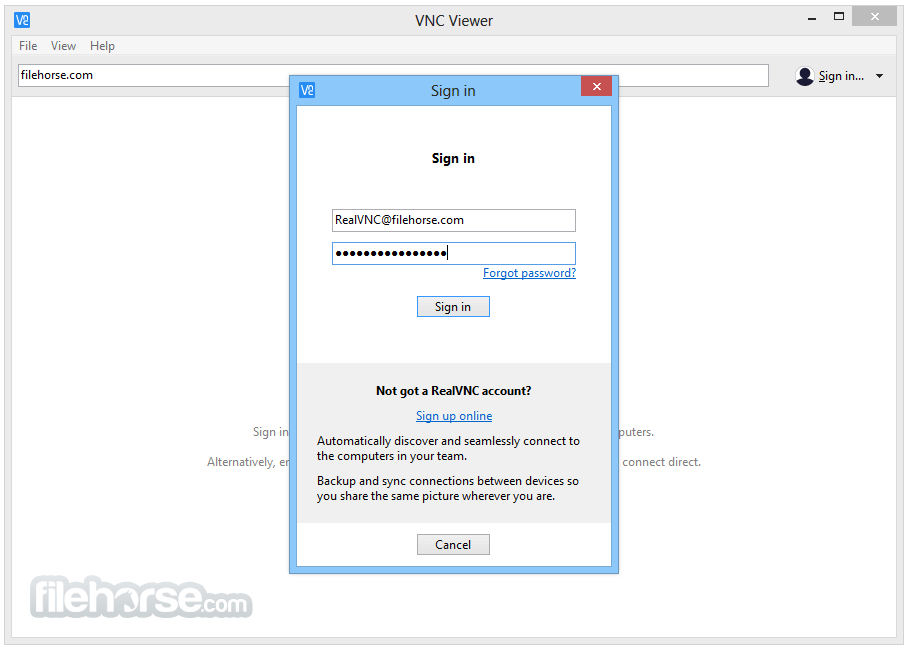
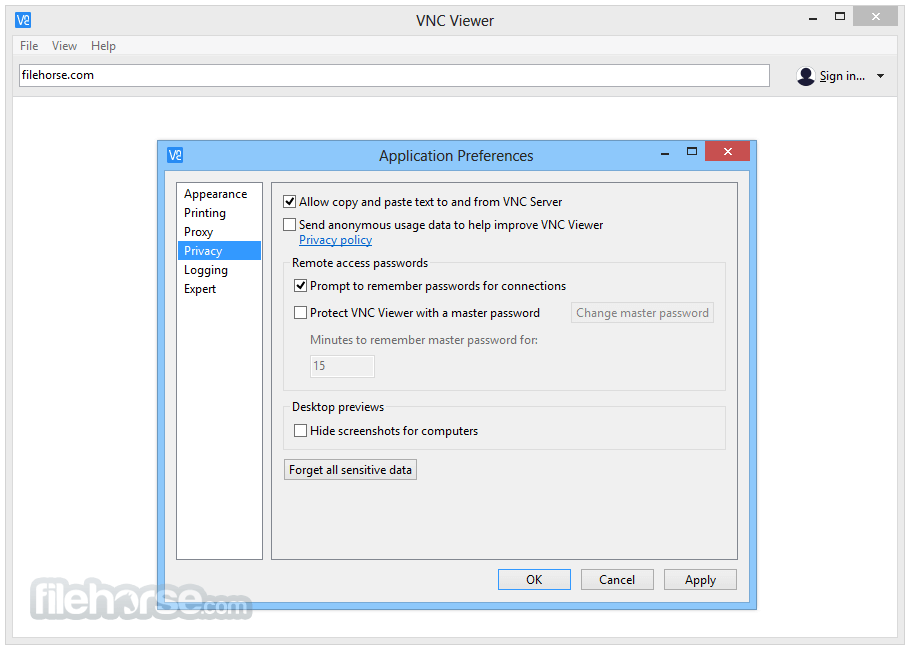
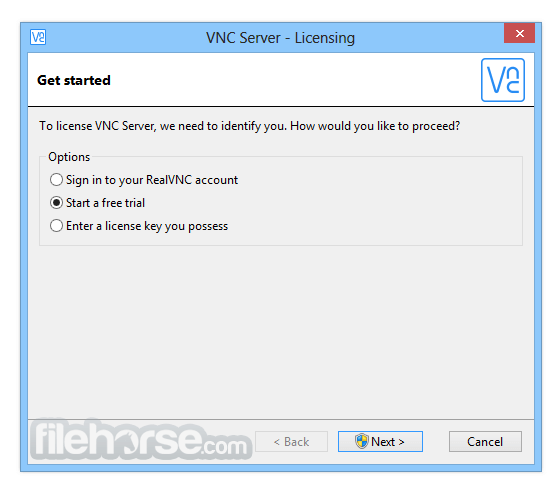
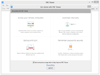
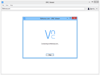
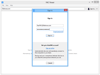
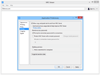
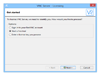
Comments and User Reviews