-
Latest Version
-
Operating System
Windows XP / Vista / Windows 7 / Windows 8 / Windows 10
-
User Rating
Click to vote -
Author / Product
-
Filename
VMware-workstation-full-14.0.0-6661328.exe
-
MD5 Checksum
32ea815fe34c6f92b0a2204d6f83d532
Sometimes latest versions of the software can cause issues when installed on older devices or devices running an older version of the operating system.
Software makers usually fix these issues but it can take them some time. What you can do in the meantime is to download and install an older version of VMware Workstation 14.0.0 Build 6661328.
For those interested in downloading the most recent release of VMware Workstation Pro or reading our review, simply click here.
All old versions distributed on our website are completely virus-free and available for download at no cost.
We would love to hear from you
If you have any questions or ideas that you want to share with us - head over to our Contact page and let us know. We value your feedback!
What's new in this version:
Virtual Hardware Platform 14:
Workstation 14 Pro builds from the newest vSphere Virtual Hardware Platform, now at version 14, and with it delivers new features such as support for:
- Microsoft Device Guard and Credential Guard “Virtualization Based Security” feature support for Windows 10 Guests (Guests only at this time)
- A new Virtual NVMe device for faster disk access on SSD storage and a requirement for vSAN testing
- UEFI Secure Boot, required for VBS and supported with ESXi 6.5 Virtual Guests.
- A new Virtual Trusted Platform Module which is used to manage keys for guest encryption services such as BitLocker.
- Support for the latest Intel Kabylake and AMD Ryzen CPUs
Workstation Pro: The Master of Local Desktop Virtualization:
- Workstation 14 Pro adds upon this with new Virtual Network Simulation features. We’ve had Network Packet Loss and Bandwidth before, but we have now added Network Latency to the mix, configurable for both Incoming and Outgoing traffic for each virtual network adapter. This feature makes it easy to test the resiliency of your applications under harsh network conditions.
- Workstation 14 Pro also allows users to stay organized with custom network renaming.
- We’ve of course also added support for Windows 10 Fall Creators Update, known also as build 1709 or ‘Redstone 3’, which includes Windows Server 2016, as both Host and Guest. On the Linux side we have added support for Ubuntu 17.04 LTS, and Fedora 26 as both Host and Guest.
Seamless vCenter Deploy:
- For users looking to test the vCenter Server Appliance, Workstation Pro now provides a guided wizard to make the deployment effortless
New Remote Controls:
- When connected to vSphere, users can now control Power operations for ESXi hosts. Power them off, Reboot them or bring them in or out of Maintenance mode right from Workstation Pro.
The Essential Virtualization Tool:
- All this and numerous bug fixes, small enhancements, and performance gains leveraging newer CPU hardware features for virtualization are what continue to make Workstation Pro the essential tool for IT professionals, and Workstation Player the ideal solution for secure virtual desktops
 OperaOpera 118.0 Build 5461.41 (64-bit)
OperaOpera 118.0 Build 5461.41 (64-bit) PC RepairPC Repair Tool 2025
PC RepairPC Repair Tool 2025 PhotoshopAdobe Photoshop CC 2025 26.5.0 (64-bit)
PhotoshopAdobe Photoshop CC 2025 26.5.0 (64-bit) OKXOKX - Buy Bitcoin or Ethereum
OKXOKX - Buy Bitcoin or Ethereum iTop VPNiTop VPN 6.4.0 - Fast, Safe & Secure
iTop VPNiTop VPN 6.4.0 - Fast, Safe & Secure Premiere ProAdobe Premiere Pro CC 2025 25.2.1
Premiere ProAdobe Premiere Pro CC 2025 25.2.1 BlueStacksBlueStacks 10.42.51.1001
BlueStacksBlueStacks 10.42.51.1001 Hero WarsHero Wars - Online Action Game
Hero WarsHero Wars - Online Action Game SemrushSemrush - Keyword Research Tool
SemrushSemrush - Keyword Research Tool LockWiperiMyFone LockWiper (Android) 5.7.2
LockWiperiMyFone LockWiper (Android) 5.7.2

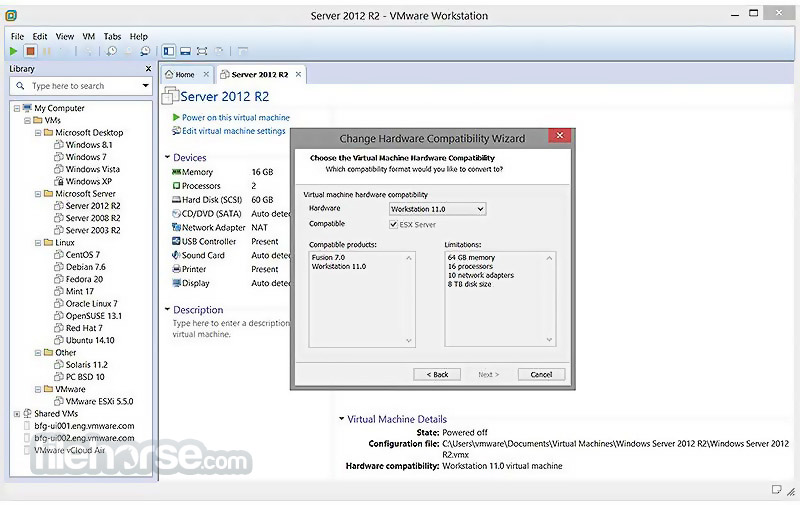

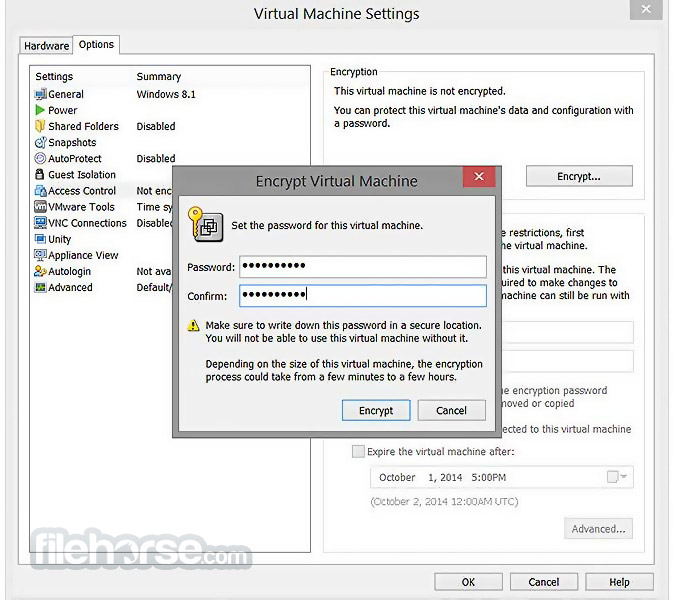
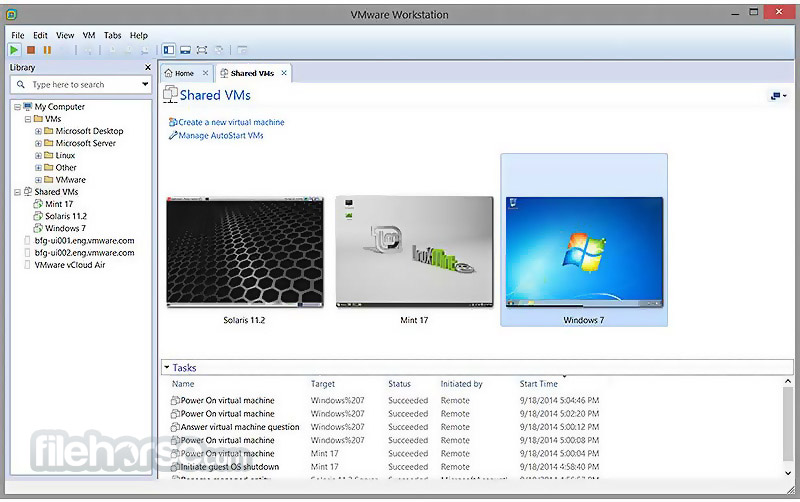





Comments and User Reviews