-
Latest Version
-
Operating System
Windows XP / Vista
-
User Rating
Click to vote -
Author / Product
-
Filename
VMware-player-1.0.4-44386.exe
-
MD5 Checksum
1e0014e6ba6ccf0c93769ea8424010e1
Sometimes latest versions of the software can cause issues when installed on older devices or devices running an older version of the operating system.
Software makers usually fix these issues but it can take them some time. What you can do in the meantime is to download and install an older version of VMware Player 1.0.4 Build 44386.
For those interested in downloading the most recent release of VMware Workstation Player or reading our review, simply click here.
All old versions distributed on our website are completely virus-free and available for download at no cost.
We would love to hear from you
If you have any questions or ideas that you want to share with us - head over to our Contact page and let us know. We value your feedback!
What's new in this version:
VMware Player 1.0.4 addresses the following security issues:
- Virtual machines can be put in various states of suspension, as specified by the ACPI power management standard. When returning from a sleep state (S2) to the run state (S0), the virtual machine process (VMX) collects information about the last recorded running state for the virtual machine. Under some circumstances, VMX read state information from an incorrect memory location. This issue could be used to complete a successful Denial-of-Service attack where the virtual machine would need to be rebooted.
- Some VMware products support storing configuration information in VMware system files. Under some circumstances, a malicious user could instruct the virtual machine process (VMX) to store malformed data, causing an error. This error could enable a successful Denial-of-Service attack on guest operating systems.
- Some VMware products managed memory in a way that failed to gracefully handle some general protection faults (GPFs) in Windows guest operating systems. A malicious user could use this vulnerability to crash Windows virtual machines. While this vulnerability could allow an attacker to crash a virtual machine, we do not believe it was possible to escalate privileges or escape virtual containment.
- In a 64-bit Windows guest on a 64-bit host, debugging local programs could create system instability. Using a debugger to step into a syscall instruction may corrupt the virtual machine's register context. This corruption produces unpredictable results including corrupted stack pointers, kernel bugchecks, or vmware-vmx process failures. (bug 152159)
In addition, VMware Player 1.0.4 fixes the following problem:
- A problem with VMware Tools caused the guest to run out of memory.
 OperaOpera 125.0 Build 5729.49 (64-bit)
OperaOpera 125.0 Build 5729.49 (64-bit) MalwarebytesMalwarebytes Premium 5.4.5
MalwarebytesMalwarebytes Premium 5.4.5 PhotoshopAdobe Photoshop CC 2026 27.2 (64-bit)
PhotoshopAdobe Photoshop CC 2026 27.2 (64-bit) BlueStacksBlueStacks 10.42.153.1001
BlueStacksBlueStacks 10.42.153.1001 OKXOKX - Buy Bitcoin or Ethereum
OKXOKX - Buy Bitcoin or Ethereum Premiere ProAdobe Premiere Pro CC 2025 25.6.3
Premiere ProAdobe Premiere Pro CC 2025 25.6.3 PC RepairPC Repair Tool 2025
PC RepairPC Repair Tool 2025 Hero WarsHero Wars - Online Action Game
Hero WarsHero Wars - Online Action Game TradingViewTradingView - Trusted by 60 Million Traders
TradingViewTradingView - Trusted by 60 Million Traders WPS OfficeWPS Office Free 12.2.0.23155
WPS OfficeWPS Office Free 12.2.0.23155

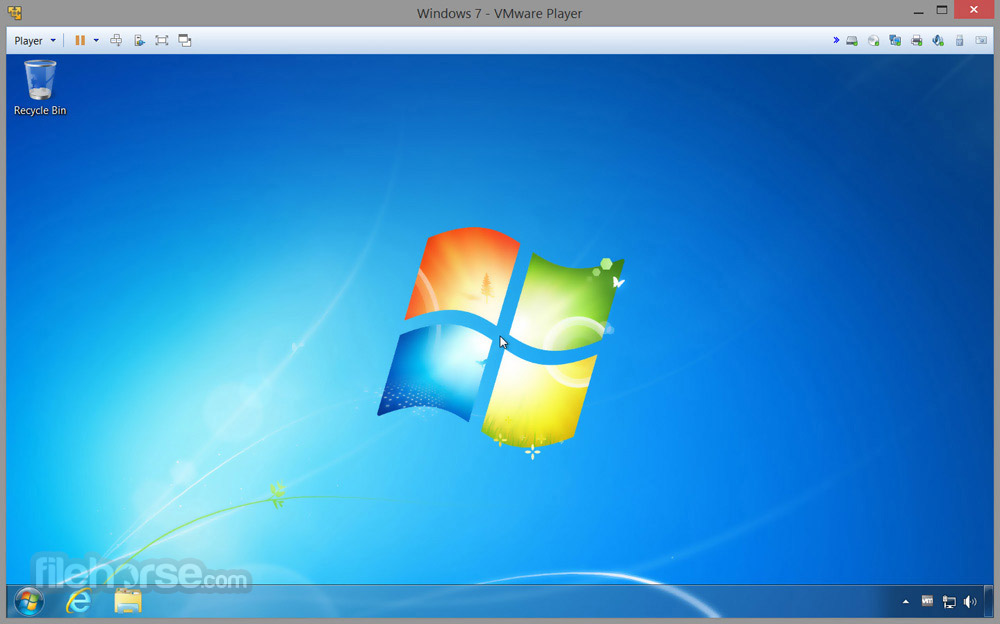

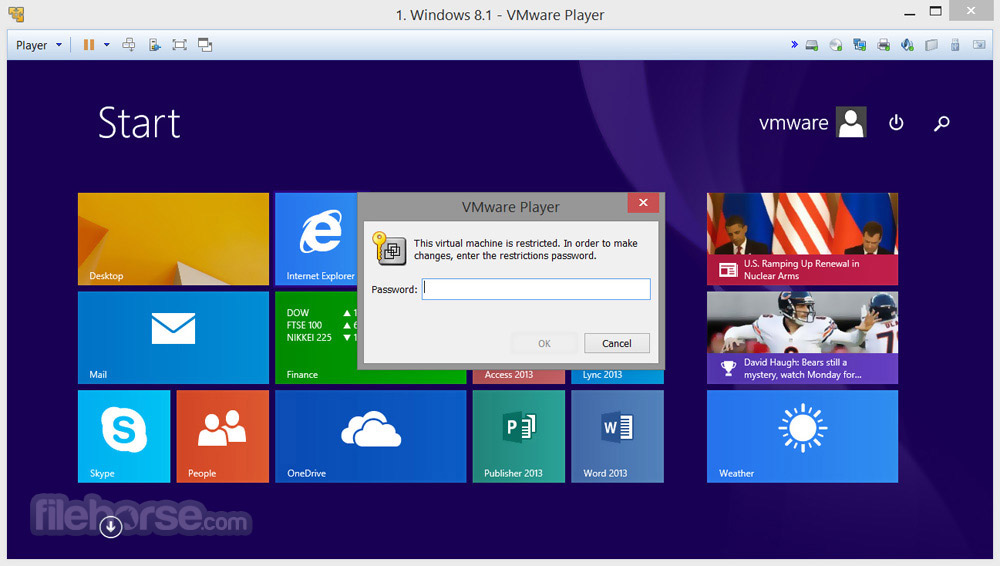




Comments and User Reviews