-
Latest Version
-
Operating System
Windows XP / XP64 / Vista / Vista64 / Windows 7 / Windows 7 64 / Windows 8 / Windows 8 64
-
User Rating
Click to vote -
Author / Product
-
Filename
VMware-player-6.0.1-1379776.exe
-
MD5 Checksum
2ddfb011dfc01bfd742b579a880e34bd
Sometimes latest versions of the software can cause issues when installed on older devices or devices running an older version of the operating system.
Software makers usually fix these issues but it can take them some time. What you can do in the meantime is to download and install an older version of VMware Player 6.0.1 Build 1379776.
For those interested in downloading the most recent release of VMware Workstation Player or reading our review, simply click here.
All old versions distributed on our website are completely virus-free and available for download at no cost.
We would love to hear from you
If you have any questions or ideas that you want to share with us - head over to our Contact page and let us know. We value your feedback!
What's new in this version:
Download All Components Now button not working:
- When you navigate to Player > File > Player Preferences and click the Download All Components Now button, the button does not work as intended.
- Workaround: Update your installation of Player by selecting Check for software components as needed in the Player Preferences dialog. Workstation or Player on Windows freezes if another application is frozen:
- What's going on: Workstation or Player incorrectly attempts to communicate with the frozen application and is stuck waiting for it to respond. Virtual machine hangs while powering off:
- Rarely, virtual machines will cease functioning (hang) while powering off, particularly if the guest OS was in the middle of a BSOD or kernel panic.
- Workaround: If the virtual machine hangs while powering off, you may have to terminate the vmx process manually. Updating to Workstation 10.0.1 should resolve the issue. Easy Install does not recognize RTM builds of Windows 8.1 and Windows Server 2012 R2 disc:
- In the new virtual machine wizard, when you select a disc or ISO of the RTM build of Windows 8.1 or Windows Server 2012 R2, the image is not recognized. Easy Install does not work with the RTM builds of those operating systems.
 OperaOpera 125.0 Build 5729.49 (64-bit)
OperaOpera 125.0 Build 5729.49 (64-bit) MalwarebytesMalwarebytes Premium 5.4.5
MalwarebytesMalwarebytes Premium 5.4.5 PhotoshopAdobe Photoshop CC 2026 27.2 (64-bit)
PhotoshopAdobe Photoshop CC 2026 27.2 (64-bit) BlueStacksBlueStacks 10.42.153.1001
BlueStacksBlueStacks 10.42.153.1001 OKXOKX - Buy Bitcoin or Ethereum
OKXOKX - Buy Bitcoin or Ethereum Premiere ProAdobe Premiere Pro CC 2025 25.6.3
Premiere ProAdobe Premiere Pro CC 2025 25.6.3 PC RepairPC Repair Tool 2025
PC RepairPC Repair Tool 2025 Hero WarsHero Wars - Online Action Game
Hero WarsHero Wars - Online Action Game TradingViewTradingView - Trusted by 60 Million Traders
TradingViewTradingView - Trusted by 60 Million Traders WPS OfficeWPS Office Free 12.2.0.23155
WPS OfficeWPS Office Free 12.2.0.23155

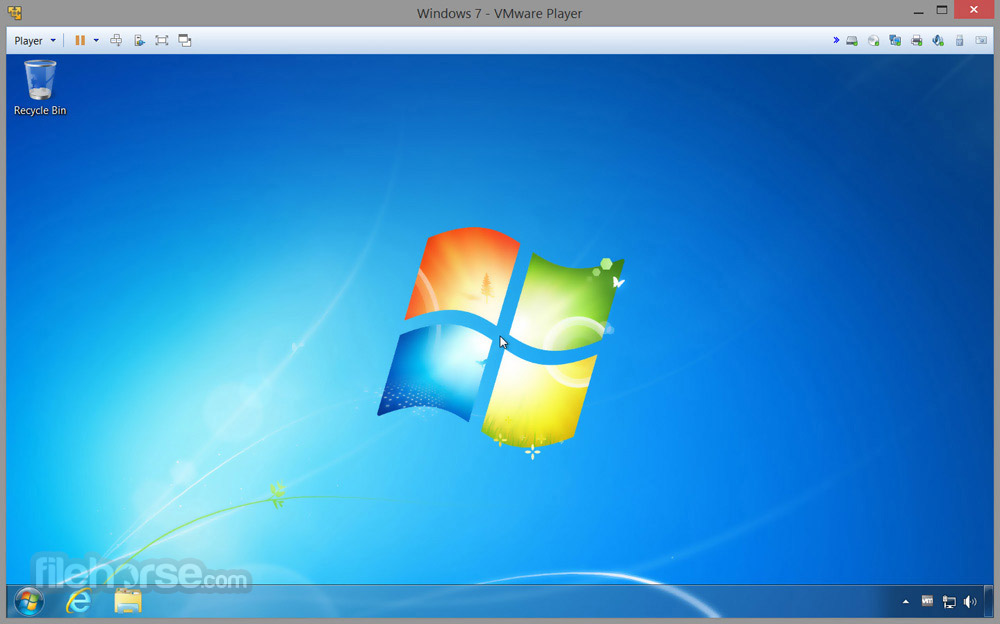

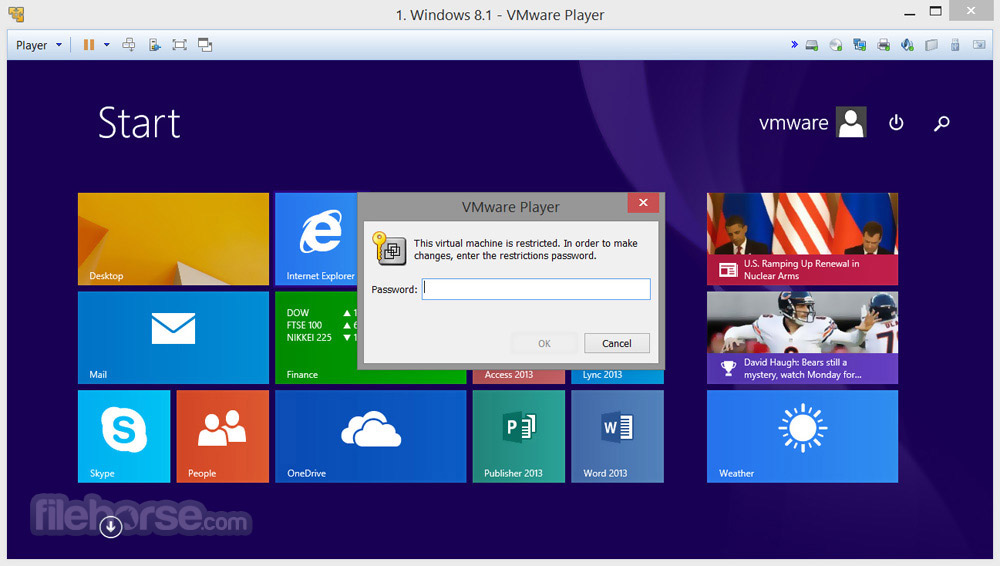




Comments and User Reviews