-
Latest Version
-
Operating System
Windows XP / XP64 / Vista / Vista64 / Windows 7 / Windows 7 64
-
User Rating
Click to vote -
Author / Product
-
Filename
VMware-player-4.0.4-744019.exe
-
MD5 Checksum
9fea9628b54bba02c173b8dae2e0e77e
Sometimes latest versions of the software can cause issues when installed on older devices or devices running an older version of the operating system.
Software makers usually fix these issues but it can take them some time. What you can do in the meantime is to download and install an older version of VMware Player 4.0.4 Build 744019.
For those interested in downloading the most recent release of VMware Workstation Player or reading our review, simply click here.
All old versions distributed on our website are completely virus-free and available for download at no cost.
We would love to hear from you
If you have any questions or ideas that you want to share with us - head over to our Contact page and let us know. We value your feedback!
What's new in this version:
General Issues:
- On Windows hosts, the VMware Workstation user interface sometimes became unresponsive when minimized from full-screen mode if the suggestion balloon was being displayed.
- On Windows hosts, the user interface sometimes
VMware host Checkpoint file memory corruption:
- Input data was not properly validated when loading Checkpoint files. This issue could have allowed an attacker with the ability to load a specially crafted Checkpoint file to execute arbitrary code on the host.
- The Common Vulnerabilities and Exposures project (cve.mitre.org) has assigned the name CVE-2012-3288 to this issue.
VMware virtual machine remote device denial of service:
- A device (such as CD-ROM or keyboard) that is available to a virtual machine while physically connected to a system that does not run the virtual machine is referred to as a remote device. Traffic coming from remote virtual devices was incorrectly handled. This issue could have allowed an attacker who was capable of manipulating the traffic from a remote virtual device to crash the virtual machine.
- The Common Vulnerabilities and Exposures project (cve.mitre.org) has assigned the name CVE-2012-3289 to this issue.
 OperaOpera 117.0 Build 5408.197 (64-bit)
OperaOpera 117.0 Build 5408.197 (64-bit) PC RepairPC Repair Tool 2025
PC RepairPC Repair Tool 2025 PhotoshopAdobe Photoshop CC 2025 26.5.0 (64-bit)
PhotoshopAdobe Photoshop CC 2025 26.5.0 (64-bit) OKXOKX - Buy Bitcoin or Ethereum
OKXOKX - Buy Bitcoin or Ethereum iTop VPNiTop VPN 6.3.0 - Fast, Safe & Secure
iTop VPNiTop VPN 6.3.0 - Fast, Safe & Secure Premiere ProAdobe Premiere Pro CC 2025 25.2
Premiere ProAdobe Premiere Pro CC 2025 25.2 BlueStacksBlueStacks 10.42.50.1004
BlueStacksBlueStacks 10.42.50.1004 Hero WarsHero Wars - Online Action Game
Hero WarsHero Wars - Online Action Game SemrushSemrush - Keyword Research Tool
SemrushSemrush - Keyword Research Tool LockWiperiMyFone LockWiper (Android) 5.7.2
LockWiperiMyFone LockWiper (Android) 5.7.2

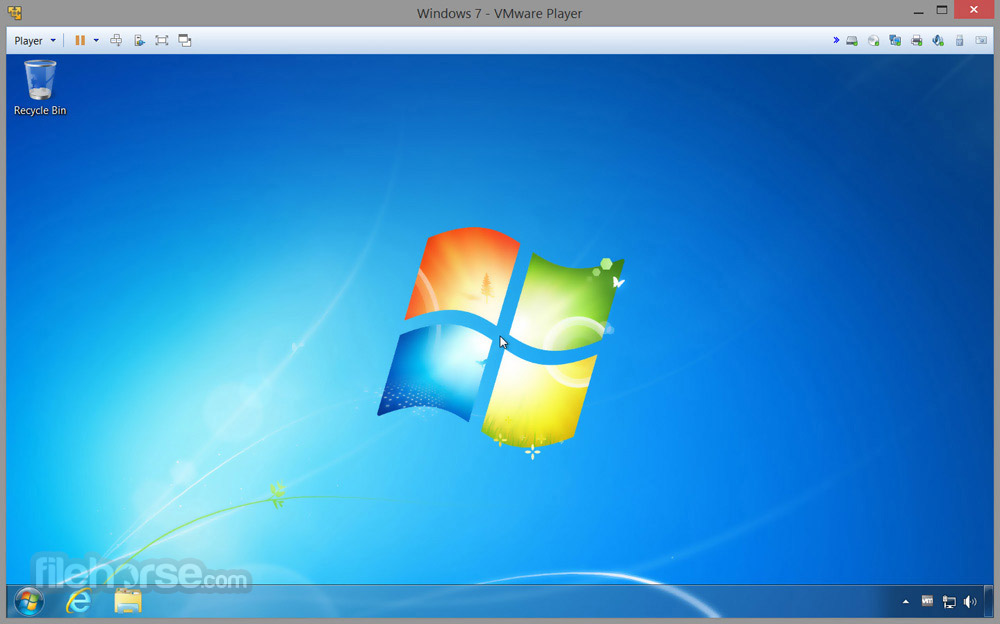

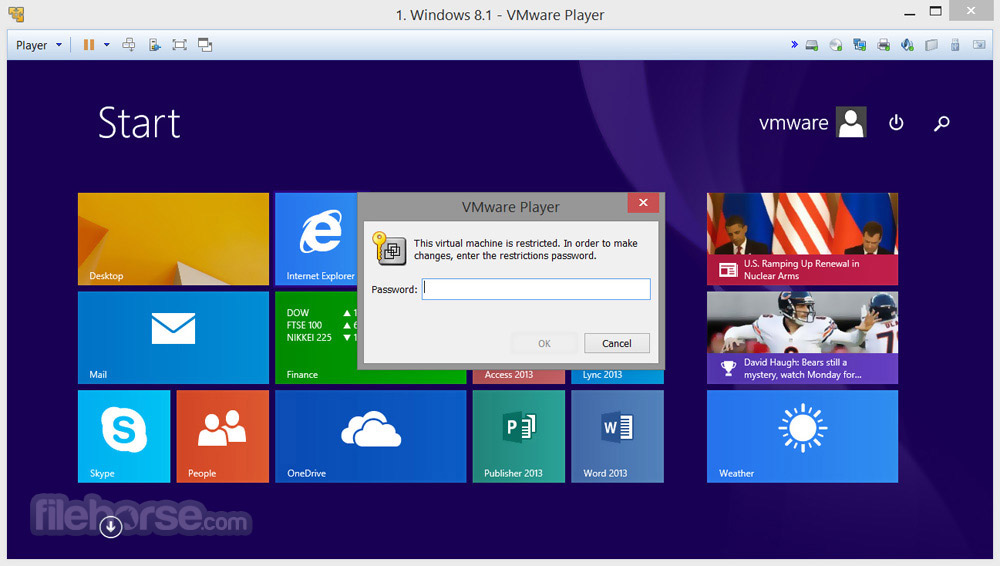




Comments and User Reviews