-
Latest Version
-
Operating System
Windows 10 (64-bit) / Windows 11
-
User Rating
Click to vote -
Author / Product
-
Filename
vmix28.exe
Sometimes latest versions of the software can cause issues when installed on older devices or devices running an older version of the operating system.
Software makers usually fix these issues but it can take them some time. What you can do in the meantime is to download and install an older version of vMix 28.0.0.43.
For those interested in downloading the most recent release of vMix or reading our review, simply click here.
All old versions distributed on our website are completely virus-free and available for download at no cost.
We would love to hear from you
If you have any questions or ideas that you want to share with us - head over to our Contact page and let us know. We value your feedback!
What's new in this version:
vMix 28.0.0.43
- Fix for Twitch chat not working in vMix Social
- Fix for SetLayerXRectangle functions not working in scripting/API in regions where , is a decimal
vMix 28.0.0.42
- YouTube Stream Now may not show some upcoming streams in the list due to YouTube sometimes sending them out of order
- Increased the number of streams checked to try and compensate for this
- Fix for List input not importing m3u playlists exported from VLC
vMix 28.0.0.41
- ReplaySetTimecode fix for missing previous segments
vMix 28.0.0.40
- Added support for RTX 50 series cards with Streaming Setting
- When changing a vMix Call input, the settings from that input will now be preserved in the Add Input windo
- Fix for Mix input selecting Output into Preview if selected Input was already in outpu
- ReplaySetTimecode now correctly handles gaps in recording and will now use the recording date instead where an invalid date is specified
- Fix for Settings - Outputs overlay selections not changing when clicked
- Fix for vMix Call return video set to None not working for iOS callers
- Fix for PSD import not working with filenames in certain languages
- GT Designer font dropdown now allows keyboard selection
vMix 28.0.0.39
- Fix for double click and drag in Telestrator triggering selection options on iPad/iOS devices
- Fix for MultiCorder locking recording files for sources that are offline
- Behind the scenes improvements to vMix Social
vMix 28.0.0.38
- Fix fix for SRT auto-reconnect when SRT Listener mode used
vMix 28.0.0.36
- Increased timeout to login to Zoom servers due to recent congestion issues on some Zoom accounts
vMix 28.0.0.35
- Change log not available for this version
vMix 28.0.0.34
- Fix for Bluesky Search in vMix Social
- Fix for rare error when closing vMix when Data Sources with Auto Next enabled
 OperaOpera 126.0 Build 5750.18 (64-bit)
OperaOpera 126.0 Build 5750.18 (64-bit) MalwarebytesMalwarebytes Premium 5.4.6
MalwarebytesMalwarebytes Premium 5.4.6 PhotoshopAdobe Photoshop CC 2026 27.2 (64-bit)
PhotoshopAdobe Photoshop CC 2026 27.2 (64-bit) BlueStacksBlueStacks 10.42.153.1003
BlueStacksBlueStacks 10.42.153.1003 OKXOKX - Buy Bitcoin or Ethereum
OKXOKX - Buy Bitcoin or Ethereum Premiere ProAdobe Premiere Pro CC 2025 25.6.3
Premiere ProAdobe Premiere Pro CC 2025 25.6.3 PC RepairPC Repair Tool 2025
PC RepairPC Repair Tool 2025 Hero WarsHero Wars - Online Action Game
Hero WarsHero Wars - Online Action Game TradingViewTradingView - Trusted by 60 Million Traders
TradingViewTradingView - Trusted by 60 Million Traders WPS OfficeWPS Office Free 12.2.0.23155
WPS OfficeWPS Office Free 12.2.0.23155
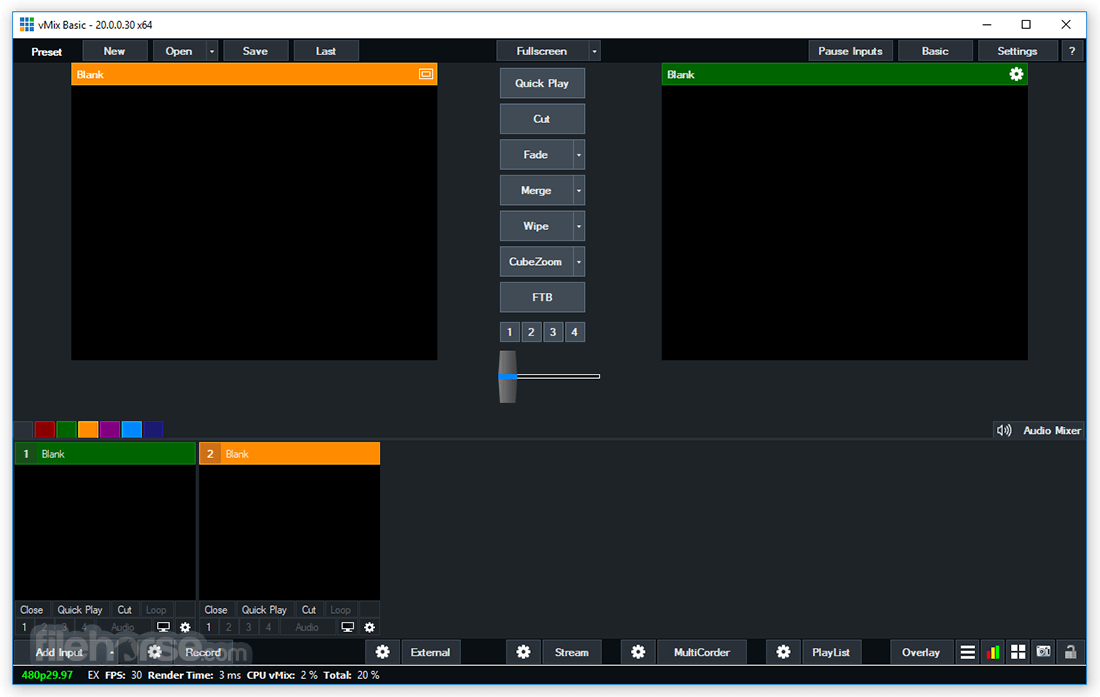









Comments and User Reviews