-
Latest Version
VLC Media Player Portable 3.0.21 LATEST
-
Review by
-
Operating System
Windows 7 / Windows 7 64 / Windows 8 / Windows 8 64 / Windows 10 / Windows 10 64 / Windows 11
-
User Rating
Click to vote -
Author / Product
-
Filename
VLCPortable_3.0.21.paf.exe
-
MD5 Checksum
26a8ff1d9eaf883dbcd696fbe1987ae7
It also can be used as a server for unicast or multicast streams in IPv4 or IPv6 on a high-bandwidth network. Download VLC Portable Offline Installer Setup for Windows.
With a new audio core, hardware decoding and encoding, port to mobile platforms, preparation for Ultra-HD video and special care to support more formats, 2.1 is a major upgrade for VLC Portable.
Rincewind has a new rendering pipeline for audio, with better efficiency, volume and device management, to improve VLC audio support. It supports many new devices' inputs, formats, metadata and improves most of the current ones, preparing for the next-gen codecs.
Features and Highlights
- 8K support (hardware decoding is on by default)
- Chromecast/Google Cast support
- HDR and 10-bit video
- HMDI Audio passthrough
- Network browsing for NAS systems
- 360 video and 3D audio
- Modifying subtitle size live
- Drag and drop support
- HD DVD support
- Rewritten video output core and modules, allowing blending in GPU.
- Shader support in the OpenGL output, for conversion, including 10bits.
- Video outputs for Windows 8 and 7, Android, iOS and OS/2.
- Debanding, grain, denoising, and anti-flickering filters.
- Deinterlacing filter, including an Inverse Telecine algorithm.
- Resamplers for higher quality audio.
- Dynamic range compressor and karaoke filters.
- Simplification of the audio core for faster processing.
- Audio outputs for iOS, Android and OS/2.
- Multi-threaded decoding for H.264, MPEG-4/Xvid, and WebM.
- Support for 10bits codecs, WMV image, and some other codecs.
- Rewritten support for images, including jpeg, png, xcf, bmp, etc.
- Important changes in RealVideo and Real Format support.
- CrystalHD cards and Android OpenMAX support for hardware decoding.
- And many more features...
PotPlayer: A powerful multimedia player with a sleek and modern interface. It offers a vast array of customization options, supports various codecs, and includes advanced features like 3D playback and screen recording.
KMPlayer: A multimedia player that provides a comprehensive solution for playing various types of media files. It offers a range of features and functionalities to enhance the viewing experience.
GOM Player: A cost-free video player that offers seamless playback of videos in diverse formats. It comes with an integrated codec, ensuring compatibility with a wide range of video file types.
Media Player Classic - Home Cinema (MPC-HC): This is a lightweight and customizable media player that resembles the classic Windows Media Player interface. It supports a wide range of formats and provides essential playback features.
5KPlayer: A multimedia player that supports 4K, 5K, and even 8K video playback. It includes features like AirPlay support, and DLNA streaming, making it a versatile option for both local and online media playback.
System Requirements
- Operating System: Windows (7, 8, 10, 11)
- Processor: 1 GHz or faster processor (multi-core recommended for HD playback).
- RAM: 512 MB RAM (1 GB recommended for HD playback).
- Storage Space: Around 200 MB of free disk space for installation.
- Graphics Card: Most modern graphics cards are supported.
- Sound Card: Any compatible sound card.
- Internet Connection: Required for online media streaming and some additional features.
- Portable, no installation required
- Supports almost all media formats
- Lightweight and efficient performance
- Customizable with plugins and skins
- Free and open-source software
- Limited advanced editing tools
- Occasional playback issues with large files
- Lacks built-in media library organization
- Fewer streaming features than other players
- Interface can feel outdated
 OperaOpera 117.0 Build 5408.39 (64-bit)
OperaOpera 117.0 Build 5408.39 (64-bit) PC RepairPC Repair Tool 2025
PC RepairPC Repair Tool 2025 PhotoshopAdobe Photoshop CC 2025 26.4 (64-bit)
PhotoshopAdobe Photoshop CC 2025 26.4 (64-bit) OKXOKX - Buy Bitcoin or Ethereum
OKXOKX - Buy Bitcoin or Ethereum iTop VPNiTop VPN 6.3.0 - Fast, Safe & Secure
iTop VPNiTop VPN 6.3.0 - Fast, Safe & Secure Premiere ProAdobe Premiere Pro CC 2025 25.1
Premiere ProAdobe Premiere Pro CC 2025 25.1 BlueStacksBlueStacks 10.41.661.1001
BlueStacksBlueStacks 10.41.661.1001 Hero WarsHero Wars - Online Action Game
Hero WarsHero Wars - Online Action Game TradingViewTradingView - Trusted by 60 Million Traders
TradingViewTradingView - Trusted by 60 Million Traders LockWiperiMyFone LockWiper (Android) 5.7.2
LockWiperiMyFone LockWiper (Android) 5.7.2
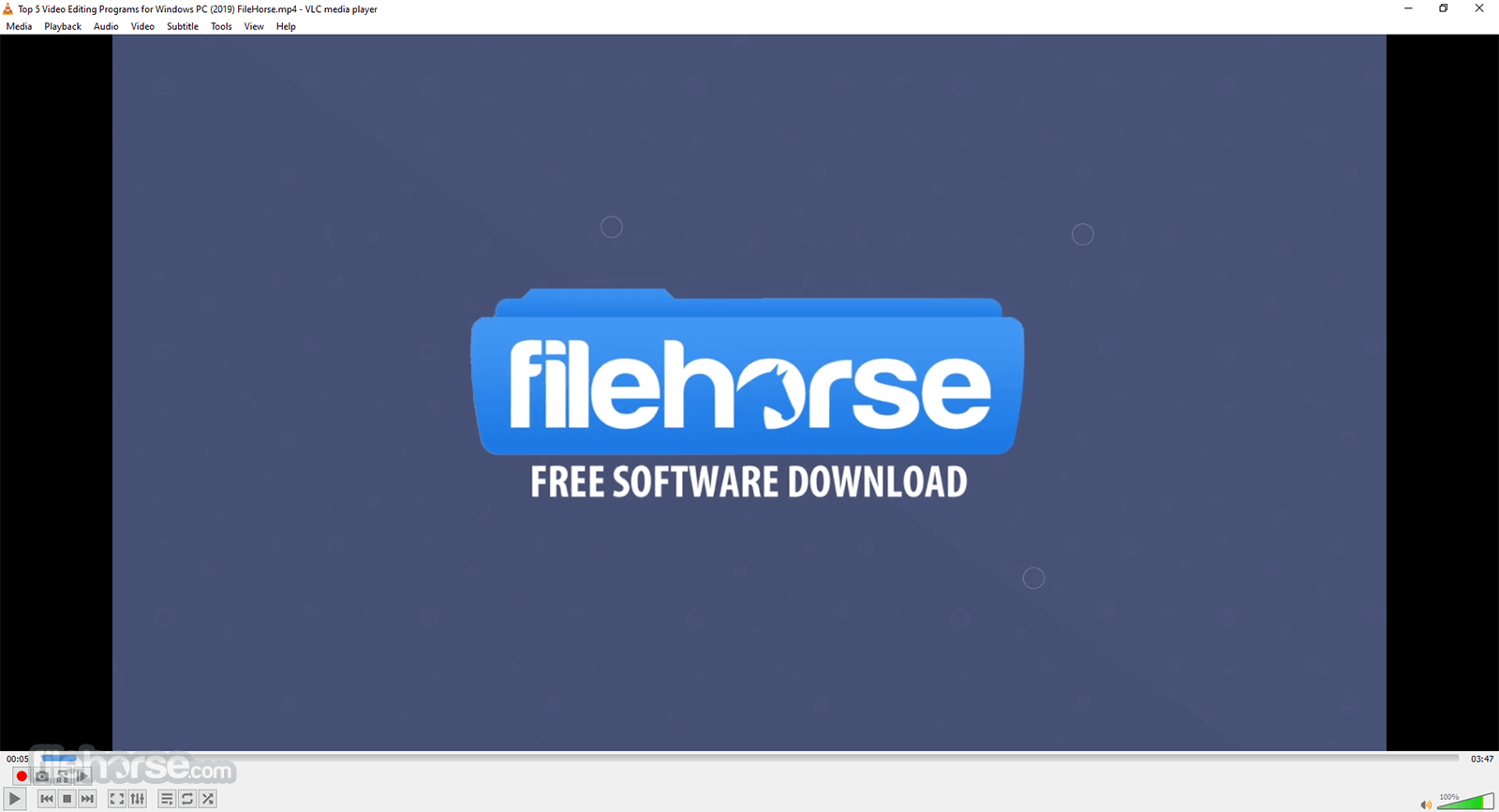
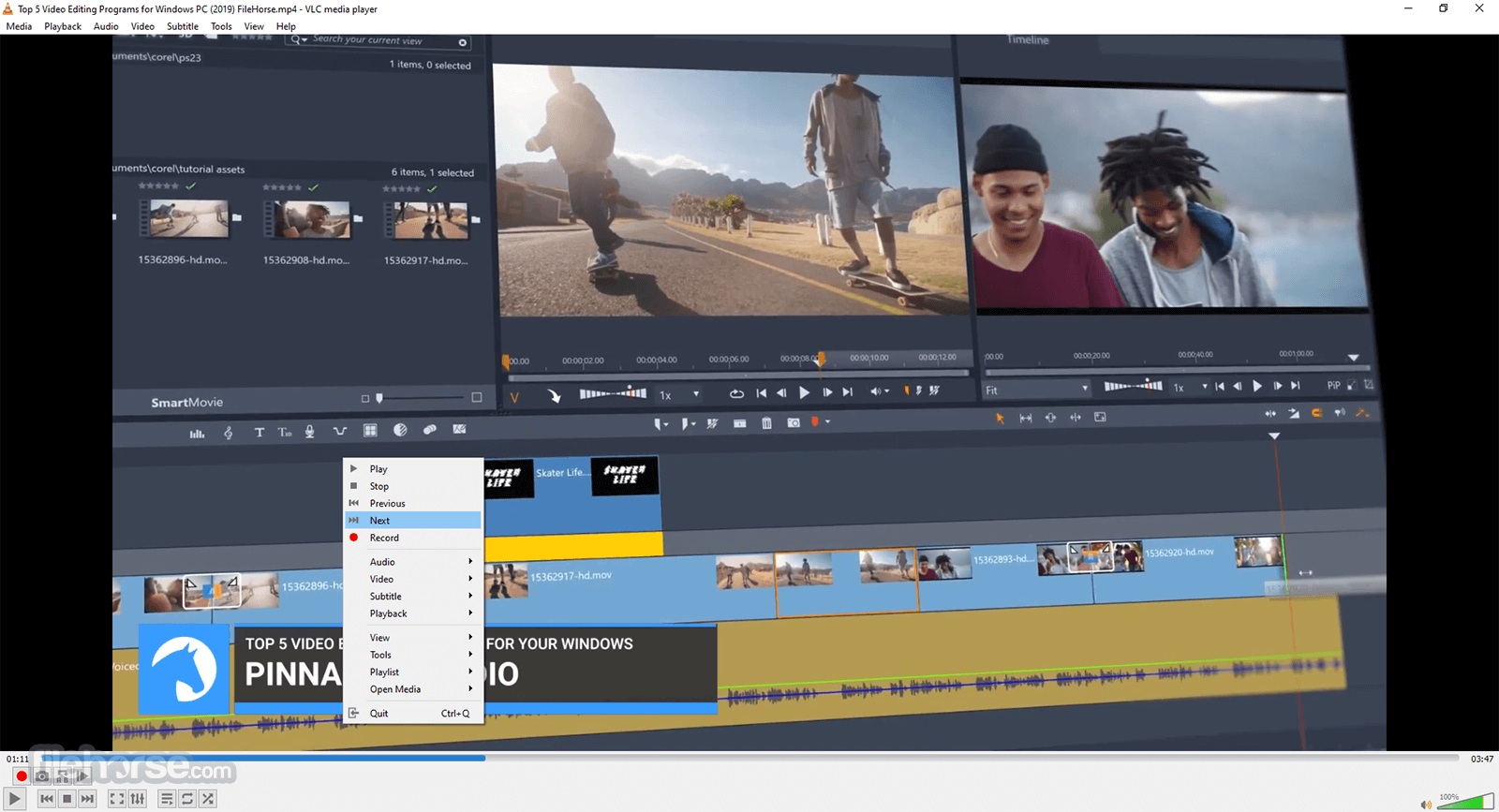
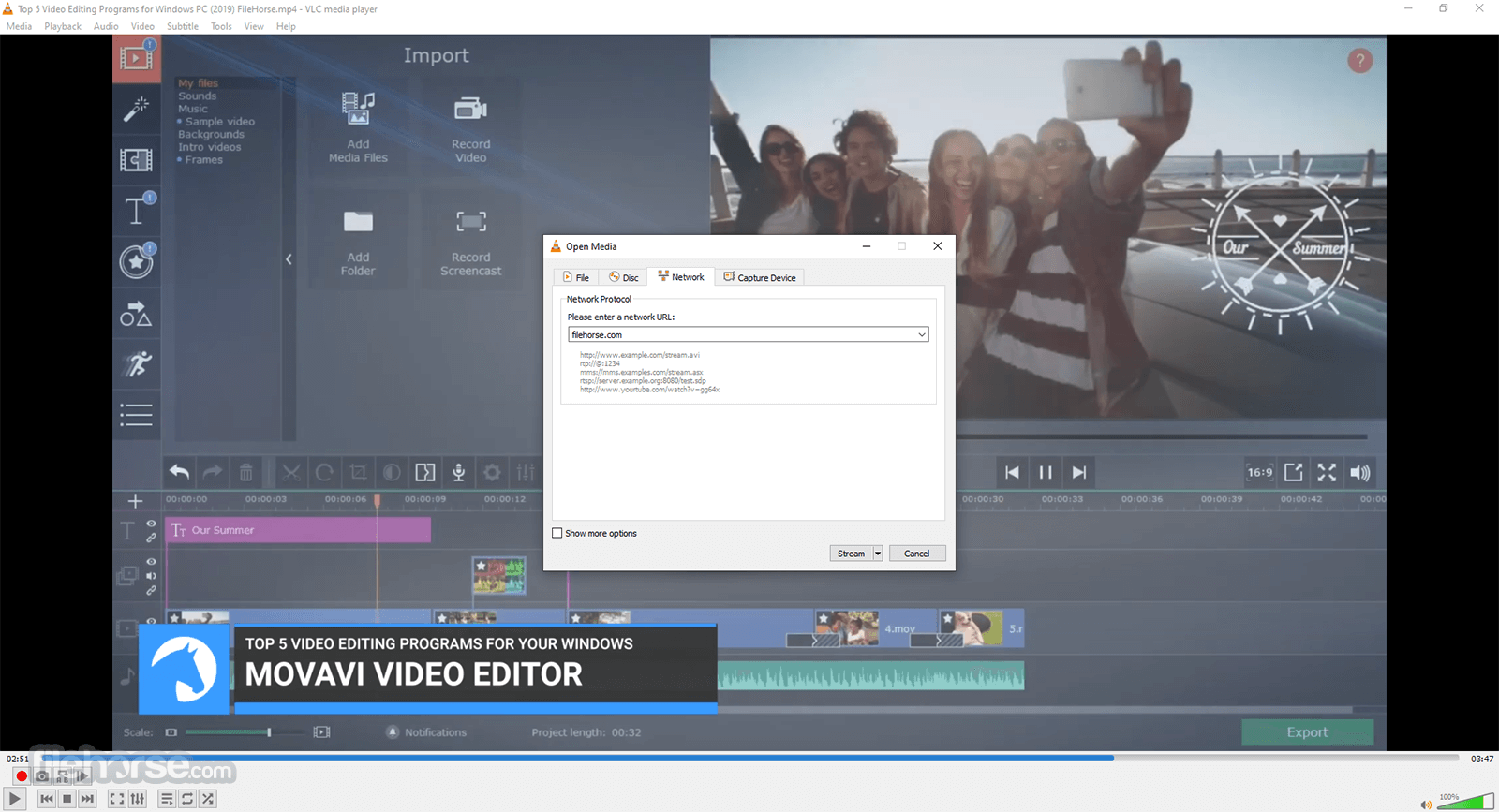
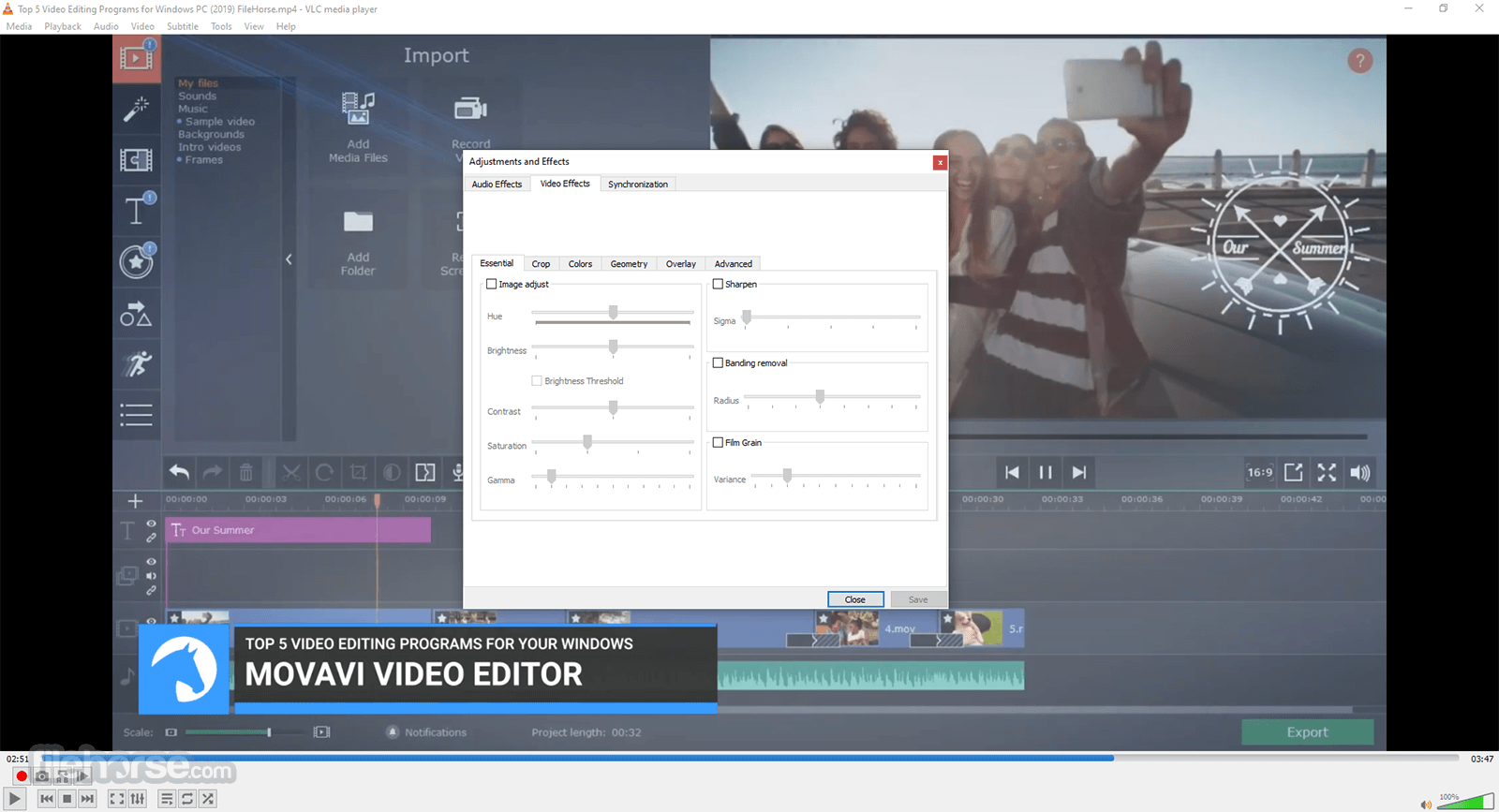






Comments and User Reviews