-
Latest Version
-
Operating System
Windows XP / Vista / Windows 7
-
User Rating
Click to vote -
Author / Product
-
Filename
vlc-2.0.4-win32.exe
-
MD5 Checksum
e03f2f24bca457a35e1e26732afe4a2f
Sometimes latest versions of the software can cause issues when installed on older devices or devices running an older version of the operating system.
Software makers usually fix these issues but it can take them some time. What you can do in the meantime is to download and install an older version of VLC Media Player 2.0.4.
For those interested in downloading the most recent release of VLC Media Player (32-bit) or reading our review, simply click here.
All old versions distributed on our website are completely virus-free and available for download at no cost.
We would love to hear from you
If you have any questions or ideas that you want to share with us - head over to our Contact page and let us know. We value your feedback!
What's new in this version:
Audio Output:
- Improve playback synchronization with PulseAudio.
- Fix ALSA digital pass-through ("S/PDIF").
- Fix live audio device selection on Mac OS X
- Fix detection of some 5.1 and 7.1 kits on Windows.
- Fix audio output behavior when the output device is plugged or unplugged during playback on Mac OS X
Access:
- Fix numerous DVD (dvdnav) crashes
- Fix HTTP playback through proxy and advertise gzip correctly
- Fix TLS busy-loop during client-side handshake
Codecs:
- Support for Opus decoding via libopus, including multi-channel files
- Support MSS1 and MSS2 decoding through DMO libraries
- Fix Hebrew and Greek subtitles encoding
- Fix crashes on malformed subtitles and malformed png files
- Fix crashes when using hardware decoding
Demuxers:
- Fix issues in Ogg with zero length packets
- Fix file duration of Ogg/Theora and Ogg/Vorbis files
- Fix vimeo, koreus and youtube lua parsers
- Support Youtube live streams
Windows:
- Fix Wallpaper mode on Windows 7/8
Qt:
- Fix media info dialog update
- Fix random/repeat preferences saving
- Fix crashes when opening audio effects dialog, with skins and playlist
- Fix crash on association dialog on Windows XP
- Fix album art display at start
Mac OS X:
- Fix command-line options to control the interface behavior
- Deactivate CoreAnimation effects on Leopard
- Fix menus display and behavior
- Fix various crashes and small issues including bookmarks, playlist, buttons, streaming wizard, video size, hotkeys and fullscreen controller
- Fix font selection for Unicode subtitles
- Improve system sleep behavior when playing audio-only media. The screen is allowed to sleep while the system is kept awake during playback.
- Fix code signing of Delete Preferences application
- Add option to Audio Effects panel to activate the Karaoke filter
Miscellaneous:
- Fix Notify (D-Bus) plugin deadlock.
- Fix buffer corruption in freetype and subtitles modules
- Improve Blu-Ray and HLS support
- Fix issues on selection of playlist items for WebUI
- Codec and other 3rd party library updates
- Fix swscale and canvas behavior with Aspect Ratio
- Fix mime-type when streaming Webm over HTTP
- Fix recording behaviour in Windows network environments
- Codecs and 3rd party libary updates
Translations:
- Updates of Norwegian Bokmål, Korean, Slovak, Serbian, Russian, Traditional Chinese, Simplified Chinese, Portuguese, Walloon, Turkish, Thai, Polish, Dutch, Khmer, Hindi, Japanese, Galician, Hebrew, German, Breton, Scottish Gaelic, Czech, Estonian translations
- Initial translations for Bengali, Fula, Gujarati and Bosnian
 OperaOpera 125.0 Build 5729.21 (64-bit)
OperaOpera 125.0 Build 5729.21 (64-bit) MalwarebytesMalwarebytes Premium 5.4.5
MalwarebytesMalwarebytes Premium 5.4.5 PhotoshopAdobe Photoshop CC 2026 27.1 (64-bit)
PhotoshopAdobe Photoshop CC 2026 27.1 (64-bit) BlueStacksBlueStacks 10.42.153.1001
BlueStacksBlueStacks 10.42.153.1001 OKXOKX - Buy Bitcoin or Ethereum
OKXOKX - Buy Bitcoin or Ethereum Premiere ProAdobe Premiere Pro CC 2025 25.6.3
Premiere ProAdobe Premiere Pro CC 2025 25.6.3 PC RepairPC Repair Tool 2025
PC RepairPC Repair Tool 2025 Hero WarsHero Wars - Online Action Game
Hero WarsHero Wars - Online Action Game TradingViewTradingView - Trusted by 60 Million Traders
TradingViewTradingView - Trusted by 60 Million Traders Edraw AIEdraw AI - AI-Powered Visual Collaboration
Edraw AIEdraw AI - AI-Powered Visual Collaboration
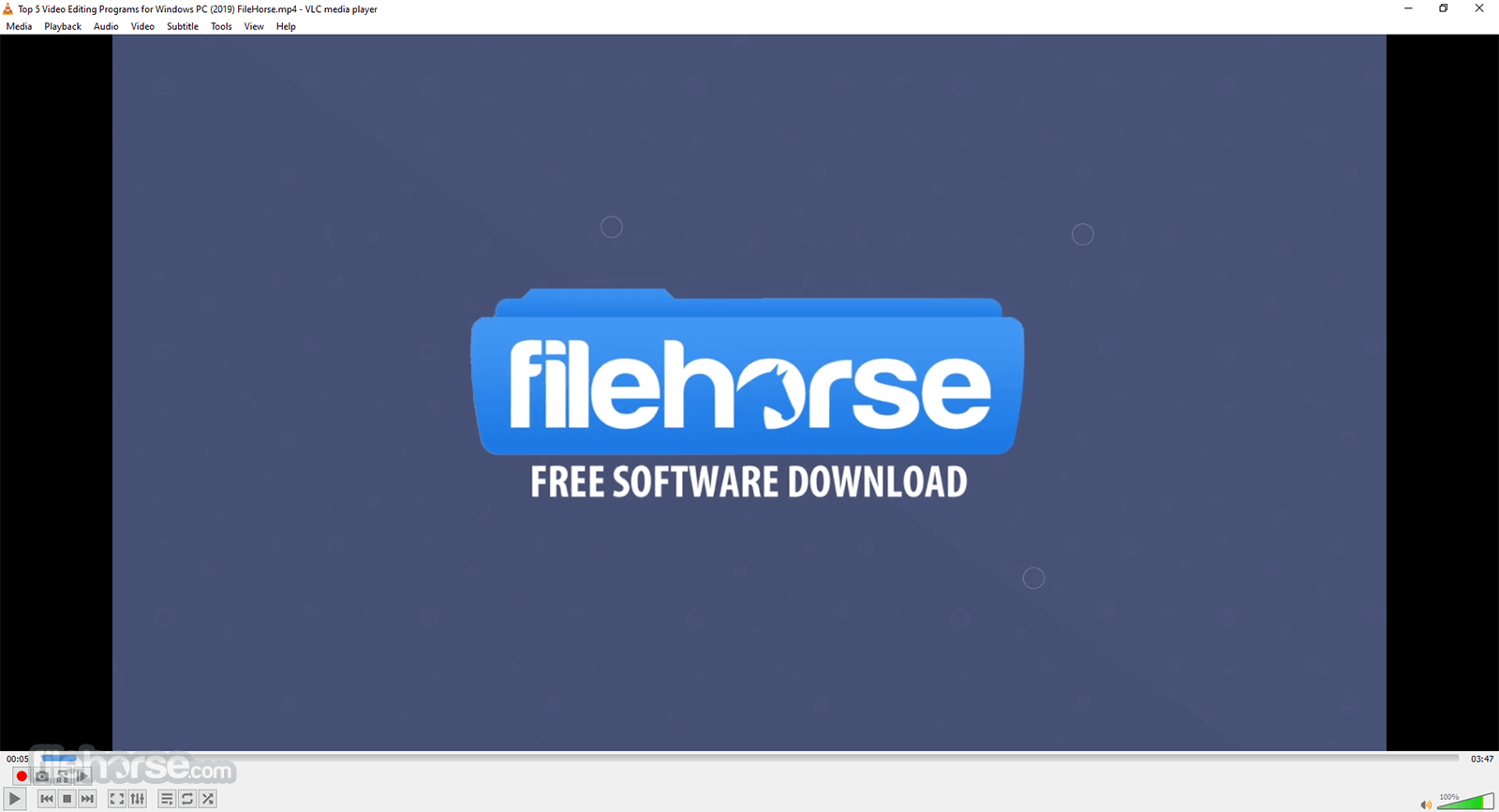
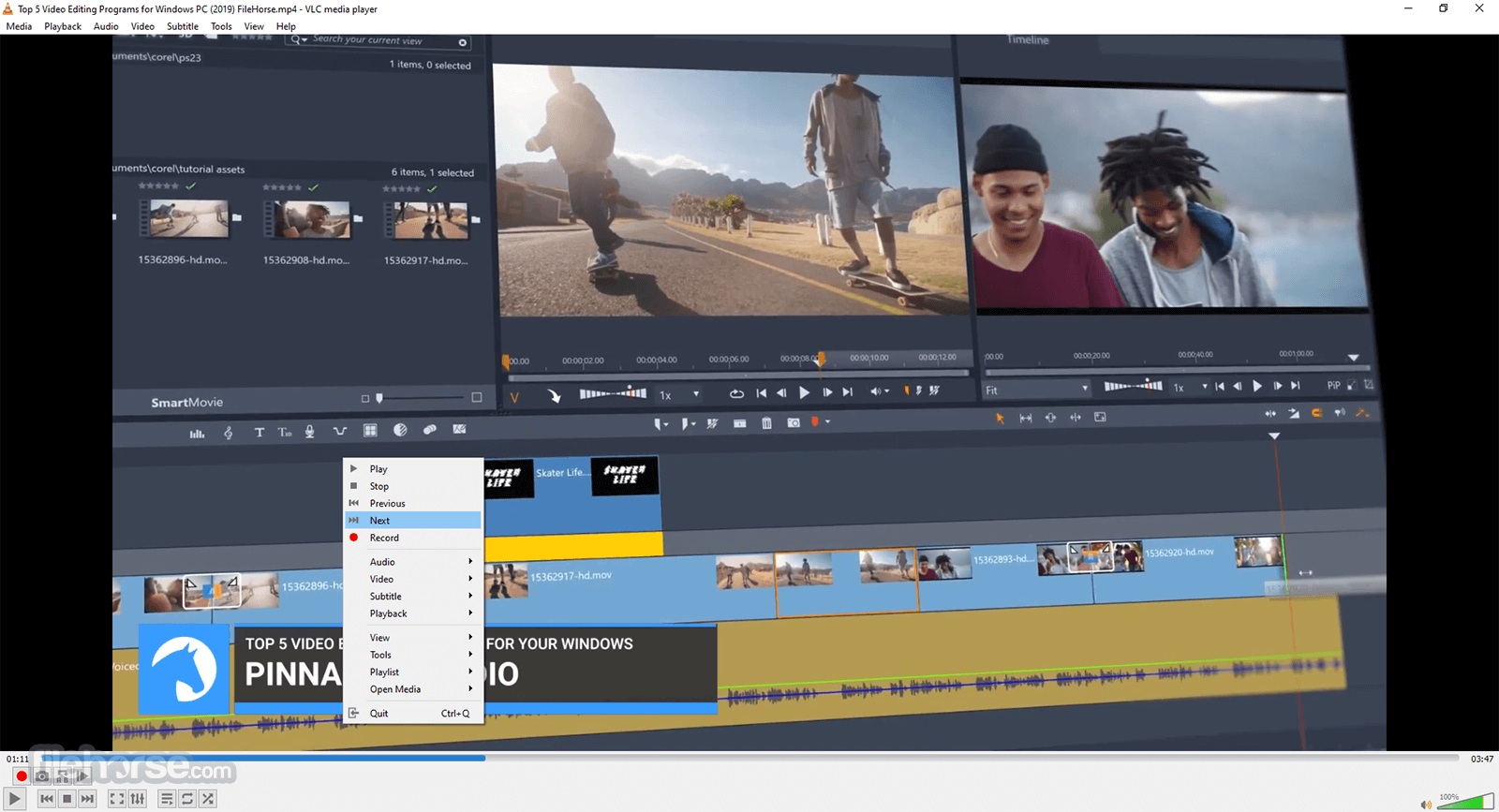
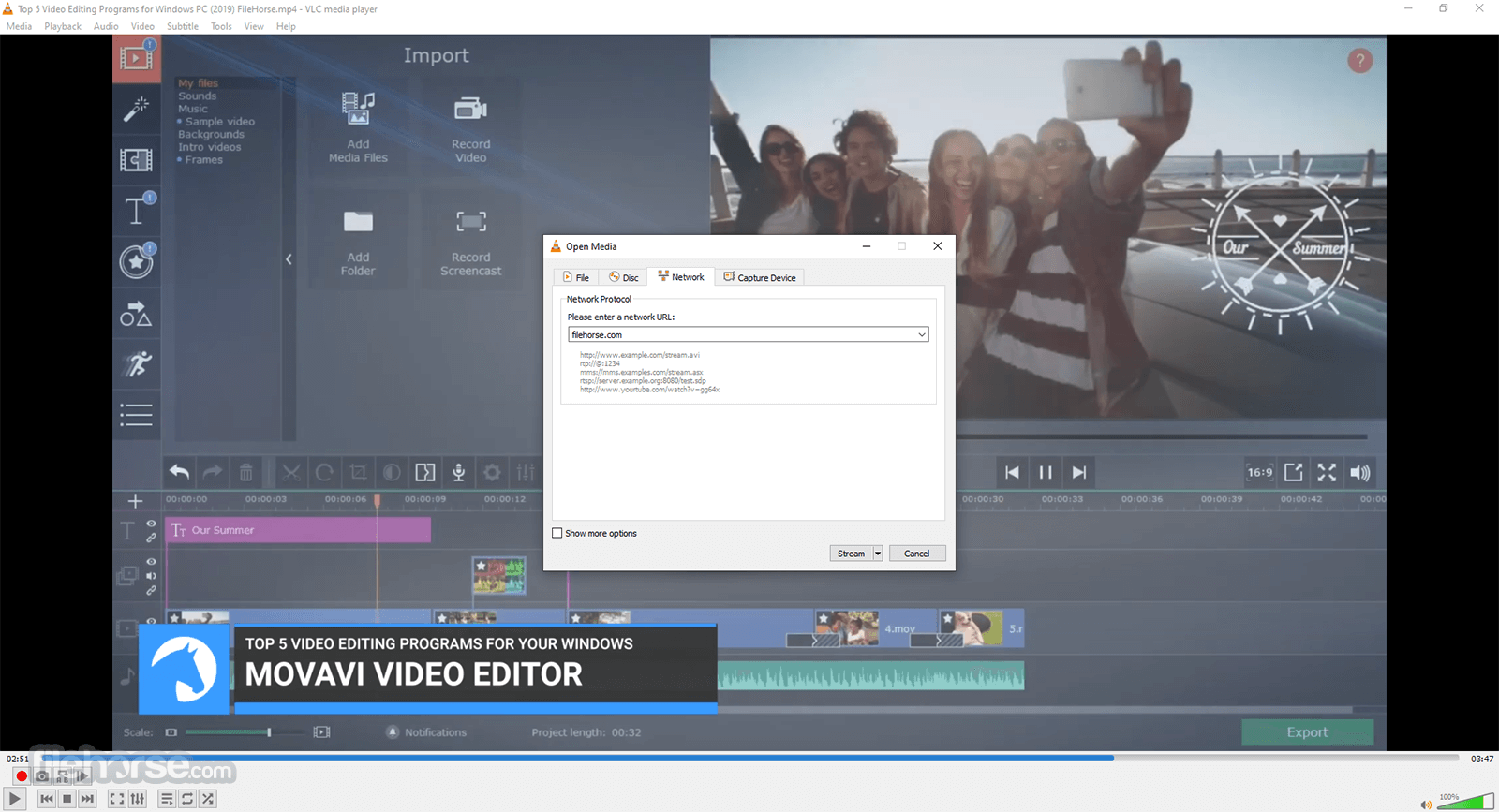
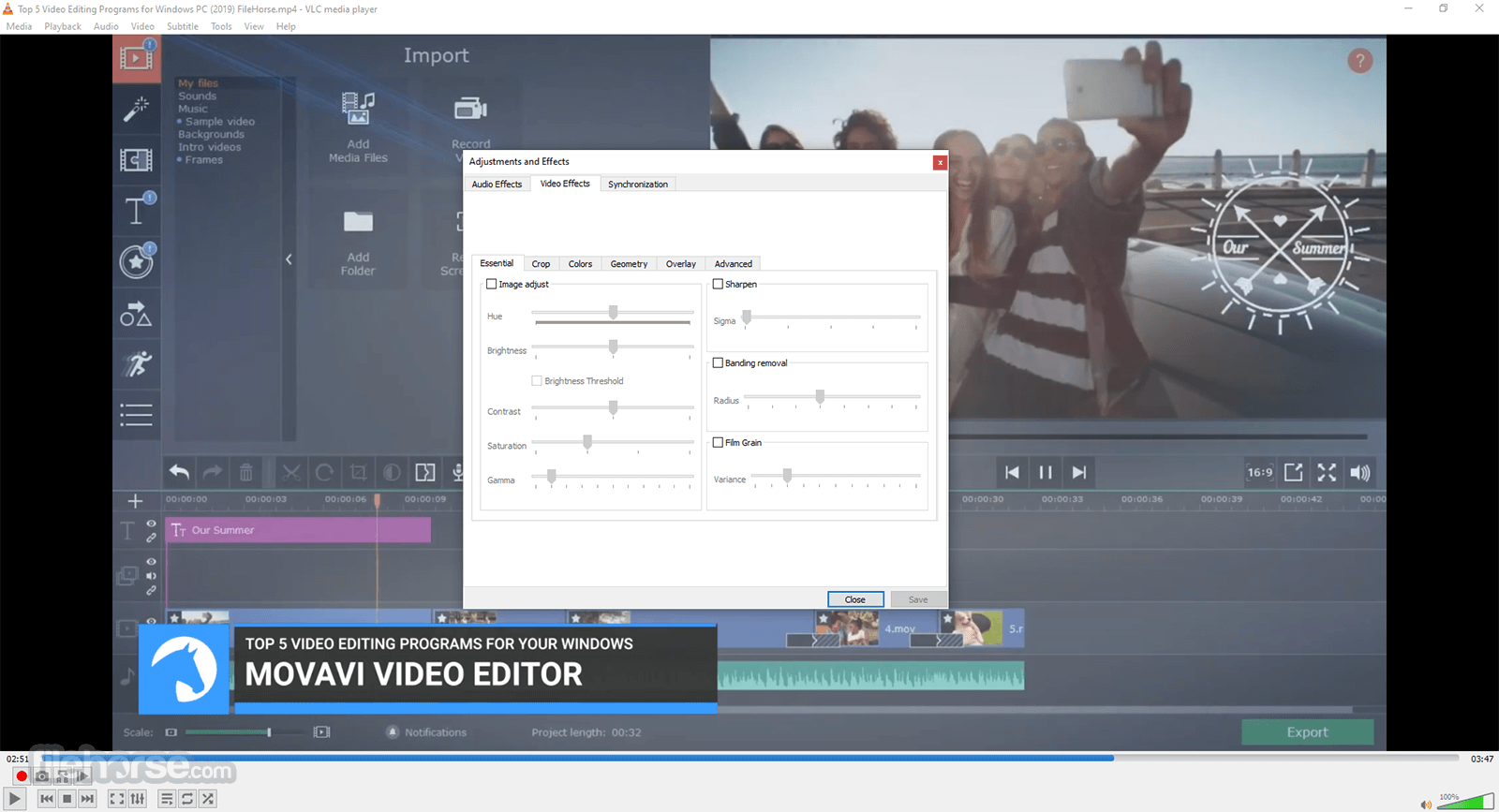






Comments and User Reviews