-
Latest Version
-
Operating System
Windows 10 (64-bit) / Windows 11
-
User Rating
Click to vote -
Author / Product
-
Filename
Vivaldi.7.1.3570.39.x64.exe
Sometimes latest versions of the software can cause issues when installed on older devices or devices running an older version of the operating system.
Software makers usually fix these issues but it can take them some time. What you can do in the meantime is to download and install an older version of Vivaldi 7.1.3570.39 (64-bit).
For those interested in downloading the most recent release of Vivaldi (64-bit) or reading our review, simply click here.
All old versions distributed on our website are completely virus-free and available for download at no cost.
We would love to hear from you
If you have any questions or ideas that you want to share with us - head over to our Contact page and let us know. We value your feedback!
What's new in this version:
- [New][Dashboard] Add a weather widget
- [New][Tabs] Update sharing tabs UI
- [New][Welcome] Onboarding UI update
- [New][Welcome] Enable import of open tabs during onboarding
- [New][Dashboard] Background style options for Widgets
- [New][Dashboard] Allow Accessing theme colors in webpage widgets
- [New][Crashlogger] Detect and recover from session-induced crash loops
- [New][macOS] Enable support for delta updates
- [New][Speed Dial Dialog] Add Direct Match/Popular websites category to “Add Bookmark to Speed Dial” dialog
Dashboard:
- [Dashboard] Add option to make latest Feed item larger
- [Dashboard] Allow adding feed directly to Widget from global dialog
- [Dashboard] Bookmarks widget, preserve folder hierarchy in folder selector
- [Dashboard] Broken images for Dashboard bookmarks
- [Dashboard][Calendar] Agenda widget shows events from past days
- [Dashboard][Calendar] Selection in the agenda widget is annoying
- [Dashboard] Custom home page URL cannot be used in web widgets
- [Dashboard] Disabling from Quick Settings should keep QS open when navigating to Speed Dial
- [Dashboard] Do not color mail body blue in Feed Widget
- [Dashboard] Horizontal scrollbar appears in email widget
- [Dashboard] Keyboard navigation in Top Sites/Bookmarks widget
- [Dashboard][Mail] Make the mail widget context menu more feature rich
- [Dashboard][Tasks] Missing icon in “Add Task” button
- [Dashboard][Web Widgets] Ghost playback after removing media widget
- Tabs:
- [Tabs] Background space between tiles is not covered when tiling
- [Tabs] Dragging detached tabs can be finicky
- [Tabs] Reloading tab stack doesn’t work
- [Tabs] Select from tabs inside the stack when closing a tab from inside a stack
- [Tabs][Settings] Add an option to prevent closing tabs within the pinned tab stack
- [Tabs][Tiling] Background space between tiles is not covered
Workspaces:
- [Workspaces] Dragging last tab out of workspace creates inactive replacement tab
- [Workspaces] Some emojis can’t be used as Workspace icons
- [Workspaces][Tabs] Open workspace with previously accessed tab as active
- [Workspaces] Window reopens with incorrect workspace & no active tab
Sync:
- [Sync] Allow changing the device name without logging out of sync
- [Sync] Exclude Webpage widgets from being synced
- [Sync] Show VivaldiStatus.com message while in error state
Downloads:
- [Downloads] Add an option to automatically make a unique filename from “Save as”
- [Downloads] Completion notification not shown
- [Downloads] Filename hides underscores
- [Downloads] Graph is reset if focus is lost
- [Downloads] Make download graph a little smoother
- [Downloads][Settings] Add an option to automatically make a unique filename from “Save as”
- [Downloads] Show average download speed when a download finishes instead of current 0 bytes/s
Crash:
- [Crash] After upgrade to new version but not immediately after update
- [Crash][Dashboard] While moving dashboard tabs from window to window
- [Crash][Mail] Opening an image from a mail message crashes Vivaldi
- [Crash] Mouse disappears and then the browser crashes, following tab switching
- [Crash] On startup after updating following a crash
- [Crash] Press the page information lock icon the browser closes sporadically
- [Crash][Spatial Navigation] Occasional for certain users
- [Crash] When clicking on privacy badge
- [Crash] When importing from empty Chrome
- Other:
- [Ad Blocker] JS Exception in the ‘Allow ads from …’ button
- [Ad Blocker] Remove the IDCAC filter as it is outdated and server has outdated certificate
- [Ad Blocker] Update the Hungarian adblock list URL
- [Address bar][Geolocation] There are two geolocation indicators
- [Address bar] Local files labelled “Not Secure”
- [Address bar] Typed history is not saving history of typed commands
- [Bookmarks] Focus lost after opening page from bookmarks bar folder
- [Bookmarks] Nicknames aren’t saved
- [CalDAV] Can’t update recurring event modified on the server (Cannot assign to read only property ‘sequence’)
- [Clock][Dashboard] Provide a new time service for clocks to keep them in sync and improve performance
- [Context menus] Keep open after clicking on a checked entry
- [Extensions] webNavigation.onCreatedNavigationTarget event never fires
- [Game] Link to Vivaldia game does not display correctly
- [History] Not showing graph for day
- [Keyboard] Focus in tab bar erratic
- [Keyboard] Toggle open/close of “find in page” with the same hotkey
- [Menu] Closing tab stack is impossible when pinned tab is active
- [Menus][Settings] Customized context menus not reset by “Reset Appearance Settings to Default” button
- [Menus] Wrong replacement of ‘Google’ into ‘Vivaldi’ in ‘Get image descriptions’ string
- [Panels][Tab Notifications] Dynamic updates not applied in web panels
- [Quick Commands] Hide tip after navigation or executing command
- [Quick Commands] Reading list items are not opened
- [Search][Ad Blocker] Allow for Ad Attribution
- [Search] Remove Mail.ru
- [Settings][Keyboard] Ctrl+F on settings page should use search, not find in page
- [Settings] Number 0 in section Third-Party Cookies
- [Settings] Settings suggests it has changed the homepage URL when it hasn’t
- [Settings][Start Page] Settings button is focused first if Focus All Controls enabled
- [Settings] Vivaldi menu icon hover does not follow the rounded corners setting
- [Settings][Workspaces] Names in keyboard shortcuts settings
- [Site info] Button stops working after loading local file
- [Spatial Navigation] Does not trigger scrolling when end of viewport is reached
- [Spatial Navigation] Skips past the nearest and best vertical candidates
- [Speed Dial] Disable autocompletion
- [Speed Dial] Quick settings icon overlaps other buttons
- [Themes] Accent color is not applied until user clicks inside page
- [Toolbars] Can’t remove zoom slider from address bar
- [Toolbars][Extension] Icon is doubled
- [Trash] Exclude start-pages from trash bin: partial fix
- [UI] Button state indicator is not visible because of less contrast
- [UI] Google Meet sharing stays after leaving meeting
- [UI] Inconsistent popup window title bar
- [UI] Remove Dashboard tip dialog
- [UI Zoom] Zooming below 100% in the new Vivaldi UI causes the Minimize, Maximize and Close icons to be the wrong size
- [Web Panels][Extensions] Crash on window.close from within Web Panel
- [Window Management] New maximized windows always open on the primary screen
- [Window Management] Opening a new window from private window opens two windows
- [Window][Panel] Replacement tab placed in wrong workspace
- [Windows] Splash screen creates a white flash in high contrast mode
- Vivaldi Mail, Calendar and Feeds 2.3:
Mail:
- [Mail] Advanced Info dialog – show db stats and IMAP connection status
- [Mail] Delete modal for multiple accounts when only one account is configured
- [Mail] Discarding draft after restoring a tab of a sent message deletes the message instead
- [Mail] Folder name not decoded correctly when not subscribed to folder
- [Mail] Height of quick reply changes while going though messages
- [Mail] Labels/Flags dialog doesn’t translate label names
- [Mail] Labels/Flags shortcuts and reorder/hide labels
- [Mail][Menus] Add “Reconnect To Server” option to the mail panel context menu
- [Mail] Middle clicking a mail should open it in a new tab
- [Mail] Remove the option to delete the send button when clicking on the arrow next to the send button
- [Mail] Selecting contact when coming from a threaded view gives scrambled list
- [Mail][Settings] Turn IMAP logging on/off without having to restart
- [Mail] Start button in import dialog displays incorrectly
- [Mail] Status: Logs should filter on account selection as Messages tab does
- [Mail] Status: Logs should filter on Log-level and account
- [Mail] When a folder is deleted on the server, messages are not updated
- [Mail] With label dialog open, keyboard shortcuts still act on mail list in background
Calendar:
- [Calendar][CalDAV] Handle Cyrus server conflicts
- [Calendar] [CalDAV] Handle empty propstats in sync collections
- [Calendar] [CalDAV] Parsing error
- [Calendar] Can not create calendar on Fastmail.com
- [Calendar] Copy/pasting events is not working
- [Calendar] Date/Time icon displayed with Event when the Bell icon might be expected
- [Calendar] Fails to fetch events from (or save new ones to) calendars with spaces in the name
- [Calendar] Fix 406 error when getting single event from server
- [Calendar] Import VTODOS from iCal
- [Calendar] Marking a recurring task as done causes it to flicker out of view for a sec
- [Calendar] Reduce flickering when saving event
- [Calendar] Repeating all-day tasks are not always visible
- [Calendar][Tasks] Ignores task-calendar Sync setting and sync new tasks anyway
- [Calendar] The Chinese week day’s abbreviation in Calendar/Task View is wrong
- [Chromium] Update to 132.0.6834.110
Feeds:
- [Feeds] All feeds disappeared after update (Database error detected. Restore feeds)
- [Feeds] A new feed can be added with empty info
- [Feeds] Cannot use a a feed folder named “Archive”
- [Feeds] Delete causes database error
- [Feeds] Deleting a foldered feed in settings leaves it in the filters table
- [Feeds] Deleting all feeds has no confirmation
- [Feeds] Do not show empty panel state if the user has folders
- [Feeds] Filters for folders not run after adding new filters in feed restoration
- [Feeds] Moving a feed into a folder is not reflected in the feeds widget
- [Feeds] Use the feed provided name instead of auto-discovery title for “Atom”, “Feed”, and “RSS”
 OperaOpera 125.0 Build 5729.49 (64-bit)
OperaOpera 125.0 Build 5729.49 (64-bit) MalwarebytesMalwarebytes Premium 5.4.5
MalwarebytesMalwarebytes Premium 5.4.5 PhotoshopAdobe Photoshop CC 2026 27.1 (64-bit)
PhotoshopAdobe Photoshop CC 2026 27.1 (64-bit) BlueStacksBlueStacks 10.42.153.1001
BlueStacksBlueStacks 10.42.153.1001 OKXOKX - Buy Bitcoin or Ethereum
OKXOKX - Buy Bitcoin or Ethereum Premiere ProAdobe Premiere Pro CC 2025 25.6.3
Premiere ProAdobe Premiere Pro CC 2025 25.6.3 PC RepairPC Repair Tool 2025
PC RepairPC Repair Tool 2025 Hero WarsHero Wars - Online Action Game
Hero WarsHero Wars - Online Action Game TradingViewTradingView - Trusted by 60 Million Traders
TradingViewTradingView - Trusted by 60 Million Traders Edraw AIEdraw AI - AI-Powered Visual Collaboration
Edraw AIEdraw AI - AI-Powered Visual Collaboration
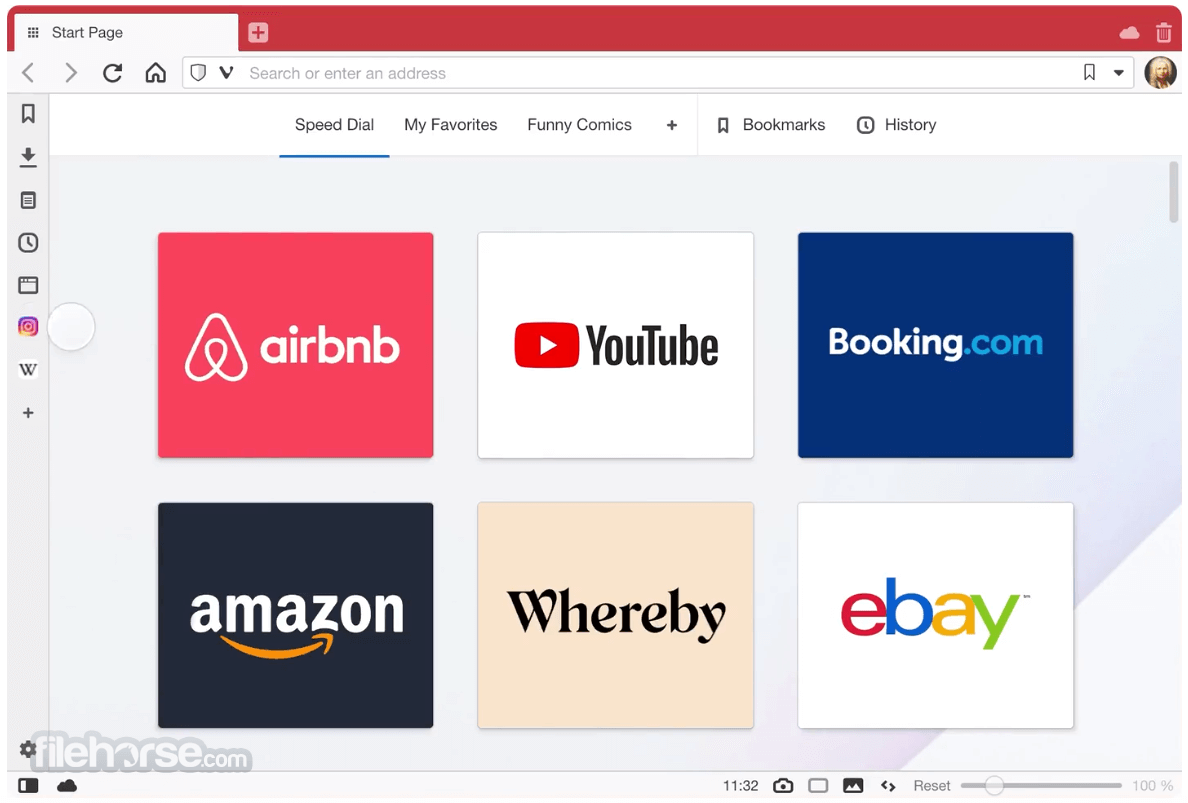
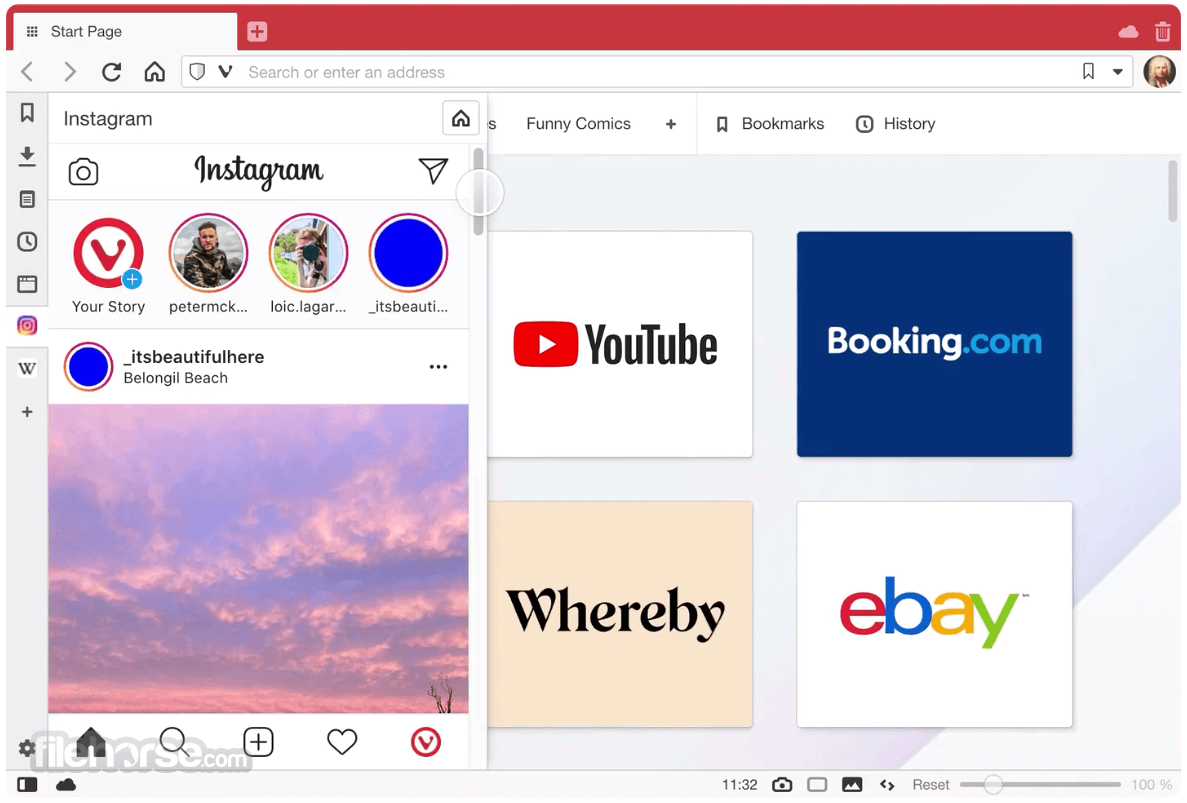


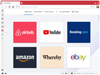
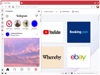
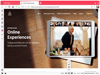
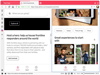
Comments and User Reviews