-
Latest Version
-
Operating System
Windows 7 64 / Windows 8 64 / Windows 10 64
-
User Rating
Click to vote -
Author / Product
-
Filename
Vivaldi.3.7.2218.45.x64.exe
Sometimes latest versions of the software can cause issues when installed on older devices or devices running an older version of the operating system.
Software makers usually fix these issues but it can take them some time. What you can do in the meantime is to download and install an older version of Vivaldi 3.7.2218.45 (64-bit).
For those interested in downloading the most recent release of Vivaldi (64-bit) or reading our review, simply click here.
All old versions distributed on our website are completely virus-free and available for download at no cost.
We would love to hear from you
If you have any questions or ideas that you want to share with us - head over to our Contact page and let us know. We value your feedback!
What's new in this version:
New:
- [New][Languages] Add support for Kabyle
- [New][Menus] Add support for configurable document menus
- [New][Panel][Reload] Support Periodic Reload in web panels
- [New][Quick Commands] Parse the periodic reload values: single quote for minutes and double for seconds
- [New][Quick Commands][Settings] Search highlight priority options
- [New][Windows] Silent update support, stage 1, silent download of updates: this cannot be tested until the first update after this build
Address Bar:
- [Address bar] Cannot edit URL on foxnews.com
- [Address bar] Focus isn’t in the address field when creating a new window
- [Address bar] Nickname searching shows incorrect search string
- [Address bar] Not clear on Alt + Enter
- [Address bar] Unexpected auto-complete
- [Address bar][Tabs] Full address field shown when switching between tabs
- [Bookmarks] Import for Chromium Edge
Menu:
- [Menus] Add a context menu entry to Hide/Show Start Page Navigation
- [Menus] “Add as search engine” is visible on all page input fields
- [Menus][Tabs] Add item to stack similar tabs, “Stack tabs by Hosts” via the context menu
- [Menus][Zoom] Context menu is offset when interface zoom is greater/less than 100%
Quick Commands:
- [Quick Commands] Highlight matched keywords- [Quick Commands] Internal favicons look rather slim
- [Quick Commands] Opening bookmark folder with a nickname
- [Quick Commands] Search with the nickname and default search engine includes nickname in the search string
- [Quick Commands] Various minor issues
- [Quick Commands][Calculator] Simple float point calculations are displayed wrongly
Tabs:
- [Tabs] Auto-Created tab stacks ungroup in incorrect order
- [Tabs] Can’t display tab bar in full screen
- [Tabs] Double-clicking to resize tab stack doesn’t resize tab when tabs are on the sides
- [Tabs] Improve drag and drop between tab bars
- [Tabs] Let the keyboard shortcut for opening a new tab open inside a stack is open
- [Tabs] Lock button in the two-level bar does not change color
- [Tabs] Middle clicking in tab previews can close the wrong tab
- [Tabs] New tab button is not centered in the second level with tabs on the sides[
- Tabs] New tab from full-screen video leaves Vivaldi in a full-screen state
- [Tabs] New tab isn’t created as active when inside tab stack
- [Tabs] New tab page is slow to select/focus within the second row of tabs
- [Tabs] Not all cloned tabs from a tab-stack join it
- [Tabs] Popup thumbnails often disappear when the second level is open
- [Tabs] Tab muting can be overridden by site-settings
- [Tabs] “Remove tab spacing in maximized windows” no longer works for the bottom tab bar position
- [Tabs][Crash] When clicking the new tab icon repeatedly on the second level of a stack
- [Tabs][Extensions] Tab close doesn’t work after doing chrome.tabs.remove() by extension
- [Tabs][Menus] Don’t show the close tab context menu for Pinned tab
- [Tabs][Notes] Manager misbehaves with tiled tabs
- [Tabs][Performance] Various Performance issues
- [Tabs][Sounds] Mute/unmute on a tab without sound does not change
Others:
- [Extensions] Toolbar partly transparent
- [Keyboard][Settings] Setting Alt+F4 or Shift+Alt+F4 as a hotkey works but it still acts as exit
- [Passwords][Windows][macOS] Import from Chrome is not possible: further work needed for Linux
- [Periodic reload] Rewrite to avoid various issues
- [Themes] Inconsistency with rounded corners
- [Trash] Restoring closed window with several tabs restores last closed tab instead
- [UI] Status info overlay is appearing on top of fullscreen videos
- [Windows] Desktop shortcut gets the wrong name after dragging from address field
- [Settings][Search] Add some context and info to the POST option
- [Settings][Search] Make it easier to set/understand the Default Search engine
- [Chromium] Upgraded to 89.0.4389.91
 OperaOpera 117.0 Build 5408.39 (64-bit)
OperaOpera 117.0 Build 5408.39 (64-bit) PC RepairPC Repair Tool 2025
PC RepairPC Repair Tool 2025 PhotoshopAdobe Photoshop CC 2025 26.4 (64-bit)
PhotoshopAdobe Photoshop CC 2025 26.4 (64-bit) OKXOKX - Buy Bitcoin or Ethereum
OKXOKX - Buy Bitcoin or Ethereum iTop VPNiTop VPN 6.3.0 - Fast, Safe & Secure
iTop VPNiTop VPN 6.3.0 - Fast, Safe & Secure Premiere ProAdobe Premiere Pro CC 2025 25.1
Premiere ProAdobe Premiere Pro CC 2025 25.1 BlueStacksBlueStacks 10.42.0.1016
BlueStacksBlueStacks 10.42.0.1016 Hero WarsHero Wars - Online Action Game
Hero WarsHero Wars - Online Action Game TradingViewTradingView - Trusted by 60 Million Traders
TradingViewTradingView - Trusted by 60 Million Traders LockWiperiMyFone LockWiper (Android) 5.7.2
LockWiperiMyFone LockWiper (Android) 5.7.2
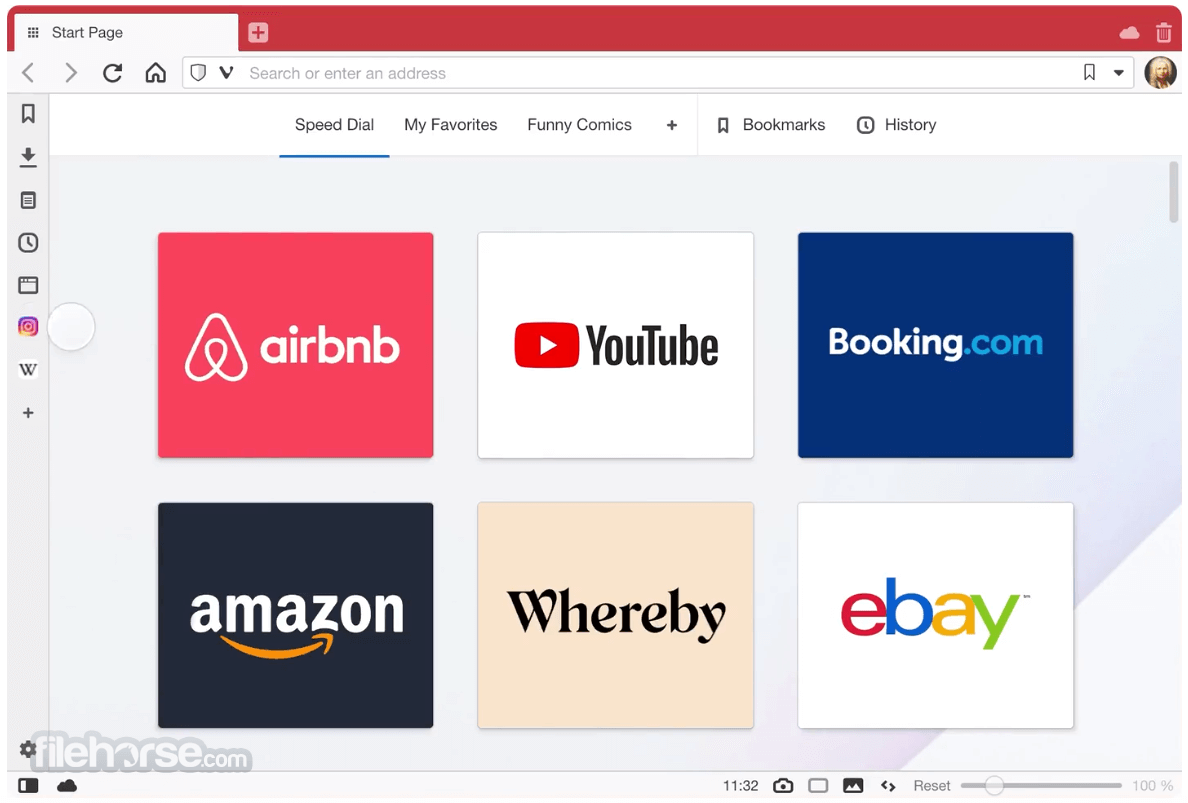
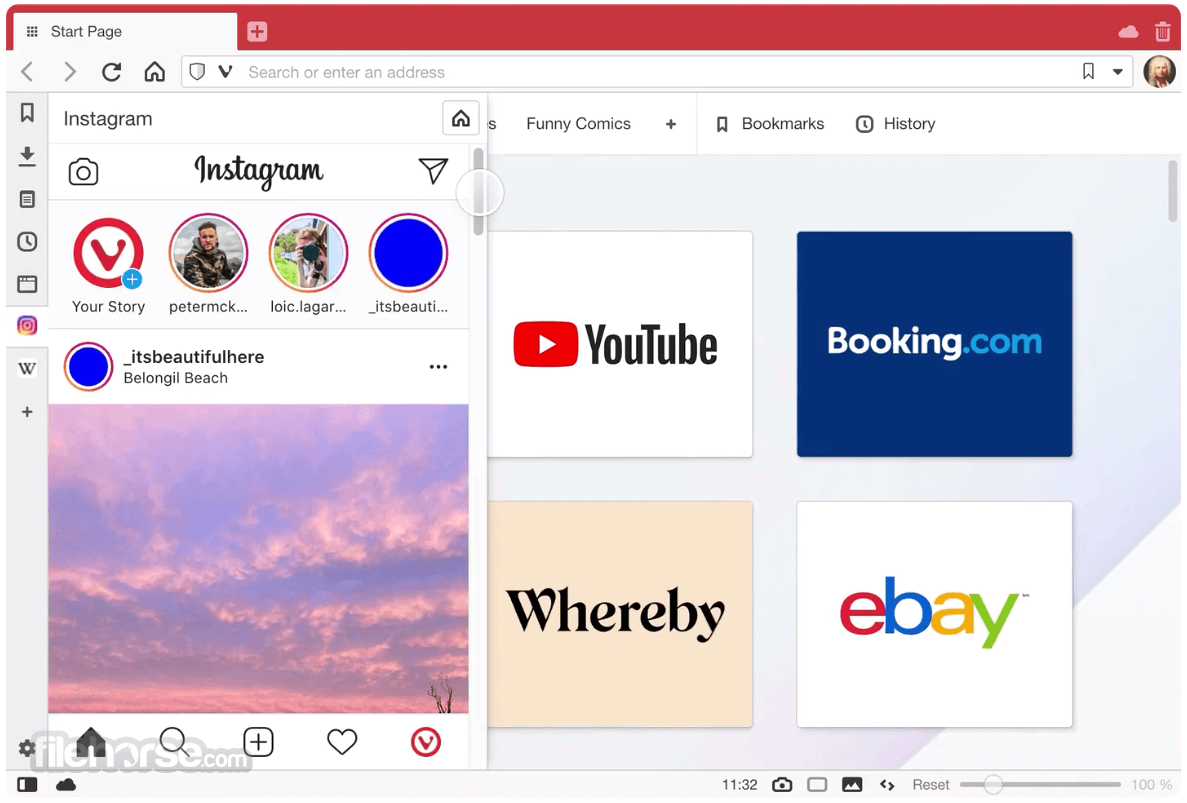


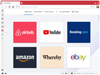
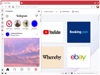
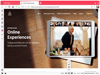
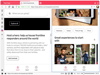
Comments and User Reviews