-
Latest Version
-
Operating System
Windows 10 / Windows 11
-
User Rating
Click to vote -
Author / Product
-
Filename
Vivaldi.6.9.3447.37.exe
Sometimes latest versions of the software can cause issues when installed on older devices or devices running an older version of the operating system.
Software makers usually fix these issues but it can take them some time. What you can do in the meantime is to download and install an older version of Vivaldi 6.9.3447.37 (32-bit).
For those interested in downloading the most recent release of Vivaldi (32-bit) or reading our review, simply click here.
All old versions distributed on our website are completely virus-free and available for download at no cost.
We would love to hear from you
If you have any questions or ideas that you want to share with us - head over to our Contact page and let us know. We value your feedback!
What's new in this version:
- [New][Windows] Promote ARM64 packages to official status
- [New][Sync][Tabs] Add tab structure
- [New][Tabs] Allow tab renaming
- [New][Downloads] Drag files from Downloads Panel
- [New][Address bar][Settings] Add support for showing donator badge in UI
- [New][Settings] Autofill for saved credit cards and saved addresses (Privacy settings)
- [New][Blocker] Add support for uBlock ‘important’, ‘all’ and ‘redirect-rule’ rules
- [New][Blocker] Add uBlock option aliases support
- [New][Mail] Offer to quickly change ‘Reply’ to ‘Reply All’
- [New][Mail] Show fetching progress with pause and resume button in Mail Panel
- [New][Mail][Keyboard] Send Quick Reply when pressing Ctrl+Enter
- [New][Panels] Add a button that can toggle desktop/mobile mode for web panels
- [New][Speed Dial] Multiple default groups for new users
- [New][Workspaces] Add a command to move an active tab to a different Workspace
Address Bar:
- [Address bar] Domain result unexpectedly centered in drop-down
- [Address bar] Add some text padding
- [Address bar] Badge hidden when small dropdown
- [Address bar] Dropdown suggestion icon is grayed out
- [Address bar] Should reset address field state when switching tab via dropdown
- [Address bar] Some dropdown items are not selectable
- [Address bar] Typing websites does not always offer going to root domain
- [Address bar] URLs with line breaks are incorrectly parsed
- [Address bar][Search] Hide Search Field by Default
- [Address bar][Tabs][Workspaces] URL switch tabs doesn’t switch workspace
Bookmarks:
- [Bookmarks] New bookmark folder disappears before I can give it a name
- [Bookmarks] Sorting bookmarks bar by most recently created bookmark just sorts by alphabetical
- [Bookmarks] “Added Bookmark” appears after restart
Calendar:
- [Calendar] A single broken event stops syncing of whole calendar
- [Calendar] Add possibility to set recurrence for last day/weekday of month
- [Calendar] Can’t create/edit a full day event
- [Calendar] Can’t delete “this and upcoming” tasks
- [Calendar] Created calendars do not sync by default
- [Calendar] Deleting calendars freezes confirmation popup
- [Calendar] Event titles not properly escaped
- [Calendar] Focus stolen from date picker dialog
- [Calendar] Import to remote calendar creates a new local one
- [Calendar] Keyboard navigation jumps to day
- [Calendar] Navigating to vivaldi:calendar sets up first account but does not enable calendar feature
- [Calendar] Single item failure in CalDAV parsing prevents valid items parsing
- [Calendar] When deleting an event with participants, send a cancellation notice
Crash:
- [Crash] During quit while thumbnail screenshot is taking place
- [Crash] On closing tab by CTRL+W while using NVDA screenreader
- [Crash] Relating to panel extensions
- [Crash][Linux] Export password uses wrong parent window
- [Crash][Linux][Settings] On exporting passwords
- [Crash][Mac][Menus] Frequent Random Crashing
- [Crash][Menus] A context menu can trigger a crash on exit
- [Crash][macOS] On closing the “Leave site?” popup [beforeunload]
History:
- [History] Diagrams doesn’t change colour after switching theme without reopen history page
- [History] Items persists for a short while after clearing browsing data
- [History][Performance] Various work to improve History Manager performance
- macOS
- [macOS] Browser shuts down with shortcut to close web app
- [macOS] Closing last tab doesn’t close the window
- [macOS] Confusing Sparkle error during updates
- [macOS] Enable iCloud recovery key and fix unexportable keys and WebAuth UVK
- [macOS] History swipe gesture in PWA with Magic Mouse does not work
- [macOS] PWAs on macOS do not recognize Magic Mouse scroll input
- [macOS] Pinch zoom with touchpad does not work in child frame
- [macOS] Unable to activate menu items found
- [macOS] Update stays in download state forever when network connection was lost
- [macOS][Crash] On touchpad zoom action
- [macOS][Keyboard] Shortcut to toggle devtools broken when devtools is focused
- [macOS][Menus] Unable to activate menu items found via Help menu’s search
- [macOS][Web Compatibility] Swipe gesture cannot be consumed by page
Mail:
- [Mail] Allow creating IMAP custom folder under any folder
- [Mail] Cannot expand or collapse mailinglist and account view without changing the contents in the mail tab
- [Mail] Cannot sort by all columns
- [Mail] Connection timeout while waiting for oAuth
- [Mail] Database recovery accidentally triggered shortly after setting up a new account
- [Mail] Duplicate attachments when forwarding an email
- [Mail] Error iterating the Search DB Queue
- [Mail] Horizontal Mail View layout malfunctions, columns too long
- [Mail] IMAP table bulkAdd errors when moving messages to trash
- [Mail] Lower logging levels for intermittent and noisy messages
- [Mail] Mail saved filters are showing wrong “Search in” folder
- [Mail] Mail toolbar is misaligned with panel
- [Mail] Mark Read button added via Toolbar Editor does not have feature the opposite Unread state
- [Mail] Missing mail filter buttons for account
- [Mail] Multiple mail tabs can be active at the same time
- [Mail] Onboarding dialog content overflow
- [Mail] Panel erroneously appearing in private and secondary windows
- [Mail] Prefetch performance: further improvements
- [Mail] Quick reply double click to return to previous height
- [Mail] Read and Trash mail filter buttons are missing for account folders
- [Mail] Replying to and from accounts in same client gives incorrect recipient
- [Mail] Toolbars are not shown in other windows
- [Mail] Uses IMAP /Sent folder when it should use the special Sent folder
- [Mail] When a folder is deleted on the server, messages are not updated
- [Mail] “RangeError: Maximum call stack size exceeded” on actions such as clicking “All Messages”
- [Mail][Calendar] Status bar icons don’t move to another window when closing original mail window
Onboarding:
- [Onboarding] Tracker blocker enabled by double-click on Welcome page continue button
- [Onboarding][Extensions] Interruption asking me about loaded extensions
- [Onboarding][Linux] Pin to taskbar/launcher
Panels:
- [Panels] Web panels crashes when hibernated/discarded
- [Panels][Extensions] Are not displayed in context menu on web panel
- [Panels] Expose panel editing in Add Web Panel dialog
- [Panels] Open panel indicator is not applied correctly when bar is on the right
- [Panels] “Windows” panel is still named “Window”
- [Panels][Toolbars] Move toolbar customization menu items to top level
Settings:
- [Settings] Add Domain to Permissions Manager
- [Settings] Reset All Toolbars doesn’t reset the Mail toolbars
- [Settings] Show Typed History in Privacy isn’t linked to Address bar setting
- [Settings] Website Permissions filter doesn’t work correctly
- [Settings][Crash] Custom search engine without protocol crashes
Speed Dial:
- [Speed Dial] Change default columns amounts from 6 to 7
- [Speed Dial] Remembers last selected Speed Dial group when it should not
- [Speed dial] Broken speed dial images do not use correct fallback
- [Speed Dial] The arrow should point to the right when the input isn’t empty to indicate it will run a search
Tabs:
- [Tabs] After closing a popout; opening a new tab opens a new window instead
- [Tabs] Closing tab might leave ghost process in some cases
- [Tabs] Drag and drop of tab out of stack ends up wrong location
- [Tabs] Missing preview thumbnail does not display correctly
- [Tabs] Moving a tab to another window opens a new tab in the original window
- [Tabs] New tab does not open at the end of the tab bar with some settings
- [Tabs] New tab in existing stack changes the stack’s original name
- [Tabs] Previews flicker when moving from stack-to-tab/stack
- [Tabs] Problems with rename input operations
- [Tabs] Tab Thumbnail appears as you select text elsewhere in the UI
- [Tabs][Address bar] Tooltip should disappear while typing in address field
- [Tabs][Cycler] List stays up after releasing Ctrl+Tab quickly with many tabs
- [Tabs][Keyboard] Ctrl+Tab doesn’t cycle tabs in recently used order
- [Tabs][Settings] Add setting to hide memory Usage tab thumbnail
- [Tabs][Settings] Make the tab memory usage info independent from the “Show Popup Thumbnails” option
UI:
- [UI] Close button not correctly positioned in Password Save popup
- [UI] Focus issues on internal pages
- [UI] Popup asking for Sending Crashdumps has cut button
Other:
- [A11y] ARIA hints for custom drop-down menus
- [A11y] Label Speed Dial, toolbars, dialogs, and pop-outs: screen reader support
- [Blocker][Speed Dial] Content blocker icon appears
- [Buttons] Reordering buttons in floating panel doesn’t work
- [Chromium] Upgraded to 128.0.6613.117
- [Export] Feeds and Reading List failed to export
- [Export] Improve error handling
- [Extensions] Get duplicated
- [Extensions] Unable to hide extensions until after a restart
- [Feeds] When you delete RSS feeds, they leave garbage in Local Storage
- [Import] Cannot import Vivaldi to Vivaldi
- [Importer] Cannot import from HTML Bookmarks file / Issues with multiple Firefox profiles
- [Importer] Styling missing for Import HTML Bookmarks dialog pane
- [Keyboard] Invisible element on main bar gets focus
- [Keyboard][Windows] Further issues with Alt+F4
- [Periodic Reload] Disable missing from Tab Stack context menu
- [Periodic Reload] Selected interval not indicated on Tab Stack
- [Popout Video] PIP Window is off-screen when you used it on a second monitor which is no longer connected
- [Quick Commands] Add toggle to ‘force a dark theme on all websites’
- [Switch Tab] Adjusting priority for the Open Tab category
- [Toolbars] Add “wiggle” effect to toolbar buttons when in Edit mode
- [Web Panels] Panels listed in the Closed Tabs menu after closing windows
- [Windows Panel][Sync] Synced tabs root level reports wrong number of tabs
- [Windows panel] Cannot remove windows from trash in the windows panel
- [Workspaces] Cannot open workspace with 0 tabs in new window
 OperaOpera 117.0 Build 5408.197 (64-bit)
OperaOpera 117.0 Build 5408.197 (64-bit) PC RepairPC Repair Tool 2025
PC RepairPC Repair Tool 2025 PhotoshopAdobe Photoshop CC 2025 26.5.0 (64-bit)
PhotoshopAdobe Photoshop CC 2025 26.5.0 (64-bit) OKXOKX - Buy Bitcoin or Ethereum
OKXOKX - Buy Bitcoin or Ethereum iTop VPNiTop VPN 6.3.0 - Fast, Safe & Secure
iTop VPNiTop VPN 6.3.0 - Fast, Safe & Secure Premiere ProAdobe Premiere Pro CC 2025 25.2.1
Premiere ProAdobe Premiere Pro CC 2025 25.2.1 BlueStacksBlueStacks 10.42.50.1004
BlueStacksBlueStacks 10.42.50.1004 Hero WarsHero Wars - Online Action Game
Hero WarsHero Wars - Online Action Game SemrushSemrush - Keyword Research Tool
SemrushSemrush - Keyword Research Tool LockWiperiMyFone LockWiper (Android) 5.7.2
LockWiperiMyFone LockWiper (Android) 5.7.2
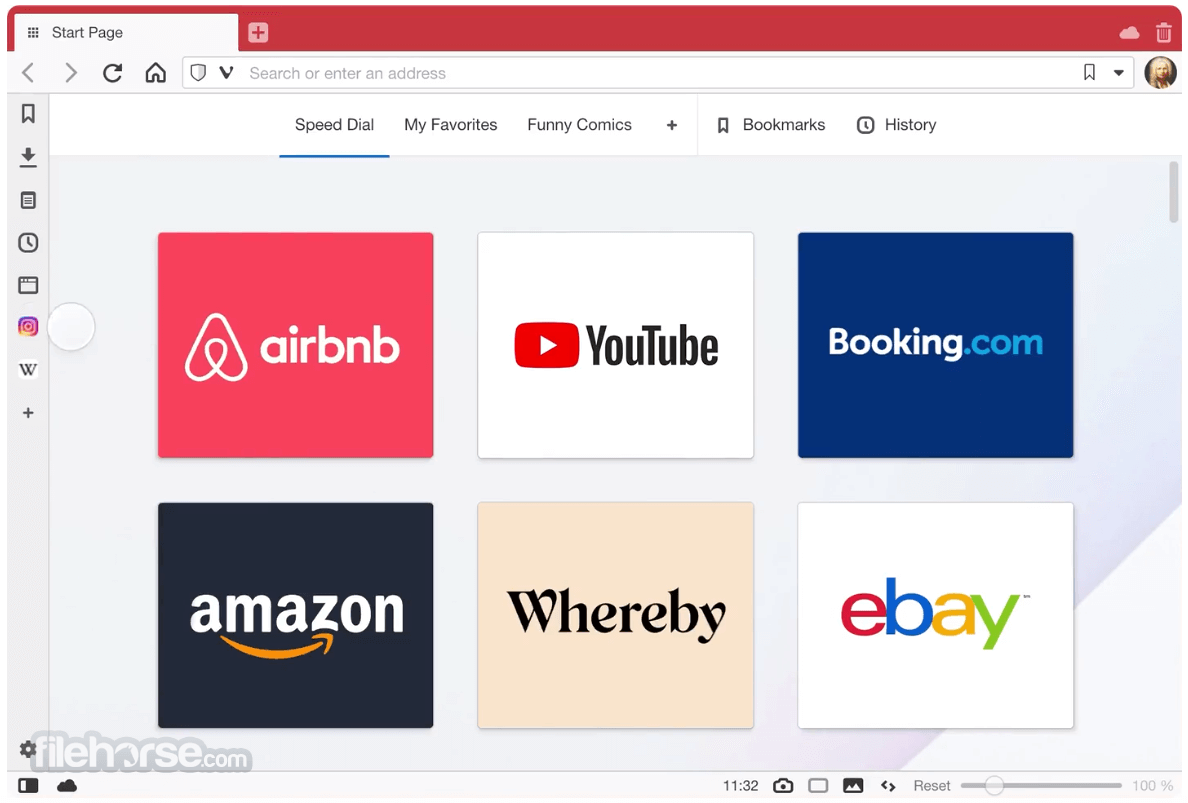
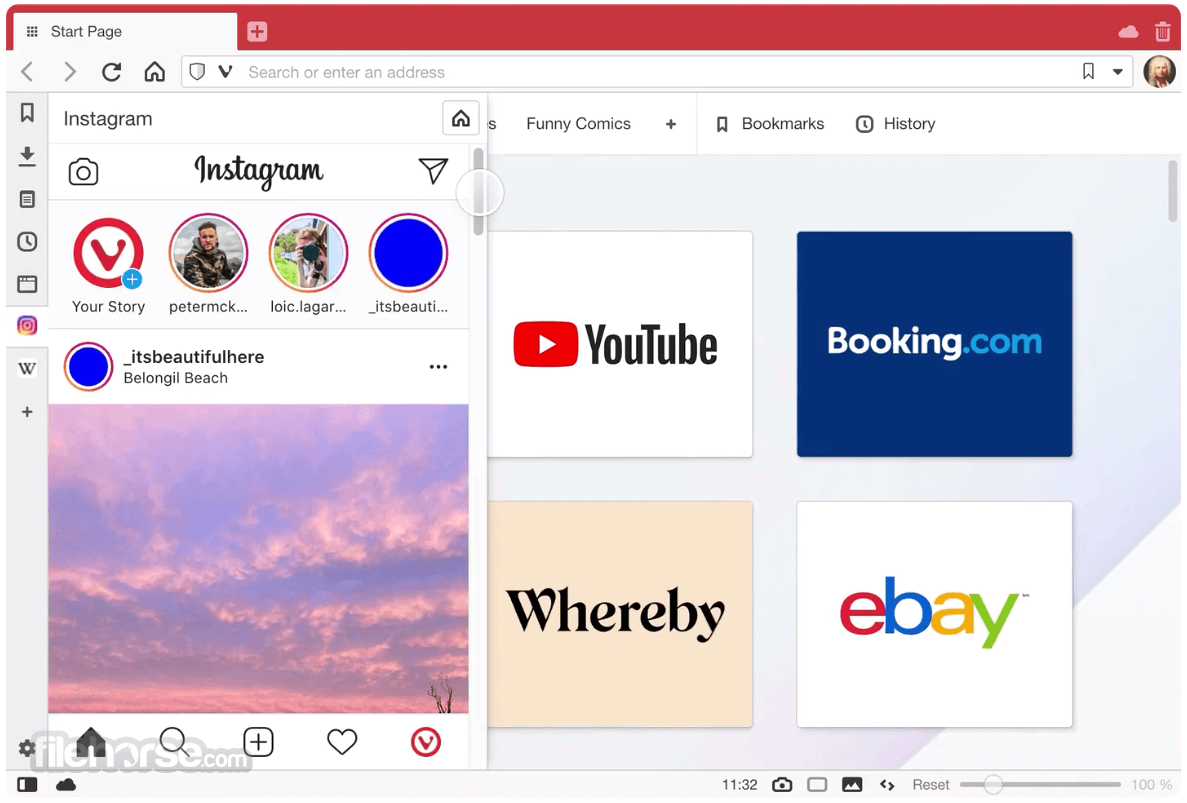


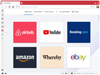
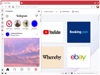
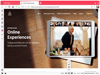
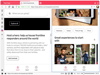
Comments and User Reviews