-
Latest Version
-
Operating System
Windows 7 / Windows 8 / Windows 10 / Windows 11
-
User Rating
Click to vote -
Author / Product
-
Filename
Vivaldi.5.6.2867.36.exe
Sometimes latest versions of the software can cause issues when installed on older devices or devices running an older version of the operating system.
Software makers usually fix these issues but it can take them some time. What you can do in the meantime is to download and install an older version of Vivaldi 5.6.2867.36 (32-bit).
For those interested in downloading the most recent release of Vivaldi (32-bit) or reading our review, simply click here.
All old versions distributed on our website are completely virus-free and available for download at no cost.
We would love to hear from you
If you have any questions or ideas that you want to share with us - head over to our Contact page and let us know. We value your feedback!
What's new in this version:
New:
- [New][Panels][Mastodon] Add ‘Vivaldi Social’ as one of the default web panels
- [New][Tabs] Allow pinning tabs in a stack
- [New][Settings] Re-structure settings order and add colored icons
- [New][Search] Add You.com to US, Canada, UK, Germany search dropdown
- [Accessibility] Insufficient contrast for placeholder texts
Address Bar:
- [Address bar] Autocomplete and selected items are different
- [Address bar] Autocomplete ignores case
- [Address bar] Bookmarks results not in the correct position
- [Address bar] Change the way we sort bookmarks
- [Address bar] Correct item is not selected
- [Address bar] Don’t autocomplete when entering a space
- [Address bar] Don’t clean suggestion results when disabling suggestions
- [Address bar] Dropdown can lose selected item
- [Address bar] Frequently visited sites appear even when the option is disabled
- [Address bar] Keep the selected item when typing the full URL
- [Address bar] Saved password popup isn’t properly written
- [Address bar] Search using a keyword with more than one letter will suggest from keyword
- [Address bar] Select the shortest search first in typed history
- [Address bar] Selection flickering in the address field
- [Address bar] Shift+Del in address bar history results moves selection upper and updates results below it
- [Address bar] Wrong search suggestions show
Blocker:
- [Blocker] Dialog fails on thingiverse.com
- [Blocker] Misaligned Privacy Stats buttons/hover states
Bookmarks:
- [Bookmarks] Descriptions are lost when exported in HTML
- [Bookmarks] Moved out of trash on upgrade
- [Bookmarks] Replace Yelp thumbnail for US
- [Bookmarks] “Always Open Bookmark Dialog” setting isn’t applied to adding bookmarks from the Address Bar
Tabs:
- [Tabs] Change “Clone” to “Duplicate”
- [Tabs] Incorrect alignment of tab tiling
- [Tabs] Pinned tab stacks are not listed in the window menu
- [Tabs][Menus] When pinning a stack via the context menu should say “Pin Tab Stack”
- [Tabs][Tiling] Wider gap between tiled Tabs
- [Tasks][Panels] Check box not visible in tasks panel
Settings:
- [Settings] Mail account setup should fit in two columns
- [Settings] Rocker settings are displayed incorrectly in some languages
- [Settings] “Show Separator Below Pinned Tabs” should be enabled by default
- [Settings][Commands] Add command always focuses last command
- [Settings][Commands] Empty space command chain in settings
- [Settings][Menus] Save Link As… is missing from Menu Customisation
- [Settings][Search] Change POST configuration
- [Settings][Search] Misaligned default Search Engine select dropdown
Panels:
- [Panels] Area opens when dropping a non-panel button on the panel bar
- [Panels] Add web panel popup add button misaligned
- [Panels] Not hidden in fullscreen and chromeless modes
- [Panels] Task title/text should align vertically
- [Panels] The window panel cannot be used to create pinned stacked tabs
- [Panels] Web Panel toolbar buttons should always be 16x16px
- [Panels][Mastodon] Update Vivaldi Social favicon
- [Panels][Periodic Reload] Web reload not retained when restarting browser
User Interface:
- [UI Zoom] Don’t let the UI become unusably large
- [UI] Separator not visible in tree lists
Menus:
- [Menus][Panels][Calendar][Tasks] Menu item added to view menu
- [Menus][Panels][Calendar][Tasks][Translate][Reading list][Feeds] Icons added
Notes:
- [Notes][Panel] Entering and exiting full view doesn’t restore panel sizing
- [Notes][Panel] Return key does not confirm the creation of the folder
Toolbar:
- [Toolbar][Keyboard][Settings] Spacer button can be focused in “Focus All Controls” mode
- [Toolbars] Incorrect size of Feeds icon in Toolbar Editor
- [Toolbars] Panel Toolbar Shows URL for Web Panel
- [Toolbars] Panels open when added from the toolbar editor
- [Toolbars] Popup and arrow positioning
- [Toolbars] Spacers cannot be added from the editor
Profiles:
- [Profiles] Deletion warning needed
- [Profiles] Icon got smaller
Window Management:
- [Window Management] Drop shadow on windows missing
- [Window Management] Offset after restoring minimized window
- [Windows][Window management] Native Window decorations are broken for some users
Spatial Navigation:
- [Spatial Navigation] Can’t open some WordPress menus
- [Spatial Navigation] Iframe support
macOS:
- macOS[macOS] Settings window controls are unreachable in fullscreen
- [macOS] Window control buttons not accessible in downscaled UI
- [macOS][Updates] Update Sparkle library to 2.3.0
Windows:
- [Windows] Dragging a link from the browser prompts a security alert when you open it on W10
- [Windows][Media] There is a small transparent border with rounded corners when in the full-screen video
Others:
- [Site compatibility] Change how to link selection works so that it does not cause site compatibility issues
- [Privacy][Settings] Rename the “Do Not Track” section
- [Reading list] Filter has gone after click
- [Search] Add Neeva to globally minus Russia and China
- [Search][Menus] Context menu search using POST opens a blank tab
- [Clock] Alarm deletion icon is aligned to the bottom
- [Contacts] Cannot add contacts (manually) if you have no contacts
- [Contacts] No scroll bar in panel
- [Crash] On importing data from other browsers
- [Crash] With ‘–incognito’ on startup
- [Gestures] Rocker gestures are executed twice
- [Guest Window] Change profile icon
- [Guest Window] Error when the closing window, cannot use guest mode afterward for this session
- [Image inspector] Broken copyrights
- [Speed Dial] Opening and closing a speed dial folder causes brief flickering/visibility of the full speed dial
- [Sync] Expose the Mobile Bookmarks folder on the desktop
- [Webpage] JS generated element at wrong position
- [Chromium] Upgraded to 108.0.5359.105
 OperaOpera 118.0 Build 5461.60 (64-bit)
OperaOpera 118.0 Build 5461.60 (64-bit) PC RepairPC Repair Tool 2025
PC RepairPC Repair Tool 2025 PhotoshopAdobe Photoshop CC 2025 26.5.0 (64-bit)
PhotoshopAdobe Photoshop CC 2025 26.5.0 (64-bit) OKXOKX - Buy Bitcoin or Ethereum
OKXOKX - Buy Bitcoin or Ethereum iTop VPNiTop VPN 6.4.0 - Fast, Safe & Secure
iTop VPNiTop VPN 6.4.0 - Fast, Safe & Secure Premiere ProAdobe Premiere Pro CC 2025 25.2.3
Premiere ProAdobe Premiere Pro CC 2025 25.2.3 BlueStacksBlueStacks 10.42.53.1001
BlueStacksBlueStacks 10.42.53.1001 Hero WarsHero Wars - Online Action Game
Hero WarsHero Wars - Online Action Game SemrushSemrush - Keyword Research Tool
SemrushSemrush - Keyword Research Tool LockWiperiMyFone LockWiper (Android) 5.7.2
LockWiperiMyFone LockWiper (Android) 5.7.2
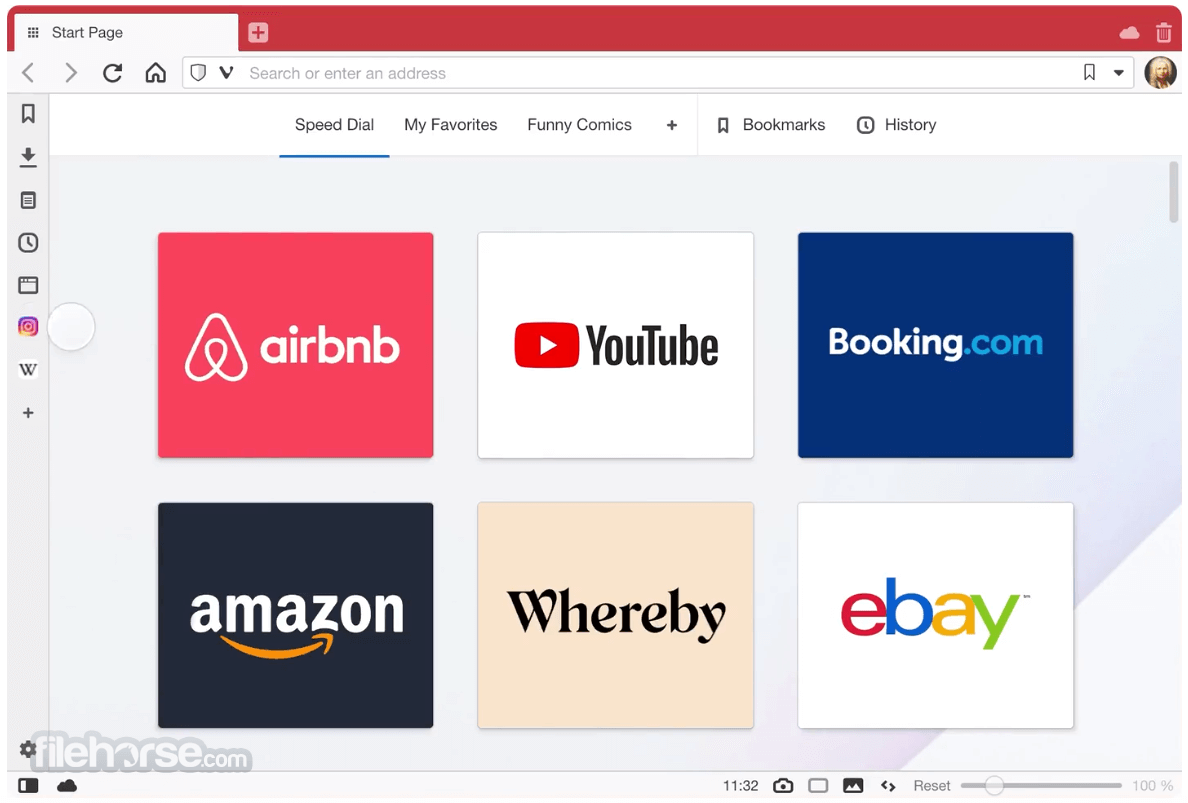
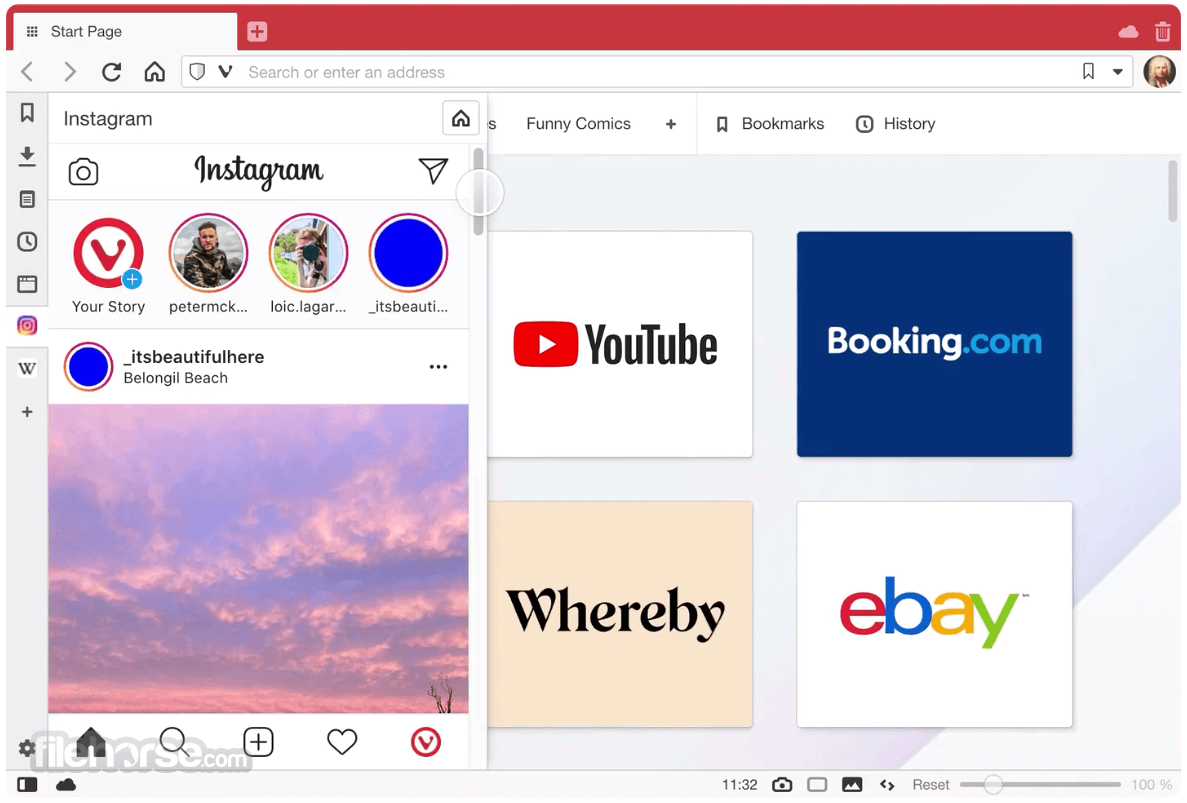


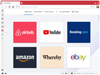
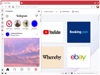
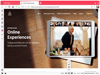
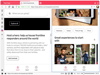
Comments and User Reviews