-
Latest Version
-
Operating System
Windows 7 / Windows 8 / Windows 10
-
User Rating
Click to vote -
Author / Product
-
Filename
Vivaldi.2.2.1388.34.exe
Sometimes latest versions of the software can cause issues when installed on older devices or devices running an older version of the operating system.
Software makers usually fix these issues but it can take them some time. What you can do in the meantime is to download and install an older version of Vivaldi 2.2.1388.34 (32-bit).
For those interested in downloading the most recent release of Vivaldi (32-bit) or reading our review, simply click here.
All old versions distributed on our website are completely virus-free and available for download at no cost.
We would love to hear from you
If you have any questions or ideas that you want to share with us - head over to our Contact page and let us know. We value your feedback!
What's new in this version:
New Features:
- Add a “Save selected tabs as a session” feature
- Add numbered accelerators to elements in main Window menu
- Closed tabs now can be reached by Quick Commands and a keyboard shortcut
- Configurable Address toolbar
- Configurable Status toolbar
- Mute all other tabs via the tab context menu
- Search box on Speed Dial
- Show webpage access key shortcuts
- Enable Pop Out Video (Picture-in-Picture)
- Middle clicking in Back/Forward history drop-down should open the page in new tab
- [Linux] Automatically fetch Widevine (EME) to enable Netflix, Prime Video, etc.
Address Bar:
- Caret in address bar jumps to the start when arrow key up is pressed
- Search without nickname adds space in front of search
- Ability to toggle only selected extensions
- Arrow up behaviour when the dropdown menu is not open
- Esc in URL field closes dropdown and losses focus
- URL field focused twice, blinks
- URL field does not check for protocol handlers when pasting links
Bookmarks:
- Bookmark in folder can open in multiple tabs
- Import does not support descriptions transfer
- Loading pages when you have a lot of bookmarks is slow
- Ampersand (&) does not display in folder items
- Icon Drag and Drop space
Navigation:
- Fast Forward gets activated on inappropriate pages
- Smarter detection of page navigation for fast forward
Notes:
- Added notification when a new note is created and the notes panel is closed
- Notification firing from background windows
- Pasting a note with screenshot adds another screenshot
Panels:
- Webview gets focus when showing internal page
- “Save All as Bookmarks” in Window Panel don’t work for closed tabs
- Alphabetical sorting for accented letters in bookmarks panel
- Favicon missing when using a panel, works on within tab
- Panels are hard to resize
- Vertical main menu shows incorrect accelerator keys initially when panel is hidden
- Allow middle click to close tab or stack in the Window panel
Quick Commands:
- Add ‘Remove From Tabstack’
- Add ‘Show Closed Tabs’
- Add ‘Ungroup Tab Stack’ command to Quick Commands
- Caret jumps in the text field when using arrow up
- Foreground and Background Overriding
- Search instead of going to entered IP address
- Search result tuning
Search:
- Arrow up in search bar suggestion causes caret to jump
- Update the logo and name for Startpage search engine
Settings:
- “Confirm Opening Bookmarks over Maximum of” – edit field constraints
- Keyboard friendly categories (VB-6879)
- Move to submenu should contain New Window
- Obsolete “Zoom” shortcut and mouse gesture actions
- Possible to assign the same keyboard shortcut to two commands
- Tab Muting doesn’t match search for “mute”
- Tooltips not visible over text
- Wrong behaviour with Keyboard shortcut editing
- Add description for “Minimize Active Tab”
- Add option to disable Google DNS (used to help resolve navigation errors)
Speed Dial:
- No rocker gestures on Speed Dial
- Tabs inaccessible with New Tab Page other than Start Page
Sync:
- Converting more settings to syncable types
Tabs:
- Minimum tab width can interfere with positioning
- Switch tabs by scroll fails between tabs
- Untiling tabs does not drop selection
- Wrong tabs alignment after closing a tab
Themes:
- Correct grouping of Hue lights
User Interface:
- Add page / all pages as bookmark should add under selected element
- Allow identical underscored letters in menus as last resort
- Artifacts on the buttons when system scale bigger than 100%
- Blank page before a website loads now follows the theme background color
- Mouse cursor hides in full screen video
- Only the visible area of the tab group popup should be clickable
- Scrolling with PgUp/PgDn should work when find-in-page is open
- Toolbar buttons can remain highlighted
- Top Domains in History should be links
Others:
- [Windows] Logo lacking gap in header
- [Linux] Cache known good versions of libffmpeg
- [Mac] “??C” to copy text to note changed to “??C”
- [Mac] Ampersand (&) does not display in folder items
- [Mac] Fullscreen UI drops down when it shouldn’t
- [Mac] Problem with Show/Hide Window Panel state on Menu Bar
- [Capture] Allow capture selection to extend outside the Vivaldi window
- [Focus] Cursor switches place based on mouse click up location
- [Menus] Add bookmark context menu item for history items
- Updated Translations
- Upgraded Chromium to 71.0.3578.85
 OperaOpera 125.0 Build 5729.49 (64-bit)
OperaOpera 125.0 Build 5729.49 (64-bit) MalwarebytesMalwarebytes Premium 5.4.5
MalwarebytesMalwarebytes Premium 5.4.5 PhotoshopAdobe Photoshop CC 2026 27.2 (64-bit)
PhotoshopAdobe Photoshop CC 2026 27.2 (64-bit) BlueStacksBlueStacks 10.42.153.1001
BlueStacksBlueStacks 10.42.153.1001 OKXOKX - Buy Bitcoin or Ethereum
OKXOKX - Buy Bitcoin or Ethereum Premiere ProAdobe Premiere Pro CC 2025 25.6.3
Premiere ProAdobe Premiere Pro CC 2025 25.6.3 PC RepairPC Repair Tool 2025
PC RepairPC Repair Tool 2025 Hero WarsHero Wars - Online Action Game
Hero WarsHero Wars - Online Action Game TradingViewTradingView - Trusted by 60 Million Traders
TradingViewTradingView - Trusted by 60 Million Traders WPS OfficeWPS Office Free 12.2.0.23155
WPS OfficeWPS Office Free 12.2.0.23155
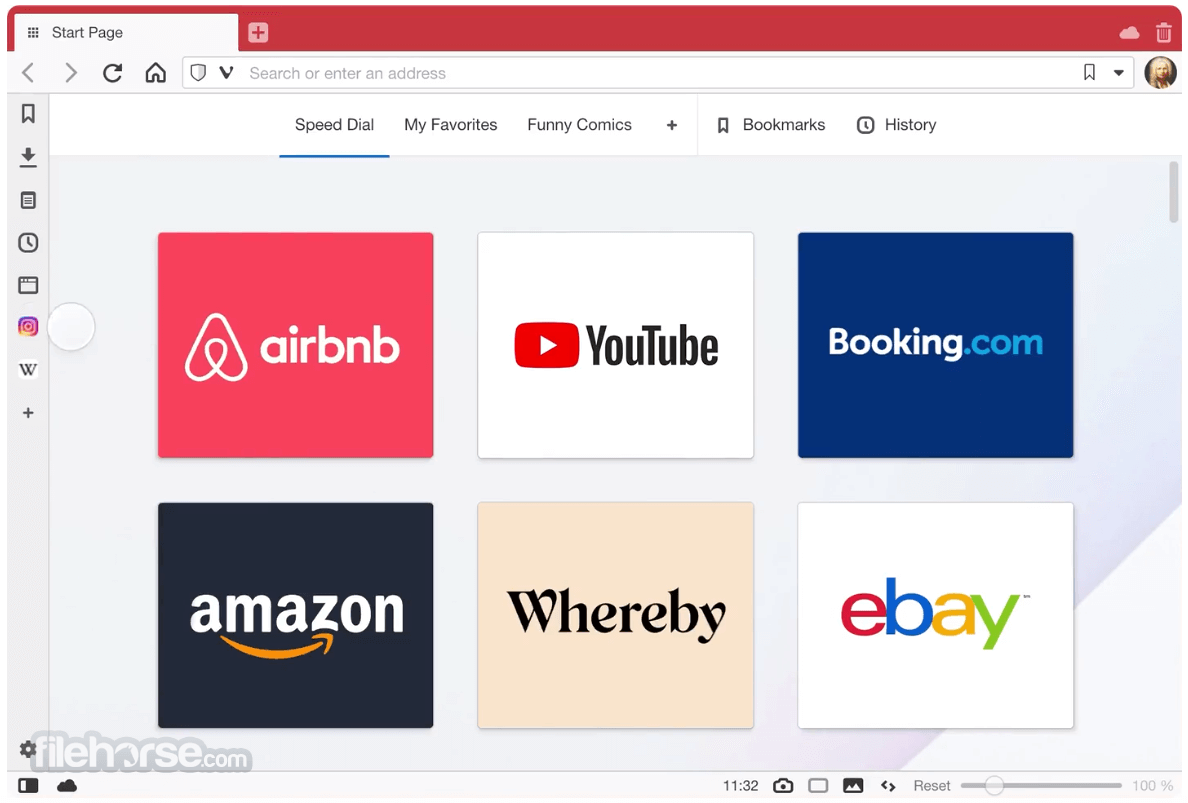
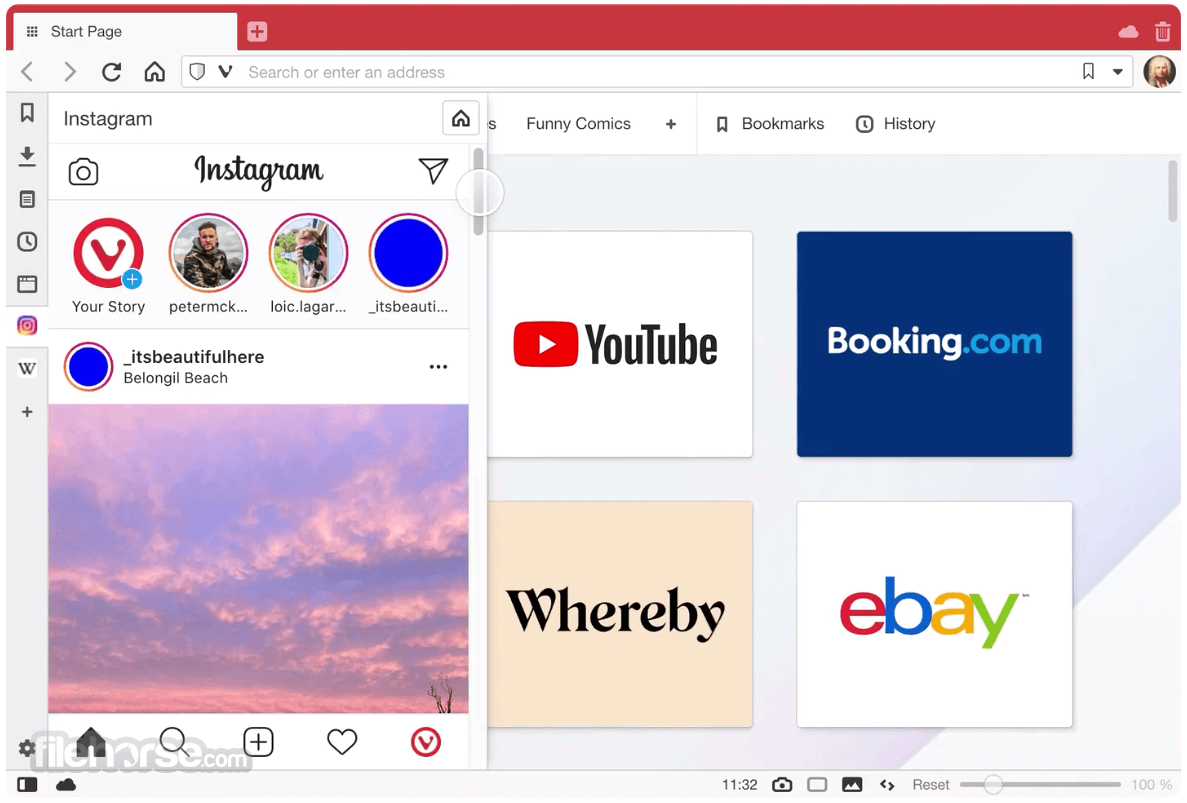


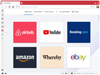
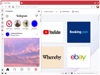
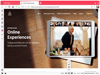
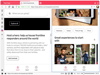
Comments and User Reviews