-
Latest Version
-
Operating System
Windows 7 / Windows 8 / Windows 10
-
User Rating
Click to vote -
Author / Product
-
Filename
Vivaldi.2.1.1337.36.exe
Sometimes latest versions of the software can cause issues when installed on older devices or devices running an older version of the operating system.
Software makers usually fix these issues but it can take them some time. What you can do in the meantime is to download and install an older version of Vivaldi 2.1.1337.36 (32-bit).
For those interested in downloading the most recent release of Vivaldi (32-bit) or reading our review, simply click here.
All old versions distributed on our website are completely virus-free and available for download at no cost.
We would love to hear from you
If you have any questions or ideas that you want to share with us - head over to our Contact page and let us know. We value your feedback!
What's new in this version:
New Features:
- [Quick Commands] Create new Note
- [Quick Commands] Notes search
- [Quick Commands] UI Zoom and support for command line parameters
- [Quick Commands] Open items in a new tab via modifier keys
- [Media] Enable support for AV1
Notes:
- Allow creating a note from dragged text into closed Notes Panel
- Double-clicking a note without a URL goes to the start page in the current tab
- Add notes search option to Quick Commands settings
- Focus lost when deleting more than one note
- Focus lost when deleting empty note
Sync:
- Enforce Sync encryption password length (12 symbols)
- Impossible to login via proxy
Tabs:
- Casting of background tabs
- Flickering and missing active state in tab stack container
- The indicator on the individual grouped tabs is not visible in some themes
- Tab added to the stack as first, not last
Quick Commands:
- Increase visibility of titles
Extension:
- Wrong about page from extension tray menu
Search:
- Add keyboard action for searching with selected text in page
Theme:
- Pages without favicon should fall back to accent color
User Interface:
- Unify default document icons
Web Panel:
- Title update enables badges on panel button icons
Window Panel:
- Reopen doesn’t work for selected window
Other Fixes:
- [Accessability] Access Keys don’t work
- [Accessability] Search engine context menu doesn’t work when using the keyboard
- Crash when deleting bookmarks on the panel
- Extension toggle gets hidden by extension icon when the address bar is at the bottom
- Incorrect internal pages favicons when hibernated
- Settings in the tab can overflow container
- Tiling 3 tabs to grid is broken
- Cannot close side menu on Gmail
- Crash in the ‘Scroll To Top Button’ extension settings
- Settings does not always show the correct section when opened in an external window
- Triple-clicking a folder in the bookmarks panel activates edit and expands the folder
- Make `vivaldi://restart` and `vivaldi://quit` work
- Updated translations
- Upgraded Chromium to 70.0.3538.77
 OperaOpera 125.0 Build 5729.49 (64-bit)
OperaOpera 125.0 Build 5729.49 (64-bit) MalwarebytesMalwarebytes Premium 5.4.5
MalwarebytesMalwarebytes Premium 5.4.5 PhotoshopAdobe Photoshop CC 2026 27.2 (64-bit)
PhotoshopAdobe Photoshop CC 2026 27.2 (64-bit) BlueStacksBlueStacks 10.42.153.1001
BlueStacksBlueStacks 10.42.153.1001 OKXOKX - Buy Bitcoin or Ethereum
OKXOKX - Buy Bitcoin or Ethereum Premiere ProAdobe Premiere Pro CC 2025 25.6.3
Premiere ProAdobe Premiere Pro CC 2025 25.6.3 PC RepairPC Repair Tool 2025
PC RepairPC Repair Tool 2025 Hero WarsHero Wars - Online Action Game
Hero WarsHero Wars - Online Action Game TradingViewTradingView - Trusted by 60 Million Traders
TradingViewTradingView - Trusted by 60 Million Traders WPS OfficeWPS Office Free 12.2.0.23155
WPS OfficeWPS Office Free 12.2.0.23155
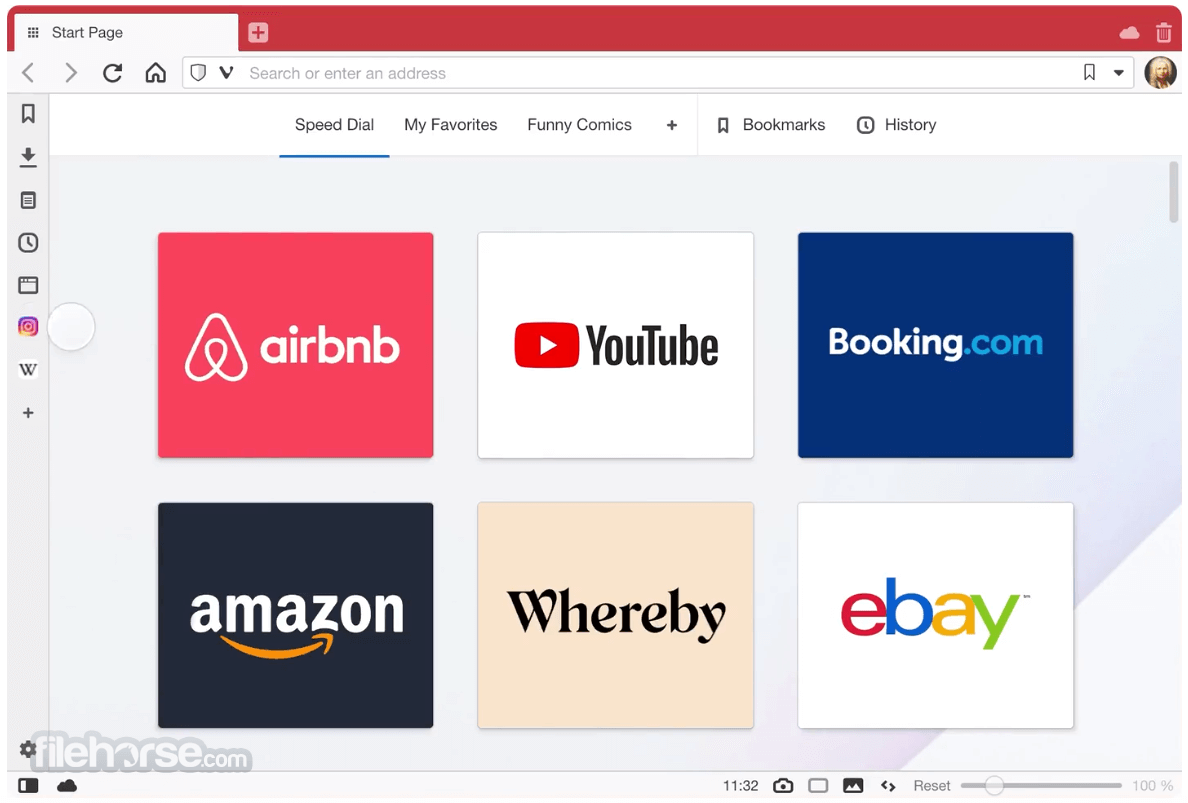
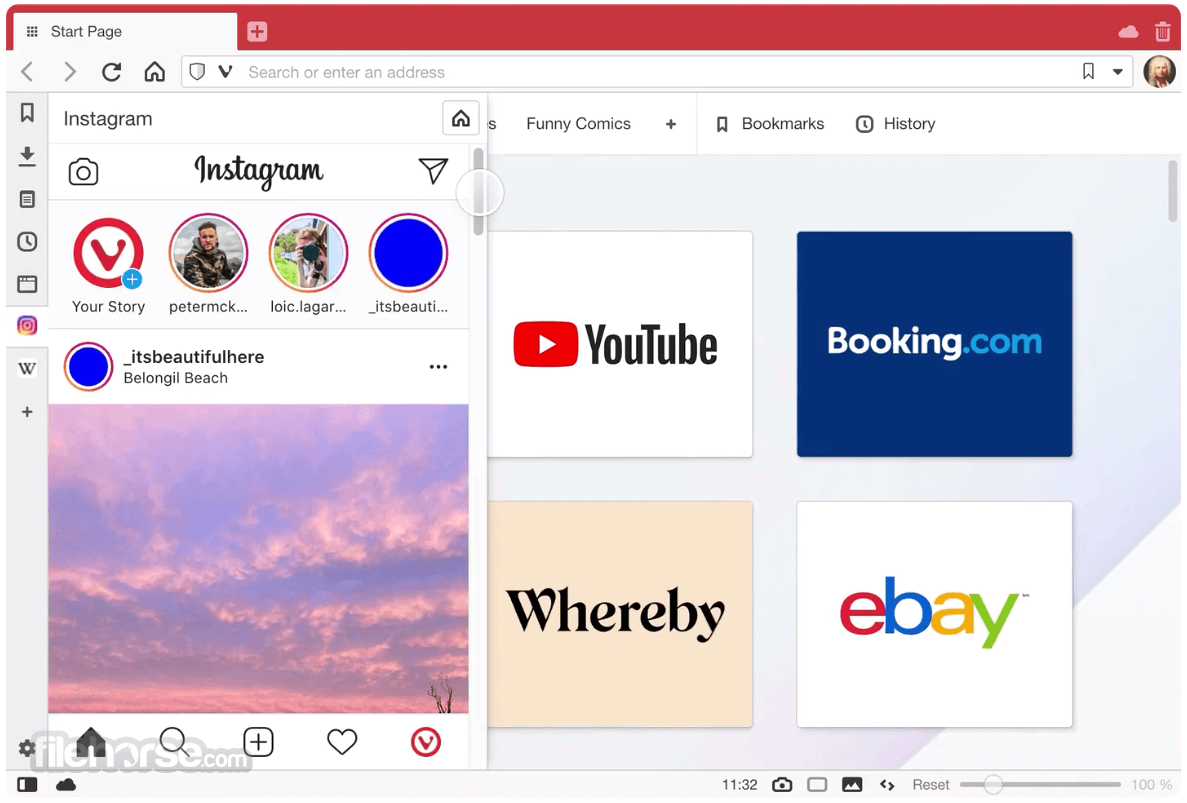


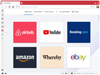
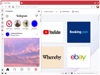
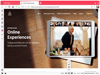
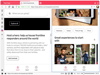
Comments and User Reviews