-
Latest Version
-
Operating System
Windows 7 / Windows 8 / Windows 10
-
User Rating
Click to vote -
Author / Product
-
Filename
Vivaldi.2.0.1309.29.exe
Sometimes latest versions of the software can cause issues when installed on older devices or devices running an older version of the operating system.
Software makers usually fix these issues but it can take them some time. What you can do in the meantime is to download and install an older version of Vivaldi 2.0.1309.29 (32-bit).
For those interested in downloading the most recent release of Vivaldi (32-bit) or reading our review, simply click here.
All old versions distributed on our website are completely virus-free and available for download at no cost.
We would love to hear from you
If you have any questions or ideas that you want to share with us - head over to our Contact page and let us know. We value your feedback!
What's new in this version:
New:
- Vivaldi is driven by the real needs of users today and ensures that they have the best tool to browse and do the job
By far the most Customisable User Interface:
- With a sleek user interface, revamped theming options and a refreshed onboarding experience, users can truly create a browser that reflects their interests, passions, and personality right from the start
Users can tailor the browser to their needs by modifying not only how the browser looks, but the layout of its elements. There is no limit to the customization on offer here. Vivaldi’s Settings provides a huge variety of adjustments, such as:
- Position the tab bar vertically and display the address bar at the bottom (or not at all)
- Adjust default zoom levels and view clutter-free web pages using Reader View
- Toggle adaptive Themes that change color in tune with the website being viewed
- Schedule Themes to change throughout the day
- Customise Speed Dials and Window Background Image
Private and Secure Syncing across Computers:
- Vivaldi can now seamlessly and securely sync a user’s data between multiple computers, including their Bookmarks and Speed-Dials, saved passwords and autofill information, History (with only typed URLs), extensions and uniquely, Notes
- All synced data, including users’ passwords, is protected with an end-to-end data encryption and never shared in the clear with Vivaldi. To keep the user data safe, no third-party servers are used but only Vivaldi servers
- The much-awaited Vivaldi Sync can be activated through Settings or the new cloud icon in the browser’s Status Bar
Effective Tools for Smarter Browsing:
- To make better use of screen real estate and improve workflow, Panels — an expandable, multi-tasking dashboard in Vivaldi’s sidebar — includes go-to tools like Downloads, Bookmarks, History, Web Panels, Window Panel and Notes.
- Web Panels allow users to display their favorite web apps or sites in a split-screen alongside the primary window. What’s more, they can now “float” them over the page, rather than resizing their main window. In version 2.0, users also get suggested Web Panels of sites that they visit the most and help them check their messaging apps, news and social feeds a breeze.
Extensive Tab Management:
- Second to none, Vivaldi’s tabbed browsing lets users group(stack), rename and even search in addition to pin, drag, hibernate and mute tabs if needed. Users are also given multiple ways to access these features. Adaptability is at the forefront in Vivaldi’s role as daily driver.
- A fan favorite, Tab Tiling — creating a split-screen view of tabs — can now be resized by simply dragging a tile’s borders. Even better, the adjusted layout remains the same after restarts and loading of saved sessions.
- A list-style view has been added to the ever-popular Tab Cycler. Users can find and view a list of open tabs and even change them – a visually appealing way to view and search entries instantly.
Flexibility on Fingertips with Easier Navigation:
- The most overlooked tool in a browser today is browsing History. Vivaldi gives it the love it deserves. Users can explore their own browsing habits with statistics and visual clues that are only visible to them through a reimagined, in-depth History
- Vivaldi’s intuitive default UI gets work done at a lightning speed with customizable Keyboard Shortcuts and Mouse Gestures. The latest update allows opening of a recently viewed page by clicking the Back or Forward button using a modifier key (cmd or ctrl) or via middle-clicking the mouse
- Users can stay one step ahead and access their favorite sites and bookmarks instantly through Speed Dials and Quick Commands or easily jump through search result pages with Fast-Forward/Rewind function. They can assign nicknames to search engines and switch between them on the fly
Raise the Productivity Bar:
- Vivaldi’s built-in tools help users get more done, faster. Users can instantly capture and share screenshots with Capture, research and annotate websites with Markdown-supporting Notes, and get in-depth with photos using the Image Property tool
 OperaOpera 125.0 Build 5729.49 (64-bit)
OperaOpera 125.0 Build 5729.49 (64-bit) MalwarebytesMalwarebytes Premium 5.4.5
MalwarebytesMalwarebytes Premium 5.4.5 PhotoshopAdobe Photoshop CC 2026 27.2 (64-bit)
PhotoshopAdobe Photoshop CC 2026 27.2 (64-bit) BlueStacksBlueStacks 10.42.153.1001
BlueStacksBlueStacks 10.42.153.1001 OKXOKX - Buy Bitcoin or Ethereum
OKXOKX - Buy Bitcoin or Ethereum Premiere ProAdobe Premiere Pro CC 2025 25.6.3
Premiere ProAdobe Premiere Pro CC 2025 25.6.3 PC RepairPC Repair Tool 2025
PC RepairPC Repair Tool 2025 Hero WarsHero Wars - Online Action Game
Hero WarsHero Wars - Online Action Game TradingViewTradingView - Trusted by 60 Million Traders
TradingViewTradingView - Trusted by 60 Million Traders WPS OfficeWPS Office Free 12.2.0.23155
WPS OfficeWPS Office Free 12.2.0.23155
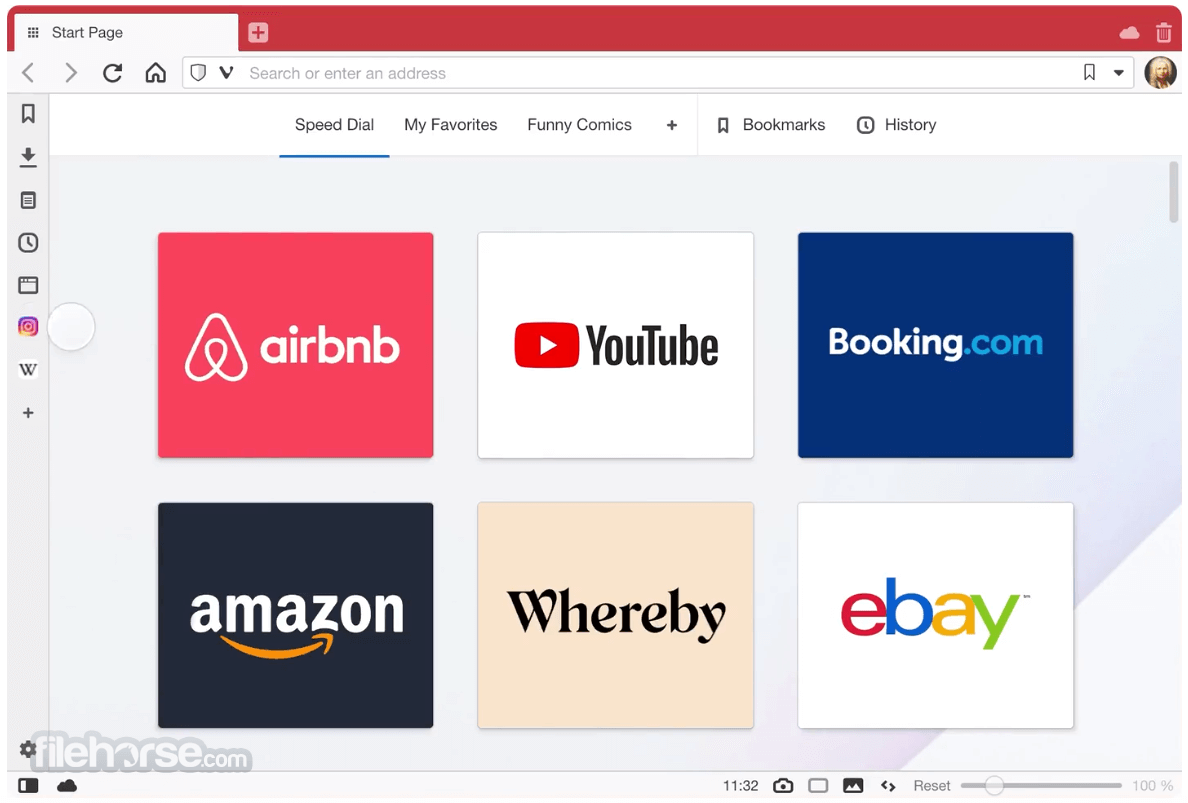
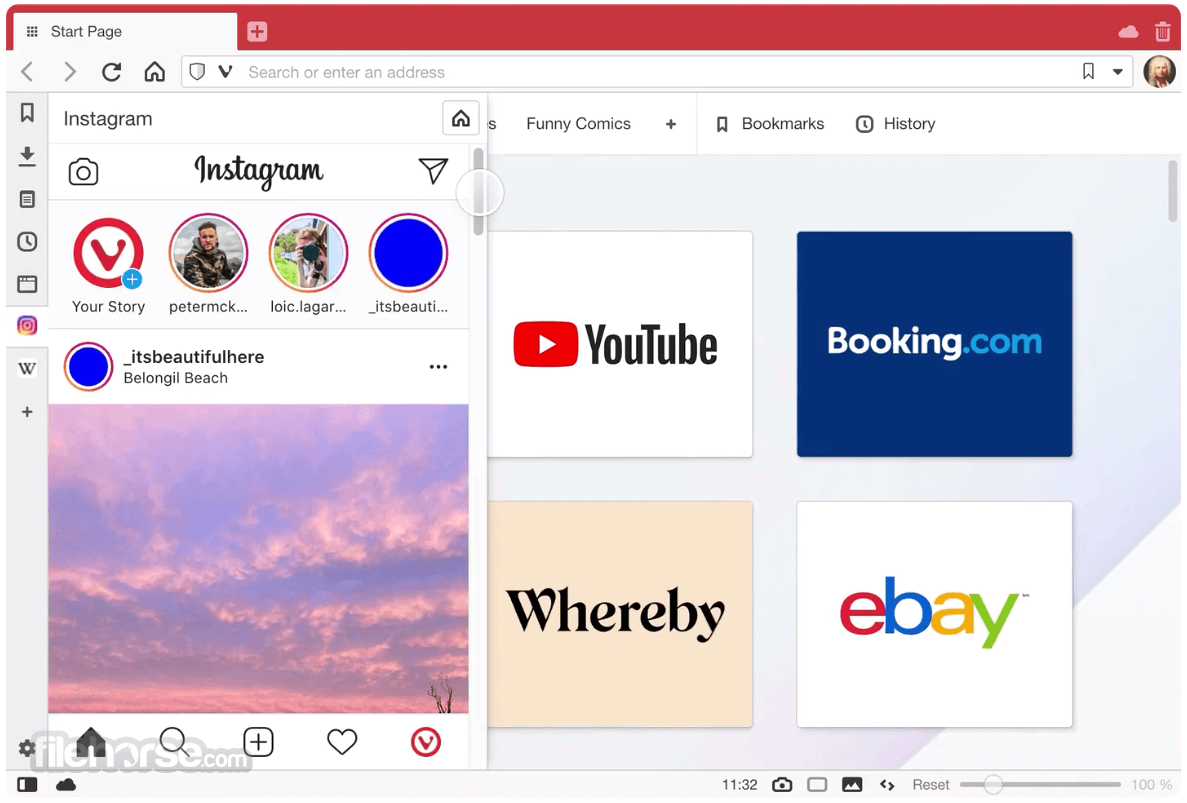


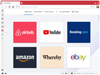
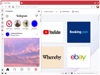
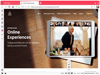
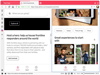
Comments and User Reviews