-
Latest Version
-
Operating System
Windows 7 / Windows 8 / Windows 10
-
User Rating
Click to vote -
Author / Product
-
Filename
Vivaldi.1.10.867.38.exe
Sometimes latest versions of the software can cause issues when installed on older devices or devices running an older version of the operating system.
Software makers usually fix these issues but it can take them some time. What you can do in the meantime is to download and install an older version of Vivaldi 1.10.867.38 (32-bit).
For those interested in downloading the most recent release of Vivaldi (32-bit) or reading our review, simply click here.
All old versions distributed on our website are completely virus-free and available for download at no cost.
We would love to hear from you
If you have any questions or ideas that you want to share with us - head over to our Contact page and let us know. We value your feedback!
What's new in this version:
- Releasing Vivaldi 1.10, we give you the power for making the Start Page more personal than ever before. You’re the one who gets to decide how your Start Page looks, feels and performs. We’ve also added the much-requested ability to dock the Developer Tools
- Finally, a browser that takes Start Pages seriously
- Start Page is a gateway to the web, so why should you be restricted to plain startup pages with limited functionality and boring design? We thought it was about time to give people a browser that takes Start Pages seriously
- At the core of Vivaldi’s Start Page are Speed Dials displaying thumbnail galleries of bookmarks. You can add multiple Speed Dials to your Start Page and use these to organize and collect links to your favorite web pages. Thumbnails are generated by default, but with the latest update, you can replace them with custom images or even animated GIFs to create the desired look
- We’ve also updated the look of the Speed Dial folders. Previously, the icon for a folder would be similar to that of a website, but now it doesn’t only look like a folder but also displays its contents. If you don’t like the default, guess what. You can replace it with a custom image
Speed Dial in Vivaldi:
- With this release, we’ve increased the number of columns of thumbnails per Speed Dial to 12. You can also switch off the maximum number altogether, in which case the thumbnails will fill in all available space on your Speed Dial. If you’re a Windows user (Windows 8 or above), you can easily set your desktop wallpaper as the Start Page background for a seamless browsing experience
Developer Tools, now docked:
- The highlight of the release for the developer community is the ability to dock Developer Tools. Previous versions of Vivaldi only allowed Developer Tools to be opened in a separate window. With the latest release, you can dock the Developer Tools at the bottom or on either side of the screen to inspect elements, test and debug code and more
Docked devtools in Vivaldi:
Yes to more features:
- Other new features and improvements include:
- Sorting of Downloads in the Side Panel by name, size, date added and date finished, as well as manually
- Toggle image visibility from the View menu or via configurable keyboard shortcut
- Quick Commands improvements for users that like to control everything in their browser from their keyboard. The Quick Commands menu lets users navigate to tabs, find search terms, filter lists of available commands and much more
- Address Bar dropdown list can now exclude bookmarks and typed history
- Controlling new tabs via third-party extensions with additional functionality, such as productivity tools or reminders
 OperaOpera 118.0 Build 5461.41 (64-bit)
OperaOpera 118.0 Build 5461.41 (64-bit) PC RepairPC Repair Tool 2025
PC RepairPC Repair Tool 2025 PhotoshopAdobe Photoshop CC 2025 26.5.0 (64-bit)
PhotoshopAdobe Photoshop CC 2025 26.5.0 (64-bit) OKXOKX - Buy Bitcoin or Ethereum
OKXOKX - Buy Bitcoin or Ethereum iTop VPNiTop VPN 6.4.0 - Fast, Safe & Secure
iTop VPNiTop VPN 6.4.0 - Fast, Safe & Secure Premiere ProAdobe Premiere Pro CC 2025 25.2.1
Premiere ProAdobe Premiere Pro CC 2025 25.2.1 BlueStacksBlueStacks 10.42.51.1001
BlueStacksBlueStacks 10.42.51.1001 Hero WarsHero Wars - Online Action Game
Hero WarsHero Wars - Online Action Game SemrushSemrush - Keyword Research Tool
SemrushSemrush - Keyword Research Tool LockWiperiMyFone LockWiper (Android) 5.7.2
LockWiperiMyFone LockWiper (Android) 5.7.2
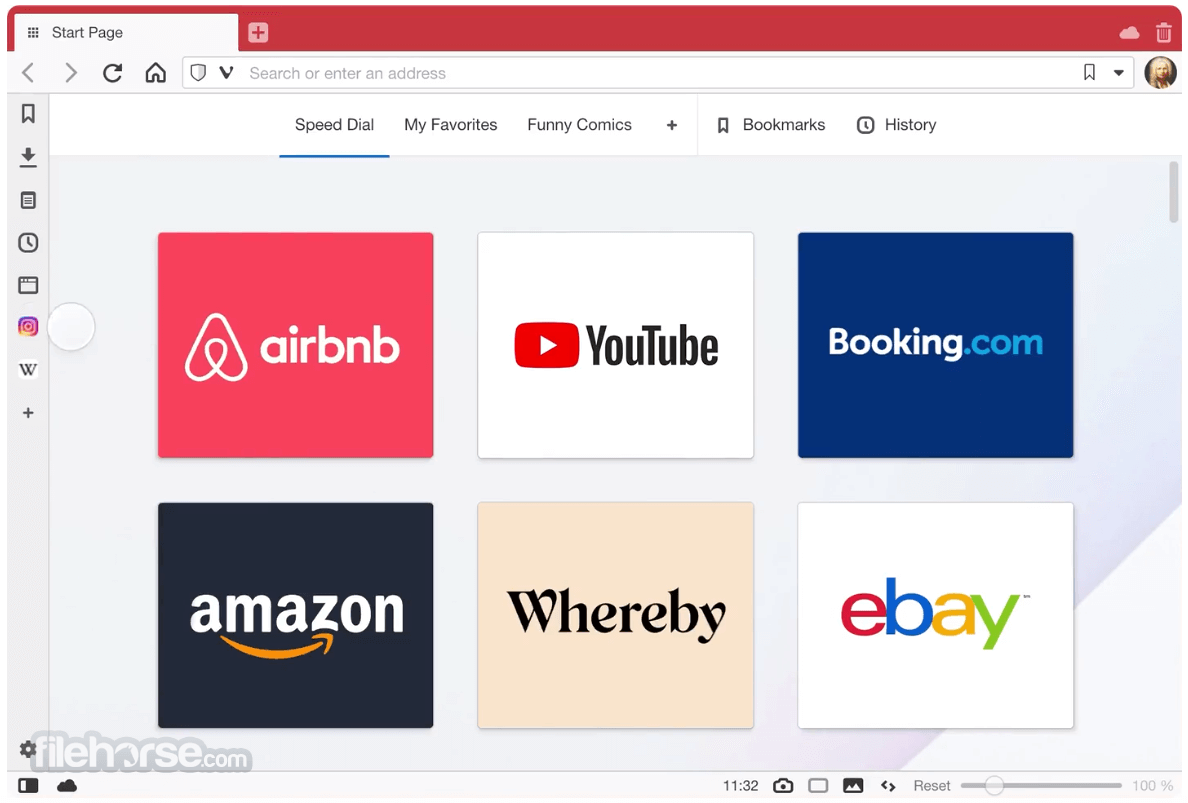
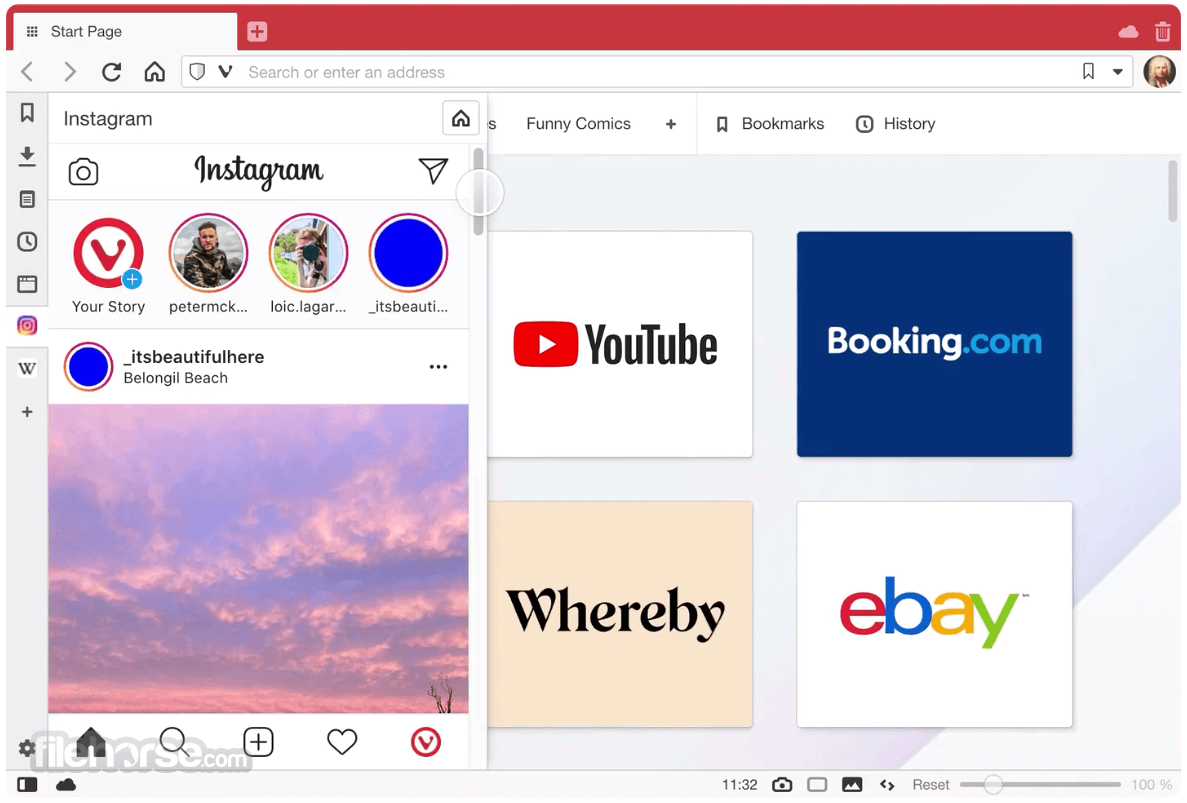


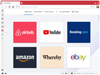
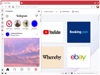
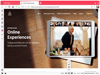
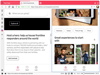
Comments and User Reviews