-
Latest Version
Microsoft Visual Studio Community 2022 17.13.6 LATEST
-
Review by
-
Operating System
Windows 10 (64-bit) / Windows 11
-
User Rating
Click to vote -
Author / Product
Try out Visual Studio Community for Windows PC for a fully-featured and extensible IDE; An updated alternative to Visual Studio Express.
A brand-new workload-based installer optimizes your installation to make sure you have everything you need and nothing you don’t. Code with confidence in your language, find and fix code issues quickly, and refactor with ease.
Debug to quickly find and fix bugs. Find and diagnose performance issues with profiling tools.
Tools for Apache Cordova, Xamarin, and Unity available for download to enable code, debug, test, share, and reuse for more platforms.
Develop for the web with ASP.NET, Node.js, Python, and JavaScript. Use with powerful web frameworks such as AngularJS, jQuery, Bootstrap, Django, and Backbone.js.
Manage your source code in Git repos hosted by any provider, including GitHub. Or use the app Team Services to manage code alongside bugs and work items for your whole project. When you sign in to Visual Studio Community, you get access to a broad set of free developer tools, selected Xamarin University courses on-demand, Pluralsight training, Azure credits, and more as part of VisualStudio Dev Essentials.
Features and Highlights
Customized installer
Develop for WPF, WinForms, ASP.NET, Universal Windows Platform, Win32, Android, iOS, and many more platforms all from one IDE with everything you need.
Get to coding faster
With faster project load times and performance improvements, you can get to working faster with your favorite languages such as C/C++, C#, Visual Basic, F#, Python, and more.
Improved productivity
Code editing, navigation, and debugging are made easier with features like XAML Edit & Continue, improved IntelliSense, enhanced code refactoring, live code analysis, and the ability to open any folder without needing projects or solutions.
Modern Web
Tap into modern web development with JavaScript, ASP.NET, Python, and more with powerful coding tools like rich IntelliSense completions, first-class debugging, and performance profilers.
Build for Windows
Create apps and games for Windows using powerful new platform features like UI analysis and debugging, Windows 10 mobile emulators, DirectX graphics tools.
Vibrant ecosystem
Access to thousands of extensions that Express lacks, such as GitHub Extension, Resharper, Visual Assist. And Web Essentials.
Alternatives
Visual Studio Code - A free, open-source code editor developed by Microsoft.
Sublime Text - A lightweight and fast code editor known for its speed and responsiveness.
Brackets - An open-source code editor developed by Adobe.
Notepad++ - A popular and lightweight code editor for Windows PC.
Pinegrow - A web design and development tool that focuses on visual editing.
PROS
- Free for Individual Developers
- Powerful IntelliSense & Debugging
- Extensive Language Support
- Integrated Git & Version Control
- Rich Extensions & Customization
- Heavy on System Resources
- Long Installation Time
- Occasional Performance Lag
- Complex UI for Beginners
- Limited for Large Teams
Also Available: Download Visual Studio Community for Mac
What's new in this version:
Microsoft Visual Studio Community 2022 17.13.6
- Fixed: Added support for modern TFVC Check-in Policies, as well as guidance and warnings when obsolete TFVC Check-in Policies are being applied
Microsoft Visual Studio Community 2022 17.13.5
Fixed:
- Visual Studio 17.13.3 Startup Project Toolbar no longer visible
- Visual Studio use wrong parameters when launching services with multi-launch profile
- Visual Studio removes version in .feature definition, it's not possible to build correct WSP
- C# editor pressing CTRL+BACKSPACE to erase a word causes an error dialog to appear
Microsoft Visual Studio Community 2022 17.13.4
- Fixed: Creating new class ignores Namespace Declaration File Scoped setting
Microsoft Visual Studio Community 2022 17.13.3
Fixed:
- Fixed an issue that could cause some build-related tools to fail with a NotImplementedException in SimpleProjectRootElementCache
- Intellicode doesn't show code completion
- Blazor projects breaks Intellisense 17.12.2
- Can't dismiss error dialogs with ESC
Microsoft Visual Studio Community 2022 17.13.2
Fixed:
- Fixed a hang during VS shutdown when the /setup command line parameter is specified
- "Windows Principal functionality is not supported on this platform." on Docker ComposeBuild in 17.13.0
- MSBuild script fails after upgrade to 17.13.0
Microsoft Visual Studio Community 2022 17.13.1
Fixed:
- Latest Visual Studio Preview is very slow loading Intellisense on large solutions
- Error "The specified network password is not correct." when trying to debug on iOS using Hot Restart
- Removed the command line arguments dropdown to mitigate a UI hang in the Unreal Engine experience
Microsoft Visual Studio Community 2022 17.13
Productivity:
- AI-enhanced Feature Search
- Feature Search Ask Copilot button under search bar
- Customize file encoding
- The default file encoding option in ToolsOptions
- Reimagine the horizontal scrollbar
- The horizontal scrollbar, displayed above the editor tray
- Horizontal Scroll Bar Setting
- Choose whether to indent word wrap
- Word wrap indentation
- Navigate to recent files in Code Search
- Recent files show when there's no query
- Enhanced line & column navigation
- Example showing navigation to file, line, and column
GitHub Copilot:
- Code Referencing for GitHub Copilot Completions
- Notification of Public Code Match
- GitHub Copilot Output Window with Public Code Match Information
- Leverage vision in Copilot Chat
- Attach images in chat icon
- GitHub Copilot shortcuts
- Slash command expansions
- Slash command expansion picture
- Slash command expansion picture 2
- Use GitHub Copilot Edits across files
- Copilot Edits Picture
- Meet GitHub Copilot Free
- GitHub Copilot Free is here
- Function Calling in GitHub Copilot
- GitHub Copilot Function calling
Debugging & diagnostics:
- Smarter Exception and Variable Analysis
- Smarter Exception and Variable Analysis
- Copilot Chat Integration in Parallel Stacks
- Copilot Chat Parallel Stacks
- Copilot Chat Parallel Stacks Entry
- Highlight syntax with IEnumerable Visualizer
- IEnumerable Visualizer Syntax Highlighting
- Streamline debugging for native code
- Native Instrumentation Tool
- Thread summaries in Parallel Stacks
- Auto Summarize Parallel Stacks
- Craft complex LINQ queries
- IEnumerable Visualizer Inline Chat
- Editable Expression Inline GitHub Copilot
- Display unified async stacks in profiler
- Profiler's Unified Async Stacks
- Use color-coded swim lanes for CPU profiling
- Multiprocess CPU analysis
Git tooling:
- Add comments on pull requests
- View pull request comments notification
- Add pull request comment icon
- Catch issues at commit time
- 17.13P2 Local Code Review Button
- Local code review comment
- View and manage Git tags
- Git mv notification
IDE:
- Preserve font preferences across themes
- The Visual Studio editor showing the same piece of code using the same font, but half of the code is in dark theme and half in light.
- Onboard a GitHub account
- GitHub sign in from the VS first launch dialog
- GitHub sign in from the VS shell
- Manage multiple GitHub accounts
- Profile card with multiple GitHub accounts
- Setting the GitHub active account
- Add a new markdown file
- Markdown Template
Check out the new features in the Teams Toolkit:
- ME app test tool
- Chat with your data AI bot
Cloud:
- Leverage .NET Aspire and Azure Functions
- Adding .NET Aspire upon new Function creation
- Adding .NET Aspire orchestration to existing Functions projects
- Running Azure Functions in the .NET Aspire Dashboard
- Launch a new Docker configuration
- Docker Depends On
- Add scale to Docker Compose
- Docker Scale
Desktop:
- New UWP .NET 9 project templates
- UWP .NET 9 project templates
- Improved MSIX tooling for UWP apps on .NET 9
- MSIX tooling
- Improved .NET 9 SDK support for UWP
- New Windows SDK for UWP
- Improved MSBuild support for UWP .NET 9
Web:
- Extract HTML to Razor component
- Example of HTML markup being extracted to a new Razor component
- Disable format on paste for Razor files
- Disable format on paste for Razor
Gaming:
- Unreal Engine integration updates
Data:
- Use SDK-style SQL projects in SSDT
- Schema compare in SDK-style SQL Server Data Tools
- Installer enable preview SSDT feature
.NET:
- View NuGet package READMEs
- NuGet README PM UI
C++:
- C++23 Preview Project Setting
- C++ Language Standard under the General tab set to c++23preview
- New backend property page settings
- Setting the Enable Vector Length option under C/C++ → Code Generation to either 256 or 512
- Setting the Enable Enhanced Instruction Set setting to AVX10.1
- Support for CMake Presets v9
- Better AI code completions for C++
- Specify Linux timeout settings for C++
Microsoft Visual Studio Community 2022 17.12.4
Fixed:
- Addressed an incompatibility between Live++ (a 3rd party C++ Hot Reload tool) and Visual Studio 2022
- Addressed a hang in All-In-One Search (Ctrl+T, Ctrl+Q)
- Visual Studio Debugger can't display values in 'Locals' window
- Fixed a bug causing VS to immediately crash and close when opening the NuGet Package Manager if the right-side details pane was sized to be very small
- Fixed an issue where hovering over a docker file could hang VS
- Fixed an issue with incorrect initialization for certain structs with zero-sized members
- Fixed an issue for x86 targets where frame registers used during coroutines may not be reloaded correctly
- VS now includes MAUI 8.0.100 (SR10); MAUI 9.0.14 (SR1.4)
- Fixed syntax color flicker while scrolling
Microsoft Visual Studio Community 2022 17.12.2
- C++ IntelliSense no longer displays errors for projects that had working IntelliSense in Visual Studio 17.11
- The Copilot indexer process no longer locks files
- Fixed a compiler crash in C++/CLI code that targets .NET Core and uses param-arrays
- .NET for iOS/tvOS/macOS/macCatalyst release notes
- After Windows update KB5041580, Visual Studio crashes silently upon opening a merge editor window
- [LKG18] Some shrink-wrapped functions have incomplete unwind information in their secondary fragments
- Internal Compiler Error C1001 for arm64 build
- SSDT crashing with Critical Error Encountered in VS17.12
- Fixed the syntax color flicker issue while scrolling via
- This release includes updates to maintain compliance with international language laws
Microsoft Visual Studio Community 2022 17.12
Productivity:
- Copy from the Error List
- Error List copy fix
- Go to line anywhere in Code Search
- Go to line in current document
- Go to line in different document
- Dock the Code Search window
- Search docked to the bottom
- Top right of window, second icon is the tool window icon
- Top right of window, first icon is the preview panel icon
- Search docked to the right
- Customize collapsed text indicator
- Customized expanded and collapsed text indicators in the Visual Studio Editor
- Collapsed text indicator entries in the Fonts and Colors page
- Refresh your Find results
- Refresh find button right of Stop find
- Modify Find button at the far right of the toolbar
- More space for horizontal scrollbar
- File level CodeLens indicator in bottom editor margin
- Option for Show file level CodeLens indicator
- Non-blocking Code Cleanup on save
- Code Cleanup on save
GitHub Copilot:
- Ask GitHub more questions
- New GitHub Skills
- Custom instructions for GitHub Copilot
- GitHub Copilot Custom Instructions
- GitHub Copilot Enable Custom Instructions
- Model selection in GitHub Copilot Chat
- Enhanced contextual understanding
- Content Exclusion updates
- AI smart variable inspection
- ai variable lookup
- AI-powered IEnumerable Visualizer
- AI Editable Expression IEnumerable Visualizer
- Debug tests with GitHub Copilot
- Debug with GitHub Copilot
- GitHub Copilot Chat with debug plan and next steps
- Fix code with GitHub Copilot ??
- Fix code with GitHub Copilot from the lightbulb
- Fix code with GitHub Copilot from the error list
- Better AI completions for C#
- Semantically relevant files are not considered as context for GitHub Copilot Completions
- Semantically relevant files are considered as context for GitHub Copilot Completions
- Reference code in GitHub Copilot
- Example of public code being referenced
- Guided chat in GitHub Copilot
- Guided chat experience example
- GitHub Copilot onboarding
- GitHub Copilot starter prompts
- GitHub Copilot promptlibrary
- Debugging & diagnostics:
- Blazor WebAssembly debugging
- Blazor debugging improvements
- Meter histogram in the profiler
- Meter Histogram Counter Tool
- Display method return values
- Inline return values
- Export breakpoint groups with ease
- Breakpoint Groups Export Import
- IntelliSense for the IEnumerable Visualizer
- IEnumerable Visualizer IntelliSense
- Analyze memory use over time
- View Diff Snapshot MMA
Git tooling:
- Manage file renaming with Git
- Git mv notification
- Pull request drafts and templates
- Create pull requests draft option
- Create internal GitHub repos
- New repository dialog
- Copy Git link
- Copy git url context menu
- Copy git url in Git repository window
- Git multi-repo support
- Repository picker
- Customize AI Git commit message
- Customize Git Message
IDE:
- Multi-Project Launch Configuration
- Multi-Project Launch Configuration
- MotW security warnings
- Trust dialog alerting of the security risks of opening web downloads inside Visual Studio
- Trust Settings allow you to customize the default trust experience
- Preserve font across theme changes
- The Visual Studio editor showing the same piece of code using the same font, but half of the code is in dark theme and half in light.
- Teams Toolkit new AI templates
- Teams AI app templates
- Copy files between instances
- Copy files between Visual Studio instances
Cloud:
- Azure App Service publish security updates
- Azure Tools Secure Publish
- Azure Tools Secure Publish Disabled
- Azure Tools Secure Publish Enabled
- Azure WebJobs Linux support
- Publish dialog showing Linux target
- Azure Functions Flex Consumption
- Azure Functions Flex Consumption publishing
- Connected Services security update
- Connect to Azure Storage dialog
Desktop:
- Improved MSIX tooling for UWP apps on .NET 9
- MSIX tooling
- Enhanced WinUI components search
- An image showing new search for WinUI Individual components in Visual Studio Installer
- NET 9 SDK support for UWP
- Simplified .csproj for UWP ??
- RIDs for UWP in .NET 9 fixed
- UWP project creation fixed
Web:
- Request variables in HTTP files
- Vitest support in JavaScript and TypeScript
- Test explorer with vitest tests
- Inlay Hints for more languages
- Inlay Hints global setting
- Inlay Hints global TypeScript setting
- Inlay Hints
- HTTP files shared environment
Data:
- SDK-style SQL projects in SSDT
- SDK-style SQL project in solution explorer
- Installer enable preview SSDT feature
NET:
- Achieve more with .NET 9
- NET 9
- NuGet audits transitive packages
- NuGet Audit
C++:
- Set C++ Command Line Arguments
- Set C++ Command Line Arguments
- Build Insights view explanations
- Build Insights View Explanations
- Build Insights path adjustments
- Build Insights Path Adjustments
- Open Folder for Unreal Engine uproject
- Unreal Engine Open Folder
- Improved Change signature
- Improved Change Signature
- Top user-reported bug fixes:
- C# Editor cannot find controls defined in xaml file
- GIT command (sync, pull, push) and branch list missing from status bar
- VSSDK/CPS/Extensibility: Image Loading in VS Extensions via .imagemanifest is Broken in VS2022
- Backspace etc sometimes stop working
- Resource explorer cannot open resx files
- Reset all settings always results in an error
- VS2022 17.10.0 Preview 7: Internal compiler error
- Javascript Files Lose Color Coding after 10000 lines of code
- Using std::format in a module requires including format header in .cpp files using that module
- C++ Syntax Error after upgrading to Visual Studio 17.11.0
- Unable to Move a Block of Code Up and Down After VS Update
- CMake cache generation on a remote Linux host fails on a ctest query
- Error in Azure DevOps pipelines with VSTest@2
- Cannot add Apple account (VS 2022, Enterprise account)
- See the full list of all the user-reported bug fixes that made it into this release
Microsoft Visual Studio Community 2022 17.11.5
- Updated the Windows 11 SDK (10.0.26100.0) installed by Visual Studio to the October 2024 servicing build
- Error MSB4057 in Visual Studio 2022 17.11.0
- Error when adding class to project
- MEF component issues with AWS Toolkit with Amazon Q extension
- .NET Denial of Service Vulnerability in System.Security.Cryptography.Cose, System.IO.Packaging, System.Runtime.Caching
- .NET Denial of Service Vulnerability in System.IO.Packaging
- .NET Denial of Service Vulnerability in System.Text.Json 6.0.x and 8.0
- Denial of Service Vulnerability in Visual Studio Collector Service
- Elevation of Privilege Vulnerability in Visual Studio C++ Redistributable Installer
Microsoft Visual Studio Community 2022 17.11.2
Fixed:
- Fixed Visual Studio Installer failure when installing PackageId:AndroidPlatformMAUI2
- Visual Studio 2022 (64-bit) Version 17.11.0 Preview 6.0 corrupts stack on stopping debugging a native application 17.11.1
- Xamarin Profiler has been deprecated and removed from Visual Studio. 17.11.1
- Xamarin.Android Designer is scheduled for deprecation and will be removed in a future update
- TS1109 (TS) Expression expected error in Razor file
- Rich copy/paste of C# source code into Office fails
- Incorrect error with in-class pointer to member variable
- MSVC v19.37+ incorrect code gen for arithmetic expression
- C4506 (no definition for inline function) incorrectly reported for template spec...
- Missing integral types overload for cmath functions
- GitHub Copilot has a 'References' button that is mistranslate
- After updating to VS 17.10 the size of .ilk files has increased considerably
- Visual Studio jump list doesn't add recently opened solutions any more
Microsoft Visual Studio Community 2022 17.11.1
- Visual Studio 2022 (64-bit) Version 17.11.0 Preview 6.0 corrupts stack on stopping debugging a native application
- Xamarin Profiler has been deprecated and removed from Visual Studio
- Xamarin.Android Designer is scheduled for deprecation and will be removed in a future update
- TS1109 (TS) Expression expected error in Razor file
- Rich copy/paste of C# source code into Office fails
- Incorrect error with in-class pointer to member variable
- MSVC v19.37+ incorrect code gen for arithmetic expressions
- C4506 (no definition for inline function) incorrectly reported for template spec...
- Missing integral types overload for cmath functions
- GitHub Copilot has a 'References' button that is mistranslated
- After updating to VS 17.10 the size of .ilk files has increased considerably
- Visual Studio jump list doesn't add recently opened solutions any more
Microsoft Visual Studio Community 2022 17.11
Productivity:
- Find the code you're looking for
- Fix for CodeLens timeline
- Updates to pull request creation
- More meaningful code reviews
- Familiar keyboard shortcuts
GitHub Copilot:
- Refer to your methods in GitHub Copilot
- Understand your symbols with GitHub Copilot
- GitHub Copilot is getting smarter
- GitHub Copilot is even more secure
- Refine your GitHub Copilot suggestions
- Naming things made easy
- AI smart variable inspecetion
- AI-generated breakpoint expressions
Debugging & diagnostics:
- Easier to fix async exceptions
- Profile faster and more consistently
- Profile external code with ease
- Improved debugging on Arm64
- Blazor WebAssembly debugging
- Auto-add breakpoints to the default group
- Expressive IEnumerable Visualizer
- Faster C++ breakpoints
IDE:
- Never miss installing a component
- Stay updated and secure
- New Teams Toolkit templates
- Improved user authentication
Web:
- Discover dynamic Web API routes
- NPM packages in Solution Explorer
Gaming:
- Unreal Engine Add Class Templates
- Unreal Engine Add Module
- Unreal Engine Add Plugin
- Unreal Engine Toolbar
.NET:
- Revamped Resource Explorer
C++:
- Build Insights QoL Update
- Debug your CMake projects on Linux
- Custom Clang-Tidy Executable
Top bug fixes:
- TS1109 (TS) Expression expected error in Razor file
- Rich copy/paste of C# source code into Office fails
- Incorrect error with in-class pointer to member variable
- MSVC v19.37+ incorrect code gen for arithmetic expressions
- C4506 (no definition for inline function) incorrectly reported for template spec...
- Missing integral types overload for cmath functions
- GitHub Copilot has a 'References' button that is mistranslated
- After updating to VS 17.10 the size of .ilk files has increased considerably
- Visual Studio jump list doesn't add recently opened solutions any more
Microsoft Visual Studio Community 2022 17.10.5
- Signing into Visual Studio with a GitHub account while running Visual Studio is now a supported scenario. Running Visual Studio as a different user happens when the username associated with the Visual Studio process does not exactly match the username logged into the Windows OS. For users running VS in these conditions, credentials will be persisted for the Windows session, and users will need to re-add their GitHub accounts to Visual Studio whenever Windows is restarted.
- Restore NuGet Central Package Management's previous behavior of requiring a user to opt-in to the feature by setting ManagePackageVersionsCentrally to true.
- Fixed a hang caused by Copilot generated documentation in C++ quick info.
- The "C# Interactive" command is available on the "Other Windows" Menu Controller when parented to the Standard Toolbar.
- "The source control provider associated with this solution could not be found." dialog will no longer be shown when loading solutions or projects with the SccProjectName property set.
- Azure Attach to App Service supports attaching to Azure Service Environments with Internal Load Balancers, e.g. sites ending with .appserviceenvironment.net.
Microsoft Visual Studio Community 2022 17.10.4
- Update MinGit to v2.45.2.1 that includes GCM 2.5 which addresses an issue with the previous GCM version where it reported an error back to Git after cloning and made it appear like the clone had failed
Fixed:
- Fixed a bug in the PDB reading code to ignore expected failures in certain FASTLINK PDBs
- This fixes a compiler crash involving a generic lambda that references a 'constexpr' local variable (without capturing it) and the lambda is then returned from the enclosing function
- Reduce ILK file size during incremental linking
- Fixes crash in DeployAppRecipe.exe tool
- Fixed an issue with debugging dotnet 6/7 alpine containers
- VS now includes MAUI 8.0.61 (SR6.1)
Microsoft Visual Studio Community 2022 17.10.3
- Visual Studio will no longer crash after executing the C# Interactive command from the MenuController on the Standard ToolBar
- The use of @ inside a tag helper in a razor file could lead to incorrect compilation error
Microsoft Visual Studio Community 2022 17.10.2
- Fixed an issue in which TypeScript errors might be shown in a Razor file when there are no errors in TypeScript for the file
- After upgrading to Germanium build of Windows, WSL requires a manual upgrade. This can cause Visual Studio to hang when opening CMake projects
- VS now includes MAUI 8.0.40 (SR5
- Add an optional installer component for the recently released Windows SDK version 10.0.26100
- The use of .NET SDK 7 caused issues when combined with Razor projects. Note: the .NET SDK 7 series is out of support. Customers previously hitting this should strongly consider moving to a .NET SDK which is in support.
Microsoft Visual Studio Community 2022 17.9.7
- The "Xamarin" and "Xamarin Profiler" installer components have been marked "Out of support"
- This release also includes an OpenSSL update to v3.2.1
Microsoft Visual Studio Community 2022 17.9.6
- With this bug fix, a client can now use the bootstrapper in a layout and pass in the --noWeb parameter to install on a client machine and ensure that both the installer and the Visual Studio product are downloaded only from the layout. Previously, sometimes during the installation process, the installer would not respect the -noWeb parameter and would try to self-update itself from the web.
Microsoft Visual Studio Community 2022 17.9.5
- Fixed a crash that occur on machines with older CPUs
Microsoft Visual Studio Community 2022 17.9.4
- Addressed an issue where the code editor would become blank if it fails at loading a font
- Fixed an issue where document windows can get stuck in a very small, unusable size
- Fixed a crash that could occur when compiling Unreal Engine
Fixed these data structures that are not displayed correctly in VS Debugger: Concurrency::concurrent_unordered_set, Concurrency::concurrent_unordered_multiset, Concurrency::concurrent_unordered_map, Concurrency::concurrent_unordered_multimap
- Fixed a bug where keyboard shortcuts stopped working when opening the Create Pull Request window from the notification shown after pushing a branch
Microsoft Visual Studio Community 2022 17.9.3
- VS now includes MAUI 8.0.7 (SR2); see here Release 8.0.7 · dotnet/maui (github.com) for the release notes.
- Fixed a CLI bug where the compiler would crash when compiling a static initonly array
- Updating the Windows 11 SDK (10.0.22621.0) installed by Visual Studio to the February 2024 servicing build
Microsoft Visual Studio Community 2022 17.9.2
- Fixed an issue that under some conditions, a hang occurs when opening the fonts and colors dialog
- A fix was made to prevent a scalar memory load in the inline expansion of the std::round() functions from being changed into a vector access. Although the vector access does not change the result of the computation, it is longer and can fault when the scalar load would succeed.
- Fixed an issue where in versions of Visual C++ before Visual Studio 2022 version 17.9, the _Alignas specifier was not applied correctly according to the ISO-C Standard when it appeared adjacent to a structured type in a declaration.
Microsoft Visual Studio Community 2022 17.9.1
- Updated the 16.11 MSVC toolset to 16.11.34 (14.29.30154.0) for customers who use the 16.11 C++ toolset with VS 17.9
- Fixed a bug where the libconcrt.lib used when static linking could contain an SSE 4.2 instruction that was illegal on older X64 systems
- Added support for char8_t as a built-in type for C++20 with /clr
Microsoft Visual Studio Community 2022 17.9.0
Visual Studio installation now requires .NET Framework 4.7.2:
- Starting with Visual Studio 17.9.0, you will need to have .NET Framework 4.7.2 or above installed on your machine to install Visual Studio. To avoid any installation issues, we recommend that you download and install .NET Framework 4.7.2 before installing Visual Studio 17.9 or later.
Support for MCD (Multi-Column Distribution) in SSDT:
- Users will be able to set the DW compatibility level during export now
- We have added a new database option in the Database Settings under the "Operational Tab". It is named as "DW Compatibility Level".
- Possible values are Auto|10|20|30|40|50|9000 and it is only valid for Target - Microsoft Azure SQL Data Warehouse
Generated Commit Messages:
- Use the new generated Git commit message feature to help you describe your set of changes. To try it out, you'll need an active GitHub Copilot subscription and the preview GitHub Copilot Chat Extension.
- Click on the “Add AI Generated Commit Message” sparkle pen icon in the Git Changes window to generate a suggestion. GitHub Copilot will look at the file changes in your commit, summarize them, and then describe each changes. You can then "Insert AI Suggestion" or "Discard." Share your feedback on this feature here. We've already resolved the following issue with the icon appearing. See details.
Open a Pull Request in Visual Studio or in Browser:
- To support GitHub and Azure DevOps users who prefer to use the browser view for creating pull requests, we've added a secondary link to help maintain current user flows.
Responsive Ref Labels in the Git Repository Window:
- Your branch and tag labels now resize responsively to make it easier to see which branches you're looking at in the Git graph.
Discover and Activate Subscriber Benefits:
- Your subscription comes with many additional benefits outside of the IDE. To discover and activate your benefits, you can now use the new diamond icon in the Visual Studio toolbar on the top right. This feature is only available for logged in Visual Studio Enterprise and Professional subscribers.
- When you click on the icon, you'll see the top benefits that developers love the most. You can also easily access your subscriber portal to find additional benefits such as training resources, support, and product downloads.
Microsoft Teams development tools (Teams Toolkit):
New Features:
New AI Bot project template:
- Create a GPT-like chat bot for Teams using the Teams AI Library
Teams App Test Tool:
- A new debug profile to debug, preview, and test your bot apps in a web browser experience with quick ways to mock Teams activity and chat experiences
Adaptive Card Previewer:
- Select the new Preview button that appears when editing an Adaptive Card JSON file to get a side-by-side preview that live updates as you edit
Run YAML steps with CodeLens:
- Select the new CodeLens triggers in teamsapp.yml or teamsapp.local.yml to quickly run a single lifecycle step
Teams Toolkit documentation quick-link:
- View Teams Toolkit docs using a new menu in Project > Teams Toolkit > Teams Toolkit Documentation
Preview Features:
- This version of Teams Toolkit adds new project templates and features to support developing for Microsoft Copilot. Select Teams Toolkit: Develop Copilot Plugin in the Tools > Options > Preview Features menu.
Extend Copilot with a Message extension:
- After enabling the Preview features, use the new Custom Search Results project template to build a bot-based Message extension that is setup to extend Copilot as a plugin. Teams Toolkit will check if your Microsoft 365 account has access to Copilot and warn you before you run your project.
AI Assistant Bot project template:
- Create a chat bot that connects to the OpenAI Assistants API using the Teams AI Library and build your own copilot-like experience
Enhancements:
- Improved the account dialog for managing your Microsoft 365 identity for your apps with better recommendations for creating new M365 Developer accounts
- Updated Tab template to use the new interactive server rendering for Blazor in .NET 8
- Updated all project templates to support .NET 8
Full text support in Code Search:
- In the all-in-one Code Search (Ctrl+T or Ctrl+,), you can now search for any word or string of characters across your solution, supplementing file and symbol results from your codebase. You can now search for local variable names, words in comments, parameter names, or any other string of characters across your codebase.
- For a text-only view, you can filter down to just text results by doing one of the following:
- Click the "text (x:)" button below the search bar,
- Prefix your search query with "x:",
- Use the keyboard shortcut Shift+Alt+F, or
- Go to the menu option "Edit > Go To > Go To Text"
- In the text-only experience, there are also the options to toggle "Match case", "Match whole word", and "Use regular expressions" through the button at the far right of the search bar
- Read more about the full text support in Code Search here
- If you don't get the text filter button in the Code Search window, then you can manually enable it by turning on the preview feature "Tools > Options > Environment > Preview Features > Plain text search in All-In-One Search (requires restart)".
Multi-project configuration:
- Now, you can easily set up and save profiles for launching specific projects within a multi-project solution for streamlined debugging. Simplify working with complex solutions, enhance debugging efficiency, and effortlessly share configurations with your team.
Multi-folder Open Support:
- Now, you can open multiple folders in Visual Studio! Seamlessly work with a subset of folders or manage workloads spanning across unrelated folders on the same drive. Learn more about opening multiple folders!.
Microsoft Visual Studio Community 2022 17.8.6
Developer Community:
- Incorrect coloring of parameters for CreateWindow and no quick info
- Update VS 2022 to Node 18
Microsoft Visual Studio Community 2022 17.8.4
Developer Community:
- Target Android framework cannot be selected when the target runtime for Android is .NET 8 in .NET MAUI
- The service 'Microsoft.VisualStudio.OLE.Interop.IOleUndoManager' must be installed
- After upgrade to Visual Studio 17.8.0, Interactive REST Tests no longer work
- Visual Studio 2022 Release 17.8 Hovering over variable in debug at breakpoint does not show value
- 17.8 Preview 2 fails to load the IncrediBuild 'Extension Settings' options dialog
- debug single step function does not work anymore in mixed debugger mode and shows error 0x8ede0018
Security Advisories Addressed:
- A vulnerability exists in the VSStandardCollectorService150 service, where local attackers can escalate privileges on hosts where an affected installation of Microsoft Visual Studio is running
- This advisory is republished to address a Microsoft ODBC Driver for SQL Server Remote Code Execution vulnerability in Visual Studio
- This advisory is republished to address a Microsoft SQL OLE DB Remote Code Execution vulnerability in Visual Studio
- This advisory is republished to address a Microsoft ODBC and OLE DB Remote Code Execution vulnerability in Visual Studio
-A security feature bypass vulnerability exists when Microsoft .NET Framework-based applications use X.509 chain building APIs but do not completely validate the X.509 certificate due to a logic flaw
-A vulnerability exists in the Microsoft.Data.SqlClient and System.Data.SqlClient SQL Data provider where an attacker can perform an interception attack (sometimes called a MITM, or man-in-the-middle, attack) between the SQL client and the SQL server
- Microsoft is releasing this security advisory to provide information about a vulnerability in the ASP.NET Core project templates
Microsoft Visual Studio Community 2022 17.8.3
- An issue in which projects that use razor files either as linked files or from shared projects has been fixed
Microsoft Visual Studio Community 2022 17.8.2
Fixed:
- Fixed an issue where, in certain situations, a document window can get stuck showing a loading message
- In some cases (when a project is located under a solution folder) you may see an error when saving the project. The project would get saved but you would see an error about unable to cast a COM object. This issue is now fixed so the error is no longer displayed.
Microsoft Visual Studio Community 2022 17.8.1
- The updated version of IncrediBuild fixes an issue where building CMake projects using the standard build menu commands would incorrectly redirect the build to use IncrediBuild by default
Microsoft Visual Studio Community 2022 17.8
Summary of What's New in this Release of Visual Studio 2022 version 17.8:
- Preview 3 is dedicated to addressing community submitted feedback where we resolved nearly 100 Developer Community tickets. Our primary focus was improving stability and reliability while also introducing a few new features.
Git Tooling:
Developer Community Highlights:
- Fixed disable automatic multi-branch-history toggling of current/initial Git branch on Git Repository dialog. This avoids disrupting current flows while working in the Git Repository window.
- Fixed Git branches side bar does not stay collapsed to better respect user preferences.
- Fixed the MessageBar has low contrast in the new VS 2022 17.8.0 Preview 1.0 to make the infobar appear with appropriate contrast.
SQL:
- Upgraded Microsoft.Data.SQLClient (MDS) from version 3.0 to version 5.0 in SQL Server Data Tools (SSDT) Read more
- Two new fields are added to Connect dialogue box
- The Encrypt property now defaults to true (enabled) when connecting. If a server does not have a trusted certificate configured, the use of Trust Server Certificate set to true may be appropriate. For more details, please refer to the documentation
Additionally:
- We added an overlay to the VS task bar icon to help you know when VS will update. When there is an update available and you have enabled the "Update on Close" option, the icon will appear. Once you close VS, an update will immediately start and as a result the icon will also disappear. For more information on Update on Close, please visit VS Update on Close
- Productivity Features
GitHub Actions Tooling:
- We addressed the unexpected behavior of the new GitHub Actions node in Solution Explorer appearing for repos not hosted on GitHub.com. The new node should now only appear for repos hosted on GitHub.com. Next, we are working on the ability to turn off the new node via Tools > Options.
Microsoft Teams Toolkit:
- In the latest Visual Studio 2022 version 17.8 we introduce more project templates to fit in more business scenario and to make getting start simpler. New templates are:
- an Echo Bot template which echoes user inputs. - a Link Unfurling template which is a type of Message Extensions app that can render URL links to adaptive cards. - a Custom Search Result template which is a Search type of Message Extensions apps that can allow users directly search and show results from chat area or search bar. - a Collect From Input and Process Data template which is an Action type of Message Extensions app that get users input, perform some logic and then send results back to users.
- We also redesign our UI for you to easier select among templates, we add filters and tags for different type of templates.
- Teams Toolkit Templates UI
Edit your Pull Request Descriptions with Markdown:
- Use the Markdown editor with your pull request descriptions to render headers, bulleted lists, and other Markdown syntax by clicking on the "Preview" button. Enable this via Preview Features > Git Pull Request - Markdown.
Summary Diff Improvements:
- Building on Preview 1, we've improved the Summary Diff UI and enabled expanding and collapsing specific regions in the summary view. This allows you to get a little more context on hidden lines when necessary. Try this out by clicking the Summary button in the upper right corner when you're comparing files or checking against previous versions of your code.
GitHub Avatars added to Git Repository Window:
- See your GitHub avatars in the multi-branch graph in the Git Repository Window.
Multi-Repo Activation Setting:
- In some workflows, it was important to control whether multi-repo was activated automatically. With a new setting you can keep your focus on an individual repository without seeing the multi-repository UI.
Code Search and Navigation:
- As we’ve been working on performance and reliability improvements in All-In-One Search experience, we’ve also added a status bar that displays the count of each type of result that’s been returned.
GitHub Copilot:
- Supercharging your productivity with Visual Studio gets a lot easier in the newest release of Visual Studio. GitHub Copilot autocomplete is now available as an optional component, making it far easier to install along with a new Visual Studio install or for an administrator to package with an update. A subscription is required to activate features; free trial is available.
- Component details here: Visual Studio Enterprise workload and component IDs | Microsoft Learn.
Visual Studio Update Notification:
- Noticed something new? For Visual Studio 2022, we added an overlay to the VS task bar icon to help you know when VS will update.
- When there is an update available and you have enabled the "Update on Close" option, the icon will appear. Once you close VS, an update will immediately start and as a result the icon will also disappear. For more information on Update on Close, please visit VS Update on Close.
F#:
- Conducted an overhaul of code fixes, resolving numerous bugs (details here).
- Introduced a new code fix that changes equals (=) to a colon (:) in record field definitions: New F# code fix
- Implemented an option to activate diagnostics for unopened files. This is turned off by default for performance considerations (details here).
Enhanced autocompletion in various scenarios including:
- Anonymous record fields: Improved autocomplete in anonymous record fields
- Union case fields: Improved autocomplete in union case fields
- Discriminated union case fields: Improved autocomplete in discriminated union case fields
- Enum case value expressions: Improved autocomplete in enum case value expressions
- Addressed issues related to anonymous record handling in FSI
- Rectified misleading line numbers in FSI
- Unified tooltips for auto-properties: Unified tooltips for auto-properties
- Bettered parameter name hints by hiding them for argument names that match with discriminated union fields: Improved parameter name hints
- Resolved issues with navigation to the definitions of external enums and discriminated unions
- Fixed finding references for operators starting with '>'
Debugging and Diagnostics:
Cross platform Enc/Hot Reload debugging support:
- We have added support for Edit and Continue for F5 (with debugger) and Ctrl-F5 (no debugger) scenarios when diagnosing and debugging apps hosted on Linux containers or in Windows Subsystem for Linux (WSL). Please note the F5 debugging scenario relies on .NET 8 RC1 and above.
Debug Linux App Services via Attach to Process:
- We are excited to unveil a powerful new feature that enables debugging of .NET processes in Linux App Services - via "Attach to Process".
- This feature empowers developers to effortlessly debug and diagnose issues within their running Linux Azure App Services instances.
- To attach to a process:
- 1.Select Debug > Attach to Process (or press Ctrl+Alt+P) to open the Attach to Process dialog box.
- 2.Check the Connection type. It should be "Microsoft Azure app Service"
- 3.Set the Connection target to your Linux machine name.
- 4.Select the correct available process and click "Attach"
BenchmarkDotNet IDiagnosers:
- The Visual Studio Profiler now support BenchmarkDotNet IDiagnosers. These IDiagnosers play a crucial role in the aggregation of diagsessions originating within BenchmarkDotNet scenarios.
- The Benchmark tab offers a visualization of the executed benchmarks. It also provides the ability to precisely choose a benchmark from the swimlane by a double-clicking on a specific row.
- Alternatively, you have the option to navigate to the source file through the right-click context menu. The statistical data is sourced directly from BenchmarkDotNet and is presented in a structured grid format.
- Enhanced Theme Support for Breakpoint Settings Window:
- We have added a theming support to the Breakpoint Setting window, ensuring seamless consistency across Visual Studio's Light, Dark, and Blue themes.
- .Net Counter Support for New Instruments via Meters API:
- The .NET Counters tool now introduces integration of the .NET Meters API, encompassing new instrument options including "Counter" and "ObservableCounter"
- The "Counter" keeps track of a value changing over time, with the caller reporting updates using "Counter.Add." In contrast, the "ObservableCounter" is like the Counter but the caller takes care of keeping track of the total value. Currently .NET Counters tool reports the rate of change in the total.
- You can find these metrics in the list of the .NET counter metrics roster, offering enhanced visibility into system performance and resource utilization.Furthermore, we're actively planning to introduce additional instrument options in the future to enhance this capability even further.
Test Profiling with Diagnostics Hub:
- We are thrilled to introduce an updated Test Profiling capabillity. When you right click on your test in Test Explorer and select "Profile," you can now select between a set of available tools including:
- CPU Usage
- GPU Usage
- File IO
- .NET Async
- Events Viewer
- Select which tools you want to use and click "Start" and a report will be provided
Developer Community Suggestions: You asked, we listened:
- Blank Solution project template missing 33 Votes
- QuickFind selection lost / not respected. Keyboard shortcuts lost. 20 Votes
- Visual studio ASAN throws critical error when fetching clipboard data 11 Votes
- VS 2022 Watch window and breakpoints fail to evaluate expressions involving C++/CX hat (^) pointers 5 Votes
- C++ IntelliSense for std::ranges::iota_view<size_t, size_t> error 5 Votes
- ARM64 memchr implementation may not be standard conformant
- Standalone React TypeScript project template fails with part of path not found
- Csproj Editor does not open due to AndroidPackageFormat
Microsoft Visual Studio Community 2022 17.7.5
- This fixes an issue where the configuration that was selected in previous Visual Studio sessions wasn't being restored
- The CMake cache no longer generates automatically when "Never run configure step automatically" is selected in the settings
- Fixed C++ modules bugs and added several modules throughput improvements. When using LTCG (/GL), in certain rare cases, the compiler could fail to realize that a global variable might be modified during program execution and instead incorrectly conclude it's constant, and improperly propagate it's initial value to locations where the global variable is used.
- Updates .NET 7 MAUI to SR8. Fixes an issue where MAUI apps cannot compile with Xcode 15 when Linker was disabled.
- Fixed several issues related to display DPI changes that could result in a crash or hang
- Fixed an issue where opening a folder would cause an error related to "Process Telemetry" to be displayed if certain Visual Studio Workloads or Individual Components are not installed
Microsoft Visual Studio Community 2022 17.7.4
- Updated version of Git used by Visual Studio to v 2.41.0.3
- Fixed a crash while applying changes with hot reload on a decompiled module
- Ensures the security of the VS Installer Elevation Service by adding quotes to the path, preventing process hijacking along the path
Microsoft Visual Studio Community 2022 17.7.3
- Added support to list simulators and devices with Xcode 15 and removed the NewsstandKit hard link dependency
- Fixed an issue preventing the Visual Studio Installer from running when there is a symlink in the installer path
- The new Include Cleanup feature for C++ which was added in 17.7 has been causing crashes for users, so we have disabled it for now, with a view to re-enable in 17.8
Microsoft Visual Studio Community 2022 17.7.2
- Certain endpoint security and application control programs were inducing instability in Visual Studio. This has been addressed
- Fixed crashes experienced by some users of the "Install WSL For Me" experience
- Users who opened a folder containing a CMake project may have experienced an indefinite hang in Visual Studio. The race condition causing this hang has been identified and fixed.
Microsoft Visual Studio Community 2022 17.7.1
Developer Community:
- Commented out code is not colored correctly
- Output Window for Application disappear
- Fixes Csproj Editor does not open due to AndroidPackageFormat
- Solution Folders cannot be renamed
Microsoft Visual Studio Community 2022 17.7
Productivity Features:
- Comparing Files
- Copy and Trim Indentation
- Multi-branch Git Graph
- Create new GitHub Actions
- Parallel Stack Filtering
- Collapse All Descendants for Solution Explorer
Performance Improvements:
- F5 Speed
- All-in-One Search Responsiveness
- Find in Files Search Improvements
- C# Spell Checker Memory Consumption
- C++ Unreal Engine Time to IntelliSense
- Light Bulb Responsiveness
- Solutions Load CPU Consumption
.NET development:
- Auto-decompilation for External .NET Code ??– 29 votes
- New Auto Insights for the CPU usage tool
C++ and game development:
- Unreal Engine Macros Formatting for C++
- Build Insights in Visual Studio (C++)
- Unreal Engine Naming Convention Checker for C++
- Improved Doxygen overload resolution
- Unreal Engine Blueprint Find All References
- Address Sanitizer continue_on_error Support
- include Cleanup
- Linux and embedded development with C++"
- WSL Automatic Acquisition
- Remote File Explorer Updates
Web Development:
- npm Dependency Management in ASP.NET projects
- Supporting Vite for React and Vue new project creation
- HTTP Editor
- Power Platform connected services
SSDT (SQL):
- Support for Serverless SQL Pool in SSDT
- Installation and Updates:
- Rollback now preserves all user settings
- Enterprise Management and Acquisition:
- Ability for standard users to update and modify Visual Studio
Microsoft 365 development:
- Microsoft Teams development tools (Teams Toolkit)
Other Developer Community Suggestions: You asked, we listened:
- Cannot import anymore tables into edmx. "Running transformation: System.NullReferenceException: Object reference not set to an instance of an object." 46 votes
- Selection in Batch Build was not remembered after restart 41 votes
- .vs folder grows unexpectedly large 32 votes
- Call stack and other windows not rendering correctly 21 votes
- SignTool Error: The /p option requires the /f option 12 votes
- In MAUI,Can't Use F7 To Xaml and Use Shift+ F7 To CS 10 votes
- Clicking pinned tab drags window out and unpin 9 Votes
- MSVC compiler hangs on user defined operator overload 8 votes
- HLSL Tools will crash Visual Studio when viewing shader files in Unreal Engine and the virtual file mapping has been provided 7 votes
- error C1010 with VS 2022 version 17.6.0 Preview 3 and precompiled headers
- SSDT IN VS 2022 IS TOTALLY BROKEN
- Compiler crashes for analysis of code including specialization of class template with nested non-template class referring to containing class
- VS failed to launch with random JSON dialog
- Azure Function's host.json being ignored unless a manual rebuild is done or code is modified
Microsoft Visual Studio Community 2022 17.6.4
Fixed:
- Fixed an issue where Saving a C++ file sometimes results in the IDE hanging
- Fixed an issue when "Show All Files" mode is set for a VC project sometimes results from files in those projects will be missing in GoTo and FindInFiles
- Fixed '__declspec(property) causes syntax errors with C++20 and /clr
- Fixed a race condition in ASAN initialization causing crashes on start up
- When multiple test projects are run in sequence, vstest.console can consume a lot of CPU because it is constantly polling for data from testhost that is started but not executing yet. This was mitigated by disabling testhost pre-start. This regression was introduced in 17.6.0.
- Fixes a MessagingRemoteException when an XCFramework is involved in MAUI targeting iOS. Ref xamarin/macios#18308
- This version of Visual Studio includes Win App SDK 1.3.230502000. See Windows App SDK release channels - Windows appsfor more details.
- Includes servicing update 10.0.22621.1778 for Windows SDK for Windows 11. See Windows SDK for details
- Fixed a bug where document tabs could accidentally undock into a floating window
- Fixes some Visual Studio crashes on Solution Close
Microsoft Visual Studio Community 2022 17.6.3
- A regression was introduced into the razor compiler that broke certain tag helpers with explicit partial classes. Until this bug is fixed customers can work around by pinning back to the 7.0.203 SDK.
Fixed:
- Visual Studio Remote Code Execution Vulnerability This security update addresses a vulnerability in the MSDIA SDK where corrupted PDBs can cause heap overflow, leading to a crash or remote code execution.
- Visual Studio Remote Code Execution Vulnerability This security update addresses a vulnerability where specially crafted input to git apply –reject can lead to controlled content writes at arbitrary locations.
- Visual Studio Spoofing Vulnerability This security update addresses a vulnerability where Github localization messages refer to a hard-coded path instead of respecting the runtime prefix that leads to out-of-bound memory writes and crashes.
- Visual Studio Remote Code Execution Vulnerability This security update addresses a vulnerability in which a configuration file containing a logic error results in arbitrary configuration injection.
- Visual Studio Remote Code Execution Vulnerability This security update addresses a vulnerability in which the Git for Windows executable responsible for implementing a SOCKS5 proxy is susceptible to picking up an untrusted configuration on multi-user machines.
- Visual Studio Remote Code Execution Vulnerability This security update addresses a vulnerability in which the Git for Windows Git CMD program incorrectly searches for a program upon startup, leading to silent arbitrary code execution.
- Visual Studio Remote Code Execution Vulnerability This security update addresses an Out-Of-Bounds Write Vulnerability in Autodesk® FBX® SDK where version 2020 or prior may lead to code execution through maliciously crafted FBX files or information disclosure.
- Visual Studio Information Disclosure Vulnerability This security update addresses a vulnerability where a user may be tricked into opening a malicious FBX file that may exploit a stack buffer overflow vulnerability in Autodesk® FBX® SDK 2020 or prior which may lead to remote code execution.
- Visual Studio Remote Code Execution Vulnerability This security update addresses a vulnerability where a user may be tricked into opening a malicious FBX file that may exploit a heap buffer overflow vulnerability in Autodesk® FBX® SDK 2020 or prior which may lead to remote code execution.
- Visual Studio Information Disclosure Vulnerability This security update addresses a OOB vulnerability where the obj file parser in Visual Studios leads to information disclosure.
- .NET and Visual Studio Denial of Service Vulnerability This security update addresses a vulnerability where the AIA fetching process for client certificates can lead to denial of service
- .NET and Visual Studio Remote Code Execution Vulnerability This security update addresses a vulnerability in the WPF XAML parser where an unsandboxed parser can lead to remote code execution
- .NET and Visual Studio Elevation of Privilege Vulnerability This security update addresses a vulnerability in bypass restrictions when deserializing a DataSet or DataTable from XML, leading to an elevation of privilege.
- .NET Elevation of Privilege Vulnerability A vulnerability exists in .NET using extracting the contents of a Tar file which may result in elevation of privileges
- .NET Remote Code Execution Vulnerability A vulnerability exists in .NET during crash and stack trace scenarios that could lead to loading arbitrary bin
- .NET Remote Code Execution Vulnerability A vulnerability exists in .NET source generator for P/Invokes that can lead to generated code freeing uninitialized memory and crashing
- .NET Remote Code Execution Vulnerability A vulnerability exists in the .NET SDK during tool restore which can lead to an elevation of privilege
Microsoft Visual Studio Community 2022 17.6.2
- Syncfusion Controls like RibbonWindow and ChromelessWindows no longer rendering in designer preview
- RoslynPackage fails to initialize due to SettingsEditorFactory dependency error
Microsoft Visual Studio Community 2022 17.6.1
- We have made some updates to whatsnew content
Microsoft Visual Studio Community 2022 17.5.5
- Fix for intermittent VS crash while scrolling Windows Forms .NET designer
- .NET 3.1 went out of support in December 2022. Mark it out of support in the Visual Studio setup UI so that it's visible to customers and can be removed with the new "Remove out of support components" button in Visual Studio setup.
Microsoft Visual Studio Community 2022 17.5.4
- This change fixes a crash when invalid input is sent to the driver used during PGO training for kernel mode drivers
- Fixed MSVC template operator resolution with ISO C++17 and ISO C++20
- MSVC ASAN will ignore mapped-memory files when Rtl* memory functions are used to manipulate that memory
- Updates .NET MAUI to 7.0.81 (SR4)
- Updates .NET iOS to 16.2.127.0, see release notes
- Updates .NET Android to 33.0.46.0
- Addresses a fix in the configuration API that could lead to a double free vulnerability
- VSIXInstaller has been updated to prevent trust warning from being hidden in the UI
Microsoft Visual Studio Community 2022 17.5.3
Fixed:
- Removal of integrated Edge Developer Tools for ASP.NET web workload
- Fixed ASAN performance regression regarding large amounts of threads accessing the same heap concurrently. Also, changed the windows_hook_legacy_allocators option default value to true.
- MSVC C++ Toolset updated to 14.35.32216.01
- While editing Razor files, add caching of some of the computed editing constructs to improve performance.
- Fixes a bug where a MultiLine TextBox in a VB-WinForms Project gets deleted, when the Text property contains more than one line (which get separated by vbCrLf on code generation in InitializeComponent).
- Fixes a bug where extremely large Forms or UserControls in the WinForms Out-Of-Process Designer take a very long time to save. Please note, that Forms/UserControls > 3,000 lines of code will be in certain cases differently formatted or not be subject to namespace/this (Me in Visual Basic) reduction. Consider refactoring parts of very big forms into dedicated UserControls, and use those UserControls inside bigger Forms for performance improvements and easier maintenance.
- Fixes a bug where VB-Tick-Comments inside of InitializeComponent will now wrap correctly into individual lines, when a previous line ended with a quotation or a double-quotation character.
- Fixes a bug where renaming a WithEvents defined Control field of the Code-behind Designer file in Visual Basic will no longer lead to multiply defined/handled events.
Microsoft Visual Studio Community 2022 17.5.1
- Downgraded error from .NET CLI when specifying output paths for solution builds to a warning. Solution-level --output option no longer valid for build-related commands
Developer Community Highlights:
- The VCFileCodeModel.EndPoint property does not return the correct result in VS2022
- Project can't be built since upgrade to 17.5 due to 'CommandLineArgsForDesignTimeEvaluation' is required issue
Microsoft Visual Studio Community 2022 17.5
Fixed:
- Selection in Batch Build was not remembered after restart
- std::move (and similar functions) result in poor debug performance and worse debugging experience
- Allow the --layout option to work with the --config option
- Getting build error after selecting automatically deploy the database project before unit tests are run option
- C/C++ Position of Open Braces setting keeps getting automatically changed
- C/C++ Position of Open Braces setting keeps getting automatically changed
- Hot Reload For CSS Not Working With Blazor WebAssembly Hosted
- Git - failed to start the configured compare tool
- Visual Studio clears dirty flag before calling OnBeforeSave
- Solution Explorer item collapses by itself
- JSON Schema being written to solution folder
- Unit test startup fails with an exception when a test method is renamed
- IIF in condition - SQL46010: Incorrect syntax nea
- C++20 String-literal operator template unrecognized by Intellisense
- Html attribute color is broken in the latest VS previe
- C++, Visual Assist Find in Files provides partial results for searches in Entire Solution or Current Projec
- MFC Dialogs resized by the dialog editor
- Intellisense not working with module headers
- Visual Studio 2022 silently corrupts utf-8 source code and content files after reload caused by external modificatio
- CMake + Ninja fails to parse include paths output(/showIncludes)
- False positive c6031 warning from static analysis
- Visual Studio freezes and needs to be killed in Task Manage
- MSVC Not using bswap when possible
- Solution has not finished parsing; browsing results may be inaccurat
- C++ Intellisense hangs forever with certain template parameters
- Version 17.5.0 Preview 2.0 Hot Reload not working for Xamarin.forms
- Xamarin Profiler Simulator Issues
Microsoft Visual Studio Community 2022 17.4.4
Fixed:
- Document Outline feature has been disabled for C# source files
- Addressed an issue when Cascadia Code and Cascadia Mono font gets uninstalled during Visual Studio update process
From Developer Community:
- Visual Studio 17.4 crashes constantly when opening the Windows OS repository, with WAVE extension
- Deadlock when EnvDTE.Project.Save is called in certain moment
- Selection in Batch Build was not remembered after restart
- Cannot close VS2022 - neither window close or File Exit works
- VS fails to show the coredump summary page
Security Advisory:
- CVE-2023-21538 .NET Denial of Service Vulnerability A denial of service vulnerability exists in .NET 6.0 where a malicious client could cause a stack overflow which may result in a denial of service attack when an attacker sends an invalid request to an exposed endpoint
Microsoft Visual Studio Community 2022 17.4.3
Fixed:
- a bug in the allocator that resulted in memory leaks when multiple C++ translation units were analyzed in the same compiler invocation
- a bug where thread_local variables caused the linker to emit the "fatal error LNK1161: invalid export specification" error
- a bug in the allocator that resulted in memory leaks when multiple C++ translation units were analyzed in the same compiler invocation
- the underlying exception leading to a gold bar with message "Diagnostic Analyzer Runner crashed" while editing C#/VisualBasic code
- Fixes failure do deploy UWP apps to devices which were not already paired to a machine where Visual Studio runs
- Improved the performance of submitting a feedback ticket on Developer Community when Recordings are attached
- Adds support for Xcode 14.1 for Xamarin.iOS and Xamarin.Mac
- Adds Xcode 14.1 support for .NET for iOS, tvOS, macOS, Mac Catalyst
- Updates .NET MAUI to 7.0.52 (SR1.1), see https://aka.ms/dotnet-maui-releases for release notes
- The wasm-tools experience for VS arm64 will be enabled in VS 17.4.3. for .NET WebAssembly Build Tools and .NET 6.0 WebAssembly Build Tools. This enables blazor wasm publishing with AOT Compilation
Microsoft Visual Studio Community 2022 17.4.2
Fixed:
- an issue causing C++ compiler crashes with /analyze
- a compiler bug where we were incorrectly eliding a zero-extension
- an issue where some C++ formatting options were not persisted correctly between Visual Studio sessions
- an issue with hang on paste
- This version of Visual Studio includes Win App SDK 1.2.221109.1 see Windows App SDK release channels - Windows apps | Microsoft Docs for more details
Microsoft Visual Studio Community 2022 17.4.1
Fixed:
- A search for arm64ec or ec in the vs installer now brings up the relevant arm64 components containing arm64ec support
- In Visual Studio 2022 version 17.3 and later, ML.NET Model Builder would hang when training Image Classification models with the GPU. This deadlock has been resolved and Image Classification can be trained using CPU or GPU successfully.
- Using screen readers with the integrated terminal now correctly provides information on the commands that were run and their output
- Visual Studio doesn't crash when opening a .NET 7 Linux core dump
From Developer Community:
- Cannot view Parallel Task when debugging Linux dump
Microsoft Visual Studio Community 2022 17.4
- Arm64
- This preview continues to build out our native Arm64 support on Windows 11. In addition to supporting .NET desktop development (WinForms and WPF), Desktop development with C++ (for MSBuild-based projects) and ASP.NET and Web development, we have now enabled the Universal Windows Platform development workload. Read our blog post to learn more.
C++:
- Improved compiler error messages to provide more correct and useful information, especially for concepts
- Added experimental MSVC flag /experimental:log to output SARIF build logs to the specified directory
- Added support for C23 attributes to IntelliSense and continued progress in C++20 modules support
- Improved indexing performance when opening a new solution. Large projects could see a 20-35% improvement from 17.3.
Improved Named Return Value Optimisation (NRVO) by:
- Enabling NRVO for cases which involve exception handling or loops
- Enabling NRVO even under /Od if the user passes the /Zc:nrvo flag or /std:c++20 or later or /permissive-
- Allowing users to disable NRVO with the /Zc:nrvo- flag
- Upgraded the version of LLVM shipped with Visual Studio to 15.0.1. See the LLVM and Clang release notes for what is available.
- Added support to Visual Studio for vcpkg artifacts with CMake projects. For projects that include a vcpkg manifest the environment will be activated automatically on project open. You can learn more about this in the vcpkg environment activation in Visual Studio blog post.
- You can now use Dev Containers for your C++ projects. You can learn more about this feature in our Dev Containers for C++ blog post.
- Made IntelliSense respect the order of preincluded headers when one is a PCH. Previously, when a PCH was used via /Yu and force-included via /FI, IntelliSense would always process it first, before any other headers included via /FI. This did not match the build behavior, so with this change /FI headers are processed in the order they are specified.
- Removed internal prefixes from CTest names in Test Explorer.
- Updated the version of CMake shipped with Visual Studio to version 3.24.1. See the CMake release notes for what is available.
- Android SDK update
- Ant scripts have been removed, so users will no longer see Ant-based templates in the New Project dialog. For help migrating from Ant templates to Gradle templates, please see: Migrating Builds From Apache Ant (gradle.org)
- Added support for building with NDK 23 and 24
- Updated NDK component to the LTS version 23
- Added vectorized implementations of ranges::min_element(), ranges::max_element(), and ranges::minmax_element()
- We continue to track the latest developments in C++ standardization, support for the following C++ 23 features is available by including /std:c++latest in your compiler options
- P2302 ranges::contains, ranges::contains_subrange
- P2499 string_view Range Constructor Should Be explicit
- P0849R8 auto(x): decay-copy In The Language
- The compiler part is not yet implemented; the library part was implemented in C++20 mode when Ranges were initially implemented.
- P0881R7
- P2301R1 Add A pmr Alias For std::stacktrace
- P1328R1 constexpr type_info::operator==()
- P2440R1 ranges::iota, ranges::shift_left, ranges::shift_right
- P2441R2 views::join_with
- Added an option "Navigation after Create Declaration/Definition" to allow you to choose the navigation behaviour of the Create Declaration/Definition feature. You can select between peeking (the default) or opening the document, or no navigation.
- Arm64 builds of Visual Studio now bundle Arm64 versions of CMake and Ninja
- Added support for CMake Presets version 4. See the CMake release notes for details of what is available
- Connecting to remote systems with the Connection Manager now supports SSH ProxyJump, which is used to access a SSH host via another SSH host (for example, to access a host behind a firewall).
- Developer Community Highlights:
- Introduce the ability to rollback a Visual Studio Update - 438 votes
- Compiler warnings after upgrading to 17.2.0 (C4311) - 49 votes
- EnableClServerMode always rebuilds project and prevents up to date check - 30 votes
- EnableClServerMode does not respect settings like compile as cpp for c files
- EnableClServerMode reduces the process priority of cl.exe to low - 30 votes
- C++ classes, structs and enums with C++ attributes are not visible by Intellisense - 23 votes
- Throwing SEH from C++ catch-block causes unexpected behavior since 19.23 - 19 votes
- lambda inside lambda with & capture passed to range based for loop causes C2512 in c++20, but is ok in c++17 - 13 votes
- C++20 Modules: Bogus Intellisense error when importers use exported nested class
- IntelliSense crashes with imported nested class with member type - 12 votes
- Codegen bug relating to stack allocation - 11 votes
- Test Adapter for Google Test with TYPED_TEST uses wrong names with an extra . - 11 votes
- Inconsistent auto-tabulation behavior when writing an enum class - 8 votes
- CMake Presets doesn't work for WSL2 on some distributive - 7 votes
- Standard violation: enum underlying type cannot represent all its values - 6 votes
- Underlying type of an unscoped enum? - 6 votes
- Incorrect C/C++ IntelliSense error 'enable_if' attributes with conditions that are not constant values are not supported - 6 votes
- /Zc:char8_t[-] ignored by IntelliSense, this genererating errors + squiggles that are not present when building. - 6 votes
- Undeclared identifier error with lambda capture - 6 votes
- Intellisense bug with standard-conforming preprocessor and __VA_ARGS__ comma elision - 5 votes
- VS FOR LINUX. MSBuild fails on SOLUTION with cross-dependent Makefile project ! - 5 votes
Debugging & Diagnostics:
- DataTable visualizer is now upgraded with new improvements like filtering, sorting, exporting, and theming.
- To export the data export in CSV/Excel format use the dropdown on the top right corner.
- The Visualizer will also allow you to filter data based desired filter string. It will return all the rows that contain a value that matches the filter string. You can also export the filtered and sorted results in CSV/Excel format.
- The visualizer window will be themed as per your selected Visual Studio theme
Editor Features:
- Audio Cues are now available in Visual Studio. To enable audio cues, go to Tools > Options, then head to Text Editor > General. In the Settings section, check the "Enable audio cues" option to enable audio cues. With this option checked, Visual Studio will play an audio cue when the caret in the editor arrives on a line with an error, breakpoint or warning. It will also play a cue when the line arrives on a line that has been added or removed when viewing a file in the diff view. These cues can be individual enabled or modified in the Settings Control Panel in Windows.
- Holding down the shift key while rotating the mouse wheel over the editor will now cause the editor to scroll horizontally. The amount that the editor scrolls can be configured in Tools > Options under Text Editor > Advanced.
- The current line number in the editor is is highlighted for higher visibility.
- The Output pane now has a button that will prepend each line with a timestamp to allow developers an easier way to see how much time transpired between steps in longer running processes.
- We fixed an issue that prevented printer settings from being saved correctly in some cases.
- When selecting text in the editor, Visual Studio will now automatically highlight matching strings. To enable this feature, go to Tools > Options, then head to Text Editor > General. In the Display section, check the "Show selection matches" option. With this option checked, any time a single line of text of 100 characters or less is selected, any matches will immediately be highlighted.
F#:
We continue improving tooltips for F# identifiers, fixing a few edge cases:
- Active patterns
- Anonymous record fields
- Exception names
- Also fixed Visual Studio crashing for specifying --version in compiler flags
- Tooltips for local functions now show argument names
- Tooltips for local function arguments
Git Tooling:
Developer Community Highlights:
- Allow multiple Git repositories to be active at once - 331 votes
- "Stage Line" tooltip incredibly annoying when editing in the right panel of a Diff window - 6 votes
Other features:
- Multi-repository support means you can have up to 10 active Git repositories at once, allowing you to work with a solution that spans more than one repository and perform git operations like committing, pulling, and pushing across several repositories at the same time. Start using multi-repo support by opening a solution or folder with projects across several repositories. Read our blog post to learn more and share your feedback.
- Untrack and ignore tracked Git files
- In line with a recent Git security update, we have enhanced the user experience of trusting single and multiple Git repositories by improving repository status and utilizing a new trust dialog.
Installation and Updates:
Rollback:
- The ability to return to your previously installed version of Visual Studio is now feature complete. For more information, please visit Troubleshoot Visual Studio installation and upgrade issues.
- What will happen?
- Rolling back will return Visual Studio to the version installed prior to the last applied update. It will keep any modifications to selected components chosen since that last update. Local customizations such as your user settings and profiles will be removed. However, your common synchronized settings such as themes, fonts, key bindings, and windows layout will be restored.
- As of now, you will be able to rollback to components that come with the VS instance and shared components such as SDKs and tools that are owned and managed only by VS. Per-machine extensions, system-wide components, and tools that are not managed by Visual Studio will remain in their current versions. However, per-user extensions will be uninstalled. Please refer to section “Components that are compatible” below for more information.
- What will happen to my security updates?
- Security updates that are included in a release greater than the version you rolled back to will be removed which could make your device vulnerable. We recommend always updating back soon to the latest version to stay secure.
- Which versions support rollback?
- For the Release channel, you can rollback to your previously installed version if it was either 17.0.10 or higher, or 17.1.7 or higher
Components that are compatible:
- The following table outlines the type of components that are supported with the rollback feature. As a general rule of thumb, components that VS installs, and uses are included in the rollback attempt.
RollbackComp:
- Can I rollback if I am in a managed environment?
- IT administrators can control this update behavior by using a policy that disables the ability to Rollback. Please refer to Configure policies for enterprise deployments for more information.
- How can I Rollback?
- You should be seeing “Rollback to previous version” from the More dropdown button on a product card after an update.
RollbackHow:
- From there, a warning pop up will appear and you will have the option to either cancel or proceed.
RollbackWarning:
- Let us know your thoughts!
- We would love to get your feedback on the rollback feature, so please give it a try and let us know what you think. You can share any feedback by visiting
Remove out-of-support components:
- The Visual Studio 2022 version 17.4 installer contains a new feature that enables you to easily bulk remove all components that Visual Studio installed that have transitioned to an out-of-support state. This will help you maintain a secure and compliant environment. Developers can initiate this action on updates or modifications, and IT Admins can enforce it by policy. For those enterprises that use layouts, it’s possible to configure the layout once, and then future administrator update will respect this setting. This functionality also works for Visual Studio 2017 and 2019 if those client machines have been updated to use the latest Visual Studio installer. For additional details on how this functionality works, please refer to the Visual Studio Administrators guide or refer to the blog post.
- Configure Policies via Administrator Templates (ADMX):
- Today we released the Visual Studio Administrative Template files (ADMX/ADML), which makes it easy for IT admins to easily discover, manage and control Visual Studio behaviors that are available to be governed by policy. ADMX files are also easy to integrate with common management and deployment tools such as Group Policy Editor or Microsoft Endpoint Manager. Please find additional information here.
- Visual Studio security updates now available through the Microsoft Update channel of Windows Update for Business
- All Visual Studio security updates for all supported versions of Visual Studio are now available to modern cloud connected Azure Active Directory (Azure AD) joined devices that use Windows Update for Business and are managed by mobile device management solutions such as Microsoft Endpoint Manager (formerly known as Intune). You can enable this functionality on your client devices by setting the AdministratorUpdatesEnabled policy to 2. Refer to the blog post and the Visual Studio Administrators Guide for additional details.
IntelliCode:
- When IntelliCode has a suggestion to offer that modify or deletes part of a single line of code, the suggestion is now shown as a "diff view" on the editor surface for C# users. By using the TAB key, users can accept the prediction.
- Microsoft Teams Development Tools (Teams Toolkit):
- With this new version of Teams Toolkit, updates are required to the Azure Active Directory template file, projectSettings.json, and the app manifest file. These updates are done automatically after performing a Teams Toolkit menu command, and don't change your project source code. The output window will shows the status of the update.
- The Tab application type in the Microsoft Teams App project template wizard includes the option to configure single sign-on or not. Add it later using Project > Teams Toolkit > Add Authentiation Code. Learn more about Teams Toolkit in the docs:
Markdown:
- We have added a very early preview of our markdown editor for Visual Studio. To enable the markdown editor, go to Tools > Manage Preview Features, then check the "Markdown language service" option.
- Once the feature is enabled, opening any .md file will open the new markdown editor in Visual Studio. To open the preview for the markdown, there is a Preview button at the bottom right of the editor (next to the Line and Column information).
- This experience is a very early preview and we expect much of it to change. If you have feedback on the experience, please join the conversation here on Developer Community.
- .NET Productivity:
- There is a new Inline Rename UI that allows you to rename a type. Press Ctrl+R,R to bring up the new Inline Rename experience. Notice that the new UI will now show up under the type with an option to rename comments, strings, and symbol files.
- There is now an option to disable Source Link and Embedded source. You can disable this in Tools > Options > Text Editor > C# > Advanced and deselect Enable navigation to Source Link and Embedded sources.
- You can now easily view a file’s structure at a glance in the Document Outline window. The Document Outline window displays the symbol tree of the file in the editor helping you quickly navigate and edit project files. You can open Document Outline by going to View > Other Windows > Document Outline or by using the shortcut Ctrl+Alt+T.
Test tools:
- Live Unit Testing now provides a button to reset all state. By going to Test > Live Unit Testing > Reset Live Unit Testing state for solution. Live Unit Testing Reset State
- Live Unit Testing now supports Razor files.
- Run Tests until failure helps you find flaky tests and will run your unit test until they reach a failure or until they reach the threshold set in Options.
- View code coverage report scoped down to only the files/lines you have changed with the new Code Coverage Changeset report.
Performance improvements:
- We have made performance improvement in the following areas of Visual Studio in this release :
- Find & Replace in Files
- Git branch switching
- Unit Test Performance
- Language service configuration switch optimization
- Responsive File Save
- C++ Indexing
Visual Studio on Dev Box:
- As a Dev Box is not on your local network, you'll need to use a public IP to connect via internet to any Macs on your local network.
- If the Android emulator won't load, ensure Hyper-V is enabled via {insert instructions here}. If the Hyper-V option was not checked off, enable it, then restart the Dev Box before trying to use the emulator.
From Developer Community:
- Runtime Text Template behaviour changed in Visual Studio 2022 17.3.x
- Terminal Default Profile Isn't Being Loaded Unless Developer PS Profile Is Deleted
- Visu
 OperaOpera 118.0 Build 5461.60 (64-bit)
OperaOpera 118.0 Build 5461.60 (64-bit) PC RepairPC Repair Tool 2025
PC RepairPC Repair Tool 2025 PhotoshopAdobe Photoshop CC 2025 26.5.0 (64-bit)
PhotoshopAdobe Photoshop CC 2025 26.5.0 (64-bit) OKXOKX - Buy Bitcoin or Ethereum
OKXOKX - Buy Bitcoin or Ethereum iTop VPNiTop VPN 6.4.0 - Fast, Safe & Secure
iTop VPNiTop VPN 6.4.0 - Fast, Safe & Secure Premiere ProAdobe Premiere Pro CC 2025 25.2.3
Premiere ProAdobe Premiere Pro CC 2025 25.2.3 BlueStacksBlueStacks 10.42.53.1001
BlueStacksBlueStacks 10.42.53.1001 Hero WarsHero Wars - Online Action Game
Hero WarsHero Wars - Online Action Game SemrushSemrush - Keyword Research Tool
SemrushSemrush - Keyword Research Tool LockWiperiMyFone LockWiper (Android) 5.7.2
LockWiperiMyFone LockWiper (Android) 5.7.2
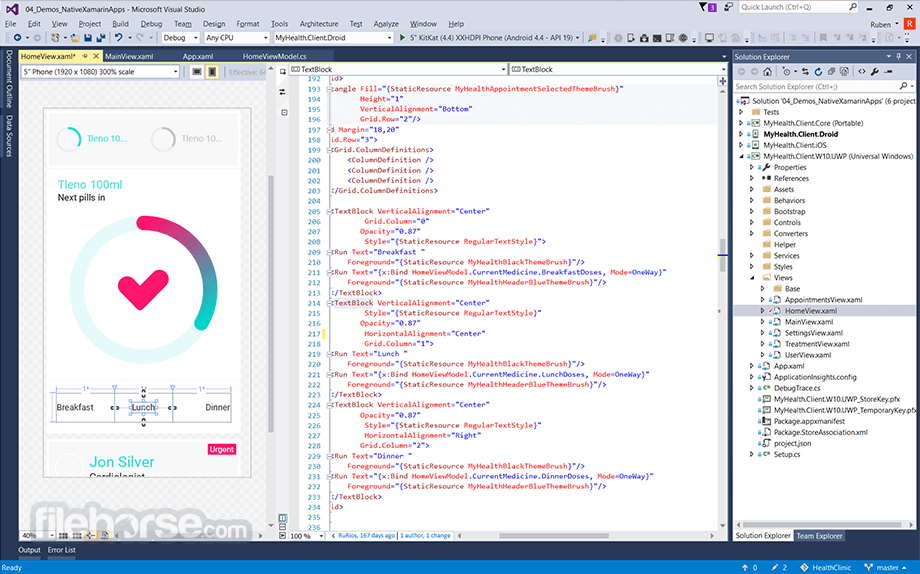


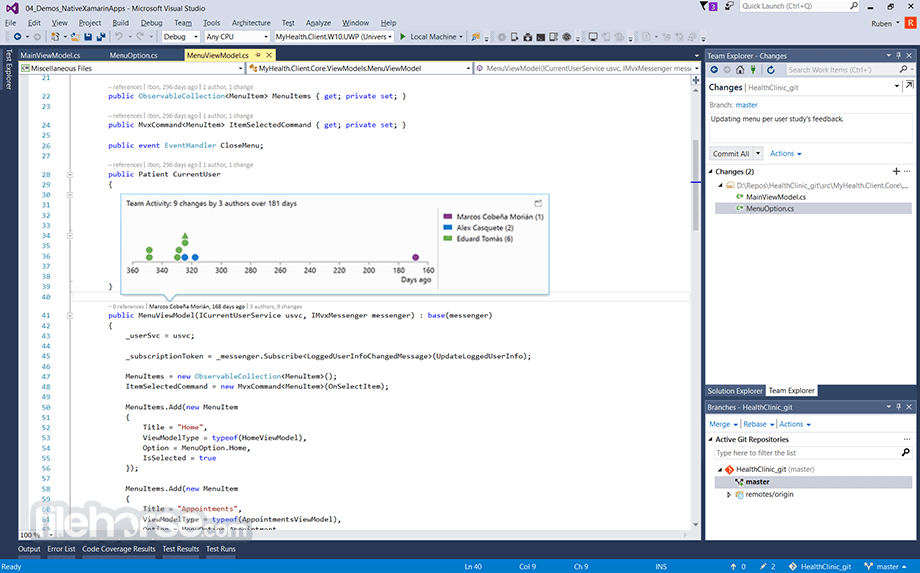






Comments and User Reviews