-
Latest Version
VirtualDub 1.10.4 (64-bit) LATEST
-
Review by
-
Operating System
Windows XP64 / Vista64 / Windows 7 64
-
User Rating
Click to vote -
Author / Product
-
Filename
VirtualDub-1.10.4-AMD64.zip
-
MD5 Checksum
0a27d51727d8acdc6125dd499637393e
It does not possess the editing power of a general-purpose editor such as Adobe Premiere but is streamlined for fast linear operations over video.
⚠️ Note: This product is not developed anymore and might not function properly.
VirtualDub is a free and open-source video editing software designed for Windows 11/10 users. Originally created for the purpose of compressing video files and applying filters, it has evolved into a powerful tool for basic video editing tasks, such as trimming, splitting, and encoding videos.

Ithas batch-processing capabilities for processing large numbers of files, which you can extend with third-party video filters. VirtualDub is best at processing AVI files, although it can read (not write) MPEG-1 and handle BMP image sets.
Sure, you've probably played a few video clips on your monitor. But have you ever made one yourself? Used a video capture device? Wrestled with the software that comes with it? Felt like the software is a few leagues above or below your level? Time to try something else.
Highlights
- Fractional frame rates. Don't settle for 29 or 30 when you want 29.97.
- Optimized disk access for more consistent hard disk usage. Create AVI2 (OpenDML) files to break the AVI 2GB barrier and multiple files to break the FAT32 4GB limit.
- Integrated volume meter and histogram for input level monitoring.
- Real-time downsizing, noise reduction, and field swapping.
- Verbose monitoring, including compression levels, CPU usage, and free disk space.
- Access hidden video formats your capture card may support but not have a setting for, such as 352x480.
- Keyboard and mouse shortcuts for faster operation. To capture, just hit F6.
- Clean interface layout: caption, menu bar, info panel, status bar.
- Video capture: Allows users to capture video from various sources, including cameras and video files.
- Video editing: Provides tools for basic editing tasks like trimming, splitting, and merging video clips.
- Filters and effects: Offers a wide range of filters and effects to enhance videos, including color correction, sharpening, and noise reduction.
- Batch processing: Supports batch processing for applying edits and filters to multiple files simultaneously.
- Customizable shortcuts: Users can customize keyboard shortcuts for efficient editing workflow.
It features a simple and straightforward user interface, with a menu bar at the top for accessing various functions and options.
The main window consists of a timeline for editing videos, along with panels for previewing videos and adjusting settings.
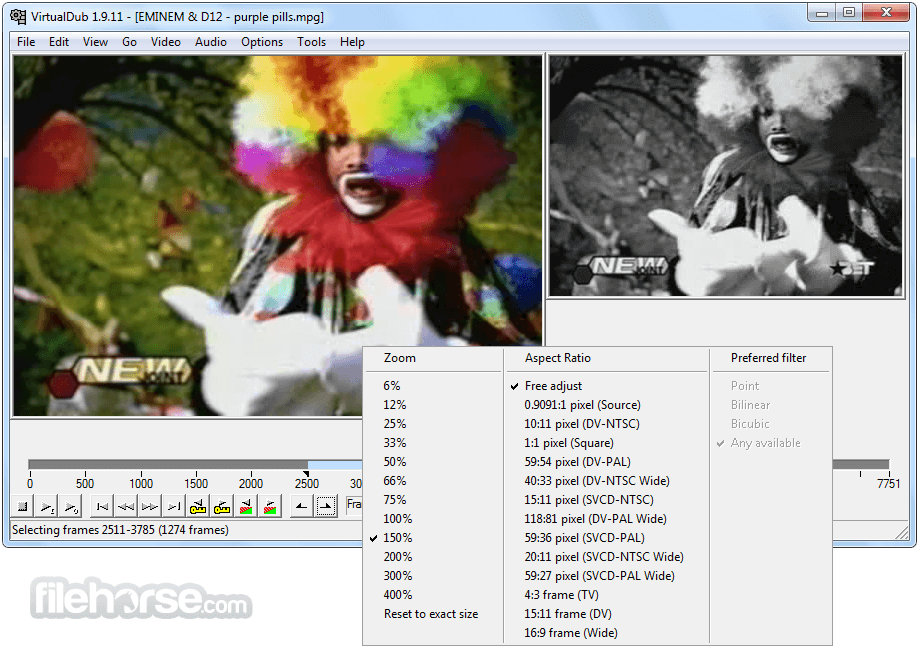
Installation and Setup
Installing VirtualDub is a straightforward process. Users can download the software from the official website or FileHorse and follow the on-screen instructions to complete the installation.
Once installed, users can launch the program and start editing videos right away.

How to Use
- Import video: Open teh app and import the video file you want to edit.
- Edit video: Use the editing tools to trim, split, or merge video clips as needed.
- Apply filters: Choose from a variety of filters and effects to enhance your video.
- Preview video: Preview your edits in real-time to ensure they meet your expectations.
- Save or export: Once satisfied with your edits, save or export the video in your desired format.
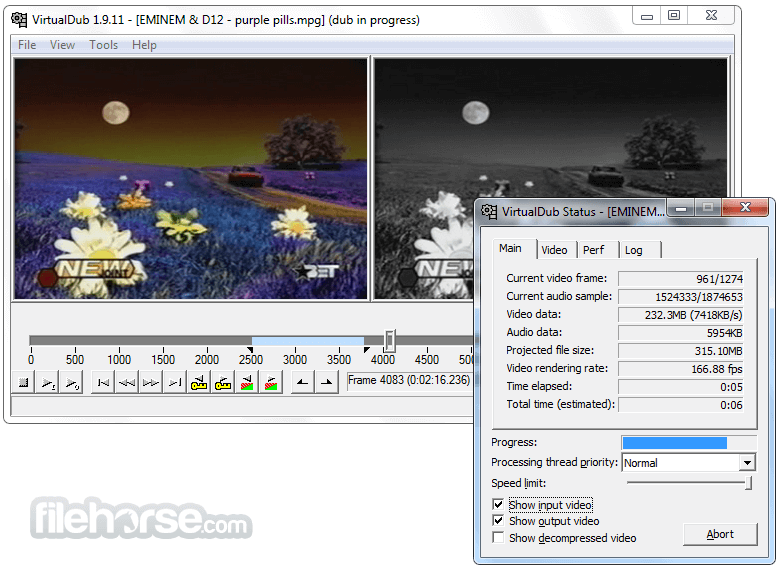
FAQ
Can VirtualDub for PC edit audio files?
No, VirtualDub is primarily designed for editing video files and does not support audio editing.
Does VirtualDub support all video formats?
It supports a wide range of video formats, but some codecs may require additional plugins for compatibility.
Can VirtualDub be used for professional video editing?
While VirtualDub is suitable for basic video editing tasks, it lacks advanced features found in professional editing software.
Is VirtualDub available for Mac or Linux?
No, this software is only available for Windows operating systems.
Can VirtualDub create DVD or Blu-ray discs?
It does not have built-in features for creating DVD or Blu-ray discs, but edited videos can be exported and used with third-party software for disc authoring.

Alternatives
Shotcut: A free, open-source video editing software with a user-friendly interface and advanced features.
DaVinci Resolve: A professional-grade video editing software with a free version available, offering advanced editing tools and effects.
OpenShot: Another free and open-source video editing software with a simple interface and support for various platforms.
System Requirements
- Operating System: Windows XP/Vista/7/8/10/11
- Processor: Intel Pentium 4 or later
- RAM: 512MB or higher
- Hard Disk Space: 10MB of free space
- Free and open-source
- Lightweight and fast
- Simple user interface
- Wide range of filters and effects
- Batch processing support
- This application has been discontinued
- Limited to basic editing tasks
- Windows-only support
- Outdated interface design
Overall, VirtualDub is a reliable option for users looking for a simple and free video editing software. While it may lack advanced features found in professional editing software, its ease of use and extensive filter options make it a valuable tool for basic video editing tasks. However, users should be aware of its limitations and consider alternative options for more advanced editing needs.
What's new in this version:
Features added:
- ExtEnc: Added %(outputbasename) to insert output filename without extension.
- ExtEnc: Editor UI now has a drop-down for tokens.
- Filters: Expanded color space support in resize filter.
- Preview: Return now also stops preview.
Bugs fixed:
- AVI: Added Copy button to AVI file information dialog.
- AVI: Fixed bitsPerPixel value for NV12 output.
- Capture: Improved error handling in screen capture module.
- Capture: Fixed sporadic errors in DXGI 1.2 screen capture mode related to tracking pointer shape changes.
- Capture: Spill drives can be adjusted on Windows XP.
- Display: Fixed regression in D3D effects display mode.
- ExtEnc: Fixed weird selection behavior when duplicating item.
- Filters: Fixed script operation for Convert Format filter for the new modes.
- Filters: Fixed crash when attempting to crop video in a format that isn't
- AVI-compatible.
- Filters: Fixed cropping errors on alias format filter.
- Filters: Fixed issues with interpolate filter in nearest mode.
- GIF: Fixed shifted presentation timings when reading animated GIFs.
- Render: The processing priority setting now correctly adjusts the priority of filter and compression worker threads too when multithreading is enabled.
- TARGA: Fixed vertical inversion issues during read.
- UI: Add Windows 8.1 per-monitor DPI awareness support.
- What's new in VirtualDub 1.10.3 Build 35376 Experi
 OperaOpera 118.0 Build 5461.60 (64-bit)
OperaOpera 118.0 Build 5461.60 (64-bit) PC RepairPC Repair Tool 2025
PC RepairPC Repair Tool 2025 PhotoshopAdobe Photoshop CC 2025 26.5.0 (64-bit)
PhotoshopAdobe Photoshop CC 2025 26.5.0 (64-bit) OKXOKX - Buy Bitcoin or Ethereum
OKXOKX - Buy Bitcoin or Ethereum iTop VPNiTop VPN 6.4.0 - Fast, Safe & Secure
iTop VPNiTop VPN 6.4.0 - Fast, Safe & Secure Premiere ProAdobe Premiere Pro CC 2025 25.2.3
Premiere ProAdobe Premiere Pro CC 2025 25.2.3 BlueStacksBlueStacks 10.42.53.1001
BlueStacksBlueStacks 10.42.53.1001 Hero WarsHero Wars - Online Action Game
Hero WarsHero Wars - Online Action Game SemrushSemrush - Keyword Research Tool
SemrushSemrush - Keyword Research Tool LockWiperiMyFone LockWiper (Android) 5.7.2
LockWiperiMyFone LockWiper (Android) 5.7.2





Comments and User Reviews