-
Latest Version
-
Operating System
Windows XP64 / Vista64 / Windows 7 64
-
User Rating
Click to vote -
Author / Product
-
Filename
VirtualDub-1.9.9-AMD64.zip
-
MD5 Checksum
75f3fffe2b95e91883c0589c2bf4f3e4
Sometimes latest versions of the software can cause issues when installed on older devices or devices running an older version of the operating system.
Software makers usually fix these issues but it can take them some time. What you can do in the meantime is to download and install an older version of VirtualDub 1.9.9 (64-bit).
For those interested in downloading the most recent release of VirtualDub or reading our review, simply click here.
All old versions distributed on our website are completely virus-free and available for download at no cost.
We would love to hear from you
If you have any questions or ideas that you want to share with us - head over to our Contact page and let us know. We value your feedback!
What's new in this version:
Features Added:
- The log now indicates which plugins failed to load on startup. Bugs fixed:
- UI: Fixed a case where the output pane could change aspect ratio when
- auto pane sizing was enabled and the main frame window was resized.
- UI: The output pane now has the correct pixel aspect ratio when an input
- plugin indicates non-square pixels and no filters are used.
- UI: 6% zoom menu items didn't display checkmarks properly.
- AVI: Fixed incorrect decoding of paletted video files when biClrUsed=0 in
- the header and the input color mode is set to Autoselect.
- AMD64: Fixed incorrect disassembler module in crash handler.
- Render: Fixed sporadic hang when using smart rendering with fast
- recompress mode.
- Render: Audio is no longer cut off when "cut off when video ends" option
- is disabled and IVTC filter is used.
Filters: Fixed duplicate frame fetches when using lagged filters (ex:
- temporal smoother) at the very end of the source video stream.
- Filters: Fixed frame fetch errors when using filters with a frame window
- (ex: interpolate) at the end of an MPEG-1 video.
- Filters: Source length was not set during renders.
- Filters: Fixed garbage line at bottom of frame when using IVTC filter
- with an odd height.
- Filters: Fixed bug where filter preview stopped displaying frames past a
- certain point when edits had occurred on the timeline.
- Batch: Timeline had wrong frame counts when creating batch jobs via
Process Directory or Batch Wizard with a frame rate changing filter (ex:
- IVTC).
- Decoders: Fixed decoding of Huffyuv files using median prediction and
- 4:2:0 encoding.
- Decoders: Fixed incorrect chroma DC handling with restart markers in
- MJPEG decoder.
 OperaOpera 125.0 Build 5729.49 (64-bit)
OperaOpera 125.0 Build 5729.49 (64-bit) MalwarebytesMalwarebytes Premium 5.4.5
MalwarebytesMalwarebytes Premium 5.4.5 PhotoshopAdobe Photoshop CC 2026 27.1 (64-bit)
PhotoshopAdobe Photoshop CC 2026 27.1 (64-bit) BlueStacksBlueStacks 10.42.153.1001
BlueStacksBlueStacks 10.42.153.1001 OKXOKX - Buy Bitcoin or Ethereum
OKXOKX - Buy Bitcoin or Ethereum Premiere ProAdobe Premiere Pro CC 2025 25.6.3
Premiere ProAdobe Premiere Pro CC 2025 25.6.3 PC RepairPC Repair Tool 2025
PC RepairPC Repair Tool 2025 Hero WarsHero Wars - Online Action Game
Hero WarsHero Wars - Online Action Game TradingViewTradingView - Trusted by 60 Million Traders
TradingViewTradingView - Trusted by 60 Million Traders Edraw AIEdraw AI - AI-Powered Visual Collaboration
Edraw AIEdraw AI - AI-Powered Visual Collaboration

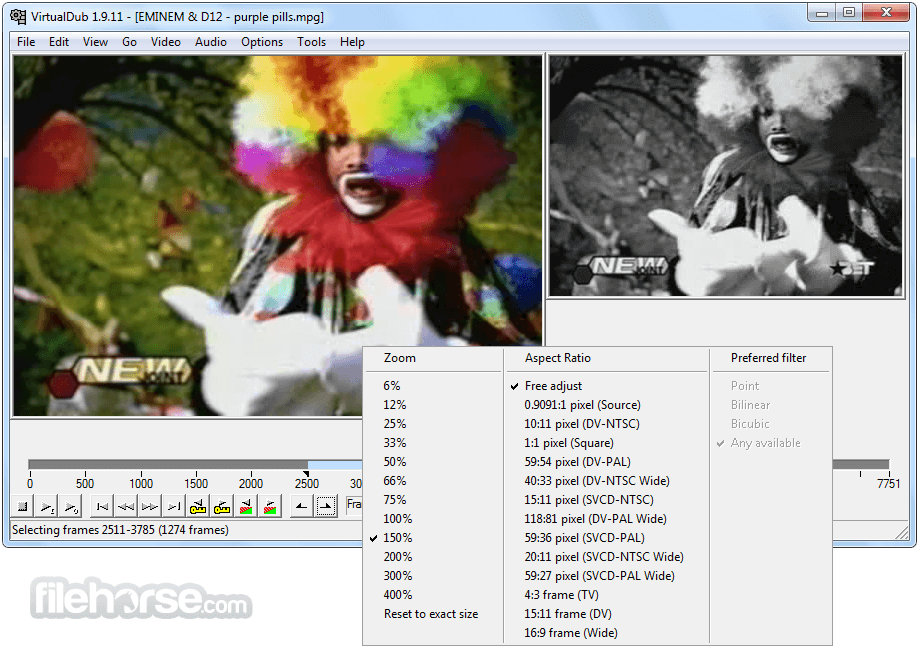

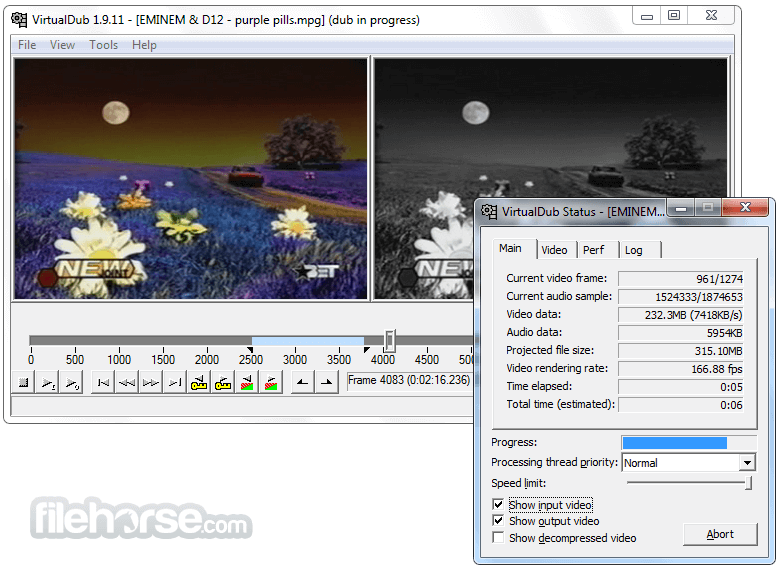






Comments and User Reviews