-
Latest Version
-
Operating System
Windows XP / Vista / Windows 7 / Windows 8 / Windows 10
-
User Rating
Click to vote -
Author / Product
-
Filename
VirtualBox-6.0.6-130049-Win.exe
Sometimes latest versions of the software can cause issues when installed on older devices or devices running an older version of the operating system.
Software makers usually fix these issues but it can take them some time. What you can do in the meantime is to download and install an older version of VirtualBox 6.0.6 Build 130049.
For those interested in downloading the most recent release of VirtualBox or reading our review, simply click here.
All old versions distributed on our website are completely virus-free and available for download at no cost.
We would love to hear from you
If you have any questions or ideas that you want to share with us - head over to our Contact page and let us know. We value your feedback!
What's new in this version:
Fixed and/or added:
- Virtualization core: nested AMD virtualization fixes
- User interface: fixed copying directories in file manager
- User interface: fixed operation progress in file manager when copying content
- User interface: fixed operation progress when deleting snapshots
- User interface: fixed unattended installation of recent Ubuntu guests
- User interface: various additional improvements
- Storage: fixed loading saved states for LsiLogic devices
- Storage: fixed fixed reading certain QCOW2 images and support version 3 of the format readonly
- Storage: Improved IDE PCI emulation to allow NetWare IDE drivers to use bus-mastering
- Graphics: Improved VMSVGA support to work with old X servers which previously showed only a badly scrambled screen
- Graphics: fixed invisible mouse cursor with VMSVGA emulation and without mouse integration
- Graphics: make EFI work with VMSVGA emulation
- Graphics: remember last guest screen size VMSVGA emulation
- Graphics: fix RDP to guests using VMSVGA emulation
- Graphics: various additional VMSVGA emulation fixes
- Audio: implemented audio device enumeration for the DirectSound backend
- Network: fixed unwanted padding bytes in Windows host adaptor network packets
- Serial: fixed possible crash on Windows when using a host device
- Serial: fixed loopback handling in the emulation causing garbage to be sent during boot with Linux guests
- Shared folders: fixed duplicate folders after restoring a saved
- Drag and drop: fixed copying files from guest host
- Recording: fixed modifying settings via VBoxManage
- VBoxManage: crash fix
- Fixed hangs during failed virtual machine start-up
- Windows host: fix unwanted wake-ups from standby
- Windows host: disallow Pause as a host key
- Linux host and guest: support Linux 5.0 and 5.1, thank you Valdis Kletnieks
- Linux host: support kernel 4.4.169
- Linux host: fix logging when building Linux kernel modules
- Linux host: clarified building Linux host drivers with secure boot
- FreeBSD host: compilation fixes
- Installers: reduced size of packages
- Web services: work with Java 11
- LibreSSL compilation fix, thank you Stefan Strogin
- Windows guests: fixed running applications which use complex display topologies with WDDM driver, fixed Skype for Business hangs
- Windows guests: fixed an occasional guest crash with WDDM driver and VBoxSVGA adapter
- Windows guests: shared folder file creation detection issue
- Linux guests: shared folder performance and reliability improvements and missing features
- OS/2 guests: shared folder fixes
 OperaOpera 125.0 Build 5729.49 (64-bit)
OperaOpera 125.0 Build 5729.49 (64-bit) MalwarebytesMalwarebytes Premium 5.4.5
MalwarebytesMalwarebytes Premium 5.4.5 PhotoshopAdobe Photoshop CC 2026 27.2 (64-bit)
PhotoshopAdobe Photoshop CC 2026 27.2 (64-bit) BlueStacksBlueStacks 10.42.153.1001
BlueStacksBlueStacks 10.42.153.1001 OKXOKX - Buy Bitcoin or Ethereum
OKXOKX - Buy Bitcoin or Ethereum Premiere ProAdobe Premiere Pro CC 2025 25.6.3
Premiere ProAdobe Premiere Pro CC 2025 25.6.3 PC RepairPC Repair Tool 2025
PC RepairPC Repair Tool 2025 Hero WarsHero Wars - Online Action Game
Hero WarsHero Wars - Online Action Game TradingViewTradingView - Trusted by 60 Million Traders
TradingViewTradingView - Trusted by 60 Million Traders WPS OfficeWPS Office Free 12.2.0.23155
WPS OfficeWPS Office Free 12.2.0.23155
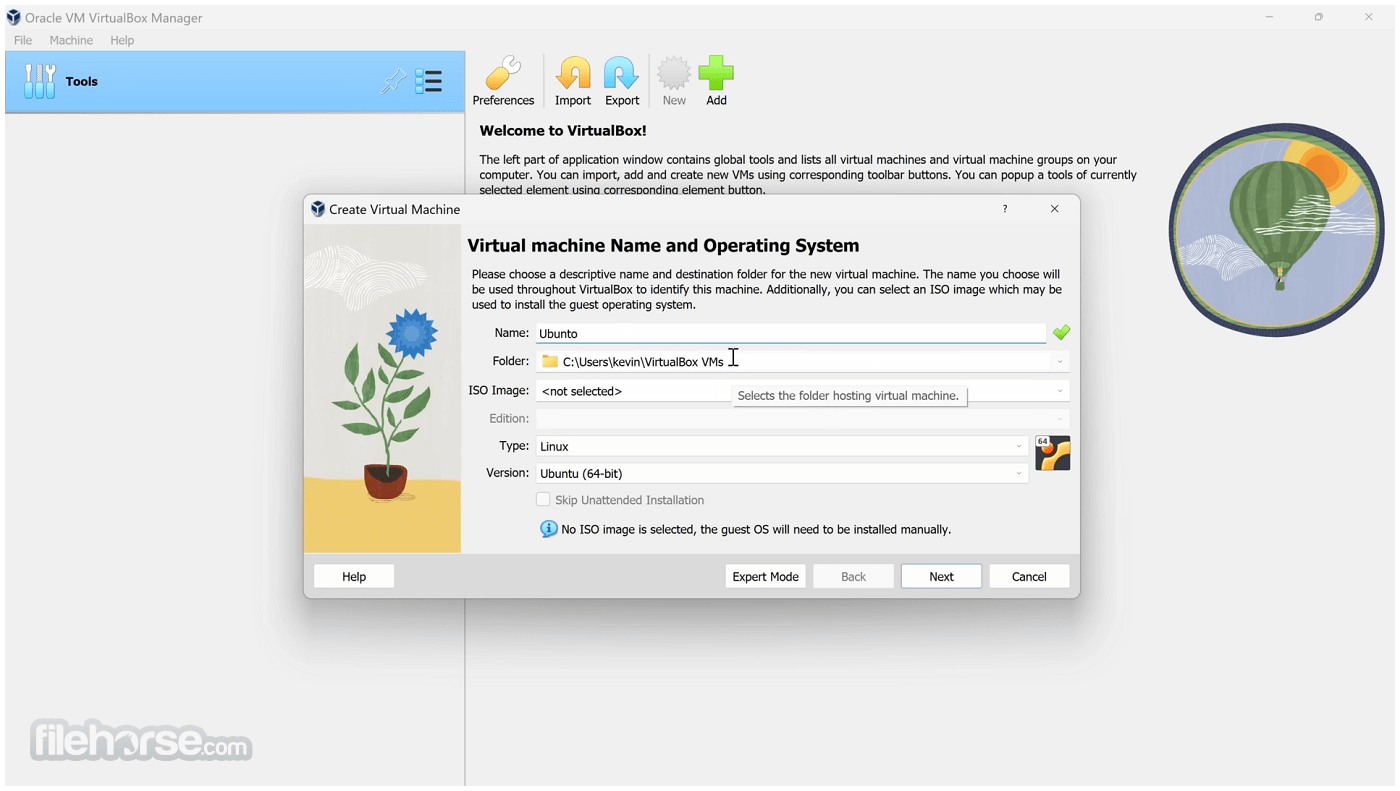









Comments and User Reviews