-
Latest Version
-
Operating System
Windows XP / XP64 / Vista / Vista64 / Windows 7 / Windows 7 64 / Windows 8 / Windows 8 64 / Windows 10 / Windows 10 64
-
User Rating
Click to vote -
Author / Product
-
Filename
VirtualBox-5.0.16-105871-Win.exe
-
MD5 Checksum
4edaefaf879dbb778fba806f80ca5ea8
Sometimes latest versions of the software can cause issues when installed on older devices or devices running an older version of the operating system.
Software makers usually fix these issues but it can take them some time. What you can do in the meantime is to download and install an older version of VirtualBox 5.0.16 Build 105871.
For those interested in downloading the most recent release of VirtualBox or reading our review, simply click here.
All old versions distributed on our website are completely virus-free and available for download at no cost.
We would love to hear from you
If you have any questions or ideas that you want to share with us - head over to our Contact page and let us know. We value your feedback!
What's new in this version:
- VMM: fixed a problem which could lead to a wrong guest behavior on AMD CPUs (tickets #14831 and #15186)
- GUI: don't try to synchronize the HID LEDs if the VM window is not active or if it's minimized (Windows / Mac OS X hosts only; bug #14302)
- GUI: prevent a crash during startup under rare conditions
- GUI: sub-menu option to disable the guest-OS type overlay in the application dock icon on Mac OS X
- GUI: position off-screen windows to be fully visible again on relaunch
- GUI: hide the VT-x/AMD-V checkbox if raw-mode is not supported (usually Mac OS X hosts; bug #15178)
- PC speaker passthrough: new experimental feature, available on Linux host only
- Audio: several fixes for Mac OS X hosts + guests
- Audio: properly handle default audio device changes (Windows hosts)
- USB: serveral fixes for the xHCI controller (e.g. for webcam passthrough)
- BIOS: fixed int15/AH=83/AL=00 function (4.2.0 regression)
- iPXE: enable the HTTP download protocol on non-Linux hosts (bug #13628)
- Shared folders: fixed a failure to load the saved state under certain circumstances (bug #6314)
- Guest Control: added support for (cached) Active Directory authentication in case the domain controller is not reachable (anymore)
- Serial ports: raised the number of serial ports per VM from 2 to 4 (bug #9109)
- Serial ports: fix for the TCP/IP backend (Windows hosts only; bug #15188)
- SDK: make the Python webservice API binding work again (5.0 regression)
- Seamless mode: fixed a crash under certain circumstances (bug #15106)
- Linux hosts: fixed the /sbin/rcvboxdrv script as well as the missing shebang in two scripts (bugs #15055 and #15057)
- Linux hosts: properly uninstall Python files installed by the .run installer
- Windows hosts: hardening fix required for recent Windows insider builds (bug #14052)
- Windows hosts: fixed Python installation path (bug #13131)
- Windows hosts: support MTU larger than 2 KB with bridged networking (bug #15140)
- Windows hosts / guests: properly sign binaries using a sha-256 certificate (bug #15054)
- Windows Additions: fixed guest property enumeration of logged-in users
- Windows Additions: fixed sporadical failure of the graphics driver in Windows 10 guests (bug #14409)
- Windows Additions: under rare circumstances no mouse movement events were delivered to the guest
 OperaOpera 125.0 Build 5729.49 (64-bit)
OperaOpera 125.0 Build 5729.49 (64-bit) MalwarebytesMalwarebytes Premium 5.4.5
MalwarebytesMalwarebytes Premium 5.4.5 PhotoshopAdobe Photoshop CC 2026 27.2 (64-bit)
PhotoshopAdobe Photoshop CC 2026 27.2 (64-bit) BlueStacksBlueStacks 10.42.153.1003
BlueStacksBlueStacks 10.42.153.1003 OKXOKX - Buy Bitcoin or Ethereum
OKXOKX - Buy Bitcoin or Ethereum Premiere ProAdobe Premiere Pro CC 2025 25.6.3
Premiere ProAdobe Premiere Pro CC 2025 25.6.3 PC RepairPC Repair Tool 2025
PC RepairPC Repair Tool 2025 Hero WarsHero Wars - Online Action Game
Hero WarsHero Wars - Online Action Game TradingViewTradingView - Trusted by 60 Million Traders
TradingViewTradingView - Trusted by 60 Million Traders WPS OfficeWPS Office Free 12.2.0.23155
WPS OfficeWPS Office Free 12.2.0.23155
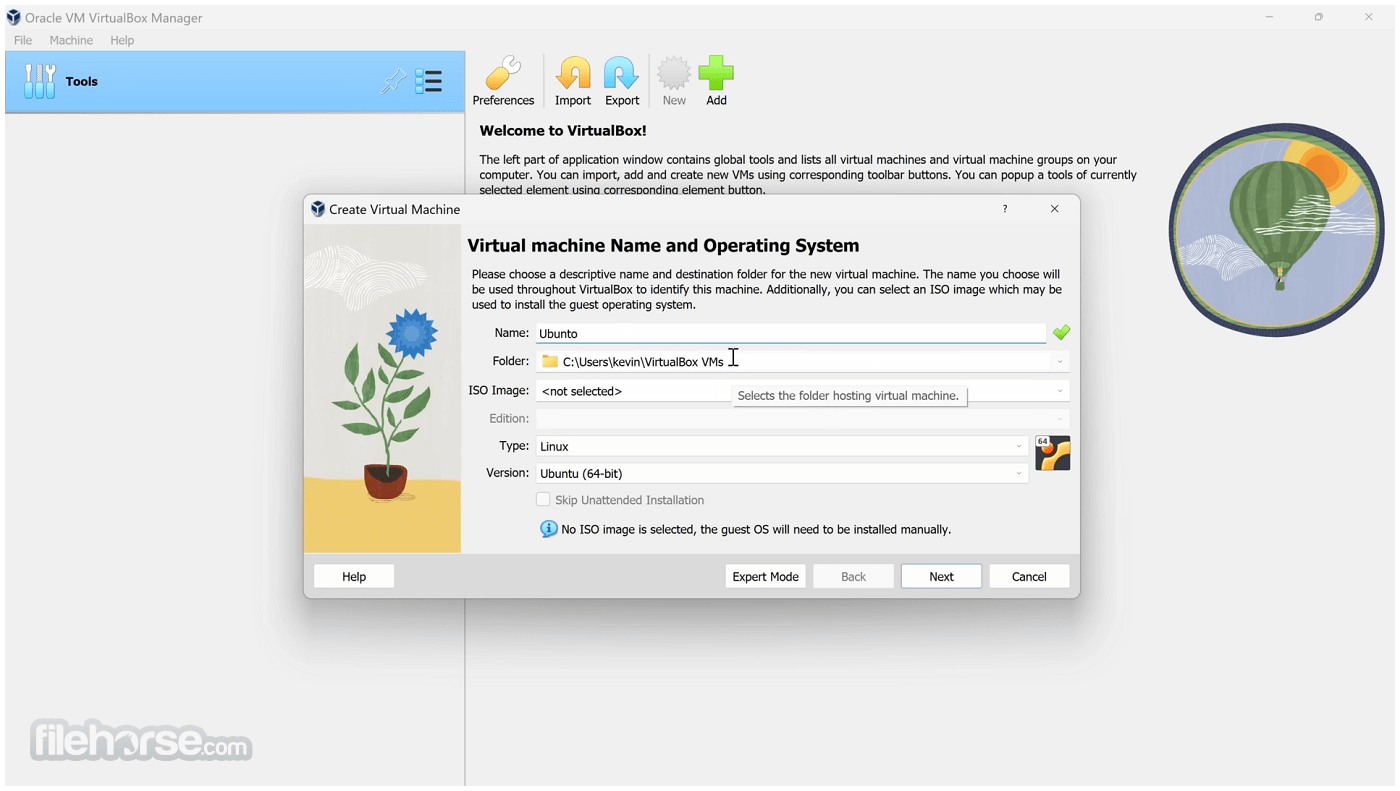









Comments and User Reviews