-
Latest Version
-
Operating System
Windows XP / XP64 / Vista / Vista64 / Windows 7 / Windows 7 64 / Windows 8 / Windows 8 64 / Windows 10 / Windows 10 64
-
User Rating
Click to vote -
Author / Product
-
Filename
VirtualBox-5.0.6-103037-Win.exe
-
MD5 Checksum
efb09847a4ebcb624750cd0e2f5c0450
Sometimes latest versions of the software can cause issues when installed on older devices or devices running an older version of the operating system.
Software makers usually fix these issues but it can take them some time. What you can do in the meantime is to download and install an older version of VirtualBox 5.0.6 Build 103037.
For those interested in downloading the most recent release of VirtualBox or reading our review, simply click here.
All old versions distributed on our website are completely virus-free and available for download at no cost.
We would love to hear from you
If you have any questions or ideas that you want to share with us - head over to our Contact page and let us know. We value your feedback!
What's new in this version:
- GUI: the update check now uses the HTTP system proxy settings by default
- GUI: About dialog improvements. Copyable version text, do not close dialog on mouse-clicks and focus losing, explicit close button at the bottom of dialog and disabled close button fix on OS X. (bugs #9912, #12749)
- GUI: fixed bug when re-assigning shortcuts (bug #14565)
- GUI: fixed default focus button in message-box dialogs (bug #14486)
- GUI: fixed settings dialog which is opened if the network settings need to be changed at VM startup (5.0.0 regression; bug #14601)
- GUI: fixed crash during VM start if an early error message needs to be shown, for example Linux kernel modules not present (bug #14646)
- Bridged Networking: fixed handling of guest DHCP requests without UDP checksum when bridging to a wireless interface (bug #14615)
- Audio: latency fixes (Windows hosts only; bug #4088)
- Guest Control: correctly set USERNAME and USERPROFILE environment variables (Windows guests only)
- Guest Control: several fixes
- API: properly restore NAT port forwarding rules when reverting to a snapshot
- Parallel ports: Several fixes allowing to enable two parallel ports for a VM
- VBoxManage: fixed wrong output of debugvm show command
- VBoxManage: fixed hang when specifying logging groups with debugvm log starting with h, for example hex
- Windows hosts: renamed VBoxStartup.log to VBoxHardening.log and provide this log file in the GUI log viewer
- Windows hosts: fixed a small memory leak in the Windows host interface driver (VBoxNetAdp) which caused a BSOD if the driver verifier is enabled (bug #14562)
- Windows hosts: fixed a failure to start VMs on hosts where dsound.dll is not available (bug #14574)
- Windows hosts: another fix for VERR_LDR_MISMATCH_NATIVE errors (bug #14579)
- Windows hosts: fixed host-to-guest communication with bridged networking (bugs #14326, #14457)
- Windows hosts: fixed broken data receiving from the serial device with the named pipe backend if Kaspersky AV is installed
- Windows Additions: fixed shutting down VBoxTray when running with older VirtualBox host versions
- Windows Additions: fixed video playback with VLC and Windows Media Player when the WDDM driver is used and 3D is not used
- Windows Additions: prevent a possible VLC crash when the WDDM driver is used and 3D is enabled by implementing YV12 surfaces
 OperaOpera 125.0 Build 5729.49 (64-bit)
OperaOpera 125.0 Build 5729.49 (64-bit) MalwarebytesMalwarebytes Premium 5.4.5
MalwarebytesMalwarebytes Premium 5.4.5 PhotoshopAdobe Photoshop CC 2026 27.2 (64-bit)
PhotoshopAdobe Photoshop CC 2026 27.2 (64-bit) BlueStacksBlueStacks 10.42.153.1001
BlueStacksBlueStacks 10.42.153.1001 OKXOKX - Buy Bitcoin or Ethereum
OKXOKX - Buy Bitcoin or Ethereum Premiere ProAdobe Premiere Pro CC 2025 25.6.3
Premiere ProAdobe Premiere Pro CC 2025 25.6.3 PC RepairPC Repair Tool 2025
PC RepairPC Repair Tool 2025 Hero WarsHero Wars - Online Action Game
Hero WarsHero Wars - Online Action Game TradingViewTradingView - Trusted by 60 Million Traders
TradingViewTradingView - Trusted by 60 Million Traders WPS OfficeWPS Office Free 12.2.0.23155
WPS OfficeWPS Office Free 12.2.0.23155
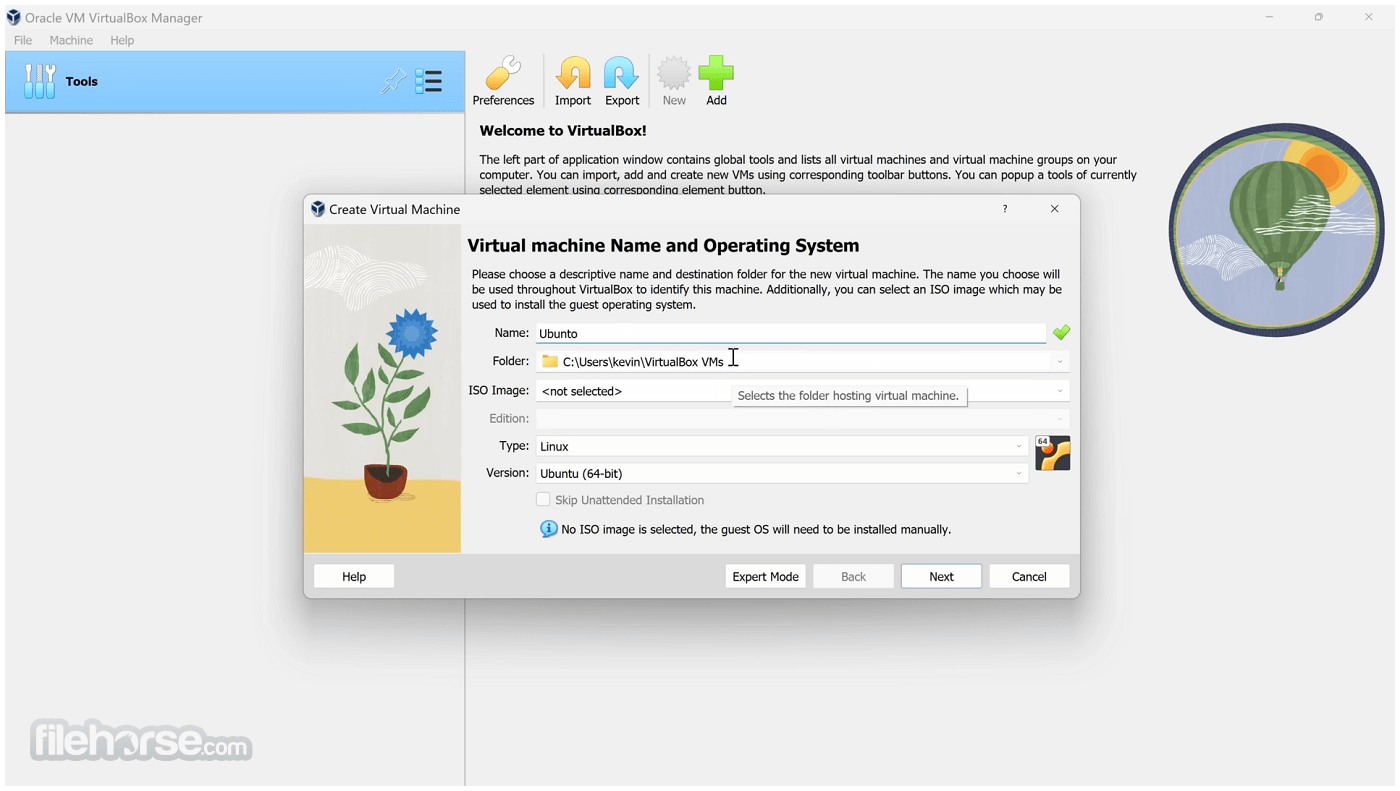









Comments and User Reviews