-
Latest Version
-
Operating System
Windows XP / XP64 / Vista / Vista64 / Windows 7 / Windows 7 64 / Windows 8 / Windows 8 64 / Windows 10 / Windows 10 64
-
User Rating
Click to vote -
Author / Product
-
Filename
VirtualBox-5.0.4-102546-Win.exe
-
MD5 Checksum
06d182efeb5487f6f4003acbca99bd33
Sometimes latest versions of the software can cause issues when installed on older devices or devices running an older version of the operating system.
Software makers usually fix these issues but it can take them some time. What you can do in the meantime is to download and install an older version of VirtualBox 5.0.4 Build 102546.
For those interested in downloading the most recent release of VirtualBox or reading our review, simply click here.
All old versions distributed on our website are completely virus-free and available for download at no cost.
We would love to hear from you
If you have any questions or ideas that you want to share with us - head over to our Contact page and let us know. We value your feedback!
What's new in this version:
- VMM: fixed an issue with Windows 10 guest kernel debugging over the network for Hyper-V paravirtualized VMs
- VMM: fixed a bug which prevented reading the saved state of the 'PATM' unit from VirtualBox 4.3.x
- GUI: changed default OS type for Windows from Windows XP to Windows 7
- GUI: added another pre-defined guest screen resolution
- GUI: fixed update check which was broken due to changing the location of the root certificates
- GUI: fixed issues with synchronization of Caps lock / Num lock / Scroll lock on Windows hosts
- GUI: don't crash during VM shutdown if 2D video acceleration and 3D support are enabled (Mac OS X hosts only)
- GUI: several seamless fixes for certain X11 window managers, also when used in multi-screen setups
- GUI: Log window size, position and cursor-position fixes
- Audio: fixed playing leftover/deprecated audio samples
- Audio: fixed playing audio after suspending the host (5.0 regression; Linux hosts using the ALSA backend)
- Audio: fixed playing short audio samples which were chopped off formerly
- Audio: fixed distortions on OS X when the sample rate of the guest stream and host device don't match
- Storage: fixed raw disk access and flat VMDK image access which would be always opened readonly (5.0.2 regression)
- Storage: fixed initial encryption of VDI images after they were compacted
- VGA: fix for certain graphics modes
- NAT: don't freeze while the VM is paused if the network attachment mode is changed from/to NAT with activated port forwarding
- OVF: fixed duplicate USB controller entries in exported OVA/OVF
- Shared Folders: fixed a path separator issue
- Drag and drop: fixed crashes on OS X hosts when doing host-to-guest transfers
- VBoxManage: another attempt to not deny changing the network adapter type at VM runtime (5.0 regression)
- VBoxManage: fixed broken guestcontrol list command (5.0 regression)
- VBoxManage: fixed broken Guest Control stdout/stderr output (5.0 regression)
- Mac OS X hosts: fixed remaining problems with activated SMAP
- Mac OS X hosts: fixed broken 3D support (5.0.2 regression)
- Linux hosts: Linux 4.2 fix
- Linux hosts: don't crash on older Linux distributions if the DBus service isn't running
- Windows hosts: fixed the VERR_LDR_MISMATCH_NATIVE error message
- Windows hosts: fix for Windows 10 build 10525 and later
- Windows hosts: fixed network adapter enumeration on Windows 10
- Windows hosts: prevent intermittent host network disconnects during VM start/shutdown with bridged networking
- Windows Additions: fixed the call to the memory allocation function
- Linux Additions: be more forgiving if the compilation of the vboxvideo module fails
- X11 Additions: fixed a number of small issues with dynamic resizing and full-screen and seamless modes.
 OperaOpera 125.0 Build 5729.49 (64-bit)
OperaOpera 125.0 Build 5729.49 (64-bit) MalwarebytesMalwarebytes Premium 5.4.5
MalwarebytesMalwarebytes Premium 5.4.5 PhotoshopAdobe Photoshop CC 2026 27.2 (64-bit)
PhotoshopAdobe Photoshop CC 2026 27.2 (64-bit) BlueStacksBlueStacks 10.42.153.1001
BlueStacksBlueStacks 10.42.153.1001 OKXOKX - Buy Bitcoin or Ethereum
OKXOKX - Buy Bitcoin or Ethereum Premiere ProAdobe Premiere Pro CC 2025 25.6.3
Premiere ProAdobe Premiere Pro CC 2025 25.6.3 PC RepairPC Repair Tool 2025
PC RepairPC Repair Tool 2025 Hero WarsHero Wars - Online Action Game
Hero WarsHero Wars - Online Action Game TradingViewTradingView - Trusted by 60 Million Traders
TradingViewTradingView - Trusted by 60 Million Traders WPS OfficeWPS Office Free 12.2.0.23155
WPS OfficeWPS Office Free 12.2.0.23155
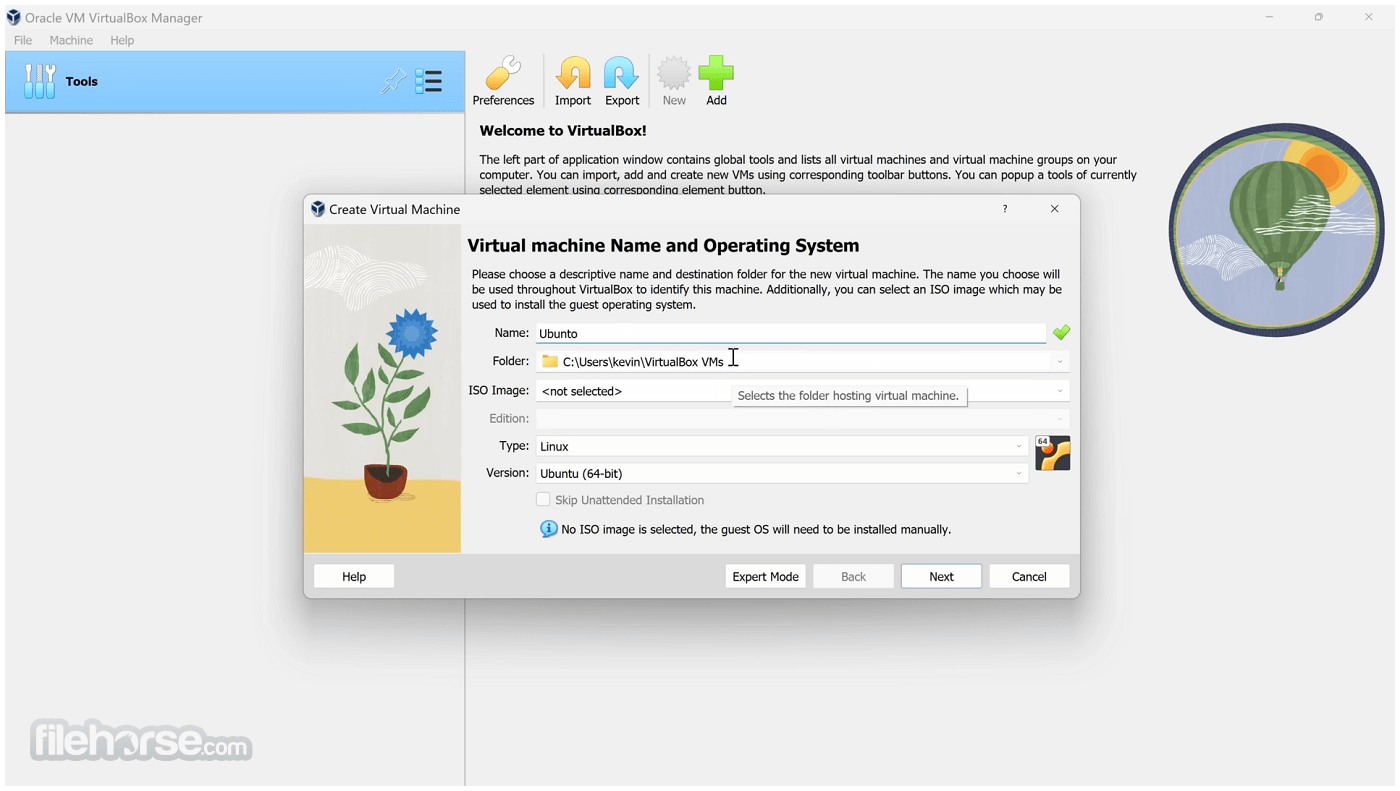









Comments and User Reviews