-
Latest Version
-
Operating System
Windows XP / XP64 / Vista / Vista64 / Windows 7 / Windows 7 64 / Windows 8 / Windows 8 64
-
User Rating
Click to vote -
Author / Product
-
Filename
VirtualBox-4.2.12-84980-Win.exe
-
MD5 Checksum
43b83b0d446e935070ce9e42afa5d3a9
Sometimes latest versions of the software can cause issues when installed on older devices or devices running an older version of the operating system.
Software makers usually fix these issues but it can take them some time. What you can do in the meantime is to download and install an older version of VirtualBox 4.2.12 Build 84980.
For those interested in downloading the most recent release of VirtualBox or reading our review, simply click here.
All old versions distributed on our website are completely virus-free and available for download at no cost.
We would love to hear from you
If you have any questions or ideas that you want to share with us - head over to our Contact page and let us know. We value your feedback!
What's new in this version:
- VMM: fixed a Guru Meditation on putting Linux guest CPU online if nested paging is disabled
- VMM: invalidate TLB entries even for non-present pages
- GUI: Multi-screen support: fixed a crash on visual-mode change
- GUI: Multi-screen support: disabled guest-screens should now remain disabled on visualmode change
- GUI: Multi-screen support: handle host/guest screen plugging/unplugging in different
- visual-modes
- GUI: Multi-screen support: seamless mode: fixed a bug when empty seamless screens were represented by fullscreen windows
- GUI: VM manager: vertical scroll-bars should be now updated on content/window resize
- GUI: VM settings: fixed crash on machine state-change event
- GUI: don’t show warnings about enabled or disabled mouse integration if the VM was
- restored from a saved state
- Virtio-net: properly announce that the guest has to handle partial TCP checksums
- Storage: Fixed incorrect alignment of VDI images causing disk size changes when using
- snapshots
- Audio: fixed broken ALSA & PulseAudio on some Linux hosts due to invalid symbol resolution
- PS/2 keyboard: re-apply keyboard repeat delay and rate after a VM was restored from a saved state
- BIOS: updated DMI processor information table (type 4): corrected L1 & L2 cache table
- handles
- VBoxManage: don’t stay paused after a snapshot was created and the VM was running
- before
- VBoxManage: introduced controlvm nicpromisc
- VBoxManage: don’t crash on controlvm guestmemoryballoon of the VM isn’t running
- VBoxHeadless: don’t filter guest property events as this would affect all clients
- Guest control: prevent double CR in the output generated by guest commands and do NLS conversion
- Windows Additions: Support for multimonitor. Dynamic enable/disable of secondary virtual monitors. Support for XPDM/WDDM based guests
 OperaOpera 125.0 Build 5729.49 (64-bit)
OperaOpera 125.0 Build 5729.49 (64-bit) MalwarebytesMalwarebytes Premium 5.4.5
MalwarebytesMalwarebytes Premium 5.4.5 PhotoshopAdobe Photoshop CC 2026 27.2 (64-bit)
PhotoshopAdobe Photoshop CC 2026 27.2 (64-bit) BlueStacksBlueStacks 10.42.153.1001
BlueStacksBlueStacks 10.42.153.1001 OKXOKX - Buy Bitcoin or Ethereum
OKXOKX - Buy Bitcoin or Ethereum Premiere ProAdobe Premiere Pro CC 2025 25.6.3
Premiere ProAdobe Premiere Pro CC 2025 25.6.3 PC RepairPC Repair Tool 2025
PC RepairPC Repair Tool 2025 Hero WarsHero Wars - Online Action Game
Hero WarsHero Wars - Online Action Game TradingViewTradingView - Trusted by 60 Million Traders
TradingViewTradingView - Trusted by 60 Million Traders WPS OfficeWPS Office Free 12.2.0.23155
WPS OfficeWPS Office Free 12.2.0.23155
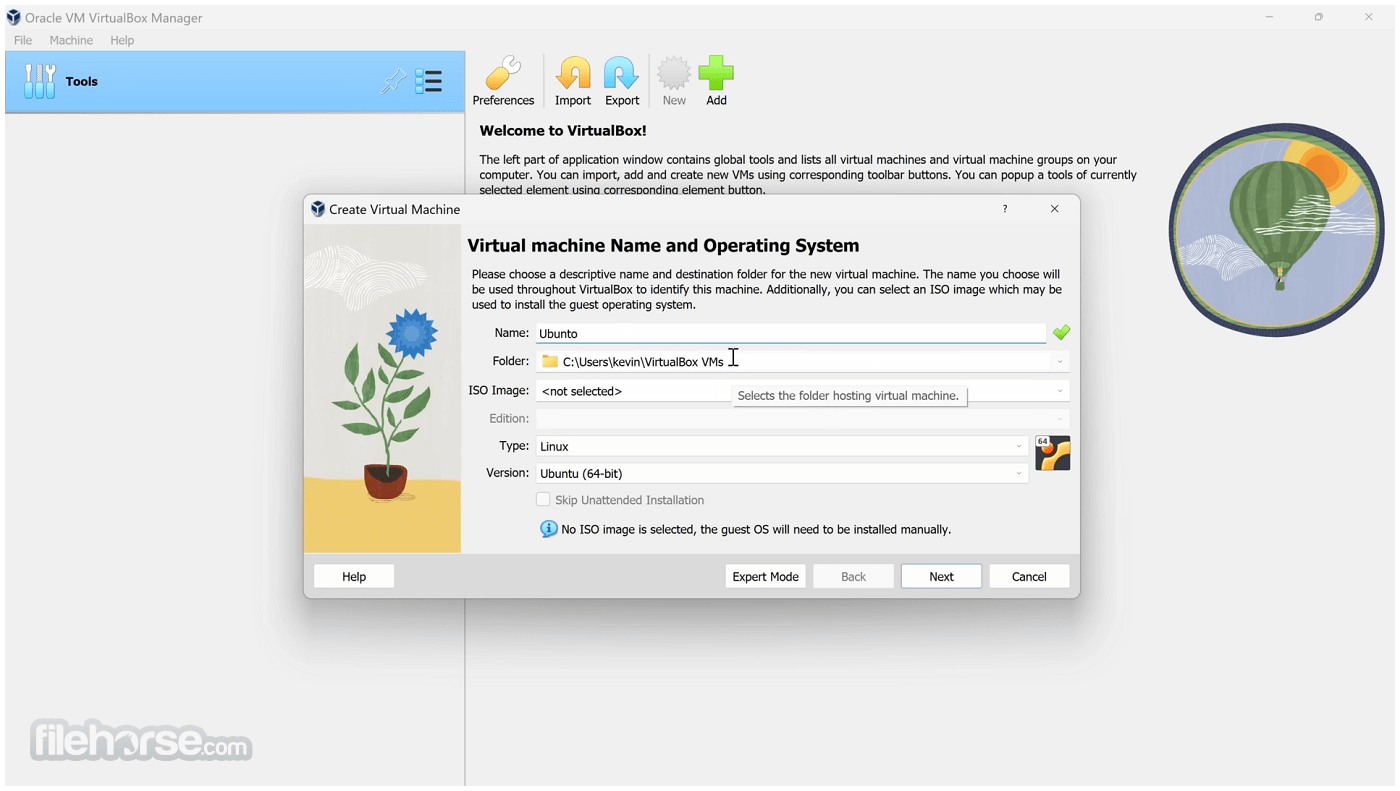









Comments and User Reviews