-
Latest Version
Virtual Serial Port Driver 11.0 Build 11.0.1068 LATEST
-
Review by
-
Operating System
Windows 7 / Windows 8 / Windows 10 / Windows 11
-
User Rating
Click to vote -
Author / Product
-
Filename
vspd.exe
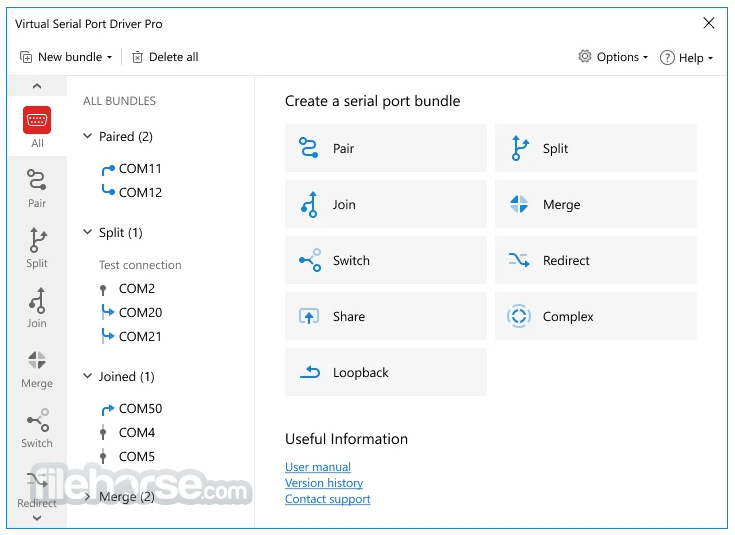
Applications on both ends of the pair will be able to exchange data in such a way, that everything written to the first port will appear in the second one and backward.
All virtual serial ports work and behave exactly like real ones, emulating all their settings. You can create as many virtual port pairs as you want, so there will be no serial ports shortage and no additional hardware crowding your desk.
Moreover, Eltima virtual serial port technology can be fully integrated into your own software (OEM license).
Highlights
Create any number of virtual COM ports
It provides you with the ability to create an unlimited number of virtual serial ports. Created ports are located in the "ports" group in Device Manager, which means that they will be visible and easily recognized by all software and hardware you install. You will be able to set which application has access to the defined port. No real hardware serial ports are occupied.
Complete real ports settings emulation
Virtual ports, created by Virtual Serial Port Driver, work exactly like real ones. They emulate all real serial ports settings and provide strict baudrate emulation and full HandFlow control support. Additionally, you can easily emulate a serial line break. Moreover, VSPD uses advanced Windows kernel driver technology, which ensures WDM, WMI, Power Management, PnP, etc. support. Virtual Serial PortDriver is fully compatible with API COM and supports all Windows messages.
Manage all signal lines
Virtual serial ports created with Virtual COM Port Driver emulate and support all standard hardware signal lines (DTR/DSR, RTS/CTS, RING, ERROR, DCD, etc.). As in real null-modem connection, DTR of the local port is connected to DSR and DCD of the remote port, and RTS of the local port is connected to the CTS of the remote port. Moreover, you can choose a loopback pinout or create custom one depending on your hardware configuration.
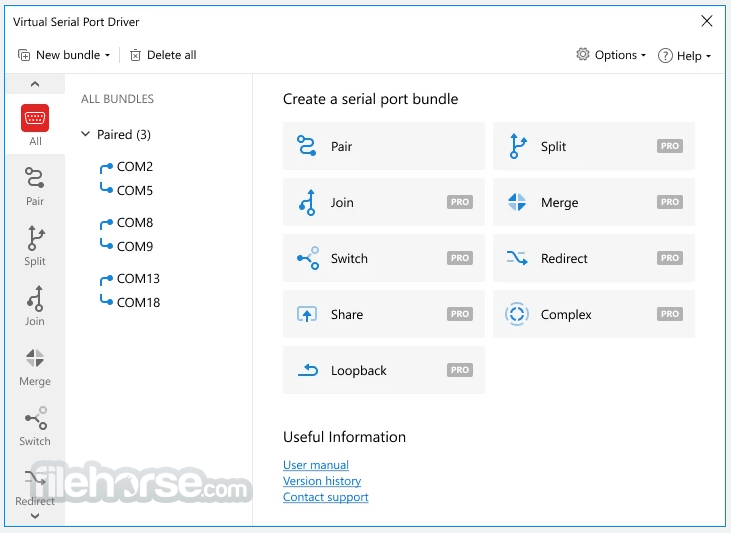
Features
- Any number of virtual serial ports pairs can be created
- Virtual serial ports are absolutely the same copies of real ones - applications won't see the difference between real and virtual serial ports
- Virtual serial ports can be controlled directly from your own application via Dynamic Link Library supplied with VSPD (for OEM License owners)
- The link between virtual serial ports is much faster than real null-modem cable connection and solely depends on your processor speed (average transfer speed is about 5.5 Mbytes/sec)
- Real serial ports are not occupied - you can even have no real ports in the system at all
- Possibility to create ports for the current user session only. Allows RDP users to create port with the same name (e.g. COM1) in each user session.
- You can enable automatic update of ports’ list, thus you can see pairs created in other user sessions
- Instantaneous ports creation lets working with them even before PnP manager detects the newly added ports
- Strict baudrate emulation
- Ports can be deleted even if they are open by other applications
Download and install Virtual Serial Port Driver on your PC.
Launch the program and open the "Pair", and click "Add a new pair".
Use predefined names from the drop-down menu or create custom names for your pair of virtual serial ports.
Click the "Create" button.

FAQ
What is a Virtual COM Port?
A virtual COM port is software that mimics a physical serial port. It functions exactly like a hardware COM port, allowing it to be recognized by the operating system and compatible applications as though it were a real, physical port.
What is the Purpose of a Virtual Serial Port?
Virtual COM ports are mainly used to connect serial-based devices—like those commonly found in hospitals, laboratories, and industrial automation environments—to computers that don’t have built-in serial interfaces.
Pricing
PRO version - Starts from $139.95
- Creating an unlimited number of virtual serial port pairs
- Full emulation of real COM port settings and hardware control lines
- Splitting one COM port (physical or virtual) into several virtual ones
- Merging an unlimited number of physical or virtual serial ports into one virtual COM port
- Creating complex port bundles
- Ability to delete ports already opened by other applications
- High speed of data transfer from/to a virtual serial port
- Ability to forward serial traffic from one real port to another real or virtual RS232 port
- Strict baudrate emulation
- And many more!
Alternatives
- com0com: Open-source virtual serial port driver for Windows.
- Virtual Serial Port Emulator (VSPE): Free tool for creating virtual serial ports.
- Free Virtual Serial Ports: Software to create virtual COM port pairs.
- Null-modem emulator (com0com): Emulates serial ports connected via null-modem cable.
- Serial Port Splitter: Splits real COM ports into multiple virtual ones.
- Advanced Virtual COM Port: Creates virtual serial ports for Windows applications.
- Serial to Ethernet Connector: Redirects serial ports over TCP/IP network.
- HW Virtual Serial Port: Freeware to create virtual serial ports.
- Tibbo Virtual Serial Port Driver: Redirects serial data over Ethernet.
Windows 7/8/8.1/10/11 (32/64-bit), Windows Server 2012/2016/2019/2022, Windows on ARM
PROS
- Easy Virtual Port Creation
- Reliable Data Emulation
- Supports Multiple Connections
- User-Friendly Interface
- Compatible with Windows OS
- Windows Only Compatibility
- Requires Technical Knowledge
- Limited Free Version
What's new in this version:
Virtual Serial Port Driver 11.0 Build 11.0.1068
- Change log not available for this version
Virtual Serial Port Driver 11.0 Build 11.0.1047
Fixed:
- a crash when importing invalid COM-port bundle settings
- minor issues with the software auto-update feature
Virtual Serial Port Driver 11.0 Build 11.0.1041
Added:
- new software drivers signed by Microsoft
- the possibility to reset serial ports' data statistics
- displaying custom settings of physical ports in the selected port bundle
- the possibility to use a virtual port from an earlier created bundle as a physical port in a new bundle
- Updated: SDK user guide
Fixed:
- minor issues with the command-line interface
- minor issues with the options to back up and restore port bundle settings
- compatibility issues with 12th Gen Intel® Core™ processors
- Lots of other minor bug fixes and performance optimizations
Virtual Serial Port Driver 10.0 Build 10.0.992
- Fixed: minor issues with the command-line interface
- Updated: command-line interface documentation
Virtual Serial Port Driver 10.0 Build 10.0.979
- Change log not available for this version
Virtual Serial Port Driver 10.0 Build 10.0.963
- Change log not available for this version
Virtual Serial Port Driver 10.0 Build 10.0.944
Added:
- support for Windows 11
- new drivers signed by Microsoft
- automatic check for the required version of Microsoft .NET Framework at the software installation
- the possibility to use the Software Development Kit on ARM-based systems
- Changed: the Virtual Serial Port Driver End-User License Agreements have been updated
- Fixed: issues with enabling the automatic reopening option for shared ports
Virtual Serial Port Driver 10.0 Build 10.0.914
- Change log not available for this version
Virtual Serial Port Driver 10.0 Build 10.0.858
- Change log not available for this version
Virtual Serial Port Driver 10.0 Build 10.0.844
Added:
- a new, redesigned user interface
- the ability to create loopback connections
- the ability to assign custom names to serial port bundles
- the ability to view the port status within the selected port bundle
- detailed info about current settings and amount of data sent and received by the selected serial port
- the ability to save data from the Activity log to a file
- Improved: the Standard and PRO versions of Virtual Serial Port Driver are now put together in one build
- Improved: the software drivers have been updated
- Fixed: minor issues with a loopback pinout scheme
Virtual Serial Port Driver 9.0 Build 9.0.575
- Change log not available for this version
Virtual Serial Port Driver 9.0 Build 9.0.572
- Change log not available for this version
Virtual Serial Port Driver 9.0 Build 9.0.567
- Added: Windows Server 2016 support
- Added: full Windows 10 support
- Improved: new software protection system
- Improved: GUI compatibility with high-resolution monitors
- Improved: displaying a more detailed information about the virtual serial ports in the device manager
- Improved: drivers are digitally signed with WHQL
- Improved: the ports are marked as occupied to the system, which prevents them from being overlapped (e.g. by USB to serial driver)
- Improved: the information about created virtual ports is removed after the application uninstallation
- Fixed: displaying of the newly created virtual ports in the device manager
- Fixed: timeouts processing during the read operation
- Fixed: flow control displaying when a serial port was opened by HyperTerminal
Virtual Serial Port Driver 8.0 Build 8.0.412
- Added: possibility to create ports for the current user session only. Allows RDP users to create port with the same name (e.g. COM1) in each user session.
- Added: you can enable automatic update of ports' list, thus you can see pairs created in other user sessions
- Improved: instantaneous ports creation lets working with them even before PnP manager detects the newly added ports
- Improved: ports can be deleted even if they are open by other applications
- Fixed: loopback pinout wouldn't save for a ports pair after the system reboot
- Fixed several issues: canceling IRP and timeout Read/Write operations
Virtual Serial Port Driver 7.2 Build 7.2.308
- Added: 64-bit version of Virtual Serial Port Driver library for creating 64-bit applications
- Added: Java code sample in the OEM build
- Improved: overall application stability
- Fixed: BSOD when serial port was opened by Ham Radio Deluxe software
- Fixed: BSOD when trying to cancel IOCTL_SERIAL_GET_WAIT_MASK request
- Fixed: BSOD when trying to cancel Read call
- Fixed: BSOD caused by low timeout value used with write requests accompanied by high system load
- Fixed: several BSOD cases, including those caused by timeout requests and attempts to cancel all read, write and ioctl calls
Virtual Serial Port Driver 7.0.1.263
- Added: full Windows 7 support
- Added: signal lines pinout scheme while customizing pinouts
- Added: detection of the application virtual serial port was created with
- Added: program uninstaller verifies that Virtual Serial Port Driver is not launched
- Added: application restart is not required after entering registration info
- Added: virtual serial port pairs, created by Virtual Serial Port Driver, are removed after the program uninstallation
- Improved: Virtual Serial Port Driver and all of its internal drivers stability
- Fixed: BSOD when virtual serial port is opened with strict baud rate value less than 8 Bd
- Fixed: BSOD when virtual serial port, created by VSPD on a real machine, was used by a virtual machine as physical real port
- Fixed: data distortion during transmission on multicore systems
- Fixed: bug with granting port access to an application
- Fixed: data loss during simultaneous data transmission from both ports with "Xon/Xoff" option enabled
- Fixed: freezing of application, which opened virtual serial port created by VSPD, if RTS_CONTROL_TOGGLE parameter was enabled
- Fixed: multicore system freezing during data transmission with Xon/Xoff or Hardware Flow Control enabled
- Update: Windows 98 and Windows NT 4.0 support is available only in OEM version now
 OperaOpera 117.0 Build 5408.197 (64-bit)
OperaOpera 117.0 Build 5408.197 (64-bit) PC RepairPC Repair Tool 2025
PC RepairPC Repair Tool 2025 PhotoshopAdobe Photoshop CC 2025 26.5.0 (64-bit)
PhotoshopAdobe Photoshop CC 2025 26.5.0 (64-bit) OKXOKX - Buy Bitcoin or Ethereum
OKXOKX - Buy Bitcoin or Ethereum iTop VPNiTop VPN 6.4.0 - Fast, Safe & Secure
iTop VPNiTop VPN 6.4.0 - Fast, Safe & Secure Premiere ProAdobe Premiere Pro CC 2025 25.2.1
Premiere ProAdobe Premiere Pro CC 2025 25.2.1 BlueStacksBlueStacks 10.42.50.1004
BlueStacksBlueStacks 10.42.50.1004 Hero WarsHero Wars - Online Action Game
Hero WarsHero Wars - Online Action Game SemrushSemrush - Keyword Research Tool
SemrushSemrush - Keyword Research Tool LockWiperiMyFone LockWiper (Android) 5.7.2
LockWiperiMyFone LockWiper (Android) 5.7.2



Comments and User Reviews