-
Latest Version
Virtual Router Manager 1.0.0 LATEST
-
Review by
-
Operating System
Windows 7 / Windows 7 64 / Windows 8 / Windows 8 64
-
User Rating
Click to vote -
Author / Product
-
Filename
VirtualRouterInstaller.msi
-
MD5 Checksum
f09753f3c3ba30ea39575ae56f587cda
This enables other devices to connect to the internet through the PC's internet connection, effectively turning it into a hotspot.
Whether you're in a coffee shop, airport, or any public place with limited or no Wi-Fi access, it can come in handy to share your internet connection with other devices such as smartphones, tablets, and laptops.
Mobile devices commonly use wireless networks to connect to the internet. When you’re at home, you could actually make a Wi-Fi hotspot out of your computer.
All you need is the Virtual Router Manager. This is a free app that you can easily use to transform your Windows PC into a router for wireless internet.
Easy Configuration
When you make a Wi-Fi hotspot out of your computer, you simply share the network which has internet access. The app lets you configure all of this very easily. You just need to enter a couple of details to properly establish the wireless hotspot.
Select Your Password and Shared Connection
Choose the name and password you want for your network. This will give your new wireless connection the proper security it needs. Also, choose a shared connection so that your linked peers can have internet access.
Virtual Router Manager is really good because it shows you a list of your connected peers as well as the hostnames and the addresses of the MAC and IPs.
Maintains a Secure Connection
This tool comes in handy for securing your connection because you must create a password that is a minimum of 8 characters. There is also WPA2 encryption as well. It only takes a couple of clicks for your Wi-Fi hotspot to get set up.
The app works great on any Windows 7 computer. However, if you want to share a network, you’ll need administrator privileges. But still, the app works great and you won’t even need to reboot the system either.
Features
- Easy setup and configuration to create a virtual Wi-Fi hotspot.
- Ability to share any internet connection (Ethernet, cellular, etc.) with multiple devices.
- Secure connection with WPA2 encryption.
- Lightweight and minimal resource consumption.
- Compatibility with various Windows versions, including Windows 7, 8, 10 or 11.
The user interface of this app is intuitive and straightforward. It features a simple dashboard where users can configure the hotspot name, password, and connection sharing settings.
The interface is designed to be user-friendly, making it easy for both novice and experienced users to set up and manage their virtual Wi-Fi router.
Installation and Setup
Installing the tool is a breeze. Users can download the software from the official website or trusted software repositories like FileHorse. Once downloaded, the installation process is quick and requires minimal user input.
After installation, setting up the virtual Wi-Fi hotspot is as simple as entering a hotspot name and password, and selecting the internet connection to share.
How to Use
- Launch the application.
- Enter a hotspot name and password.
- Select the internet connection to share.
- Click on the "Start Virtual Router" button.
- Once the virtual Wi-Fi hotspot is started, other devices can connect to it using the provided credentials.
Can Virtual Router Manager work with any internet connection?
Yes, it can share any internet connection available on the host PC, including Ethernet, cellular, and Wi-Fi.
Is Virtual Router Manager compatible with Windows 11/10?
Yes, the program is fully compatible with Windows 11 and 10, as well as Windows 7 and 8.
Can I change the Wi-Fi hotspot name and password?
Yes, users can easily change the hotspot name and password within the application settings.
Does Virtual Router Manager support WPA2 encryption?
Yes, it utilizes WPA2 encryption to secure the Wi-Fi hotspot connection.
Alternatives
If you are looking for an great alternative, we recommend you to download Connectify Hotspot.
System Requirements
- Windows 7, 8, 10 or 11 operating system.
- Minimal system resources required.
- Easy to install and set up.
- Lightweight and minimal resource consumption.
- Secure WPA2 encryption for Wi-Fi hotspot.
- Free and open-source software.
- Compatible with various Windows versions.
- This application has been discontinued.
- Limited advanced features compared to some paid alternatives.
- Occasional compatibility issues with certain hardware configurations.
This app is a great PC tool for anyone who wants to create a wireless hotspot out of their computer within minutes. There are only a few configuration options to deal with, so novices and experts can both figure them out quite fast. There are no instructions included, but you probably won’t need them anyway. The interface speaks for itself.
What's new in this version:
- Added support for Windows 8
- Made UI more touch friendly
- Added ability to start Virtual Router without internet connection sharing
- Fixed some bugs that resulted in "Virtual Router could not be started" error messages
 OperaOpera 125.0 Build 5729.21 (64-bit)
OperaOpera 125.0 Build 5729.21 (64-bit) MalwarebytesMalwarebytes Premium 5.4.5
MalwarebytesMalwarebytes Premium 5.4.5 PhotoshopAdobe Photoshop CC 2026 27.1 (64-bit)
PhotoshopAdobe Photoshop CC 2026 27.1 (64-bit) BlueStacksBlueStacks 10.42.153.1001
BlueStacksBlueStacks 10.42.153.1001 OKXOKX - Buy Bitcoin or Ethereum
OKXOKX - Buy Bitcoin or Ethereum Premiere ProAdobe Premiere Pro CC 2025 25.6.3
Premiere ProAdobe Premiere Pro CC 2025 25.6.3 PC RepairPC Repair Tool 2025
PC RepairPC Repair Tool 2025 Hero WarsHero Wars - Online Action Game
Hero WarsHero Wars - Online Action Game TradingViewTradingView - Trusted by 60 Million Traders
TradingViewTradingView - Trusted by 60 Million Traders Edraw AIEdraw AI - AI-Powered Visual Collaboration
Edraw AIEdraw AI - AI-Powered Visual Collaboration
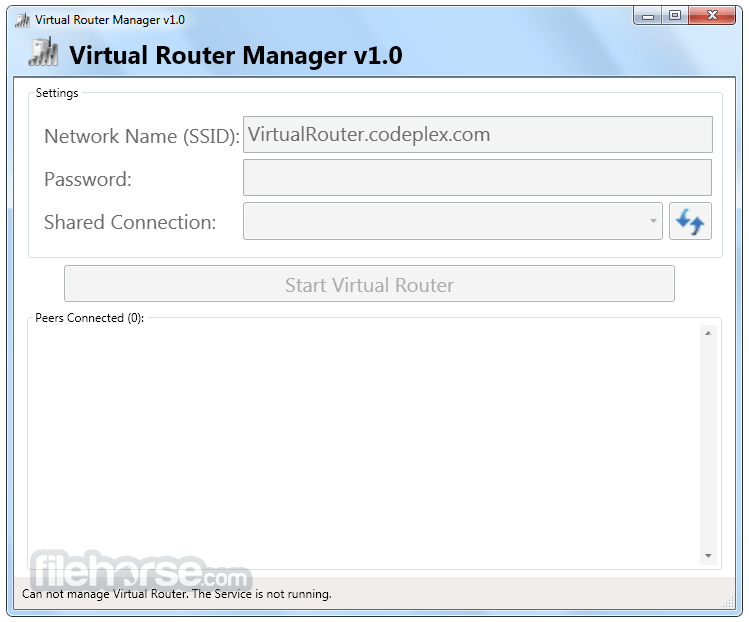

Comments and User Reviews