-
Latest Version
Virtual DJ 2026 Build 8978 LATEST
-
Review by
-
Operating System
Windows 7 / Windows 8 / Windows 10 / Windows 11
-
User Rating
Click to vote -
Author / Product
-
Filename
install_virtualdj_2026_b8978_pc.msi
-
MD5 Checksum
8f6c0aa185a2f606cefbd73119f868c0
In the same way that the CD players used by DJs have more options than a regular Hi-Fi CD player, DJ Virtual for Windows has more options than a simple media player like iTunes.
VirtualDJ 2025 is cutting-edge software that utilizes advanced technology and the computing power of modern computers to allow DJs to instantly separate any song during the mix in real time.
This feature empowers DJs to make adjustments on the fly to various components of their tracks, including vocals, instruments, kicks, hi-hats, etc. This creates endless possibilities for creating new mash-ups, remixes, and transitions, opening up a new era of mixing that was previously not possible.
It lets you "mix" your songs, by playing two or more tracks at the same time, adjusting their relative speed so that their tempo will match, applying effects like loops, etc, and crossfading from one side to the other.
It also lets you scratch your songs, set and recall cues, and all the other regular features DJs expect to find to be able to mix.
It will let you organize your collection of tracks and group them easily in a DJ-friendly way, using a filter to find the hot songs, find compatible bpm or key, access your previous playlists, etc. And if you're missing a track, this Free DJ Program will automatically find it on the Internet and stream it directly (*requires an additional subscription).
And, using the millions of automatic reports Virtual DJ gets every day from other Virtual DJ software users around the world, it will give you meaningful advice on which songs other DJs consider to go well after what you just played.
DJ Virtual offline installer for PC can play not only audio tracks but also video or karaoke if you connect your computer to a projector or the club's screens.
It comes with a plethora of effects, ranging from traditional flanger, echo, etc, to more modern "beat-aware" effects like beat grid, slicer, and loop-roll. And if you mix videos, you'll also find a lot of video effects and transitions to play with.
Its built-in sampler will let you spice up your mixes with a broad range of drops and loops, or you can go creative and merge live performance and production by creating remixes on the fly by using the sampler like a sequencer.
The DJ tool is plug-and-play compatible with most of the DJ controllers that exist on the market. Just plug yours and you will be ready to go. And if you want to change any of the default behavior, VirtualDJ for Windows has a powerful "VDJScript" language that will let you easily tweak any functions exactly to your liking.
Same for the interface. If you want to change it, the VDJ website hosts hundreds of user-made interfaces to replace the default one, or you could easily create your own.
This Free DJ Software is used by tens of millions of people every day, ranging from bedroom DJs to international superstars. It is used to play live in clubs and big stadiums, at weddings, private parties, or just to train at home.
In addition to being used live, the app can also be used to record mixtapes, and podcasts, or to broadcast to Internet radios.
What`s new
Experience the new standard: flawless live mashups and seamless transitions are now effortlessly attainable with real-time stem separation on any track.
Unlike traditional frequency-based equalizers, ModernEQs deliver unparalleled precision in separation, allowing for impeccable transitions never witnessed before.
Unleash your creativity with the innovative Stem pads, empowering you to effortlessly craft live mash-ups and remixes in real time. Embrace the boundless possibilities and let your imagination soar.
VirtualDJ offers many features that make it stand out from other DJ software. It enables instant acapella and instrumental on any song, live during the mix, offering new ways of mixing and remixing songs previously not possible. The software allows for seamless transitions like never before, features ModernEQ to fine-tune different elements of the songs, and offers stems performance pads for quick stem isolations.
VirtualDJ is also compatible with more controllers and mixers than any other DJ software. It has plug-and-play support for over 300+ controllers, making the choice of hardware entirely up to you, from easy-to-use entry-level controllers to advanced club mixers.
The software also comes with a built-in low latency, highly accurate DVS engine that allows mixing with traditional turntables and CD players, working with all major brands of timecode signals, and VirtualDJ's optimized DVS signal available for download or purchase the specialty vinyl in their shop.
It has a powerful video engine that works with all leading video formats in high-quality resolutions, including full-HD and 4K support. It offers a plethora of available video effects, transitions, text-to-screen plugins, song titles, camera support, screen-grabbing, and fancy overlays, allowing for more creative video mixing.
Even if you are mixing only audio tracks, VirtualDJ for Windows 11/10 enables the use of big screens and projectors, with thousands of available visualizations for a stunning on-screen presence.
The software offers psychedelic patterns, tunnels, hypnotic ambients, equalizers, and more.
It comes with a professional-grade high-end audio engine that produces crystal clear sound, with built-in high-quality pitch-stretching and master tempo, equalizers, filters, effects, and a limiter to avoid clipping and distortion. It works with all entry-level to professional-grade sound cards with high sample rate support.
The software also comes with built-in native audio and video effects, with a plethora more available, including smart beat-aware effects, color-FX, and all the standard audio effects like flanger, filters, echo, beat grid, and more.
Native video effects and transitions are also included, along with slideshows, visualizations, on-screen text, and camera support. Additionally, there are hundreds of free plugins easily extendable with the software.
How to Use
- Download and install the app on your computer.
- Launch the software and connect your audio devices, such as speakers or headphones, to your computer.
- Import your music library into Virtual DJ by clicking on the "Folders" tab in the browser window and selecting the folder where your music is stored.
- Drag and drop the tracks you want to mix onto the decks in Virtual DJ. You can have up to four decks loaded at a time.
- Use the waveform display to preview the tracks and set cue points or loops for each track.
- Use the mixer to adjust the volume and EQ of each track, and use effects to add depth and texture to your mix.
- Use the crossfader to smoothly transition between tracks, and use the tempo and pitch controls to match the beats of different tracks.
- Once you've created your mix, you can record it in the app and save it as an MP3 or WAV file.
- Finally, you can export your mix to a USB drive and share it with others.
Mixer: VirtualDJ's mixer allows you to mix multiple audio tracks and create new sounds using various effects, including echo, flanger, and reverb.
Beatmatching: One of the most important features of VirtualDJ is its ability to beat-match tracks, allowing you to seamlessly mix songs together without any gaps or awkward transitions.
Sampler: VirtualDJ's sampler lets you create and play loops, samples, and sound effects to enhance your mixes.
Video mixing: VirtualDJ also supports video mixing, allowing you to mix music videos and create stunning visuals to accompany your music.
Vinyl emulation: VirtualDJ has a vinyl emulation feature that allows you to scratch and mix tracks using virtual turntables, giving you the feel of traditional DJing.
Automix: VirtualDJ's automix feature lets you create automatic playlists and transitions between tracks, perfect for when you need to step away from the decks.
Effects and filters: VirtualDJ has a range of built-in effects and filters, including equalizers, pitch shifters, and filters, allowing you to tweak your sound to perfection.
Music library management: VirtualDJ's music library management features allow you to organize and categorize your music collection, making it easy to find the tracks you need for your sets.
Plug-in support: VirtualDJ supports a range of plug-ins, allowing you to expand its functionality and customize it to your needs.
FAQ
What is VirtualDJ, and what can I do with it?
VirtualDJ is a DJ software that allows you to mix music and videos using your computer. With VirtualDJ, you can create professional-sounding mixes, remixes, and mashups in real time.
What equipment do I need to use VirtualDJ?
You can use VirtualDJ with just your computer, but if you want to use external equipment like a DJ controller or mixer, you'll need to purchase a license for VirtualDJ.
Is VirtualDJ available for free?
Yes, you can use VirtualDJ for free if you're not using it professionally and don't have any professional equipment.
Can I use VirtualDJ on a Mac or PC?
Yes, It works on both Mac and PC.
How do I download and install VirtualDJ?
You can download VirtualDJ from their official website. Once downloaded, double-click the installer and follow the on-screen instructions.
How can I use VirtualDJ with my DJ controller or mixer?
You'll need to connect your equipment to your computer and set it up in VirtualDJ. VirtualDJ supports over 300 controllers, so make sure to check if your controller is compatible.
Can I use VirtualDJ to mix videos?
Yes, It comes with a powerful video engine that allows you to mix videos in real time.
Can I use VirtualDJ with Spotify or other streaming services?
It does not support streaming directly from Spotify or other services. However, you can import tracks from these services into VirtualDJ if you have a subscription.
How do I add music to VirtualDJ?
You can add music to VirtualDJ by either dragging and dropping files into the software or by importing your music library.
Can I use VirtualDJ to record my mixes?
Yes, It allows you to record your mixes in high-quality audio or video formats.
System Requirements
- Windows 7, Windows 8.1, Windows 10, Windows 11 (32-bit or 64-bit)
- Intel Pentium 4 or AMD Athlon XP processor
- 512 MB RAM
- 50 MB free on the hard drive
- DirectX compatible soundcard
- 1024x768 resolution video card
- DirectX-compatible video card with 128 MB video RAM
HOME USERS - FREE
If you are not a professional DJ and do not have any professional equipment such as a DJ controller or mixer, then you can use Virtual DJ for FREE.
Virtual DJ 2025 has been around for over 20 years, back when turntables and CDs were the primary tools for mixing. It provided an affordable way for new DJs to explore the world of DJing without incurring the high costs of traditional equipment.
Today, VirtualDJ is widely used by professional DJs around the world. However, the company is committed to maintaining its original vision of offering a free tool for beginners.
PROFESSIONAL USERS - $19/mo
To use Virtual DJ for professional purposes, which is defined in the EULA as earning money with Virtual DJ, you need to purchase a PRO license. Additionally, if you plan to use Virtual DJ with DJ equipment, even if it's just for personal use or for mixing with friends, you still need a license.
The cost of a Virtual DJ Pro license is $19 per month, and you can cancel at any time. Alternatively, you can choose to make a one-time purchase of Virtual DJ Pro Infinity for $299. If you only plan to use one entry-level controller and don't intend to use it professionally, you can purchase the Virtual DJ Home Plus license for $49 or $99.
PROS
- Versatile Mixing Desktop App
- Extensive Track Library Support
- Intuitive Interface
- Real-Time Effects and Samples
- Seamless Integration with Hardware
- Steep Learning Curve
- Limited Video Mixing Features
- Requires High System Resources
- Limited MIDI Mapping Options
In summary, Virtual DJ is a powerful and versatile DJ desktop software that provides a comprehensive set of features and tools for mixing and manipulating music tracks. It has gained popularity among DJs worldwide, thanks to its intuitive interface, extensive library of music tracks, and continuous improvements.
Whether you're a beginner or an experienced DJ, Virtual DJ offers a robust platform to unleash your creativity and deliver exceptional DJ performances.
Note: For personal use only. Advanced features, such as a USB DJ controller, or a DJ mixer are not available. New controllers require a license.
Also Available: Download Virtual DJ for Mac
What's new in this version:
- Improved lyrics editor
- Fix potential crash in folder search
- Fix folders not showing in some custom skins
 OperaOpera 125.0 Build 5729.49 (64-bit)
OperaOpera 125.0 Build 5729.49 (64-bit) MalwarebytesMalwarebytes Premium 5.4.5
MalwarebytesMalwarebytes Premium 5.4.5 PhotoshopAdobe Photoshop CC 2026 27.2 (64-bit)
PhotoshopAdobe Photoshop CC 2026 27.2 (64-bit) BlueStacksBlueStacks 10.42.153.1001
BlueStacksBlueStacks 10.42.153.1001 OKXOKX - Buy Bitcoin or Ethereum
OKXOKX - Buy Bitcoin or Ethereum Premiere ProAdobe Premiere Pro CC 2025 25.6.3
Premiere ProAdobe Premiere Pro CC 2025 25.6.3 PC RepairPC Repair Tool 2025
PC RepairPC Repair Tool 2025 Hero WarsHero Wars - Online Action Game
Hero WarsHero Wars - Online Action Game TradingViewTradingView - Trusted by 60 Million Traders
TradingViewTradingView - Trusted by 60 Million Traders WPS OfficeWPS Office Free 12.2.0.23155
WPS OfficeWPS Office Free 12.2.0.23155








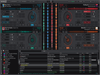
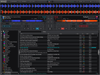
Comments and User Reviews