-
Latest Version
-
Operating System
Windows XP / Vista / Windows 7 / Windows 8 / Windows 10
-
User Rating
Click to vote -
Author / Product
-
Filename
vac460.zip
Sometimes latest versions of the software can cause issues when installed on older devices or devices running an older version of the operating system.
Software makers usually fix these issues but it can take them some time. What you can do in the meantime is to download and install an older version of Virtual Audio Cable 4.6.0.
For those interested in downloading the most recent release of Virtual Audio Cable or reading our review, simply click here.
All old versions distributed on our website are completely virus-free and available for download at no cost.
We would love to hear from you
If you have any questions or ideas that you want to share with us - head over to our Contact page and let us know. We value your feedback!
What's new in this version:
- Added RT Audio packet streaming support
- Increased maximum number of supported channels to 32 (may cause problems, consult the manual)
- Decreased default timer event period down to 3 ms to avoid RT Audio (WaveRT) glitches
- Show actual and potential cable/stream problems with state icons
- Show circular buffer duration and amount of buffered data (in milliseconds) in stream lists
- Show stream processing modes in stream lists
- Made application windows DPI aware (no blurring on high DPI displays)
- Added high-resolution icons
- Added tooltips to application controls
- Added "Help" button to Audio Repeater applications
- Added a private property set accessible via any KS interface
- Added registry parameter for timer resolution adjustment
- Increased trial voice reminder delay to 30 minutes
- Added voice reminder status (silent/audible) indication to Control Panel
- Removed stream data buffer and stream watermark support because they were hard to tune and not very efficient against stream stability problems
- Some changes in Conrol API, not binary compatible with previous versions
- Fixed bug causing BSOD on some rare formats and settings combinations
- Fixed buffer notification positions
- Fixed minor bugs
 OperaOpera 125.0 Build 5729.49 (64-bit)
OperaOpera 125.0 Build 5729.49 (64-bit) MalwarebytesMalwarebytes Premium 5.4.5
MalwarebytesMalwarebytes Premium 5.4.5 PhotoshopAdobe Photoshop CC 2026 27.2 (64-bit)
PhotoshopAdobe Photoshop CC 2026 27.2 (64-bit) BlueStacksBlueStacks 10.42.153.1001
BlueStacksBlueStacks 10.42.153.1001 OKXOKX - Buy Bitcoin or Ethereum
OKXOKX - Buy Bitcoin or Ethereum Premiere ProAdobe Premiere Pro CC 2025 25.6.3
Premiere ProAdobe Premiere Pro CC 2025 25.6.3 PC RepairPC Repair Tool 2025
PC RepairPC Repair Tool 2025 Hero WarsHero Wars - Online Action Game
Hero WarsHero Wars - Online Action Game TradingViewTradingView - Trusted by 60 Million Traders
TradingViewTradingView - Trusted by 60 Million Traders WPS OfficeWPS Office Free 12.2.0.23155
WPS OfficeWPS Office Free 12.2.0.23155
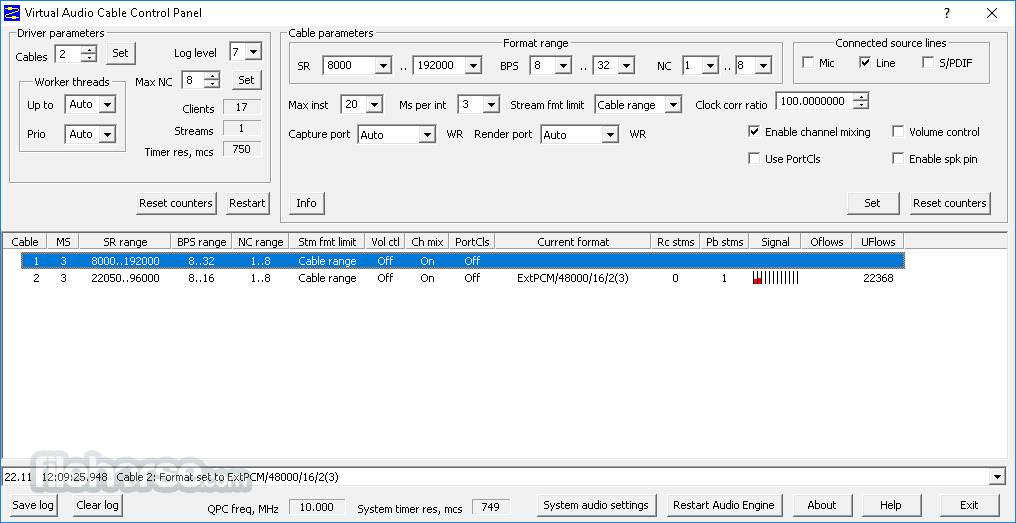

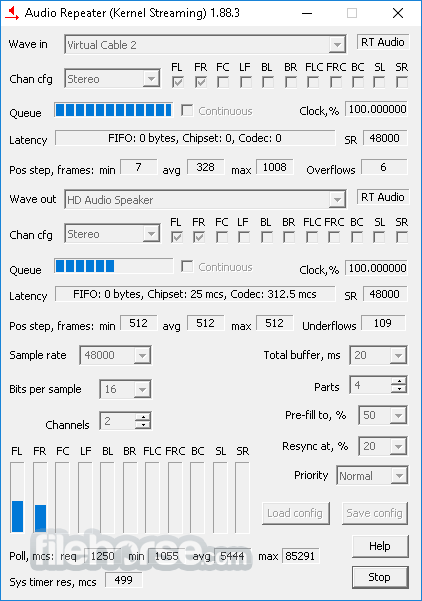
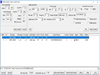
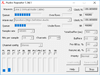
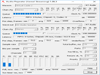
Comments and User Reviews