-
Latest Version
Videoder 1.0.9 (64-bit) LATEST
-
Review by
-
Operating System
Windows 7 64 / Windows 8 64 / Windows 10 64
-
User Rating
Click to vote -
Author / Product
-
Filename
Videoder Setup 1.0.9.exe
-
MD5 Checksum
2f886c4c04be24ea53254b50b9baa209
Stream or download 4K videos with Videoder 64 bit for PC and play them on your Ultra HD devices. Download music and videos from over 1000+ sites! Enjoy!
Make a collection of songs and videos while exploring and set them to download in just one go. This is the power of multiple downloading features. Download hundreds of songs with just a click.
Videoder Video Downloader uses multiple network connections to accelerate the downloading speed. You can set the number of connections according to your network quality to gain maximum speed. With the app, you can download youtube playlists with a single tap. You can select all videos or you can drag and select as many as you want and download them at once.
It makes it easier than ever to build your own collection of the movies you like, the music you hear, and the videos you watch. A tool to back you when streaming on poor internet connections is a big turn-off.
With over 40 million downloads, this programis among the hottest Youtube downloaders on PC. Well, it started as a Youtube downloader initially but now supports downloading from over 1000+ sites. Packed with ample features and perfected with a modern design, the app will surely win your heart.
Main Features
- Multi-Platform Support: It supports downloading from over 50 websites, including major platforms like YouTube, Facebook, Instagram, and Twitter.
- High-Quality Downloads: Users can download videos in various resolutions, ranging from 144p to 4K, depending on the source.
- Batch Downloading: This feature allows users to download multiple videos simultaneously, saving time and effort.
- Built-in Browser: It includes a built-in browser, enabling users to navigate and download videos directly from within the app.
- Audio Extraction: Users can extract audio from video files and save them in MP3 format, making it easy to create music libraries from video content.
- Smart Link Detection: The app detects video links copied to the clipboard and offers to download them, simplifying the process.
- Customization Options: Users can choose different themes, customize the app’s appearance, and set preferences for download locations and formats.
- Fast Download Speeds: The app uses multiple network connections to accelerate download speeds, ensuring quick and efficient downloads.
- Video Conversion: It can convert downloaded videos to different formats, making it compatible with various devices.
- Ad-Free Experience: Unlike many free video downloaders, it offers an ad-free experience, ensuring uninterrupted use.
It boasts a sleek and intuitive user interface. The main screen features a search bar for quick video searches and shortcuts to popular websites. The built-in browser provides a familiar web browsing experience, allowing users to navigate to their desired videos effortlessly.
The download manager is well-organized, displaying ongoing and completed downloads with options to pause, resume, or cancel downloads as needed. Customization options are easily accessible, letting users personalize the app to their liking.
Installation and Setup
- Download the Installer: Visit the official website (the official website no longer exists) or FileHorse and download the appropriate installer for your operating system (Windows, Android, or Mac).
- Run the Installer: Launch the installer file and follow the on-screen instructions to complete the installation.
- Launch the App: Once installed, open the program from your applications folder or start menu.
- Initial Setup: On first launch, you may need to configure basic settings such as preferred download location and default video quality.
- Ready to Use: After setup, you can start searching for and downloading videos immediately.
- Search for a Video: Use the search bar on the main screen to find videos or navigate to a website using the built-in browser.
- Select Video Quality: Once you find the video you want, select the desired resolution and format from the available options.
- Download: Click the download button, and the video will be added to the download queue.
- Manage Downloads: Monitor the progress of your downloads in the download manager. You can pause, resume, or cancel downloads as needed.
- Access Downloaded Files: Once downloaded, your videos will be available in the specified download location on your device.
Is Videoder free to use?
Yes, the software is FREE to use. However, some features may require a one-time purchase for the premium version.
Can I download videos in 4K resolution?
Yes, it supports downloading videos in 4K resolution, provided the source video is available in that quality.
Does Videoder support audio extraction?
Yes, it can extract audio from videos and save it in MP3 format.
Is Videoder safe to use?
Yes, the program is safe to use. It does not contain malware or adware and offers an ad-free experience.
Can I use Videoder on multiple devices?
Yes, the app is available for Windows, Android, and Mac, allowing you to use it on multiple devices.
Alternatives
4K Video Downloader: Another popular tool for downloading videos from YouTube and other platforms, supporting high-quality downloads and batch downloading.
Any Video Converter: A versatile video downloader and converter supporting a wide range of formats and platforms.
Freemake Video Downloader: Allows users to download videos from multiple platforms and provides options for format conversion.
VSO Downloader: Download audio and video streaming from thousands of sites!
System Requirements
- OS: Windows 11, 10, 8 or 7
- Processor: Intel or AMD dual-core processor
- RAM: 2GB or more
- Storage: 200MB of free disk space
- Supports downloading from over 50 websites
- High-quality downloads up to 4K resolution
- Batch downloading capability
- Built-in browser for easy navigation
- Ad-free experience in the premium version
- Lack of official support and updates
- Free version includes ads
- Some advanced features require a premium purchase
- Limited support for older operating systems
Videoder is a comprehensive video downloading solution that caters to the needs of users looking to save online content for offline viewing. With its extensive feature set, high-quality downloads, and user-friendly interface, it stands out as a top choice in the market. Whether you are a casual user or a video enthusiast, it offers the tools and flexibility needed to download and manage your favorite videos effortlessly.
The availability of a premium version further enhances its appeal, providing an ad-free experience and additional features at a reasonable cost. Overall, Videoder is a reliable and efficient tool that delivers on its promises, making it a worthwhile addition to any user's software collection.
Also Available: Videoder for Mac
 OperaOpera 125.0 Build 5729.21 (64-bit)
OperaOpera 125.0 Build 5729.21 (64-bit) MalwarebytesMalwarebytes Premium 5.4.5
MalwarebytesMalwarebytes Premium 5.4.5 PhotoshopAdobe Photoshop CC 2026 27.1 (64-bit)
PhotoshopAdobe Photoshop CC 2026 27.1 (64-bit) BlueStacksBlueStacks 10.42.153.1001
BlueStacksBlueStacks 10.42.153.1001 OKXOKX - Buy Bitcoin or Ethereum
OKXOKX - Buy Bitcoin or Ethereum Premiere ProAdobe Premiere Pro CC 2025 25.6.3
Premiere ProAdobe Premiere Pro CC 2025 25.6.3 PC RepairPC Repair Tool 2025
PC RepairPC Repair Tool 2025 Hero WarsHero Wars - Online Action Game
Hero WarsHero Wars - Online Action Game TradingViewTradingView - Trusted by 60 Million Traders
TradingViewTradingView - Trusted by 60 Million Traders Edraw AIEdraw AI - AI-Powered Visual Collaboration
Edraw AIEdraw AI - AI-Powered Visual Collaboration
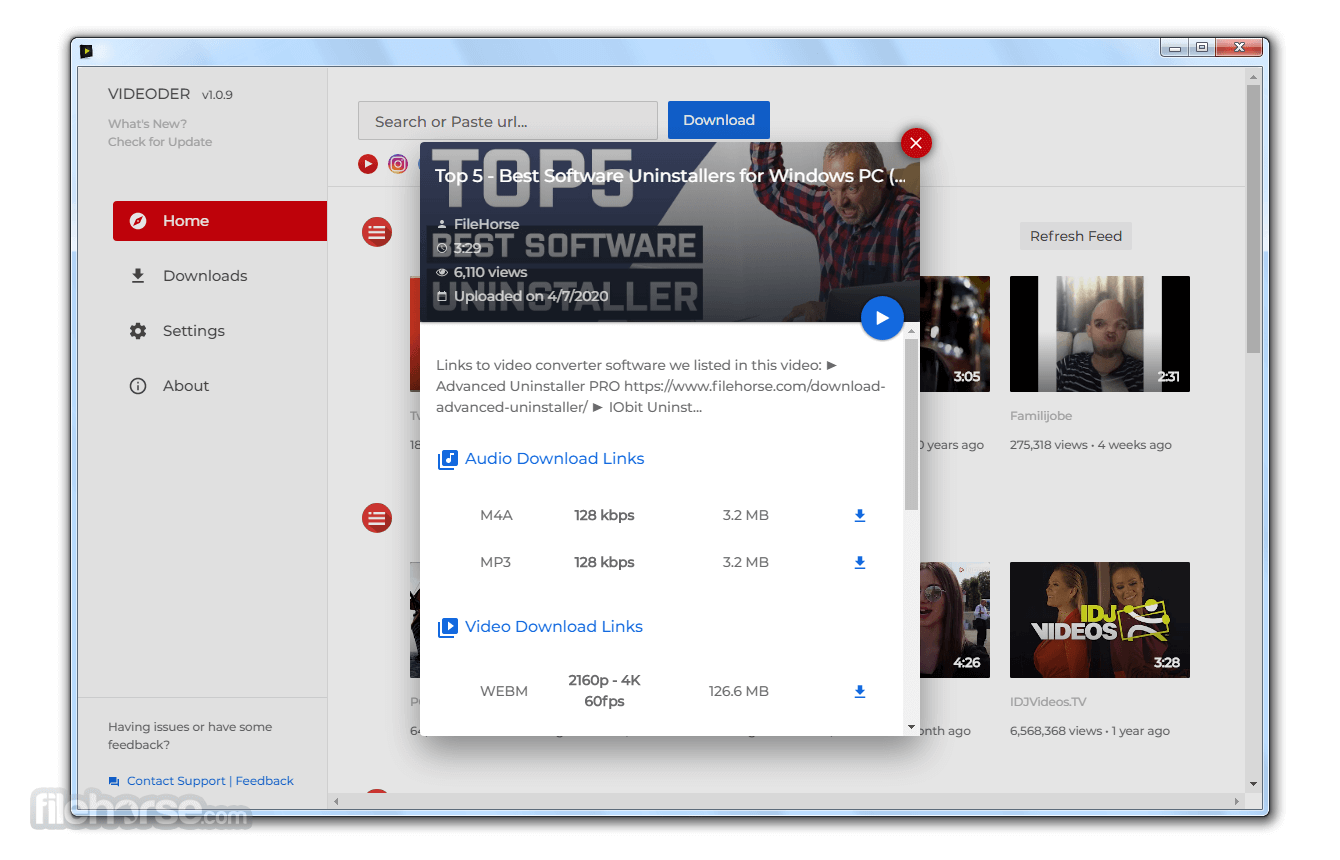





Comments and User Reviews